Programming News
Dev
247

Image Credit: Dev
How I Stay Consistent in Learning to Code (Without Burning Out)
- Learning to code can be challenging and exhausting, often leading to burnout if not managed properly.
- To stay consistent without burning out, set simple and honest coding goals, find a rhythm that works for you, and take guilt-free breaks when needed.
- Engage in projects that interest you, connect with other coders for support, and remember that rest is also a productive part of the learning process.
- Using helpful resources, celebrating small wins, and maintaining a balanced approach to learning are key to staying motivated and avoiding burnout in coding.
Read Full Article
14 Likes
Medium
237
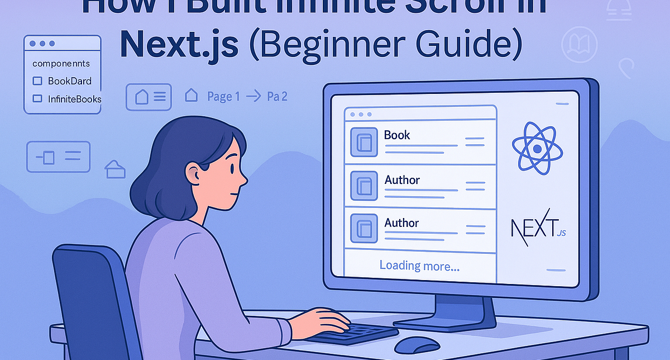
Image Credit: Medium
How I Built Infinite Scroll in Next.js — A Beginner-Friendly Step-by-Step Guide
- Infinite scroll is a user-friendly way to load large datasets without overwhelming the screen or browser.
- The process of building infinite scroll in Next.js is explained step-by-step for beginners.
- The guide includes creating a web app that connects to a public API of books, loads 10 books at a time, and automatically loads more books as you scroll, without any page refreshes.
Read Full Article
14 Likes
Medium
205
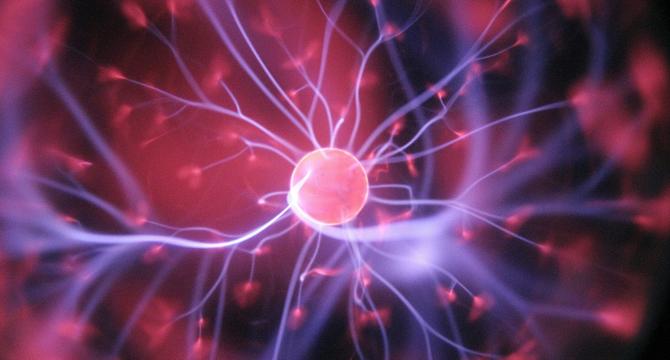
Image Credit: Medium
Source Generators and Metaprogramming in .NET
- Source generators in .NET enable metaprogramming techniques at compile time to generate optimized and less error-prone code.
- They reduce performance overhead and simplify maintenance by automating repetitive tasks and centralizing operations.
- Source generators run during compilation and produce code that is included in the final assembly, avoiding runtime reflection costs.
- By utilizing source generators, developers can achieve cleaner, faster, and more maintainable code with minimal manual intervention.
Read Full Article
12 Likes
Medium
118

POJO & ObjectMapper in Rest Assured: The Easiest Guide for API Testers (With Real Examples)
- POJO is short for Plain Old Java Object, which is a normal Java class used to hold data like a container for request/response.
- POJO classes help in converting between Java objects and JSON data, making the code clean, readable, and manageable in API testing.
- ObjectMapper, a class from Jackson JSON library, assists in converting data between Java and JSON manually, simplifying the process.
- Rest Assured can automatically handle conversion between Java objects and JSON using POJO classes, eliminating the need to write manual JSON in API testing.
Read Full Article
7 Likes
Discover more
- Software News
- Web Design
- Devops News
- Open Source News
- Databases
- Cloud News
- Product Management News
- Operating Systems News
- Agile Methodology News
- Computer Engineering
- Startup News
- Cryptocurrency News
- Technology News
- Blockchain News
- Data Science News
- AR News
- Apple News
- Cyber Security News
- Leadership News
- Gaming News
- Automobiles News
Medium
251
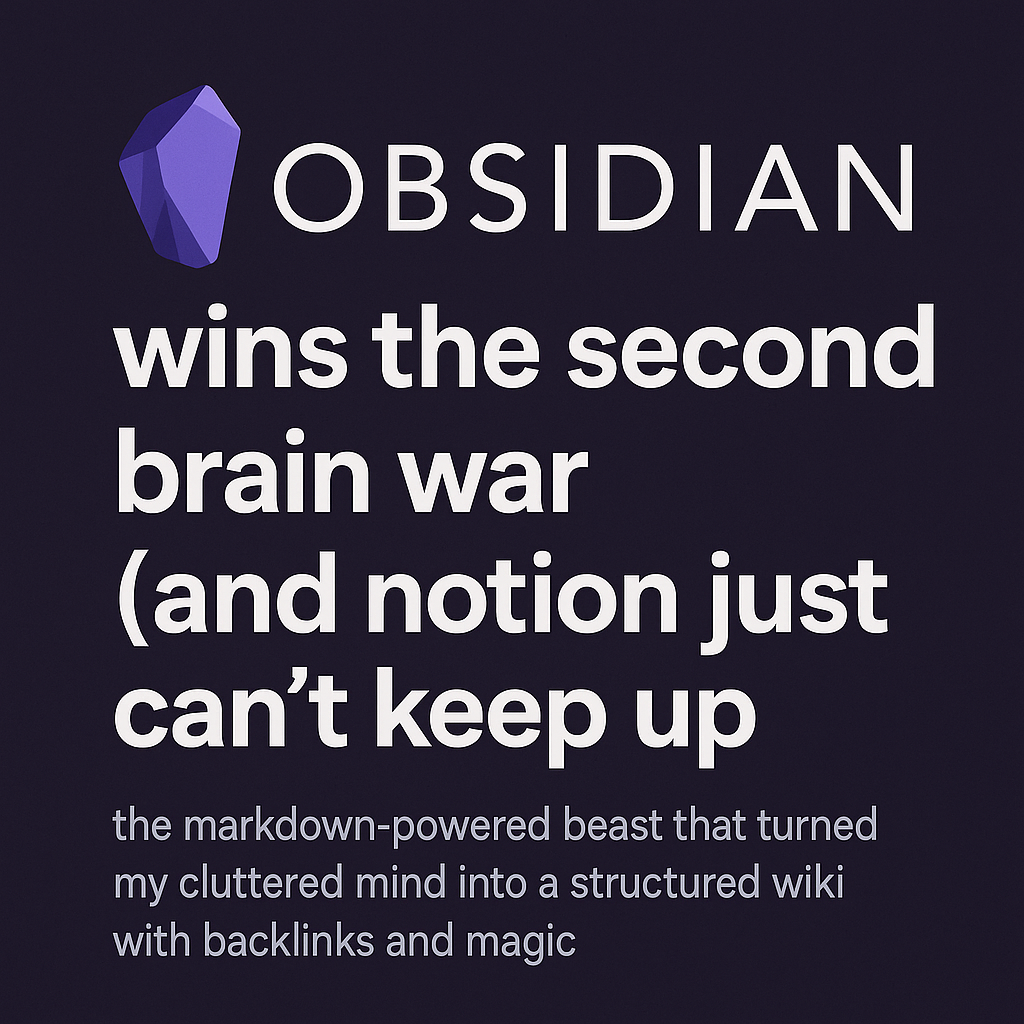
Image Credit: Medium
Why obsidian wins the second brain war and notion just can’t keep up
- Obsidian is praised for its simplicity, local files, and its ability to shape knowledge according to how individuals think.
- The app focuses on connections rather than pages and databases, appealing to developers, writers, and researchers.
- Obsidian uses markdown, making it fast, lean, and portable for various uses like technical documentation or blogging.
- Unlike block-based apps such as Notion, Obsidian empowers users with a keyboard-centric approach and minimal distractions.
- Each note in Obsidian is a plain .md file stored locally, providing ownership and flexibility in data management.
- The app offers over 1,000 plugins for customization, enhancing the user experience and enabling personalized workflows.
- Unique features like bidirectional linking and the Graph View contribute to a dynamic and interconnected knowledge web within Obsidian.
- Obsidian's setup enables users to think and work like developers, offering scriptability, modularity, and a command center-like environment.
- While Obsidian excels in individual knowledge management, it may not be ideal for team collaboration or real-time multiplayer note editing.
- The app's mobile version is suitable for quick access and note-taking but might not be conducive to deep work.
- Obsidian's strength lies in providing total control over one's data and workflows, appealing to those who value customization and autonomy.
Read Full Article
15 Likes
Dev
4

Image Credit: Dev
A special secret to prevent AI hallucinations with a practical Google genkit-ai example!
- Generative AI models can create high-quality content but may also produce inaccurate or nonsensical outputs known as AI hallucinations, impacting reliability.
- AI hallucinations are caused by factors like lack of real-world knowledge, bias in training data, overfitting, uncertainty, and probabilistic nature of models.
- To address AI hallucinations, Genkit-AI emphasizes structured outputs using schemas, guiding models to generate data that adheres to predefined formats.
- Genkit-AI example in Node.js showcases how specifying schemas for output fields ensures the generated data conforms to expected structures, enhancing data integrity.
Read Full Article
Like
Dev
292

Image Credit: Dev
Codable Macros Make Swift Serialization So Simple!
- Codable Macros Make Swift Serialization So Simple!
- As Swift developers, dealing with JSON-to-model conversion often involves writing tedious Codable boilerplate code.
- ReerCodable, a framework built on Swift Macros, simplifies Codable experience through declarative annotations.
- It provides solutions to common Codable pain points like manual CodingKeys, nested structures, naming style conversions, etc.
- ReerCodable offers elegant solutions such as @CodingKey, @DateCoding, @CompactDecoding for better customization.
- It simplifies custom coding, default value handling, ignoring properties, and various date formats.
- ReerCodable integrates macros seamlessly with native Codable, providing declarative syntax, type safety, and flexibility.
- It outperforms other frameworks based on custom protocols, runtime reflection, and property wrappers in terms of elegance and compatibility.
- Macros-based solutions like ReerCodable offer seamless integration with Codable, declarative syntax, type safety, high flexibility, and good maintainability.
- ReerCodable, leveraging Swift Macros, simplifies Codable implementation, improves readability, and enhances JSON serialization process.
Read Full Article
17 Likes
Dev
347

Image Credit: Dev
🚀Fixing AI Code with Model-Based Testing: A Developer's Tale
- AI coding tools like GitHub Copilot and ChatGPT, while offering faster development and fewer repetitive tasks, often lead to subtle bugs and security vulnerabilities that make it to production.
- Studies show that around 32% of AI-generated code is incorrect, leading to a 41% increase in bugs and 30% of code containing security vulnerabilities post-adoption of AI tooling.
- Traditional testing methods such as unit tests, code reviews, and integration tests failed to keep up with the rapid code generation by AI, leading to more bugs slipping through and increasing technical debt.
- Discovering Model-Based Testing (MBT) as a smarter way to test AI-generated code, a developer found Provengo, a platform that utilizes MBT, helped catch AI errors before production, automated testing maintenance, and integrated smoothly into their CI/CD pipeline, reducing debugging time by around 60% and increasing confidence in AI-generated code.
Read Full Article
20 Likes
Alvinashcraft
182

Dew Drop – May 8, 2025 (#4415)
- Several articles related to .NET development, Azure, and AI are featured in the Dew Drop newsletter for May 8, 2025.
- Topics covered include responsive dashboard application in Angular, Blazor AI chat application, WinUI, .NET MAUI, XAML popups, and chart selection guide in .NET MAUI.
- There are articles on generating ZUGFeRD-compliant invoices in .NET, Service Pack releases in TX Text Control, and building a startup in C#.
- AI-related articles discuss model distillation, Figma's AI update, Azure OpenAI models, chat completions in Azure Logic Apps, and AI risks.
- Design and methodology topics cover legacy system modernization, productivity habits, and intelligibility measurement for content.
- Mobile, IoT, and game development articles focus on Android camera experiences, Flutter app publishing, and Raspberry Pi OS.
- Database-related topics include SQL Server temporal tables, database caching, Azure Cosmos DB updates, and Azure Storage usage.
- SharePoint, M365, and MS Teams articles cover AI updates in SharePoint, OneDrive enhancements, Office Add-in accessibility, and OneNote improvements.
- Miscellaneous articles touch on energy-saving programs, CDC committee shutdown, logging in Rust, Microsoft's environmental initiatives, and quantum technology leadership.
- The newsletter also includes links to podcasts, screencasts, upcoming events, and more curated content for readers in the tech community.
Read Full Article
10 Likes
Medium
452

Image Credit: Medium
JavaScriptExecutor in Selenium: When and How to Use It
- JavascriptExecutor in Selenium allows executing JavaScript code through Selenium WebDriver interface.
- It provides methods like executeScript() and executeAsyncScript() for interacting with web elements.
- executeScript() runs synchronous JavaScript, while executeAsyncScript() handles asynchronous operations.
- JavascriptExecutor is used when standard WebDriver methods are insufficient for certain actions.
- It is useful for scrolling, handling non-interactable elements, simulating mouse events, and DOM manipulation.
- Selenium interacts with the browser's JavaScript engine for execution of JavaScript code.
- Examples of using JavascriptExecutor include clicking buttons, scrolling, and getting page attributes.
- Commands like scrollIntoView, scrollBy, setting values, and fetching attributes are commonly used.
- JavascriptExecutor enhances Selenium automation capabilities by executing JavaScript code efficiently.
- It proves beneficial for scenarios where Selenium methods alone are not adequate for desired actions on web elements.
Read Full Article
27 Likes
Dev
246

Image Credit: Dev
Read Replicas: Offloading Load by Sharing Reads
- As a system grows, read operations can overload the database, prompting the need for read replicas to offload the load.
- Read replicas are copies of the primary database dedicated to serving read traffic, reducing the pressure on the main database and increasing read capacity.
- However, implementing read replicas introduces replication lag, which can result in users seeing slightly outdated data during synchronization.
- Proper management of replication lag, intelligent routing of requests, and preparedness for failover are key to leveraging read replicas efficiently.
Read Full Article
14 Likes
Dev
333

Image Credit: Dev
How to Upload Multiple Images in a Laravel API (Step-by-Step)
- Update request validation in your TaskController to allow users to upload multiple images with specified formats and size.
- Create a database table 'task_attachments' to store attachments related to tasks using a migration file.
- Define relationships in Task and TaskAttachment models to manage the attachments associated with tasks.
- Implement the logic in the store() method to save the uploaded files, generate URL links for the attachments, and return them in the API response for display.
Read Full Article
20 Likes
Dev
388

Image Credit: Dev
Understanding Flyte's Dynamic Workflows: How They Power Scalable ML Pipelines
- Flyte Workflows define pipelines as Directed Acyclic Graphs (DAGs), ensuring efficient compute but requiring new DAG executions from the beginning or intermediate points.
- Flyte's workflow lifecycle involves compile time (serialization, packaging, uploading) and run time, focusing on speed and efficiency by using Promises instead of direct evaluation.
- Tasks and workflows differ in evaluation timings, with workflows structured at registration time and tasks lazily evaluated at compile and executed at run time.
- Dynamic workflows in Flyte combine task and workflow features, building DAG structures at runtime and returning Promise objects for async evaluation.
- An example in the article showcases dynamic workflow usage for ML tasks, combining data preprocessing, model training, and hyperparameter tuning efficiently.
- Dynamic workflows offer flexibility by lazily evaluating inputs and enable dynamic runtime input definitions, ideal for scenarios like hyperparameter optimization.
- A combination of dynamic workflows and MapTasks can enhance parallel processing, as illustrated in the transformed ML pipeline example presented.
- The article highlights the speed benefits of parallel processing in dynamic workflows, achieving a 20% faster execution compared to traditional methods.
- Flyte's Dynamic Workflows provide dynamism for user-defined inputs at runtime, catering to modern use cases like LLMs and offering both flexibility and efficiency.
- For more information on Flyte Dynamic Workflows, refer to the official documentation or engage with the Flyte community on Slack.
Read Full Article
23 Likes
Dev
237

Image Credit: Dev
Using JavaScriptExecutor in Selenium: Unlocking Advanced Web Interactions
- Selenium WebDriver allows basic to advanced actions on web pages, but JavaScriptExecutor is used for interacting with complex web elements.
- JavaScriptExecutor in Selenium facilitates executing JavaScript code to interact with the web page beyond standard WebDriver methods.
- Methods like executeScript() and executeAsyncScript() enable running JavaScript commands and handling asynchronous operations in Selenium.
- JavaScriptExecutor is crucial for scenarios like scrolling, interacting with non-interactable elements, handling mouse events, and DOM manipulation.
- Selenium interacts with the browser's JavaScript engine through JavaScriptExecutor for executing JavaScript commands.
- Commands like clicking a button, scrolling, setting text, refreshing the page, etc., can be simulated using JavaScriptExecutor in Selenium.
- Example usage includes clicking a button, scrolling to elements, handling alerts, navigating URLs, and more, showcasing the versatility of JavaScriptExecutor.
- JavaScriptExecutor is essential for scenarios where standard WebDriver methods are insufficient, making Selenium testing more robust and adaptable.
- Combining Selenium WebDriver with JavaScriptExecutor enhances automation capabilities by handling complex web interactions seamlessly.
- Implementing JavaScriptExecutor in Selenium provides a way to overcome limitations and execute dynamic JavaScript commands for comprehensive web testing.
Read Full Article
14 Likes
Dev
406

Image Credit: Dev
Understanding compareTo() in Java: A Beginner's Guide
- The compareTo() method in Java is essential for comparing values, especially strings and objects, to determine their order in sorting operations.
- It compares two objects based on certain criteria and returns an integer result indicating whether one is greater, equal, or less than the other.
- Using compareTo() provides a more accurate comparison than basic operators like == or <, especially for complex data types, ensuring reliable sorting and filtering.
- Java String format complements compareTo() by helping to present comparison results clearly and professionally, enhancing the output readability for developers and users.
Read Full Article
24 Likes
For uninterrupted reading, download the app