Programming News
Dev
275

Image Credit: Dev
I Built My Own Programming Language and its Virtual Machine In Python!
- The article discusses the author's journey of building their own programming language called Pyle and its virtual machine in Python.
- Pyle serves as an educational project to understand the inner workings of programming languages and how text translates into computer instructions.
- The article describes the stages involved in the language processing pipeline from lexer to parser, compiler, and stack-based virtual machine (VM).
- Pyle can handle variables, numbers, strings, arrays, arithmetic, logical, comparison operations, loops, function definitions, and even importing Python modules.
- A showcase example in JavaScript syntax demonstrates creating a function to check for prime numbers and using the importpy function to get a random number for testing.
- Building Pyle has provided the author with a deeper understanding of compilers and virtual machines, enhancing their appreciation for programming tools.
- The article concludes by encouraging readers to explore such projects for a better understanding of programming concepts, with the Pyle project available on GitHub.
Read Full Article
16 Likes
Dev
25

Image Credit: Dev
A new passion; and a new project! A ThreeJS Physics Simulation
- Individual has created a web-based 3D skydiving simulation software using ThreeJS.
- The simulation is designed to realistically visualize a skydive from exit to canopy deployment.
- The creator was motivated by returning to school for a Physics degree and completing a skydiving training program.
- They noticed a lack of tools for visualizing skydiving situations, leading to the development of this software.
- The simulation aims to help jumpers understand spatial awareness, separation, freefall dynamics, and wind effects.
- Features include a frame-by-frame time scrubber, modular UI components, and a flexible camera system.
- Real weather data based on location and dynamic satellite imagery of dropzones are incorporated.
- Users can choose from different planes with varying flight characteristics.
- The project is in its early stages with the goal of assisting skydivers in preventing injuries and accidents.
Read Full Article
1 Like
Dev
75

Image Credit: Dev
Pair Programming against Agentic Dementia
- The article discusses the challenges of AI-assisted development and proposes pair programming as a collaborative solution to mitigate the cognitive costs associated with AI coding assistants.
- Pair programming is presented as a human-centered approach that fosters collaborative problem-solving and distributed intelligence, outperforming individual work or AI dependency.
- Benefits of pair programming include improved code quality, better documentation, enhanced knowledge transfer, and real-time error prevention, addressing long-term productivity and system maintenance.
- The collaborative nature of pair programming facilitates knowledge sharing, skill development, and meta-cognitive awareness among developers, leading to resilient and adaptable development teams.
- Pair programming offers economic advantages by reducing maintenance costs, accelerating onboarding, minimizing risks of personnel changes, and enhancing competitive advantage in an AI-driven environment.
- The article addresses common objections to pair programming, such as perceived inefficiency and individual work preferences, emphasizing the long-term value creation and sustainable benefits of collaborative practices.
- As AI systems advance, the future of human-centered development lies in balancing human cognitive capabilities with AI tools, with pair programming serving as a practical strategy to empower developers and maintain critical thinking skills.
- Pair programming is positioned as an investment in human capability, offering a path to preserve essential human elements in software development and navigate the evolving landscape of AI integration.
- By choosing collaborative approaches like pair programming, developers can foster deep thinking, effective collaboration, and problem-solving skills essential for success in an AI-augmented future.
- The article advocates for prioritizing human agency, genuine learning, and intellectual satisfaction in software development by embracing practices that combine human expertise with technological advancements.
Read Full Article
4 Likes
Dev
117

Image Credit: Dev
From Theory to Impact: Implementing Shift-Left from Scratch
- Shift-left testing emphasizes moving testing activities earlier in the development process for improved software quality, test coverage, continuous feedback, and faster time to market.
- Benefits of shift-left testing include cost savings, increased efficiency, early bug detection, faster development, developer wellbeing, resilient architecture, greater overall quality, and better collaboration.
- Limitations of shift-left testing involve increased initial investment, quality of automated tests, limited scope, resource intensiveness, code audits, and difficulty in managing test data.
- Implementing shift-left involves starting testing early, adhering to the test pyramid, using the INVEST method for user stories, utilizing CI/CD, and maintaining clear communication between teams.
- Clear communication is highlighted as a crucial aspect for successful implementation of shift-left testing, facilitating collaboration and understanding between developers and testers.
- Shift-left testing is deemed beneficial, but it requires more than just automated tests for successful implementation, emphasizing the importance of clear communication and effective team collaboration.
Read Full Article
7 Likes
Discover more
- Software News
- Web Design
- Devops News
- Open Source News
- Databases
- Cloud News
- Product Management News
- Operating Systems News
- Agile Methodology News
- Computer Engineering
- Startup News
- Cryptocurrency News
- Technology News
- Blockchain News
- Data Science News
- AR News
- Apple News
- Cyber Security News
- Leadership News
- Gaming News
- Automobiles News
Dev
41

Image Credit: Dev
✨ Everything You Need to Master the DOM
- The DOM (Document Object Model) is crucial for web development, allowing interaction between HTML and JavaScript.
- This comprehensive guide covers DOM manipulation methods for selectors, content, styling, classes, node traversal, event handling, and dynamic element creation.
- Selectors like getElementById, getElementsByClassName, getElementsByTagName, querySelector, and querySelectorAll help interact with DOM elements.
- Methods like innerHTML, innerText, textContent, and value aid in content manipulation within elements.
- Styling elements can be done using inline styles directly on elements or by accessing computed styles.
- Classes can be added, removed, toggled, or checked using classList property efficiently.
- Node traversal involves accessing parent, child elements, sibling elements, and creating/inserting elements dynamically into the DOM.
- Attribute management methods like setAttribute, getAttribute, removeAttribute, and hasAttribute can be used to manipulate element attributes.
- Events and event listeners like click, submit, change, mouseover, and keydown add interactivity to elements.
- Inline events can be attached but are not recommended for maintainability.
- The article provides a dynamic element creation example and emphasizes mastering the DOM for interactive web applications.
Read Full Article
2 Likes
PlanetPython
376
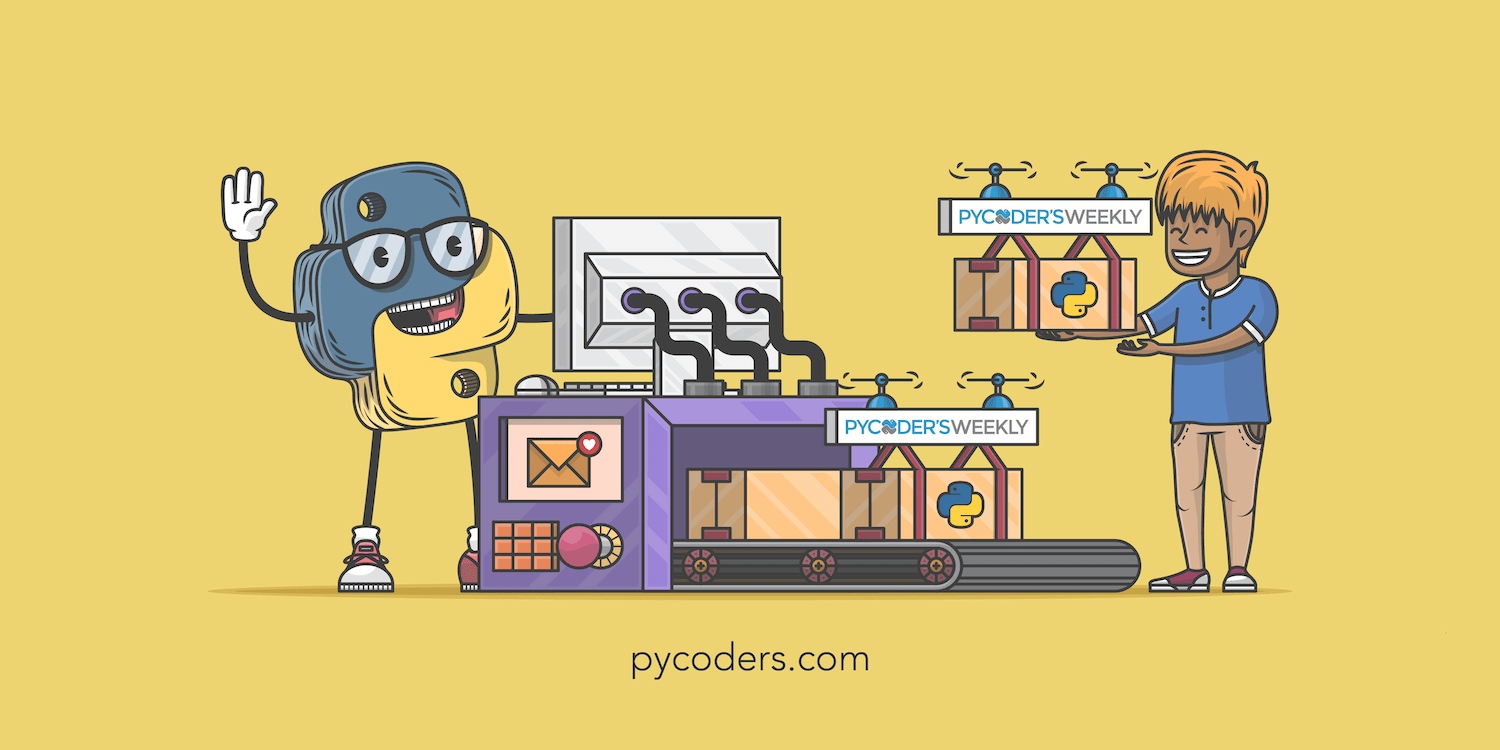
Image Credit: PlanetPython
PyCoder���s Weekly: Issue #687: Scaling With Kubernetes, Substrings, Big-O, and More (June 24, 2025)
- Calvin Hendryx-Parker discusses scaling web applications with Kubernetes and Karpenter on REAL PYTHON podcast.
- Different methods for detecting vowels in a string are covered in an article by Austin Z. Henley.
- A checklist is provided to prevent Postgres slowdowns on Python apps by PGANALYZE sponsor.
- Exploration of real-world performance and Big-O expectations is discussed in an article by MRSHINY608.
- Registration for PyOhio 2025 is now open on PYOHIO.ORG.
- Updates on Python 3.14.0 Beta 3 and various software releases like 'ruff 0.12.0' and 'streamlit 1.46.0' are shared.
- Details on Python events like PyCamp Leipzig, PyDelhi User Group Meetup, and PyCon Colombia 2025 are provided.
Read Full Article
22 Likes
Medium
91

Image Credit: Medium
Why TypeScript Structural Typing Works
- TypeScript checks types based on the shape of values rather than where and how they were declared.
- This is known as structural typing, in contrast to nominal typing used in most statically typed languages.
- TypeScript focuses on the structure of values to ensure compatibility, enabling more flexible coding.
- It allows for handling extra fields in objects as long as the required structure matches.
- TypeScript performs type checking by examining object structures property by property, even for nested values.
- Interfaces in TypeScript serve as structural contracts rather than carrying identity.
- Structural typing enables easier reuse of functions with varying inputs as long as the shape requirements are met.
- However, the flexibility of structural typing may lead to security vulnerabilities if not accompanied by appropriate checks.
- TypeScript's focus on shape comparison can be advantageous for writing versatile functions but requires additional security measures at runtime.
- Care must be taken with structural typing in scenarios where object shape alone determines access or authorization.
Read Full Article
5 Likes
Medium
133

Image Credit: Medium
Creating User Menus in Java with Loops and Switch
- A working menu stays active by repeating the same code until the user chooses to exit.
- Loops in Java follow simple rules, with while loop running as long as a condition is true and do-while loop running the body at least once before checking the condition.
- A do-while loop is often smoother for handling menus as it does not require preloading the condition.
- The switch statement in Java is used to match user's choice to a fixed set of possible actions in menu-driven programs.
- Validation is crucial in menu code to handle input errors and ensure stability by catching bad input early.
- Using hasNextInt() before reading a number helps prevent program crashes when user input does not match the expected type.
- In console menus, input checks are essential for building well-built interfaces and safer tools by expecting user mistakes.
- API keys and authentication play a role in real access controls for remote systems, ensuring trust in user requests.
- Implementing a basic login gate inside a menu can mimic user-based access control for protected data.
- Understanding and implementing these menu structures early can lead to clear, safe, and enforced rules for user interactions in programs.
Read Full Article
8 Likes
Medium
326

Image Credit: Medium
Serving Images Outside the Static Folder in Spring Boot
- Spring Boot serves files by default from classpath folders like static, public, resources, and META-INF/resources without explicit controller code.
- When serving files outside these folders, you need to specify the location using a property or WebMvcConfigurer.
- Handling custom images involves mapping a controller route to a physical file path and checking its existence.
- For large files, streaming directly from disk is advised to avoid memory strain.
- Proper MIME type detection is crucial for browsers to display images correctly.
- Preventing traversal attacks involves building the path from a fixed directory, normalizing it, and checking permissions.
- Using API keys for file access separation between trusted requests and random traffic is recommended.
- Authentication and permission checks are necessary when files are user-specific.
- Caching strategies should be tailored based on the sensitivity of the content being served.
- Control over file serving allows for customized handling of requests and content delivery.
Read Full Article
19 Likes
Medium
372
Image Credit: Medium
10 Pythonic Tips I Wish I Knew Sooner as a Data Scientist
- The author shares 10 Pythonic tips for data scientists to write more elegant, readable, and faster code.
- Initially, the author's code was verbose and clunky with for loops and temporary variables.
- After learning the Pythonic way, the author found a better approach to coding.
- The tips include real-world DataFrame examples and explanations of why they are important.
- The tips helped the author become faster and more confident in their work.
- The examples are based on a simple DataFrame resembling e-commerce or customer analytics data.
Read Full Article
22 Likes
Medium
409

Image Credit: Medium
When navigating the fast-moving world of crypto, it’s often the steady flow of updates new…
- BingX is hosting a Humanity Protocol $H Listing Carnival event from June 24th to July 1st with a 170,000 USDT prize pool.
- The event aims to promote the launch of $H on the platform and incentivize early engagement and trading.
- Participants need to register, complete identity verification, and engage in depositing and trading $H during the specified period.
- Certain regions such as Indonesia, Pakistan, and Bangladesh are excluded from participation due to compliance reasons.
- The event provides opportunities for both existing BingX users and newcomers to benefit from the $H listing.
- BingX has outlined transparent rules for the event, including reward calculations and regulations against wash trading and multi-account abuse.
- Humanity Protocol suggests a focus on identity, privacy, or decentralized governance in the evolving blockchain applications landscape.
- Investors are advised to conduct independent research on the project's fundamentals before participating in the Humanity Protocol listing event.
- Listing events like this provide opportunities rather than guaranteed returns, highlighting potential entry points for informed investors in the crypto market.
Read Full Article
24 Likes
Medium
154

Image Credit: Medium
The Million-Dollar Movie Marathon: How Netflix Turned Recommendation Into Competition
- In 2006, Netflix launched a competition offering one million dollars to improve their movie recommendation algorithm by 10%.
- The aim was to predict what viewers wanted to watch before they knew it themselves.
- Netflix's existing recommendation system, Cinematch, was decent but not groundbreaking.
- The competition aimed to enhance the accuracy of movie suggestions beyond basic correlations.
- The winning team had to develop an algorithm that surpassed Cinematch's capabilities by 10%.
- The dataset provided for the competition was anonymized user ratings of movies.
- Contestants worked to innovate predictive models to improve recommendations.
- The Netflix Prize attracted global participants, including data scientists, engineers, and academics.
- Teams collaborated to harness the power of machine learning and data analysis.
- This competition marked a shift towards personalization in the entertainment industry.
- The ultimate goal was to provide viewers with tailored recommendations based on their preferences.
- The success of the Netflix Prize demonstrated the power of competitions in driving innovation.
- The story showcases how Netflix leveraged competition to enhance user experience in content consumption.
Read Full Article
9 Likes
Dev
280

Image Credit: Dev
Rails with ROM.rb: Life After ActiveRecord
- The article discusses using ROM.rb (Ruby Object Mapper) as an alternative to ActiveRecord in Rails applications.
- The Pain Points with ActiveRecord include performance issues, testability challenges, and maintainability concerns.
- ROM.rb offers explicit data layers, fast SQL operations, and decoupled business logic.
- Core concepts of ROM.rb include relations (new model structures), repositories (query layer), and changesets (write layer).
- Gradual adoption of ROM.rb in Rails involves steps like replacing models, rewriting controllers, and migrating queries.
- ROM.rb provides performance gains by eliminating lazy loading and callback issues compared to ActiveRecord.
- Recommendations on when to stick with ActiveRecord include for prototyping, simple CRUD apps, and teams resistant to change.
Read Full Article
16 Likes
Dev
250

Image Credit: Dev
Pinning GitHub Actions and using ratchet
- Pinning GitHub Actions is important for security to ensure dependencies are locked to specific versions.
- The practice of pinning actions is recommended and made easier with tools like Dependabot.
- A tool called 'ratchet' assists in pinning dependencies by providing commands like lint, pin, unpin, update, and upgrade.
- Usage of ratchet involves running commands in the project directory to manage unpinned versions in GitHub Actions workflows.
- Ratchet helps identify and resolve unpinned references, making it clear which dependencies require pinning.
- After running 'ratchet pin', the tool generates diff changes to show the pinned versions in the workflow files.
- Replacing references with specific commit hashes maintains stability, as demonstrated by the example with 'nosborn/github-action-markdown-cli'.
- Verifying commit hashes against the tagged versions ensures the pinned dependencies match the intended versions.
- Maintaining pinned versions enhances security and stability but requires diligence in updating dependencies.
- Ratchet offers commands like update and upgrade to manage pinned versions efficiently.
- Running 'ratchet unpin' can revert back to unpinned versions if needed, providing flexibility in managing dependencies.
- Adopting best practices with tools like ratchet can help streamline dependency management in GitHub Actions workflows.
Read Full Article
15 Likes
Medium
351
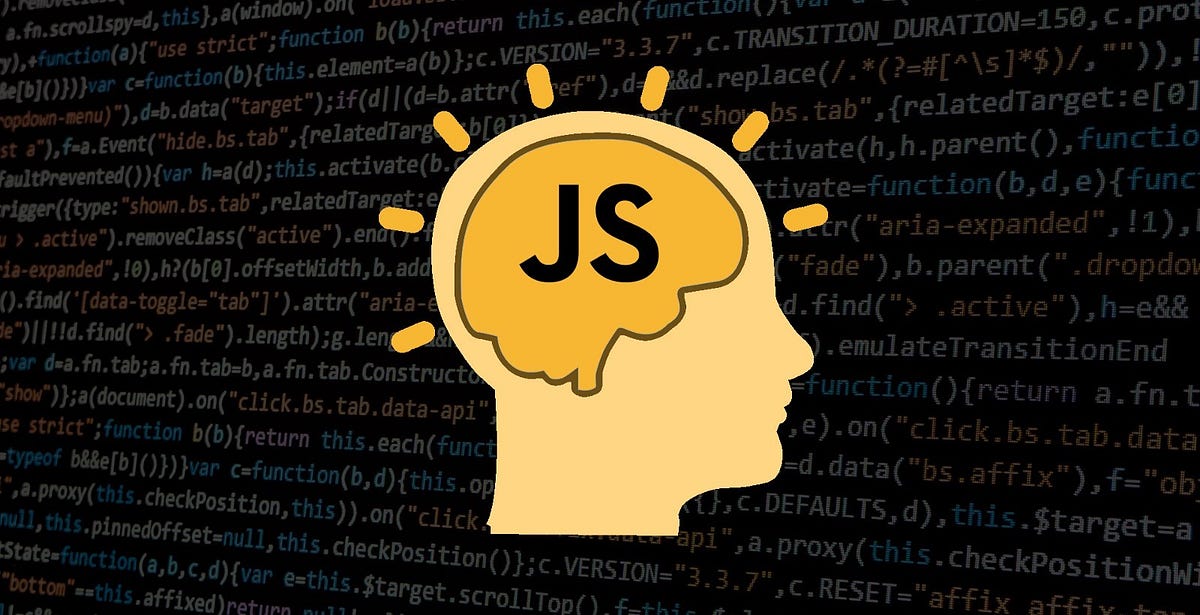
Image Credit: Medium
Why JavaScript Developers Struggle to Learn
- JavaScript has evolved significantly since its inception in 1995, resulting in frequent updates through ECMAScript standards like ES6 in 2015.
- New features such as arrow functions, destructuring, and async/await require developers to consistently enhance their knowledge.
- The vast JavaScript ecosystem includes frameworks (React, Vue, Angular), libraries (jQuery, Lodash), and tools (Webpack, Babel, npm).
- Keeping up with the rapidly changing landscape of JavaScript can be overwhelming, especially for beginners.
- The high volume of tools and updates leads to a steep learning curve, making developers feel pressured to learn everything quickly.
- To overcome these challenges, developers should focus on mastering core JavaScript concepts before delving into frameworks or tools.
- It's important to stay updated using reliable resources like MDN Web Docs or JavaScript-focused newsletters.
- Prioritize practical application over constantly chasing trends in the JavaScript ecosystem.
Read Full Article
21 Likes
For uninterrupted reading, download the app