Devops News
Dev
212
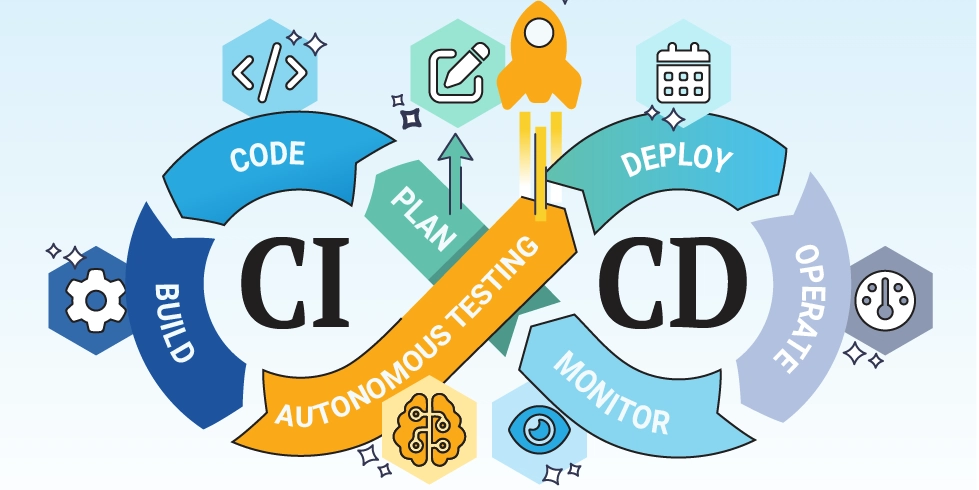
Image Credit: Dev
CI/CD Explained
- CI/CD stands for continuous integration and continuous delivery/deployment, aimed to streamline and accelerate the Software Development Life Cycle (SDLC) for faster and more reliable application delivery.
- CI/CD helps decrease complexity, increase efficiency, and streamline workflows by automating tasks like testing, building, and deployment to release code faster with higher quality.
- Continuous Integration (CI) involves integrating code changes into the main branch early, running automated tests on every commit, detecting issues faster, and minimizing conflicts.
- Continuous Delivery/Deployment (CD) ensures deployable code, automates builds and tests for quality assurance, and can automate application deployment to reduce manual processes and speed up delivery.
Read Full Article
12 Likes
Dev
43

Image Credit: Dev
Why we broke up with kubernetes and found happiness in simplicity
- The article discusses the decision of a DevOps team to move away from Kubernetes in search of simplicity and happiness in managing their cloud infrastructure.
- Initially, embracing Kubernetes was seen as joining the elite club of DevOps but soon turned into a burden requiring more effort in debugging and management.
- The team realized that for their needs, stability, simplicity, and ease of operation were more critical than the extensive capabilities offered by Kubernetes.
- Issues like misconfigurations, network problems, and downtime caused by small errors in YAML files led to the team's decision to break away from Kubernetes.
- After switching away from Kubernetes, the team focused on essential infrastructure needs like fast deploys, simple rollbacks, and high availability.
- They explored alternatives such as ECS, Fly.io, and reverted to using Docker with CI/CD for their deployments, opting for clarity over complexity.
- Moving away from Kubernetes not only simplified their infrastructure but also transformed their engineering culture, reducing burnout and improving productivity.
- The team experienced benefits like decreased incidents, faster onboarding for new developers, cleaner codebase, and a stronger focus on product development.
- The shift towards simplicity and practicality in decision-making resulted in shorter meetings, fewer blockers for developers, and increased shipping frequency.
- The article emphasizes that while Kubernetes has its strengths for large-scale, complex infrastructures, simplicity often leads to more efficient operations for teams at different stages.
- Choosing simplicity over complexity brought the team confidence in deployments, clarity in architecture, and overall improved peace of mind in managing their infrastructure.
Read Full Article
2 Likes
Dev
243

Image Credit: Dev
How I Improved My Coding Skills by Building Small Projects
- Starting small with simple projects like a to-do list or a calculator is recommended when improving coding skills.
- Consistent practice by dedicating at least 30 minutes daily to coding helps in skill enhancement.
- Learning from mistakes and not hesitating to debug code is essential for growth as a developer.
- Utilizing online platforms like freeCodeCamp, MDN, and Stack Overflow, and sharing projects on GitHub or Dev.to can aid in skill development.
Read Full Article
14 Likes
Dev
195

Image Credit: Dev
How I Automated GitHub Repos, Branches & PRs Using Claude AI and Docker Desktop MCP
- Automated GitHub repositories, branches, and pull requests using Docker Desktop, MCP Toolkit extension, and Claude Desktop.
- Steps included creating a repository, adding branches, and opening pull requests via prompts to Claude.
- Required installations: Docker Desktop, Claude Desktop, GitHub Personal Access Token with repo and user access.
- The process involved setting up Docker as an MCP server linked to GitHub, configuring Claude as an MCP client, and executing commands through Claude.
Read Full Article
11 Likes
Discover more
- Programming News
- Software News
- Web Design
- Open Source News
- Databases
- Cloud News
- Product Management News
- Operating Systems News
- Agile Methodology News
- Computer Engineering
- Startup News
- Cryptocurrency News
- Technology News
- Blockchain News
- Data Science News
- AR News
- Apple News
- Cyber Security News
- Leadership News
- Gaming News
- Automobiles News
Dev
277

Image Credit: Dev
How Many AI Tokens to Play a Game of Chess?
- AI token usage is following a similar trajectory as cloud adoption, with costs increasing over time and potential for unexpected expenses.
- Understanding token usage is crucial as scale can hide costs; similar to surprise cloud bills, token costs can escalate rapidly.
- Developers commonly use AI in practice for 'vibe coding,' where tokens accumulate with each iteration, leading to potential cost overruns.
- Best practices for managing AI token usage include scoping code slices, externalizing business rules, and writing focused prompts to optimize efficiency and cost.
Read Full Article
16 Likes
Dev
187

Image Credit: Dev
Using Fail2Ban to Protect Against Brute Force Attacks
- Fail2Ban is a tool that protects servers from brute force attacks by monitoring logs and banning malicious IPs.
- It is lightweight, open-source, and effective for services like SSH, Apache, and Nginx.
- Installing Fail2Ban on Linux systems like Ubuntu/Debian or CentOS/RHEL is straightforward.
- Configuring Fail2Ban involves setting parameters like bantime, findtime, and maxretry in config files.
- Testing your setup includes simulating brute force attacks and monitoring bans using fail2ban client status.
- Fail2Ban can be extended to protect other services like web servers and applications by creating custom filters.
- Monitoring Fail2Ban activity in /var/log/fail2ban.log and fine-tuning thresholds are crucial for effective security.
- Combining Fail2Ban with strong passwords and regular log monitoring enhances server security.
- In summary, Fail2Ban is a valuable tool for intrusion prevention on Linux servers, providing a robust defense mechanism.
- It is recommended to stay proactive with security measures to safeguard servers effectively.
Read Full Article
11 Likes
Dev
108

Image Credit: Dev
ContextumAI: Secure, On-Chain MCP Server Deployment for Decentralized AI
- ContextumAI provides a secure platform for deploying and managing Model Context Protocol (MCP) servers in decentralized settings with on-chain permissioning and tokenized governance.
- Current MCP server deployments lack standardization, on-chain verifiability, and proper governance or access control.
- Contextum's architecture includes containerized MCP runtimes, CLI tooling for simplifying workflows, smart contracts for deployment metadata, and a governance layer governed by the CTXM token.
- The roadmap includes phases for launching a decentralized image registry, implementing DAO governance, and integrating enterprise deployments, aiming to bridge Web3 infrastructure with AI serving for autonomous agents.
Read Full Article
6 Likes
Dev
178
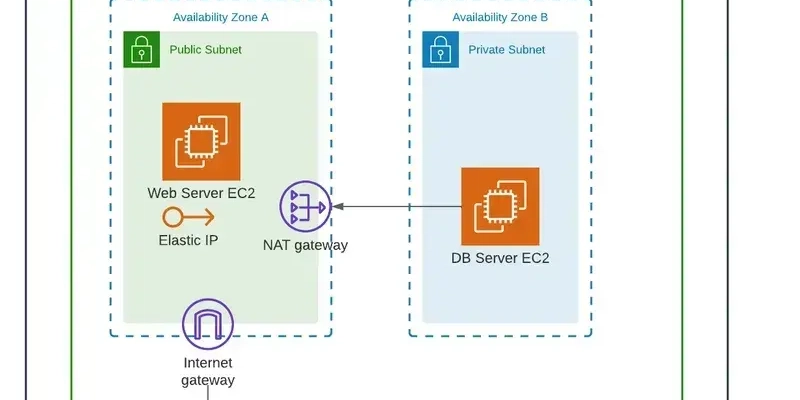
Image Credit: Dev
Creating Your First AWS VPC and EC2 Instance with Elastic IP
- AWS VPC is utilized to create isolated and secure networks for cloud resources.
- This guide details the steps to create a VPC, launch an EC2 instance within the VPC, and assign an Elastic IP for public internet access.
- Key steps include creating a VPC, subnet, internet gateway, editing route tables, launching an EC2 instance within the VPC, and allocating/associating an Elastic IP.
- By following these steps, users can successfully configure networking in AWS and enable public accessibility for their resources.
Read Full Article
10 Likes
Dev
161

Image Credit: Dev
Terraform and Ansible is not enough
- Temporal complements tools like Terraform and Ansible by adding reliability, scalability, and flexibility for orchestrating workflows in hybrid cloud environments.
- It excels at handling long-running, dynamic workflows and ensures tasks can recover from failures, adapt to runtime conditions, and integrate with various external systems.
- Temporal helps in database migrations, day 2 operations, time travel debugging, dynamic parallel execution, human-in-the-loop approvals, cross-cloud orchestration, and stateful workflows with recovery.
- It enables event-driven Ansible, dynamic Ansible inventory, GitLab integration, and cross-tool chaining.
- The article discusses how to use Temporal with Ansible for tasks like running playbooks, handling long-running workflows with checkpointing, dynamic parallel execution, and human-in-the-loop approvals.
- It also covers cross-cloud orchestration, event-driven Ansible scenarios, stateful workflows, time travel debugging, and integration with tools like Terraform for tasks such as database migrations.
- The usage of Temporal ensures smooth execution of complex workflows by leveraging its capabilities for reliability, monitoring, retry mechanisms, orchestration, and state management.
- By combining Terraform's infrastructure provisioning with Temporal's workflow orchestration, teams can automate complex, long-running operations effectively while ensuring fault tolerance and scalability.
- The workflow examples provided demonstrate how Temporal can handle dynamic Ansible inventories, GitLab integrations, database migrations, and coordination with tools like Terraform for infrastructure automation.
- Overall, Temporal enhances the capabilities of Terraform and Ansible by providing a powerful orchestration layer for managing workflows seamlessly in modern hybrid cloud environments.
- It bridges the gap between infrastructure provisioning and workflow automation, offering a more flexible and reliable solution for complex automation scenarios.
Read Full Article
9 Likes
Dev
387

Image Credit: Dev
Key Management Service in Kubernetes — Part 1
- Key Management Service (KMS) is crucial for securely managing secrets in Kubernetes.
- Kubernetes Secrets store sensitive information like passwords and tokens separately from application logic.
- Secrets in Kubernetes can be created from files, literal values, or manifest files.
- Enhancements like encryption at rest, KMS providers, and Secrets Store CSI Driver are available to bolster security of Kubernetes Secrets.
Read Full Article
23 Likes
Dev
230

Image Credit: Dev
Implement Secure Storage Solutions for Internal Corporate Use
- Implementing secure storage solutions for internal corporate data is crucial for safeguarding sensitive information, ensuring operational continuity, and meeting regulatory standards.
- Key steps include creating a secure storage account, enabling high-availability configurations, establishing storage containers with restricted access, and setting up Shared Access Signatures (SAS) for temporary external permissions.
- Implement storage access tiers for optimizing costs, such as transitioning blobs from hot to cool tiers after a specified period, and set up content replication strategies for backup purposes between storage accounts.
- Azure storage offers robust data protection features like encryption, RBAC-based access control, private endpoints for network security, alerting capabilities, and lifecycle management policies for seamless data transitions and object replication.
Read Full Article
13 Likes
Dev
135

Image Credit: Dev
CI/CD Pipeline Tools: Powering Continuous Development
- DevOps bridges the gap between software developers and IT teams, promoting collaboration and efficiency in software development processes.
- It aims to accelerate software development, testing, and deployment, enhancing reliability through teamwork and shared responsibilities.
- DevOps gradually evolved through the integration of Enterprise Systems Management and inspiration from Agile methodology.
- It emphasizes collaboration among teams, improves software delivery speed, and focuses on value for customers.
- DevOps brings developers and operations together for faster software delivery and improved system stability.
- Core principles of DevOps include collaboration, automation, CI/CD, continuous testing, monitoring, and rapid remediation.
- DevOps is crucial for boosting competitiveness, accelerating product launches, promoting innovation, and maintaining high-quality standards.
- The DevOps lifecycle consists of planning, coding, building, testing, integrating, deploying, operating, and monitoring stages for efficient software development.
- Collaboration in planning, efficient coding practices, automation in building, extensive testing, and continuous deployment are key elements of the DevOps lifecycle.
- Effective DevOps strategies enhance software development, testing, deployment, and maintenance processes, ensuring reliable performance and quick delivery.
Read Full Article
8 Likes
Dev
71

Image Credit: Dev
🚀 Supercharge Your App with Redis: Caching, Queues & Real-Time Power 🔥
- Redis is an open-source, in-memory data store that can be used as a database, cache, message broker, and queue system.
- Redis architecture includes key-value store, various data structures, pub/sub for real-time communication, persistence options, and high availability features.
- Common use cases for Redis include caching, real-time chat with pub/sub, task queues, leaderboards, and session storage.
- Redis offers superior speed, optional persistence, rich data types, and is suitable for real-time applications and caching compared to traditional databases.
Read Full Article
4 Likes
Dev
361

Image Credit: Dev
How High-Performing Dev Teams Use Async Communication to Stay Productive
- In the world of software development, high-performing teams leverage asynchronous communication to enhance productivity and alignment amidst remote work trends.
- Daily stand-ups, common in tech teams, often disrupt flow and focus, leading to meeting fatigue and distractions, with 48% of developers citing meetings as their top distraction.
- Async communication offers a solution by promoting deep focus, seamless time zone collaboration, documentation of discussions, and respect for individual work rhythms.
- A real-world case study showcased a 35% reduction in meeting hours, increased code commits, and higher team satisfaction after transitioning from daily Zoom stand-ups to async updates.
- Benefits of async communication include protecting deep work, enhancing transparency and accountability, reducing cognitive load, and supporting global teams across different time zones.
- Implementing successful async stand-ups involves choosing the right tools, defining shared updates, setting posting schedules, encouraging follow-up discussions in threads, and tracking progress for continual improvement.
- Tools like Teamcamp, Loom, Notion, GitHub Issues, and Slack with async bots facilitate efficient async collaboration, but it's essential to find a balance and avoid tool overload for streamlined workflows.
- Async communication complements meetings by handling routine updates and low-priority discussions, allowing meetings to focus on critical problem-solving and team interactions.
- By adopting async communication, tech teams can code more efficiently, collaborate seamlessly across time zones, and prioritize productive work over excessive communication.
- To boost team productivity, consider leveraging tools like Teamcamp for async collaboration, project tracking, and improved communication practices that support individual and team productivity.
- In conclusion, embracing async communication not only streamlines workflows and enhances productivity but also fosters a culture of thoughtful and intentional communication in high-performing developer teams.
Read Full Article
21 Likes
Dev
3.6k

Image Credit: Dev
How I Deployed WordPress on an Azure VM with Nginx and PHP – With a Custom Welcome Page
- Deployed WordPress on an Azure Ubuntu server using Nginx and added a custom welcome page.
- Installed Nginx, PHP, and MySQL to serve WordPress on the server.
- Downloaded and set up WordPress in /var/www/html directory.
- Configured Nginx default settings to support PHP and WordPress, ensuring custom index.html is shown before WordPress’s index.php.
Read Full Article
5 Likes
For uninterrupted reading, download the app