Devops News
Hackernoon
272

Image Credit: Hackernoon
Releasing Utilities Package to GitHub Packages: A Guide
- Releasing closed-source, reusable JavaScript/TypeScript package for internal use is challenging but achievable with GitHub Packages.
- GitHub Packages is preferred for internal use as it provides integrated repository access, scoped access control, and familiar workflows for teams.
- Directory structure should separate distributable code in /package to avoid leaking development files.
- Manual releases triggered from GitHub Releases with proper workflow configuration ensure controlled and stable updates of the package.
Read Full Article
16 Likes
Dev
112

Image Credit: Dev
Introducing Telepipe: Your New Favorite CLI for Telegram Notifications & File Sharing
- Telepipe is a new command-line utility tool that connects your terminal to Telegram for sending messages and files effortlessly.
- Key Features: Versatile messaging directly from the command line, smart file handling based on content length, shareable links generation, guided installation, simple configuration, and customization options.
- How it Works: Telepipe is a Bash script that communicates with the Telegram Bot API using curl, allowing seamless message and file transmission.
- Installation and Usage: Setting up Telepipe is easy with a git clone and installer script, then simply using Unix pipes for sending messages, command outputs, or file contents.
Read Full Article
6 Likes
Dbi-Services
103

Image Credit: Dbi-Services
SQLDay 2025 – Wrocław – Sessions
- The SQLDay conference in Wrocław began with a series of sessions covering cloud, DevOps, Microsoft Fabric, AI, and more.
- Morning Kick-Off: The day started with sponsors' presentation, acknowledging their support for the event.
- Key Sessions: Sessions included discussions on Composable AI, migrating SQL Server databases to Microsoft Azure, Fabric monitoring, DevOps in legacy teams, productivity solutions, and Azure SQL Managed Instance features.
- Insights: The sessions provided insights on integrating AI into enterprise architecture, best practices for database migration, monitoring tools for Microsoft Fabric, challenges of introducing DevOps in legacy systems, productivity solutions using AI, and updates on Azure SQL Managed Instance features.
Read Full Article
6 Likes
Dbi-Services
394

Image Credit: Dbi-Services
SQLDay 2025 – Wrocław – Workshops
- SQLDay 2025 in Wrocław featured pre-conference workshops on various Microsoft Data Platform topics.
- Workshop sessions included topics such as Advanced DAX, Execution Plans in Depth, Becoming an Azure SQL DBA, Enterprise Databots, Analytics Engineering with dbt, and more.
- Sessions catered to different professionals, ranging from experienced Power BI users to SQL Server professionals and those transitioning to cloud environments.
- SQLDay workshops offered valuable insights into Azure, Power BI, SQL Server, and data engineering, providing attendees with practical knowledge and hands-on experiences.
Read Full Article
23 Likes
Discover more
- Programming News
- Software News
- Web Design
- Open Source News
- Databases
- Cloud News
- Product Management News
- Operating Systems News
- Agile Methodology News
- Computer Engineering
- Startup News
- Cryptocurrency News
- Technology News
- Blockchain News
- Data Science News
- AR News
- Apple News
- Cyber Security News
- Leadership News
- Gaming News
- Automobiles News
Dev
212

Image Credit: Dev
"How I Stopped Burning Money in the Cloud: A Dev’s Guide to FinOps (Without the Finance Headache)"
- The article provides a beginner-friendly developer's guide to FinOps, a practice that helps teams collaborate to understand cloud costs, optimize usage, and make cloud spending a strategic advantage.
- FinOps solves problems such as lack of visibility into cloud spend, communication gaps between engineers and finance teams, lack of ownership in cost optimization, and concerns about commitments like Reserved Instances.
- By implementing FinOps, teams can improve visibility, create a shared language between technical and financial teams, incentivize cost optimization, and make informed decisions about long-term commitments.
- The article emphasizes that understanding cloud costs is essential for developers as it impacts architecture decisions, team efficiency, and product pricing, making FinOps a valuable practice for everyone involved in cloud operations.
Read Full Article
12 Likes
Amazon
172
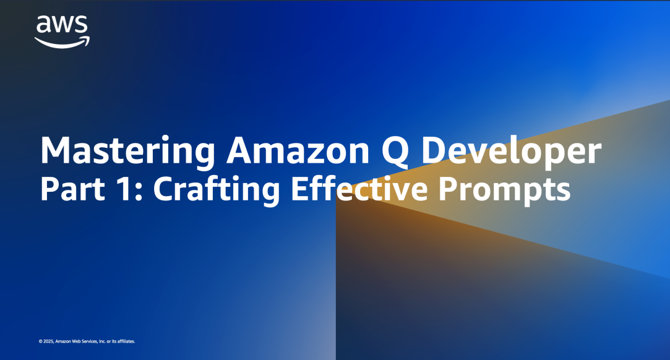
Image Credit: Amazon
Mastering Amazon Q Developer Part 1: Crafting Effective Prompts
- This guide focuses on crafting effective prompts when working with Amazon Q Developer to achieve accurate and useful results.
- Developers' success with Amazon Q Developer relies heavily on how well they communicate through prompt construction.
- Proper prompting techniques can help developers complete tasks faster and more efficiently, leading to significant productivity gains.
- The guide provides practical techniques to maximize AI-assisted development experience by crafting clear and context-specific prompts.
- Effective prompts should include clear context, specific requirements, technical details, and desired output format.
- Avoid vague requests and use the provided prompt template for consistent and useful results.
- Mastering prompt engineering skills can improve completion rates for complex tasks and boost developer productivity significantly.
- An effective prompt comprises specific requests, clear background information, additional context, and expected output specifications.
- Providing detailed technical context, specifications, and output format guidelines ensures relevant and helpful responses.
- Following proven techniques and best practices like starting with clear business objectives can enhance the value of AI-assisted development experience.
Read Full Article
7 Likes
Hashicorp
99

Image Credit: Hashicorp
HashiCorp at Microsoft Build 2025: New products to automate, secure, and scale on Azure
- HashiCorp, an IBM company, is helping Azure users simplify and scale their infrastructure with new tools, deeper integrations, and key announcements unveiled at Microsoft Build 2025.
- Approaching 1 billion downloads of the Terraform AzureRM provider, highlighting the momentum of the Azure ecosystem and the importance of infrastructure as code (IaC).
- The Terraform MCP server, integrated with GitHub Copilot, enables accurate, validated, and context-aware interactions for AI assistance in Terraform workflows.
- GitHub Copilot integration with the Terraform MCP server allows natural language interactions for precise, up-to-date infrastructure documentation directly within the IDE.
- Deeper integration with HashiCorp Vault and Azure Arc offers centralized secrets management and data protection across hybrid and multi-cloud environments.
- New capabilities like Terraform Export, AzAPI provider, Terraform migrate, Terraform Stacks, and secure handling of secrets enhance infrastructure modernization on Azure.
- Content including best practices and demos of using Terraform and Vault on Azure are available through videos and the Microsoft Reactor session.
- HashiCorp experts will be available at Microsoft Build sessions and the breakout sessions, including topics on Azure Verified Modules, GitHub Copilot development, and Agentic AI.
- Additionally, registration is open for the Seattle HashiCorp Users Group In-Person Meetup on May 22nd at the Microsoft Campus in Redmond, WA.
Read Full Article
5 Likes
Dev
385

Image Credit: Dev
The Blog Post Release Automation
- The process of automating the release of blog posts and podcast episodes was discussed.
- A script was shared demonstrating how to automate tasks like generating prompts and executing specific instructions using AWS services.
- The troubleshooting process involved addressing issues like incompatible model ID and updating input parameters to match recent API changes.
- The final step covered generating episode images using the Nova Canvas model with customized parameters for better visual representation.
Read Full Article
23 Likes
Sdtimes
420

Image Credit: Sdtimes
What you should care about from KubeCon London 2025
- At the EU KubeCon conference in London, key themes included multi-cluster management, AI workloads, and reducing Kubernetes costs on the cloud.
- Vendors emphasized the growing importance of multi-cluster management tools to address the challenges of managing multiple Kubernetes clusters efficiently.
- Companies like SUSE, Mirantis, and Huawei showcased solutions for multi-cluster management, enabling unified dashboard visibility and scalability.
- AWS introduced Amazon EKS Hybrid Nodes to unify Kubernetes management across different environments, including on-premises infrastructure.
- AI workloads were a prominent focus, with tools like Anthropic's Model Context Protocol and Solo.io's MCP Gateway streamlining interaction between AI agents and tools.
- Huawei, Red Hat, and VMware presented solutions for managing AI workloads, optimizing performance, and ensuring security and compliance.
- Zesty and Amazon EKS Auto Mode offered cost-effective solutions for running Kubernetes on the cloud, optimizing resource allocation and reducing unnecessary capacity.
- LoftLabs introduced virtual clusters for efficient resource management, while Cloud Native Buildpacks enhanced security by transforming application source code into container images.
- Dash0, an observability company, emphasized AI-driven approaches to streamline observability tasks, providing cost transparency and efficient data triaging.
- Cycloid showcased a Kubernetes sustainable platform engineering solution focusing on digital sovereignty, sustainability, and cost reduction through centralized cloud cost tracking.
Read Full Article
25 Likes
Hackernoon
281

Image Credit: Hackernoon
Kubernetes Liveness, Readiness, and Startup Probes – Keys to Container Health and Resilience
- Kubernetes provides liveness, readiness, and startup probes to ensure container health and resilience, preventing silent pod failures and unnecessary restarts.
- Liveness probes restart containers if they detect non-responsiveness, like in deadlocks, while readiness probes prevent routing traffic to unready pods.
- Startup probes in Kubernetes 1.16 delay liveness and readiness checks until startup is successful, avoiding premature container restarts.
- Probes use mechanisms like HTTP GET, TCP socket, or commands to check health, with successful probes returning specific statuses.
- Configuring probes in YAML includes parameters like initialDelaySeconds, periodSeconds, timeoutSeconds, failureThreshold, and successThreshold.
- Best practices include using readiness for temporary unavailability, keeping probes simple, tuning timeouts to app behavior, and testing probes in staging.
- Common pitfalls to avoid include misconfiguring probes, aligning probes with app logic, and monitoring probe behavior in production clusters.
- Probes prevent issues like early traffic to unready pods, auto-recovering hung services, and cascading failures, but misconfiguration can lead to downtime.
- Liveness probes should be used thoughtfully to avoid unnecessary restarts, especially in scenarios where the risk of misprobes outweighs the benefits.
- Overall, probes are essential for automation and self-healing in Kubernetes, and proper configuration is key to building resilient containerized applications.
- Understanding application behavior and tuning probe parameters accordingly ensures that probes effectively monitor container health and prevent common production issues.
Read Full Article
16 Likes
Hackernoon
160

Image Credit: Hackernoon
Over-Engineered Kubernetes Is a Trap
- Helm charts introduce unnecessary complexity by hiding the deployment process with layers of templating and nested values.yaml files, making it harder to manage and troubleshoot.
- Combining YAML with Go templating as in Helm leads to complexity due to fragile constructs, making configurations difficult to read and maintain.
- Helm's dependency management adds complexity with nested charts and brittle version pinning, complicating customization and overriding values.
- Kustomize provides a declarative approach to Kubernetes configuration but blurs the line between declarative and imperative, requiring deep Kubernetes object understanding.
- Kustomize's use of patching mechanisms and dynamic behavior can lead to verbose, hard-to-maintain configurations and a complex layering of data-as-code.
- A Makefile approach to Kubernetes deployment using tools like sed, awk, and jq offers transparency, control, and ease of debugging compared to more complex tools like Helm.
- Using Makefiles for Kubernetes deployments enables customizable workflows and transparency, allowing for simpler string manipulation and greater control over the deployment logic.
- Constraints in Makefiles help ensure consistency and prevent errors by validating inputs, restricting configurations, and enforcing best practices during the build process.
- Generating labels dynamically based on parameters like target environment using Makefiles simplifies Kubernetes deployments and reduces repetition, enhancing consistency.
- The article emphasizes the simplicity and efficiency of Unix tools when handling Kubernetes deployments, advocating for minimal tool usage to maintain control and reduce complexity.
Read Full Article
9 Likes
Dev
412

Image Credit: Dev
Docker Like a Pro: Essential Commands and Tips
- Docker has transformed the development process for creating, deploying, and managing applications efficiently.
- Essential Docker commands and tips can enhance productivity for developers at any level.
- Key commands include checking Docker version, running containers, listing containers, stopping/removing containers, and managing images.
- Utilize Docker Compose for multi-container apps to simplify management and improve workflow.
Read Full Article
24 Likes
Itrevolution
329
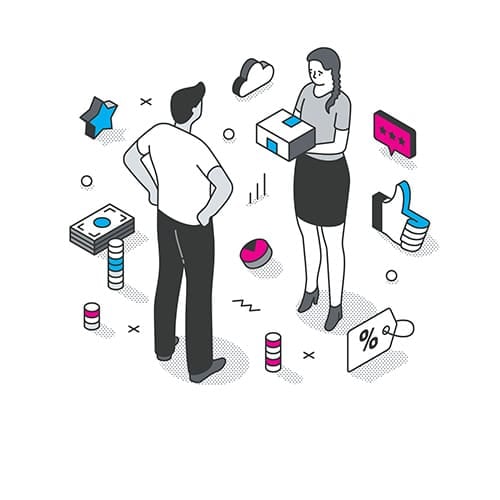
Image Credit: Itrevolution
Creating Joint Ownership of Outcomes Between Business and IT
- To create a true business-IT partnership, both groups must share ownership of outcomes and be jointly accountable for results.
- Implementing Outcome-Based Objectives and Key Results (OKRs) aligns business and technology teams around common goals.
- Shifting from project to product orientation leads to better performance, with product-oriented organizations outperforming project-oriented ones.
- Establishing cross-functional teams, product-based funding models, and product ownership partnerships are key steps in making this shift.
- Joint Decision-Making Forums like Product Portfolio Reviews and Technology Investment Councils help in aligning business and technology leaders.
- Creating shared accountability for results through joint success metrics, retrospectives, and recognition drives better outcomes.
- Nordstrom's digital transformation case study demonstrates the success of joint ownership and aligned business-technology leadership.
- By implementing shared practices, organizations can build a strategic partnership that leads to superior business outcomes.
- The shift towards joint ownership involves a fundamental change in mindset and responsibilities for business and technology leaders.
- Sustainability of this partnership is crucial for long-term success and organizational transformation.
Read Full Article
19 Likes
Medium
412

Image Credit: Medium
We Have Metrics. Now What?
- Metrics should not be used to judge individual performance but should focus on team-level outcomes.
- The misuse of system-level metrics for personal evaluations can lead to gaming and hinder genuine improvement.
- Different team structures like Engineering Manager model and autonomous teams with team topologies impact performance evaluation.
- Leaders adopting new metrics need guidance on using them responsibly to avoid negative impacts on teams and systems.
- Setting targets on outputs can lead to gaming or frustration; input metrics drive real system-level change.
- Metrics should provide context, focus on what teams can influence, and avoid becoming targets themselves.
- Improvement requires identifying bottlenecks and connecting team actions with business outcomes.
- Teams should focus on a few meaningful metrics, experiment with cadence for feedback, and prioritize improvement over gamification.
- Using flow metrics to evaluate individual performance can hinder learning and improvement.
- Gamifying metrics may show short-term improvement but does not contribute to long-term success and system improvement.
Read Full Article
24 Likes
Hackernoon
56

Image Credit: Hackernoon
Replacing My Original Setup With Cloudflare Tunnel: Setting It Up
- The author replaced their original Home Assistant setup with Cloudflare Tunnel for secure external access.
- Initial setup involved creating subdomain, port forwarding, and securing connections with SSL certificates.
- Let's Encrypt, an automated API issuing free SSL certificates, was utilized for securing server communication.
- To ensure timely certificate renewal, the author set up an automation in Home Assistant.
- The author found managing multiple subdomains challenging due to router limitations and automation complexities.
- Cloudflare Tunnel integration resolved the port management issue and provided a secure connection without exposing a public IP.
- Cloudflared, a community add-on, simplified the configuration of Cloudflare Tunnel in Home Assistant.
- By transitioning to Cloudflare Tunnel, the need for Let's Encrypt SSL certificates within the tunnel was eliminated.
- The process of migrating to Cloudflare Tunnel involved carefully adjusting configurations in both Cloudflare and Home Assistant.
- The article concludes with steps to remove Let's Encrypt add-on and legacy configurations after implementing Cloudflare Tunnel.
Read Full Article
3 Likes
For uninterrupted reading, download the app