Devops News
Medium
325

Image Credit: Medium
“Configuration Management: The Unsung Backbone of Reliable Software Delivery”
- Configuration management is essential for reliable software delivery and should not be treated as an afterthought.
- Version control everything, including code, database schemas, build scripts, and environment configurations.
- Managing dependencies, declaring explicit versions, and using tools like Maven, npm, or Terraform is crucial for successful deployments.
- Treating environments as code and using tools like Ansible or Docker to define them declaratively can help in eliminating unexpected differences and ensuring reproducibility.
Read Full Article
19 Likes
Dev
223
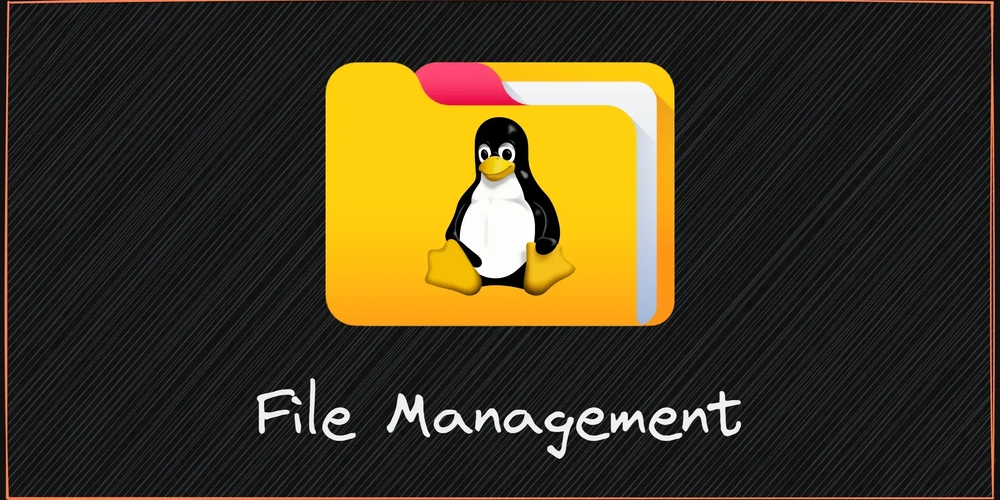
Image Credit: Dev
Linux in Action: Managing Directories and Files
- This article delves into managing directories and files in Linux, essential for various environments like DevOps and enterprise IT.
- It emphasizes practical learning with real-world scenarios paired with commands for understanding their applications.
- Key commands like ls, cd, and mkdir are highlighted for directory navigation and management.
- Commands like touch, cat, echo, cp, mv, and rm are discussed for file creation, handling, and manipulation.
- Real-world business use cases are provided to showcase the practical application of these commands.
- The article concludes by emphasizing the importance of understanding Linux commands in real-world contexts for problem-solving and certifications like RHCSA.
- Pro tips and a summary cheatsheet of essential commands are included for quick reference and practical application.
- Overall, this guide aims to help readers build confidence in using Linux commands effectively in business and technical scenarios.
- By applying these commands practically, users can enhance their skills and efficiency in managing directories and files in Linux.
- It encourages readers to share their own scenarios for mutual learning and growth in the Linux environment.
Read Full Article
13 Likes
Dev
136

Image Credit: Dev
Host your own Minecraft Server on Linux in 10 Mins
- To host your own Minecraft server on Linux, you can opt for Vanilla, Spigot, or Paper server which supports cracked clients with specific settings.
- Minimal setup is required to play with friends where cracked clients are allowed. An instance with 1-2 vCPUs and 8GB RAM would be sufficient for 5-10 people.
- The step-by-step setup involves creating a VM instance, setting up the machine by updating packages and downloading the Minecraft server, running the server after accepting the EULA, enabling cracked clients if needed, exposing the port for connections, and running it in the background using screen.
Read Full Article
8 Likes
Hashicorp
250

Image Credit: Hashicorp
HCP Terraform adds public Terraform module and provider management via organizations
- The Terraform Registry serves as the central discovery and distribution hub for essential public Terraform providers and modules, enabling efficient IaC practices.
- Previously, ownership of public modules and providers was based on an individual's GitHub account, causing management difficulties when the original maintainer left the organization.
- Maintainers can now claim ownership of artifacts within an HCP Terraform organization, reducing maintenance costs and aligning ownership with the organization.
- With the new update, organizations can grant or remove public registry management permissions, connect to GitHub orgs, publish new artifacts, manage GPG keys, and control access to artifacts to ensure only authorized users handle public registry content.
Read Full Article
15 Likes
Discover more
- Programming News
- Software News
- Web Design
- Open Source News
- Databases
- Cloud News
- Product Management News
- Operating Systems News
- Agile Methodology News
- Computer Engineering
- Startup News
- Cryptocurrency News
- Technology News
- Blockchain News
- Data Science News
- AR News
- Apple News
- Cyber Security News
- Leadership News
- Gaming News
- Automobiles News
Medium
351

Transforming Azure DevOps Engineering with AI Tools
- AI tools are reshaping the future of software development, particularly in Azure DevOps engineering, by automating tasks, optimizing workflows, and driving innovation.
- The integration of AI in Azure DevOps boosts efficiency and productivity by automating manual tasks like code reviews, testing, and deployment, enabling developers to focus on strategy and creativity.
- AI tools empower DevOps engineers to make better decisions, optimize performance, and proactively minimize downtime by analyzing data, identifying patterns, and predicting failures.
- AI fosters innovation and collaboration within Azure DevOps teams, enabling experimentation, exploration of new ideas, and continuous improvement in software development, with endless possibilities for reshaping the industry in the future.
Read Full Article
21 Likes
Hackernoon
154

Image Credit: Hackernoon
The HackerNoon Newsletter: Can AI Grow Up? Why Robots Don’t Have Childhoods (Yet) (5/13/2025)
- Tiananmen Square hunger strikes began in 1989.
- Top quality stories featured in The HackerNoon Newsletter include unusual algorithms, the limitations of AI in growing up like humans, and writing a resume that actually works.
- There is a warning against early microservices that can slow down startup velocity and a discussion on the importance of knowing what data to ignore in finance models.
- Writing can help consolidate technical knowledge and establish credibility. HackerNoon also shares a list of greatest interview questions of all time for practice.
Read Full Article
8 Likes
Dev
417

Image Credit: Dev
Automatic tag deletion for Docker registries
- Docker registries are crucial for containerized workloads, but storage can be a pain point due to limited capacity or high costs.
- Regmaid is a CLI tool that enforces tag retention policies on Docker registries, independent of the registry implementation and storage backend.
- Regmaid inspects image manifests to determine tag age and deletes tags based on user-defined policies, such as keeping a minimum/maximum number of tags or deleting tags older than a specific time period.
- Regmaid can be installed via Go, configured using a regmaid.yaml file, and automated for convenience using tools like Cron or CronJob on Kubernetes.
Read Full Article
25 Likes
Medium
290

Why Outliers Are a Major Headache in Data Analysis
- Outliers, known as non-robust estimators, can significantly impact data analysis by skewing averages and leading to incorrect conclusions.
- Outliers inflate variance and confidence intervals, causing models to perceive data as more variable than it actually is, resulting in flawed forecasts and testing outcomes.
- Outliers can violate model assumptions such as normality and equal variance, leading to biased parameter estimates and misleading feature importance.
- Outliers hide true patterns in data, obscuring trends, seasonality, and periodicity, making it challenging to identify meaningful insights.
Read Full Article
17 Likes
Dev
7.3k

Image Credit: Dev
🚀 Day 1 of My 30-Day Core Java Challenge – Learning with Udemy!
- A developer has started a 30-Day Core Java Challenge to strengthen their fundamentals and grow as a developer.
- They are learning Core Java through a Udemy course covering Java basics, Object-Oriented Programming, Collections, Exception handling, and more.
- Goals for the challenge include studying Java daily, building mini projects, sharing progress, and connecting with others learning Java.
- Day 1 progress includes installing JDK, setting up IntelliJ IDEA, learning about Java Virtual Machine (JVM, JRE & JDK), and writing a Hello World program.
Read Full Article
34 Likes
Dev
162

Image Credit: Dev
Wrkspace: One-Time Setup, Lifetime Productivity
- Wrkspace is a productivity tool for developers that simplifies and enhances workflows with a one-time setup for each project.
- The tool automates booting local environments, eliminating the need for repetitive tasks and allowing users to focus on coding.
- Wrkspace offers features like full Docker container orchestration, automatic execution of project boot scripts, instant editor and terminal sessions, and browser page launching with a single click.
- Users can experience improved startup time, streamlined workflow, and better project management with Wrkspace, revolutionizing productivity in local development environments.
Read Full Article
9 Likes
Dev
123

Image Credit: Dev
Getting Started with Linux: System Information and User Management
- Linux, known for its reliability, flexibility, and security, is foundational in modern IT environments.
- Mastering Linux commands boosts productivity, enhances troubleshooting capabilities, and supports critical business operations.
- Essential Linux commands related to system information and user management include uname, uname -r, pwd, su, whoami, id, history, hostname, and date.
- Real-world business use case: Financial institutions utilize Linux commands for secure user account management to ensure compliance and data integrity.
Read Full Article
7 Likes
Dev
328

Image Credit: Dev
Why Your Cloud Strategy Keeps Failing (And How I Fixed It)
- Many organizations fail in their cloud strategies by simply performing lift-and-shift migrations, rather than embracing cloud-native approaches.
- A case study highlighted a financial services company's ineffective cloud implementation with manual processes and lack of cloud-native benefits.
- The solution involved transitioning from manual scaling to auto-scaling, IAM user credentials to federated, role-based access, Infrastructure-as-Code practices, and adopting cloud-native solutions like ECS and Fargate.
- The results included reduced deployment times, predictable scaling, improved security, cost efficiency, and a transformation where the cloud became an integral part of delivering value.
Read Full Article
19 Likes
Hackernoon
136

Image Credit: Hackernoon
Unstructured Data Is Trying to Tell You Something - Try Listening to It: The Human Side of Logs
- Metrics may look good, but critical issues can be missed when there's a mismatch between metrics and user experience.
- Unstructured data from sources like error messages and user feedback can provide crucial insights that structured data may overlook.
- User behavior and system issues can be better understood through unstructured data analysis.
- Observing signals like repeated actions in session logs and user complaints can reveal hidden problems.
- Modern observability platforms can handle unstructured data analysis efficiently without extensive preprocessing.
- By leveraging unstructured data, patterns like password reset surges or engagement drops can be identified proactively.
- An observability platform can automatically detect anomalies in login failures and sentiment analysis in unstructured data.
- Insights from unstructured data can lead to proactive issue resolution and improved user experience.
- Utilizing unstructured data can prevent revenue loss and improve operational efficiency in various industries.
- Understanding the human side of logs is essential for detecting underlying issues and optimizing system performance.
Read Full Article
8 Likes
Siliconangle
149

Image Credit: Siliconangle
Where containers meet AI: Google’s evolving Kubernetes ecosystem
- Kubernetes has become vital for cloud-native computing and AI workloads in the enterprise ecosystem.
- Google remains a key player in the evolving Kubernetes ecosystem with Google Kubernetes Engine and Google Cloud Run.
- The shift to enterprise-scale deployment of Kubernetes shows a new level of maturity within the ecosystem.
- Google Cloud's GKE plays a crucial role in training, tuning, and deploying AI models at scale.
- Inference is highlighted as essential alongside training, facilitating smoother integration of AI capabilities.
- Kubernetes simplifies building AI systems by providing containerized environments for easy integration and scalability.
- The evolution from monolithic servers to containers led by Docker paved the way for Kubernetes as an orchestration standard.
- Google's work on GKE helped scale Kubernetes for enterprise use, offering tools like GKE Autopilot for simplifying infrastructure management.
- Cloud Run on Google Cloud is reshaping AI deployments with its flexible serverless model and on-demand GPU access.
- Kubernetes community continues to grow, supporting AI use cases with features like dynamic resource allocation and intelligent automation.
Read Full Article
8 Likes
Dev
101

Image Credit: Dev
⚔️ Day 26 Linux Challenge: grep, find, head, tail & wc Edition
- Day 26 of the #100DaysOfLinux challenge focuses on essential Linux CLI tools like grep, find, head, tail, and wc.
- Challenges include tasks like finding specific patterns, locating files, displaying the beginning and end of files, and counting lines/words/bytes.
- Participants are encouraged to create a sample file, use grep to search for patterns, find files in directories, display the head and tail of files, and count occurrences.
- Bonus challenge involves comparing two config files to find unmatched lines, and participants are urged to choose and complete 3 challenges.
Read Full Article
6 Likes
For uninterrupted reading, download the app