Devops News
Siliconangle
432
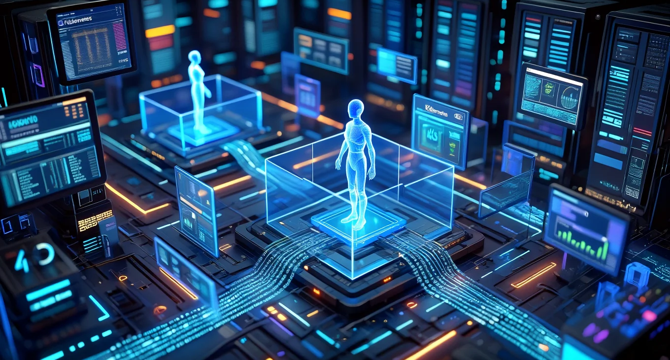
Image Credit: Siliconangle
Operant AI expands Gatekeeper platform with MCP Gateway for AI runtime security
- Operant AI Inc. expands its Gatekeeper platform with MCP Gateway for AI runtime security.
- MCP Gateway is designed to secure Model Context Protocol applications by offering real-time discovery, detection, and defense for all layers of the MCP stack.
- MCP is an open-source framework facilitating communication between AI agents and tools during runtime for enhanced workflows.
- Operant AI addresses security challenges arising from the widespread adoption of MCP in enterprise environments.
- MCP Gateway provides security, governance, and visibility to ensure secure operation of AI systems.
- It helps organizations manage AI agents securely throughout the lifecycle, from development to deployment.
- Key features of MCP Gateway include MCP Discovery for real-time cataloging, MCP Detections for threat detection, and MCP Defense for real-time protection.
- MCP Discovery catalogs tools and agents across local and cloud environments to enhance visibility and expose access patterns.
- MCP Detections offer advanced threat detection for sensitive data leaks, agentic AI threats, and vulnerabilities in MCP servers.
- MCP Defense enforces trust zones, blocks unverified tools, and prevents data leaks through flow controls and redaction.
- Operant collaborates with MCP vendors and AI tool providers through an ecosystem partnership program to enhance security in the MCP landscape.
- MCP Gateway is now part of Operant's AI Gatekeeper platform with integration support for existing MCP servers and AI agent deployments.
Read Full Article
26 Likes
Solarwinds
172

Image Credit: Solarwinds
4 Monitoring Alerts to Automate Service Desk Tickets and Reduce Downtime
- Automating alerts for server performance anomalies can enhance service desk operations by promptly addressing issues before they escalate.
- Automated alerts for network performance problems help IT teams investigate and resolve underlying causes swiftly to minimize disruption.
- Automating alerts for application performance issues ensures prompt ticket creation for efficient problem resolution and minimal downtime.
- Automating alerts for security incidents like unauthorized access attempts enhances organizational security posture by triggering immediate investigation and response.
- SolarWinds Service Desk provides integrations with over 200 cloud applications, enabling automated incident creation from monitoring alerts.
- Clear criteria for alerts and workflow automation are essential to streamline alert automation processes effectively.
- Maintaining a comprehensive Configuration Management Database (CMDB) aids in identifying root causes and impact assessment by integrating monitoring alerts.
- Automating monitoring alerts with service desk ticket generation can enhance IT operations, reduce downtime, and improve service quality.
- Leveraging SolarWinds Service Desk facilitates the integration of monitoring alerts for efficient IT service management.
- Alert automation and AI with SolarWinds are emphasized for optimizing service desk efficiency and reducing downtime.
Read Full Article
10 Likes
Siliconangle
8.8k

Image Credit: Siliconangle
Solving complexity and skill gaps in AppDev: Inside the shift from one-time migrations to continuous modernization
- The shift in AppDev involves continuous modernization rather than one-time migrations, with challenges in cloud-native architectures, automation, and security integration driving theCUBE Research's upcoming event.
- Application modernization is a top priority for organizations, with complexity and skill gap issues being major barriers.
- The AppDev Done Right Summit focuses on tackling complexity and skill gaps to drive innovation in enterprise development with data-driven insights and actionable strategies.
- Organizations are investing in CI/CD pipelines and modern operational frameworks emphasizing automation, speed, and security to address the pressure to innovate faster.
- The summit highlights the Day 0, Day 1, and Day 2 operational models for DevSecOps, emphasizing automation, compliance enforcement, and continuous monitoring throughout the software lifecycle.
- Leaders are encouraged to align technology investments with business goals and enhance team productivity while staying ahead of platform trends.
- The summit features insights on cloud-native architectures, automation, and security integration, aiming to empower attendees to navigate the evolving landscape of software development.
- Vendors like Heroku and Tintri will showcase their approaches to application development to demonstrate simplicity, scalability, automation, and performance-aware infrastructure.
- The event will delve into the importance of platform strategy, sustainable delivery, and platform engineering to streamline developer experience and standardize environments.
- The AppDev Done Right Summit provides direction and solutions to market challenges, offering attendees deep insights into modern tools, cloud-native architectures, and more.
Read Full Article
31 Likes
Kubernetes
123

Changes to Kubernetes Slack
- Kubernetes Slack will lose its special status, becoming a standard free Slack on June 20.
- The Kubernetes community will likely transition to a new platform later this year.
- Responsible channel owners and members need to take action soon.
- Slack has supported the project with a free customized enterprise account for a decade.
- Feature limitations of free Slack, like 90 days of history retention, will impact the community.
- The Slack Admin team will manage these limitations to the best of their ability.
- CNCF Projects Staff suggest migrating to Discord due to the Slack downgrade.
- Discord could offer new tools and integrations like GitHub group membership synchronization.
- The Steering Committee will discuss and decide on the future platform.
- The community is advised to refer to the FAQ, kubernetes-dev mailing list, and #announcements channel for updates.
- Specific feedback on Slack status can be shared by joining the discussion on GitHub.
Read Full Article
7 Likes
Discover more
- Programming News
- Software News
- Web Design
- Open Source News
- Databases
- Cloud News
- Product Management News
- Operating Systems News
- Agile Methodology News
- Computer Engineering
- Startup News
- Cryptocurrency News
- Technology News
- Blockchain News
- Data Science News
- AR News
- Apple News
- Cyber Security News
- Leadership News
- Gaming News
- Automobiles News
Dev
70

Image Credit: Dev
Streaming PostgreSQL Backups with pgrwl: Now with Time & Count-Based Retention!
- pgrwl, a cloud-native WAL receiver and backup agent for PostgreSQL, has released a new feature for streaming basebackups with automated retention.
- The new feature includes time and count-based retention policies for managing backups.
- pgrwl can now schedule basebackups, stream backups to remote storage, and enforce retention policies like retaining a certain number of backups or backups for a specific duration.
- This new feature simplifies PostgreSQL cluster backup management without the need for external scripts or schedulers.
- pgrwl performs streaming basebackups using the replication protocol, optional compression, and encryption, uploading backups directly to remote storage during the process.
- This design reduces time-to-storage and aligns well with Kubernetes-native workflows.
- After each successful backup, pgrwl automatically lists, sorts, and deletes old backups based on the defined retention policy.
- The tool is especially useful for Kubernetes environments, providing streaming basebackups, WAL receiver capabilities, pluggable storage options, compression/encryption functionalities, and seamless integration with Kubernetes.
- This tool aims to address challenges faced by teams managing PostgreSQL in containerized environments, offering a reliable backup solution with observability and retention management.
- Interested users can try out pgrwl through the GitHub repository and provide feedback or contribute to the project.
- pgrwl simplifies backup management for PostgreSQL in cloud-native environments by introducing streaming basebackups and automated retention policies.
- The tool allows scheduling basebackups, streaming backups directly to remote storage, and enforcing retention policies for backup management.
- pgrwl performs streaming basebackups using replication protocols, compression, and encryption, reducing time-to-storage and integrating well with Kubernetes workflows.
- After each backup, pgrwl automatically handles retention by listing, sorting, and deleting old backups based on defined policies.
- The tool is beneficial for Kubernetes environments, offering features like WAL receivers, pluggable storage options, compression, encryption, and seamless Kubernetes integration.
- pgrwl aims to alleviate backup challenges for PostgreSQL in containerized environments with its reliable backup solution and retention management features.
- Users can access pgrwl through the GitHub repository to test the tool and provide feedback or contribute to its development.
Read Full Article
4 Likes
Dev
130

Image Credit: Dev
A Complete Guide to EKS Upgrades: Zero Downtime, Full Automation, and Enterprise-Scale Strategies
- Amazon EKS upgrades are complex engineering efforts touching infrastructure, application reliability, and organization readiness.
- The guide divides the upgrade lifecycle into Pre-Upgrade Planning, High Availability Execution, and Post-Upgrade Validation phases.
- Pre-Upgrade involves backups, compatibility audits, staging, and change management.
- High Availability & Zero Downtime Upgrade focuses on control plane and node group upgrades with best practices for Node Drain and add-ons.
- Security hardening and observability are crucial during upgrades using tools like Prometheus, Grafana, and CloudWatch.
- Post-Upgrade includes validation, rollback strategies via Helm or GitOps, cleanup, and automation suggestions.
- Key takeaways highlight treating upgrades as lifecycle workflows, continuous observation, and smart engineering practices.
- The article emphasizes automation and best practices, featuring bonus resources and a conclusion on EKS upgrade mastery.
Read Full Article
7 Likes
Dev
322

Image Credit: Dev
🚀 Getting Started with AWS CodeBuild: A Beginner-Friendly Guide
- AWS CodeBuild is a fully managed build service in the cloud and part of the AWS Developer Tools suite.
- Benefits of using CodeBuild include serverless operation, scalability, cost-effectiveness, and CI/CD pipeline integration.
- CodeBuild uses Docker containers for running build environments and supports Ubuntu, Amazon Linux 2, and Windows Server Core.
- A buildspec is a YAML file that instructs CodeBuild on how to run the build, defining phases like install, pre_build, build, and post_build.
- Managing build projects with CodeBuild includes adding projects to CI/CD pipelines, creating standalone projects, and scheduling builds using AWS EventBridge or CloudWatch.
- CodeBuild maintains security by encrypting data in transit with SSL, data at rest in Amazon S3 with Customer Managed Keys via AWS KMS, and controlling access using AWS IAM.
- CodeBuild is a valuable build tool when used with other AWS Developer Tools like CodePipeline, suitable for both beginners and developers scaling their build processes.
Read Full Article
19 Likes
Medium
706
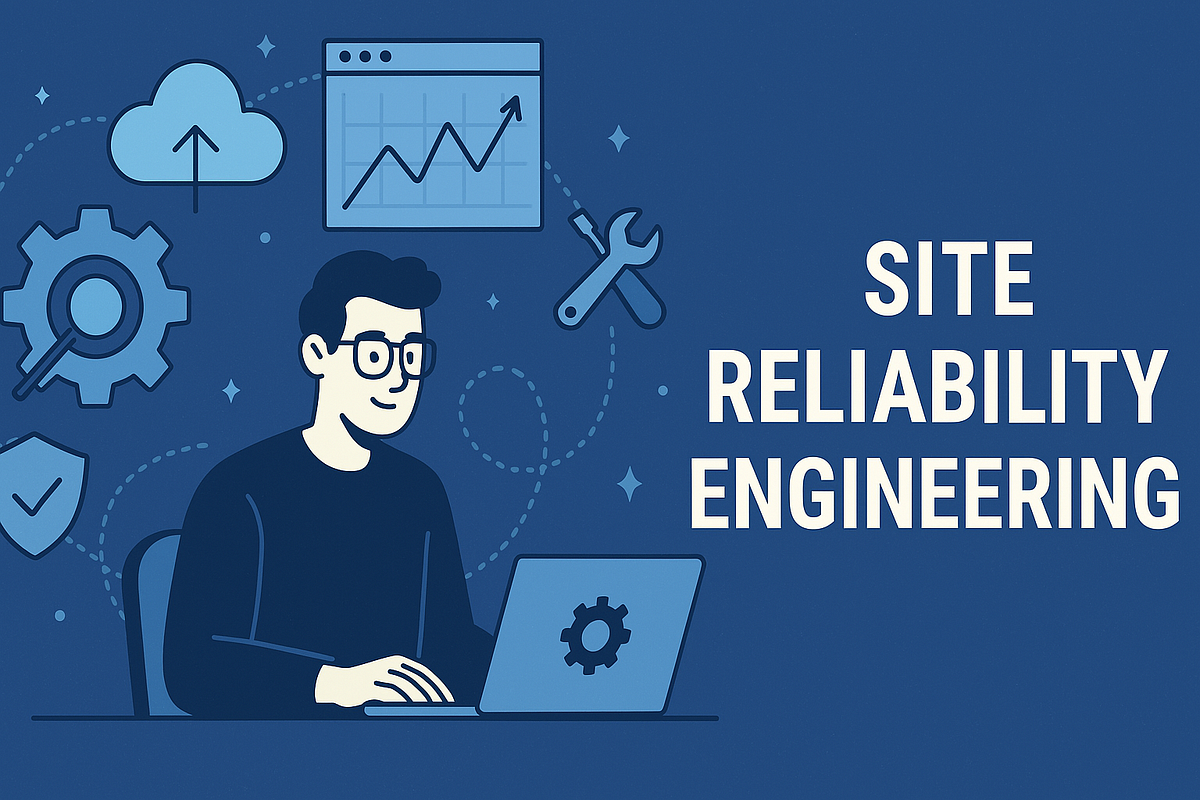
Image Credit: Medium
What is Site Reliability Engineering? A Beginner’s Guide
- Site Reliability Engineering (SRE) combines software engineering and operations to ensure systems run smoothly with minimal downtime, initially developed by Google.
- SRE principles include Service Level Indicators (SLIs) & Objectives (SLOs), Error Budgets, and Incident Management for reliability and innovation balance.
- Tools used in SRE include Prometheus, Grafana, Datadog, ELK Stack for monitoring, Terraform, Ansible for Infrastructure as Code, and GitHub Actions, Jenkins for CI/CD.
- Chaos Engineering tools like Gremlin, Chaos Mesh are used to validate system robustness.
- Companies like Google, Netflix, and LinkedIn leverage SRE to enhance uptime, scalability, and developer productivity, showcasing proactive reliability management.
- Google's SRE team ensures Google Search availability at 99.999% uptime.
- Getting started with SRE involves studying basics, understanding monitoring tools, automating incident response, and contributing to open-source projects.
- Continuous learning and experimentation are crucial for excelling in SRE.
- SRE is vital in today's tech operations, promising stable and optimized production environments, becoming increasingly crucial for seamless user experiences.
Read Full Article
24 Likes
Dev
269

Image Credit: Dev
Using Claude and LLMs as Your DevOps & Platform Engineering Assistant
- Engineers and leadership teams seek to move faster while remaining efficient and performant in the ever-changing landscape of engineering.
- AI, particularly LLMs, offers the ability to accelerate development processes by generating code and templates efficiently.
- Integration of AI in DevOps allows for faster progression through automation, exemplified by tools like Claude Code and GitHub Copilot.
- Acknowledging the need to trust but verify the output of AI-generated code to ensure accuracy and effectiveness in development tasks.
- Selecting the right tools, such as choosing the appropriate LLM and interaction point, is crucial when implementing AI in engineering workflows.
- Utilizing prompts in tools like Cursor can facilitate the creation of templates for various tasks like setting up infrastructure components.
- Programmatic interaction with LLMs is possible through SDKs like the Claude Code SDK, enabling developers to leverage AI capabilities in their projects.
- While AI technology streamlines certain aspects of development, it also necessitates vigilance to ensure the accuracy and relevance of generated code.
- The integration of AI in DevOps and Platform Engineering presents new opportunities for innovation and efficiency in software development processes.
- Implementing AI-assisted development tools requires a balance of leveraging automation while maintaining oversight to tailor code to specific project requirements.
Read Full Article
16 Likes
Dev
221

Image Credit: Dev
Building NGINX with ngx_http_consul_backend_module via Ansible
- Integrating dynamic service discovery into NGINX is crucial for modern microservices environments, such as with Nomad and Consul for service orchestration.
- The ngx_http_consul_backend_module enables NGINX to query Consul at request time, eliminating the need for manual reloads when backends change.
- Using ngx_http_consul_backend_module provides real-time results and ensures traffic is always routed to healthy instances.
- The module allows NGINX to act as a dynamic Consul-aware load balancer, particularly beneficial for environments with frequent scaling changes.
- Benefits include real-time service discovery, built-in health checks, automated load balancing, and no downtime for changes in service instances.
- The Ansible role automates building NGINX with the Consul module through a structured process, including installing dependencies, downloading sources, and configuring NGINX.
- The build process involves steps like installing required packages, downloading and extracting sources, building the Consul backend module, configuring NGINX build, and setting up NGINX as a systemd service.
- The role ensures idempotency, making re-running the playbook safe, and provides an organized way to build NGINX with custom modules, such as the Consul backend module.
- LiveAPI, introduced by Maneshwar, aims to simplify API endpoint indexing and documentation, offering interactive API docs for easy endpoint exploration.
Read Full Article
13 Likes
Dev
358

Image Credit: Dev
Hidden Gems of GCP: Powerful Services You’re Probably Not Using
- The article explores hidden but powerful Google Cloud Platform (GCP) services beyond the commonly used ones like Compute Engine and BigQuery.
- Highlighted services include Cloud Run for serverless containerized apps, Firestore for real-time data syncing, Cloud Scheduler for cron jobs, Secret Manager for secure data storage, Cloud Tasks for task queuing, Dataflow for stream and batch processing, Memorystore for in-memory caching, and Cloud Build for CI/CD.
- Practical examples and details are provided for each service to showcase their capabilities and use cases.
- The article emphasizes the advantages of these lesser-known GCP services in terms of efficiency, scalability, ease of use, and cost-effectiveness.
- EligibleForWebStory: true
Read Full Article
21 Likes
Dev
319

Image Credit: Dev
Oracle 23ai — Applying Grid Infrastructure Patches via GUI(Zero-Downtime)
- In Oracle 23ai, Grid software patches can be applied using gridSetup.sh script with a GUI interface.
- The process can be carried out with zero downtime for applying Release Update 23.6 to Grid Infrastructure version 23.5.
- To start, Grid Infrastructure software version 23.6 needs to be installed as software only.
- After installation, the /grid/23.6/root.sh script needs to be executed to configure Grid Infrastructure.
- Executing the script launches the Grid Infrastructure Setup Wizard for patch application.
- The final step involves running /grid/23.6/root.sh script to apply the patch after configuration.
- The patch application process involves pre-patch and post-patch steps for successful updating.
- Upon completion, the Oracle Grid Infrastructure version is upgraded to 23.6 successfully.
- The Oracle Grid Infrastructure version is confirmed as 23.6 after the patch application.
Read Full Article
19 Likes
Medium
261

MaAvatar: Step Into a New World of Web3 Expression and Empowerment
- MaAvatar is a Web3-native identity ecosystem that combines avatars, quests, rewards, and storytelling.
- Users' avatars in MaAvatar evolve based on their actions, achievements, and experiences in the metaverse.
- MaAvatar allows gamers, collectors, creators, and explorers to express themselves and their values on-chain.
- The platform offers dynamic Web3 identity that changes with user activities and interactions.
- MaAvatar provides gamified quests, tasks, and challenges that engage users and offer rewards.
- Users earn MAAV Points for various actions, unlocking token & NFT airdrops, whitelist access, ambassador tiers, and more.
- The MaAvatar community emphasizes collaboration, events, and shared storytelling.
- It reintroduces personality and presence in the Web3 space, offering digital self a narrative beyond just data points.
- MaAvatar serves as a universal identity and a shared experience in the increasingly fragmented Web3 world.
- To begin, users can claim a MaAvatar, join Zealy, complete quests, earn rewards, and explore.
- MaAvatar aims to make users part of the blockchain's essence and lets their stories unfold.
- The platform provides an opportunity for users to engage with the evolving Web3 landscape.
- MaAvatar signifies a shift towards personal narratives and community-driven experiences in the Web3 realm.
- Users are encouraged to participate, earn rewards, and contribute to the collective narrative of MaAvatar.
- The platform offers a way for users to establish a dynamic digital presence in the Web3 ecosystem.
- MaAvatar embodies the essence of Web3, blending identity, rewards, and storytelling into a cohesive experience.
Read Full Article
15 Likes
Dev
288

Image Credit: Dev
GitHub Actions vs CircleCI: Which CI/CD Tool Should You Use in 2025?
- GitHub Actions and CircleCI remain popular CI/CD platforms in 2025 for modern software development.
- Automating builds and deployments is crucial due to faster release cycles and distributed teams.
- GitHub Actions is integrated within GitHub, using YAML configuration files, ideal for GitHub users.
- It supports various workflows like builds, tests, deployments, with a marketplace for actions.
- CircleCI is a cloud-native platform with strong performance, flexibility, and scalability.
- It supports Docker, Linux, macOS, Windows environments, and offers advanced features like parallelism.
- CircleCI supports projects from GitHub or Bitbucket, with a rich UI and native Docker support.
- Both platforms offer unique strengths, GitHub Actions for GitHub users and CircleCI for advanced CI/CD control.
- GitHub Actions is best for integration with GitHub and lightweight automation needs.
- CircleCI suits engineering teams desiring advanced CI/CD features, faster builds, and detailed insights.
Read Full Article
17 Likes
Dev
354

Image Credit: Dev
Mastering GitOps at Scale: Strategies for Multi-Cloud, Hybrid, and Edge
- GitOps establishes a Git repository as the source of truth for configurations, with advanced strategies for multi-cloud, hybrid, and edge environments.
- Multi-Cloud GitOps unifies diverse cloud infrastructure through treating cloud resources as code within a central Git repository.
- Crossplane extends Kubernetes to manage external cloud services declaratively, enabling provisioning and management using Kubernetes-native tooling.
- Hybrid Cloud GitOps bridges on-premises and cloud environments by deploying GitOps agents and ensuring configuration consistency.
- GitOps for Edge Computing and IoT involves hierarchical repositories, lightweight agents on edge devices, and pull-based mechanisms for management.
- Advanced Security & Compliance in GitOps integrates policy-as-code tools for automated enforcement, reducing the attack surface and enforcing immutable infrastructure.
- Operational Excellence in GitOps involves scaling considerations like repository structure and observability strategies for monitoring and troubleshooting.
- Successful GitOps adoption requires a cultural shift towards a Git-centric workflow and investment in training and collaboration.
- GitOps challenges in 2025 emphasize the importance of managing the complexities of GitOps at scale.
- GitOps offers benefits in managing distributed landscapes through advanced strategies and principles like declarative infrastructure and application configurations.
Read Full Article
21 Likes
For uninterrupted reading, download the app