Operating Systems News
Macrumors
259

Image Credit: Macrumors
Microsoft Says 'We're Faster Than a Mac' in Latest Windows PC Ad
- Microsoft shared a new ad claiming their top-end Windows PCs are faster than a Mac based on Cinebench 2024 benchmarks.
- The ad compares the PCs to an older MacBook Air with an M3 chip, but some Copilot+ PCs are reportedly faster than even the latest MacBook Air models with an M4 chip.
- Tested Copilot+ PCs include models from Lenovo, Microsoft, and HP with various processors like Qualcomm's Snapdragon X Elite and AMD's Ryzen AI 9 HX 375.
- While some PC chips may outperform Apple silicon chips in certain tests, Apple maintains that their M4 family of chips offers industry-leading performance per watt.
Read Full Article
15 Likes
Macdailynews
259

Image Credit: Macdailynews
Apple places warnings on EU apps that don’t use App Store payments
- Apple is warning European users about iOS apps that use alternative payment options by labeling them as risky and not using Apple's payment system.
- Instacar, a Hungarian app, received a warning for not using Apple's payment system despite being a popular app in the EU for car-related services.
- Apple highlights that when users provide personal and payment information directly to developers or third-party partners outside the App Store, they need to trust those entities with their data.
- Aside from the warning on alternative payment methods, Apple is in the news for settling a lawsuit, facing adopter regret for its VR headsets, unveiling a new tool for music library transfers to Apple Music, and introducing CarPlay Ultra with Aston Martin vehicle orders.
Read Full Article
15 Likes
Macdailynews
70

Image Credit: Macdailynews
Early adopters of Apple’s $3,500 Vision Pro headset express regret
- Early adopters of Apple’s $3,500 Vision Pro headsets express regret after finding the device heavy, uncomfortable, and lacking in apps.
- Users like Dustin Fox and Tovia Goldstein report minimal usage, with Goldstein mentioning the inconvenience of plugging in the battery and waiting for the device to turn on.
- Despite initial excitement, Goldstein now sees the headset as a regretful purchase, stating it's not recommended unless one is rich and unsure of what to do with their money.
- Criticism is also directed towards Tim Cook's decision to release the Vision Pro, with it being viewed as a distraction from Apple's struggles in generative AI and other technologies.
- The article suggests that the release of the Vision Pro may have been a strategic move by Cook to create the illusion of innovation amidst challenges within the company.
- The author highlights the pressure on Cook to show innovation and maintain momentum after previous products, like the Apple Car project, faced setbacks.
- MacDailyNews criticizes Cook's leadership, claiming a lack of vision and strategic decision-making as compared to his predecessor, Steve Jobs.
- The article implies that without a visionary CEO, Apple may struggle to keep up with technological advancements, such as generative AI, which they seem to have overlooked.
- Ultimately, the article questions the direction of Apple under Cook's leadership and suggests the need for a visionary leader to drive the company forward.
- In other news, Apple introduces a tool to transfer music libraries, enhances Apple Maps search functionality, releases CarPlay Ultra, and debuts a trailer for a family musical special on Apple TV+.
Read Full Article
4 Likes
Mjtsai
202

2025 Six Colors Apple in the Enterprise Report Card
- A survey revealed that only a third of respondents are comfortable with on-device AI models, while nearly half are open to on-device and Apple's Private Cloud Compute models.
- Over half of the participants in the survey stated they use AI technology in their jobs, with 19% using it quite frequently.
- The score for Apple's enterprise programs declined this year, with praise for incremental improvements in Apple Business/School Manager but criticism for lack of comprehensive APIs and inconsistent documentation.
- Feedback from the panelists highlighted a significant drop in satisfaction with Apple's software quality as opposed to hardware, with concerns raised about bugs and instability in recent macOS and iOS releases.
Read Full Article
12 Likes
Discover more
- Programming News
- Software News
- Web Design
- Devops News
- Open Source News
- Databases
- Cloud News
- Product Management News
- Agile Methodology News
- Computer Engineering
- Startup News
- Cryptocurrency News
- Technology News
- Blockchain News
- Data Science News
- AR News
- Apple News
- Cyber Security News
- Leadership News
- Gaming News
- Automobiles News
Macdailynews
174
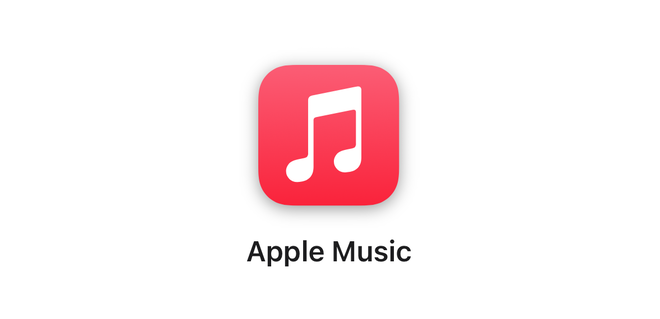
Image Credit: Macdailynews
Apple unveils new tool to transfer your Spotify library and playlists to Apple Music
- Apple has unveiled a new tool to transfer Spotify or other music services' libraries and playlists to Apple Music, currently available in Australia and New Zealand.
- Users need a subscription to Apple Music, an updated iOS or Android device, username and password for the other music service, and to turn on Sync Library on all devices to start the transfer.
- The transfer can be initiated in the Apple Music app on iPhone, iPad, Android, or on the web, allowing users to transfer songs, albums, and playlists with varying support depending on the service.
- Apple Maps introduces easier search capabilities, CarPlay Ultra is available with new Aston Martin vehicle orders, and Apple TV+ debuts the trailer for a new family musical special.
Read Full Article
10 Likes
Idownloadblog
311

Image Credit: Idownloadblog
How to undo or remove all photo edits on iPhone, iPad, and Mac
- Learn how to revert edits and adjustments made to a photo or video on your iPhone, iPad, or Mac and get the original, unedited version back.
- Apple’s Photos app allows easy editing, applying filters, cropping, and more, with non-destructive editing that preserves the original image.
- You can undo changes within the editing interface on iPhone, iPad, and Mac, and revert all changes to restore the original image.
- Additional steps include using Image Capture on Mac to view both edited and original versions, checking other devices if using iCloud Photos, redownloading the original photo from the source, and removing extra edits using Clean Up or other apps.
Read Full Article
18 Likes
Macdailynews
158

Image Credit: Macdailynews
Apple delivers insights, ratings, and reviews from expert sources to Apple Maps
- Apple Maps now includes rankings and insights from expert sources such as MICHELIN Guide, The Infatuation, and Golf Digest.
- Users can easily search for top-ranked restaurants, hotels, and golf courses in Apple Maps, starting with MICHELIN-starred and Bib Gourmand establishments in the U.S.
- Place cards in Apple Maps will show distinctions, descriptions, and images from expert sources, making it convenient for users to discover new places.
- The integration of expert ratings and insights in Apple Maps aims to enhance users' travel and dining experiences, with future support for additional regions and services like booking hotel rooms and restaurant reservations.
Read Full Article
9 Likes
Linux Journal
153

Beyond Basics: Unlocking the Power of Advanced Bash Scripting
- Bash scripting offers powerful features beyond basic automation tasks, allowing for complex logic and robust script behavior.
- Key techniques include mastering arrays for structured data, using indirect expansion and parameter indirection, leveraging process substitution for efficient piping, and implementing traps for cleanup and signal handling.
- Indexed and associative arrays in Bash are useful for structured data manipulation, along with looping through arrays for various operations.
- Process substitution in Bash enables on-the-fly data streaming without the need for temporary files, enhancing command interactions and efficiency.
Read Full Article
9 Likes
Macdailynews
373

Image Credit: Macdailynews
Apple’s CarPlay Ultra, the next generation of CarPlay, begins rolling out today
- CarPlay Ultra, the next generation of CarPlay, is now available with new Aston Martin vehicle orders in the U.S. and Canada.
- In the coming weeks, CarPlay Ultra will be available for existing models with the brand’s latest infotainment system through a software update.
- CarPlay Ultra deeply integrates with vehicles to deliver the best of iPhone and the car, enhancing the in-car experience.
- Many automakers, including Hyundai, Kia, and Genesis, are also working to bring CarPlay Ultra to drivers.
- CarPlay Ultra offers widgets powered by iPhone, providing information at a glance on the car’s screen or gauge cluster.
- The update allows for content on all driver screens, including instrument clusters, with customizable options for various gauges.
- CarPlay Ultra enables a seamless experience for drivers to manage standard and advanced vehicle functions.
- Automakers can personalize CarPlay Ultra to reflect their unique design philosophies, offering tailor-made experiences for drivers.
- Aston Martin is the first to launch CarPlay Ultra, with a focus on collaboration to provide unique in-vehicle capabilities.
- CarPlay Ultra will be available in Aston Martin’s core model lineup initially and expand globally over the next 12 months.
Read Full Article
22 Likes
Ubuntu
268

Building an end-to-end Retrieval- Augmented Generation (RAG) workflow
- The Retrieval-Augmented Generation (RAG) workflow addresses gaps in traditional Large Language Models by integrating current and new information.
- Building a robust generative AI infrastructure like RAG requires considerations for technology stack, data, scalability, ethics, and security.
- Open source software options are available for building generative AI infrastructure, accelerating development, reducing costs, and meeting enterprise needs.
- RAG workflow involves components such as databases, knowledge bases, retrieval systems, model embeddings, and inference engines, among others.
- Key services in the RAG workflow include text splitters, data processing, embedding models, retrieval and ranking, LLM inference, and guardrail validation.
- Charmed OpenSearch is a critical component in the RAG workflow, providing data processing and encryption features for efficient deployment.
- KServe, within the Kubeflow ecosystem, serves machine learning models for various purposes including model deployment and LLM inference.
- The deployment guide for building an end-to-end RAG workflow with Charmed OpenSearch and KServe covers prerequisites, deployment steps, and accessing the guide.
- Canonical offers workshops and services for building enterprise RAG systems, providing expertise on securing code, data, and models in production.
- Enterprise-ready AI infrastructure and open source tools from Canonical can help kickstart RAG projects, ensuring security and best practices.
- Secure your AI stack with confidence using Confidential AI to protect code, data, and machine learning models in production environments.
Read Full Article
16 Likes
Macdailynews
206

Image Credit: Macdailynews
Apple TV+ debuts trailer for ‘Lulu Is a Rhinoceros,’ premiering May 30th
- Apple TV+ is set to premiere 'Lulu Is a Rhinoceros' on May 30, 2025, a family musical special based on a book by Jason and Allison Flom.
- The musical is about kindness, acceptance, and self-discovery, featuring voice cast members like Auliʻi Cravalho and Alex Newell.
- The show is developed by Jason and Allison Flom, with original songs by Leland and Allison Flom serving as head writer.
- Apple TV+ offers a variety of kid and family shows, including 'The Snoopy Show,' 'Wonder Pets,' and 'Frog and Toad.'
- It also includes live-action series like 'Amber Brown,' 'Ghostwriter,' 'Puppy Place,' and 'Harriet the Spy.'
- Apple TV+ has received numerous award nominations and wins, with popular titles like 'Ted Lasso' and 'CODA.'
- CarPlay Ultra is now available with Aston Martin vehicle orders, offering the next generation of CarPlay in the U.S. and Canada.
- President Trump urged Apple's CEO to stop partners from building manufacturing facilities in India.
- Epic Games submitted Fortnite to the U.S. App Store, awaiting Apple's decision on its return.
- Apple is developing an eye-scrolling feature for its Vision Pro headset for enhanced software navigation.
Read Full Article
12 Likes
Ubuntu
4
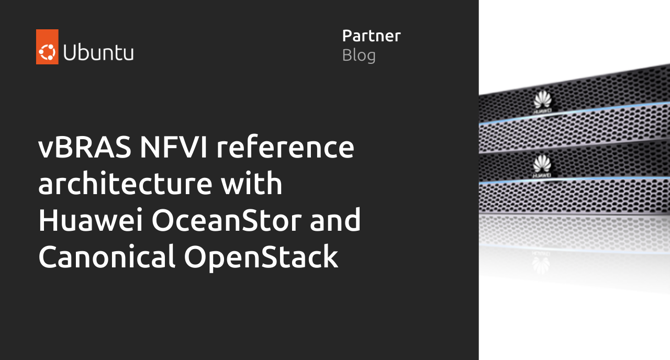
Image Credit: Ubuntu
vBRAS NFVI reference architecture with Huawei OceanStor and Canonical OpenStack
- Traditional BRAS have faced challenges such as low resource utilization, complex management, and slow service provisioning.
- Virtual broadband remote access server (vBRAS) addresses these challenges by accelerating service rollout, improving resource utilization, and simplifying operations and maintenance.
- Huawei and Canonical collaborated to design a private cloud architecture for vBRAS using Huawei OceanStor storage and Canonical Charmed OpenStack, offering a reliable and cost-efficient solution for network functions virtualization infrastructure (NFVI) for vBRAS.
- The NFVI reference architecture for vBRAS includes dedicated controller nodes, specialized storage from OceanStor, instance high availability, and infrastructure management from Canonical MAAS and Juju, among other features.
Read Full Article
Like
Dev
426

Image Credit: Dev
The Reason pip Suddenly Refuses to Install Globally
- The error 'externally-managed-environment' indicates that the Python environment is controlled by the operating system's package manager, not the user.
- To install Python packages in 2025, creating virtual environments using tools like UV is recommended to have full control over installations without interfering with the system Python.
- The transition to PEP 668 for installing Python packages globally with pip on Linux helps in preventing subtle bugs or critical system issues caused by reckless installations.
- Using the --break-system-packages flag with pip allows users to override the system-managed Python install restrictions, but it comes with risks of breaking critical system components.
Read Full Article
25 Likes
Ubuntu Handbook
408

Musicus – New Classical Music player & Organizer for GNOME
- Musicus is a new free open-source classical music player and organizer designed for GNOME Desktop.
- It is written in Rust programming language, uses GTK4 and LibAdwaita for a modern user interface, and is a local-first application without cloud or account requirements.
- The player features functionalities such as importing/exporting, searching, handling metadata for classical music, and an intelligent random playback with three presets.
- It is currently at an early development stage, with plans to add new features like creating albums and Windows support, and is recommended only for listening to classical music until version 1.0.
Read Full Article
24 Likes
Macstories
83

Image Credit: Macstories
After Years in the Lab, CarPlay Ultra Emerges
- Apple has unveiled CarPlay Ultra, a more advanced version that extends beyond the traditional CarPlay features to include vehicle-specific data and controls.
- CarPlay Ultra is currently available for new Aston Martin orders in the U.S. and Canada, with support for other countries to follow in the next 12 months.
- The new version of CarPlay takes over the entire dashboard, providing content for all driver screens, including the instrument cluster, offering a seamless driving experience with access to both iPhone and vehicle-specific information.
- Although the launch of CarPlay Ultra is limited to Aston Martin for now, it is expected that this advanced technology will eventually become more widespread in the auto industry.
Read Full Article
5 Likes
For uninterrupted reading, download the app