Operating Systems News
Ubuntu
114

Image Credit: Ubuntu
Oliver Grawert: Rooming with Mark
- Oliver Grawert reminisces about a phone call twenty years ago from Jane Silber, CEO of Canonical, offering him a job to create an educational flavor of Ubuntu.
- He recalls missing a flight with Mark Shuttleworth to Norway due to a plane engine issue and arriving at the debian-edu/skolelinux gathering to work on LTSP and other education software.
- Oliver shares a humorous incident where they were given an exhibition room as a hotel accommodation, and Mark agreed to take the folding bed.
- Reflecting on his 20-year journey at Canonical, Oliver appreciates working with talented individuals and Mark's leadership in maintaining a focus on open-source accessibility and innovation.
Read Full Article
6 Likes
Itsfoss
429
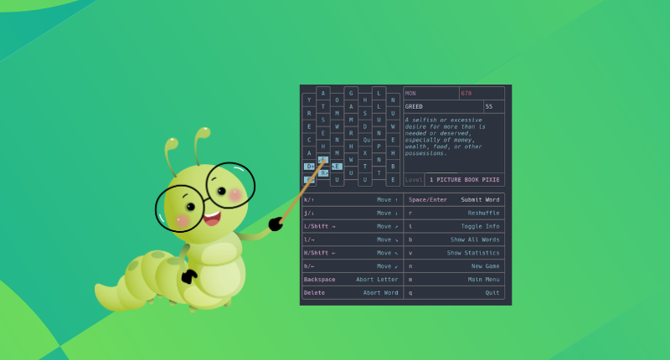
Image Credit: Itsfoss
Play With Words in Linux Terminal With This Bookmark Inspired Game
- Sausage is a word forming game inspired by Bookworm and written in bash script for Linux users.
- The goal of the game is to earn points by spotting words, with longer words giving colored letters and more points.
- Installation involves cloning the official Sausage repository, granting execution permission to the shell script, and running it.
- Players can use essential commands and shortcuts, navigate using arrow keys, and reshuffle the game board by pressing 'r'.
Read Full Article
25 Likes
Computerhardwareinc
197

Use AirPlay to Mirror or Extend Your Mac’s Display
- Apple’s AirPlay technology allows you to stream video and audio and use a TV as an external Mac display, mirroring or extending the desktop.
- Connecting to a TV is ideal for demonstrations to a group or using one Mac's display from another without cable hassle.
- Three ways to use AirPlay for an additional display: mirroring the screen, apps/windows, or extending the desktop.
- Ensure devices are on the same network, meet system requirements, and have Wi-Fi enabled for successful AirPlay usage.
- To mirror the screen on an Apple TV or Mac, configure settings to allow AirPlay in either device's menus.
- Control the resolution of the mirrored screen in System Settings > Displays to optimize display performance.
- Option to mirror selected apps or windows rather than the entire desktop for focused sharing.
- Extend your Mac's desktop to another Mac or TV for increased productivity by customizing display settings.
- Easily start and stop mirroring modes using Control Center or the purple Screen Mirroring menu.
- Using AirPlay for screen mirroring or extension is beneficial for group sharing, presentations, and enhanced productivity.
Read Full Article
11 Likes
Dev
43

Image Credit: Dev
The Best LibreOffice Alternative for Linux (and Beyond!) — My Unexpected Discovery
- The author, disappointed with performance issues in LibreOffice Calc on Linux, explored alternatives like WPS Office, SoftMaker, and Google Docs before discovering ONLYOFFICE.
- Linux users often face challenges with productivity suites, making a reliable and modern alternative like ONLYOFFICE crucial for improved performance and compatibility.
- ONLYOFFICE stood out with features like perfect formatting transition from LibreOffice, fast UI, real-time collaboration tools, cross-platform support, and a built-in PDF Editor.
- Key advantages of ONLYOFFICE over LibreOffice include cross-platform compatibility, feature-rich applications, mobile-friendly interface, real-time collaboration, and Office Open XML support.
Read Full Article
2 Likes
Discover more
- Programming News
- Software News
- Web Design
- Devops News
- Open Source News
- Databases
- Cloud News
- Product Management News
- Agile Methodology News
- Computer Engineering
- Startup News
- Cryptocurrency News
- Technology News
- Blockchain News
- Data Science News
- AR News
- Apple News
- Cyber Security News
- Leadership News
- Gaming News
- Automobiles News
Cultofmac
381
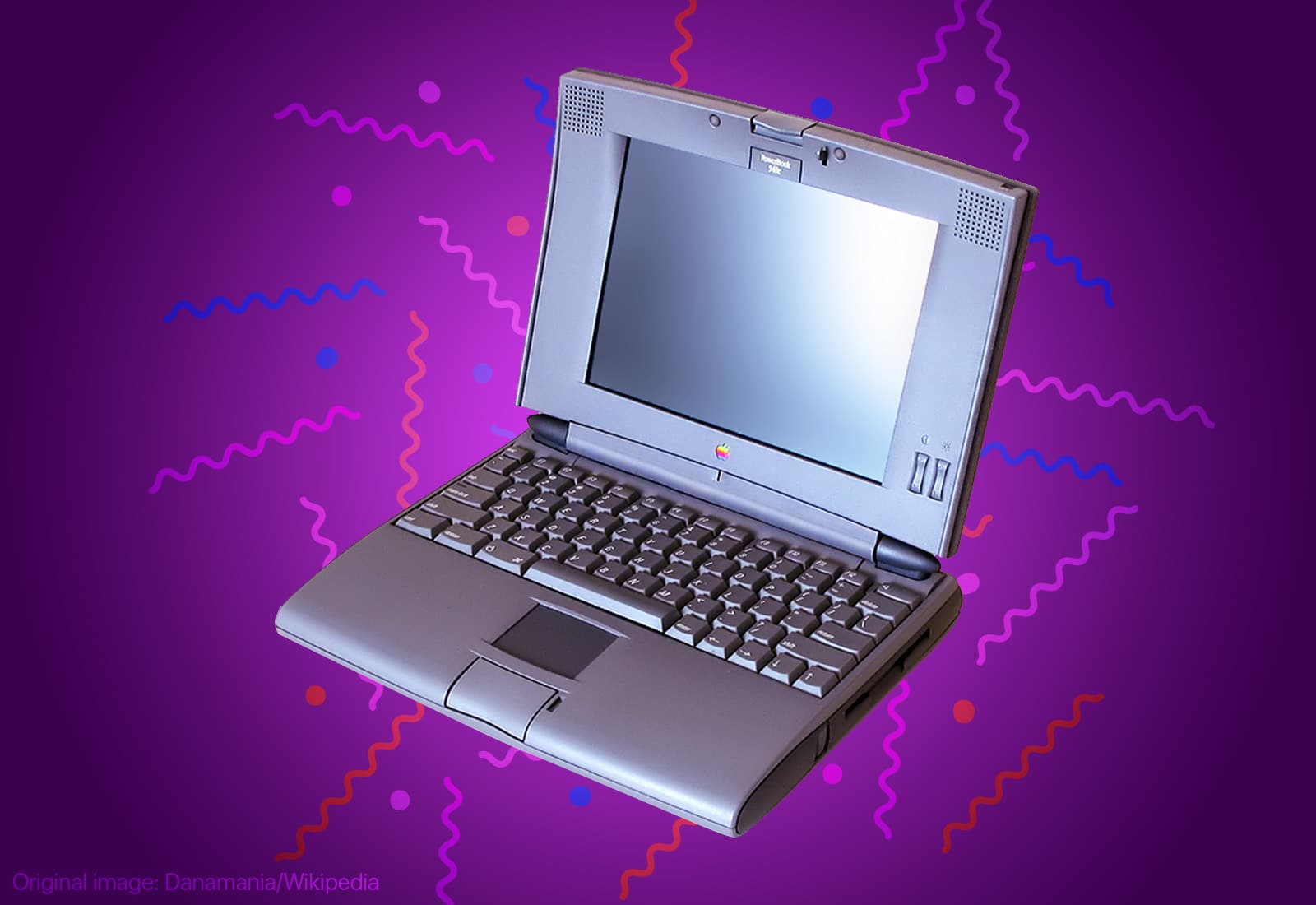
Image Credit: Cultofmac
Today in Apple history: PowerBook 540c is the best Mac laptop to date
- On May 16, 1994, Apple launched the PowerBook 540c, considered one of the best laptops in the company's history.
- The PowerBook 540c featured a 16-bit portable display, claimed to be the finest screen ever for a notebook computer.
- It was powered by a 33MHz Motorola 68LC040 CPU, offered a resolution of 640x400, and supported PC cards, Ethernet, and external monitors.
- With a price tag of $5,539 in 1994, the PowerBook 540c set new standards in terms of speed, display quality, and features for Apple laptops.
Read Full Article
22 Likes
Macdailynews
381

Image Credit: Macdailynews
Apple’s App Store blocks US, EU access to video game ‘Fortnite,’ Epic Games claims
- Apple has blocked the video game 'Fortnite' on iPhones in the U.S. and through Epic Games' store in the EU.
- Fortnite will remain inaccessible on Apple's iOS and App Store globally until Apple lifts the restriction, as claimed by Epic Games.
- Epic Games, a U.S.-based studio backed by China's Tencent, has been in a legal battle with Apple since 2020 over antitrust rules violation allegations.
- Apple incurred costs to store, review, organize, surface, and distribute apps to over one billion users, leading to the ongoing dispute with Epic Games.
Read Full Article
22 Likes
Dev
285

Image Credit: Dev
Implementing and Managing Security Protocols in Linux
- Managing a Linux system involves implementing security protocols to safeguard the environment from threats.
- Essential security measures for Linux systems include securing SSH access, managing firewalls with Firewalld, enforcing policies with SELinux, and controlling access with users, groups, and permissions.
- For SSH security, best practices include disabling root login, using key-based authentication, and considering changing the default SSH port.
- Firewalld is crucial for controlling network access and defining trusted services like SSH and HTTPS.
- SELinux provides mandatory access control to prevent unauthorized programs from accessing system files.
- User management tools like chmod, chown, and sudo help control access to files and directories.
- Keeping the system updated with regular software updates and monitoring and auditing activity are vital for maintaining a secure Linux environment.
- Regularly reviewing systems and staying consistent with security protocols ensures a strong security posture for Linux systems.
Read Full Article
17 Likes
Dev
350

Image Credit: Dev
head Command – How to Preview File Content Without Opening the Whole Thing
- The head command is a lightweight Linux utility that displays the top portion of a file, making it useful for quick file previews without opening the whole file.
- In real-world DevOps and cloud workflows, head allows for instant insight into log files without consuming unnecessary resources or taxing the system.
- Real-world examples include quick log analysis, custom line count for config verification, previewing multiple files at once, and byte-limited previews for binary files.
- Power user techniques involve combining head with other commands, dynamic file selection, and stream processing with pipes, while knowing when to use head versus alternatives like less, tail, and rep.
Read Full Article
21 Likes
Macrumors
324

Image Credit: Macrumors
Apple Again Named the World's Most Valuable Brand
- Apple has been named the most valuable global brand for the fourth consecutive year, with its brand now valued at $1.29 trillion, a 28% year-over-year increase.
- Kantar's BrandZ Global Top 100 ranking assigns Apple the top position based on brand performance, consumer trust, premium positioning, and successful diversification across hardware, software, and services.
- Apple's brand value constitutes approximately 12% of the total value of the BrandZ Global Top 100, which is $10.7 trillion in 2025.
- Apple's lead in the BrandZ ranking surpasses other major technology firms like Google, Microsoft, Amazon, and Nvidia, reflecting its strong performance in consumer technology and luxury categories.
Read Full Article
19 Likes
TechBullion
118

Image Credit: TechBullion
Step-by-Step Guide to Install and Use Clash for Windows Properly
- Clash for Windows is a popular tool offering control over network traffic for enhanced security and privacy.
- The installation process involves downloading the software from the official site after confirming system requirements.
- After installation, users need to set up configurations to manage traffic efficiently and can customize rules for specific needs.
- Regular updates, monitoring features, and troubleshooting guidance ensure a secure and smooth experience when using Clash for Windows.
Read Full Article
7 Likes
Dev
166

Image Credit: Dev
Copy-Paste Not Working Between Windows and Ubuntu VirtualBox? Here's the Fix!"
- Users facing copy-paste issues between Windows and Ubuntu running in VirtualBox can resolve it with a straightforward fix.
- Enable Shared Clipboard feature in VirtualBox to allow seamless copy-paste between host and guest OS.
- Installation of Guest Additions in the Ubuntu virtual machine is necessary for enabling clipboard sharing.
- Additional steps include mounting the VirtualBox Guest Additions CD, setting Shared Clipboard to Bidirectional in VirtualBox settings, and testing copy-paste functionality.
Read Full Article
10 Likes
Macdailynews
289

Image Credit: Macdailynews
New Apple ads spotlight accessibility features
- New Apple ads showcased two accessibility features, Music Haptics on iPhone and Magnifier on Mac, on Global Accessibility Awareness Day.
- Music Haptics on iPhone allows all users to feel music vibrations through taps, textures, and vibrations synced to audio. Louisiana-born rapper, Kiddo K, highlighted the feature in his song 'Platoon' from the EP 'Warzone.'
- Magnifier on Mac, a feature for low-vision users, will be available on iOS 19 and macOS 16. The feature allows users to zoom in on notes and slides, adjusting brightness, contrast, color filters, and perspective for better visibility.
- Apple also announced additional accessibility tools ahead of Global Accessibility Awareness Day, including Accessibility Nutrition Labels, Accessibility Reader, Braille Access, Live Captions on Apple Watch, Live Recognition in Apple Vision Pro, and Magnifier for Mac.
Read Full Article
17 Likes
Osxdaily
404

Image Credit: Osxdaily
Touch Bar Not Working After MacOS Update? Troubleshooting Black Touch Bar on MacBook Pro
- MacBook Pro users experiencing Touch Bar issues after MacOS update, including Touch Bar not working or going black.
- Troubleshooting steps include killing/relaunching TouchBarServer process, restarting Mac, booting into Safe Mode, and unusual sequence involving Recovery Mode shutdown and boot.
- Some users find Touch Bar settings disappear, even with TouchBarServer running.
- If Touch Bar remains dead, repair service may be needed, but cost can be high for out-of-warranty models, suggesting alternatives like new Mac or external keyboard.
Read Full Article
24 Likes
Idownloadblog
184

Image Credit: Idownloadblog
Microsoft ad uses an older MacBook Air for comparison: “We’re faster than a Mac”
- Microsoft's ad compares older MacBook Air with the latest Copilot+ PCs, claiming up to 58% faster performance.
- The comparison is based on Cinebench multi-core CPU benchmarks from May 2024, showing Copilot+ PCs as superior.
- Copilot+ PCs offer faster AI performance, up to 47% more than previous-gen MacBook Air, powered by a dedicated neural processing unit.
- While Microsoft highlights the superior performance of Copilot+ PCs, it does not compare single-core benchmarks where Apple's silicon has an advantage.
Read Full Article
11 Likes
Macdailynews
118

How to claim your piece of Apple’s $95 million payout over Siri eavesdropping
- Apple has agreed to pay $95 million in a class action lawsuit over Siri eavesdropping allegations in California.
- Users in the U.S. who owned a Siri-enabled device and had unintended activations during private conversations between Sept. 17, 2014 and Dec. 31, 2024 can claim up to $100 from Apple.
- Those eligible for the Siri payout should have received a Claim identification Code and Confirmation Code, but if not, they can still apply by affirming the Siri activations and recordings under oath.
- The claim deadline for the Siri eavesdropping payout is July 2, 2025, and users need to follow specific instructions to submit their claims electronically for reimbursement.
Read Full Article
7 Likes
For uninterrupted reading, download the app