Operating Systems News
Idownloadblog
185

Image Credit: Idownloadblog
iOS 18.5 patches 30+ security vulnerabilities in Mail, Notes, FaceTime, iCloud document sharing and more
- Install iOS 18.5 on your Apple devices to patch over 30 security vulnerabilities in various applications like Mail, Notes, FaceTime, and iCloud document sharing.
- Updates include new features like Mail changes, new wallpapers, and a Screen Time password notification along with essential security patches.
- iOS 18.5 addresses vulnerabilities in AppleJPEG, Baseband, Call History, Core Bluetooth, FaceTime, iCloud Document Sharing, and more to enhance user security.
- Apple recommends updating to iOS 18.5, iPadOS 18.5, macOS Sequoia 15.5, watchOS 11.5, and other patches to protect against potential security risks across various Apple devices.
Read Full Article
11 Likes
Mjtsai
176

Pasteboard Privacy Preview in macOS 15.4
- Apple is introducing a feature in macOS 15.4 that alerts users when an app programmatically reads the general pasteboard.
- New detect methods in NSPasteboard and NSPasteboardItem allow apps to examine pasteboard data without reading them and trigger alerts.
- NSPasteboard now includes an accessBehavior property to control programmatic pasteboard access permissions.
- Users can prepare for this by adopting the new APIs and enabling the behavior for their apps using a specific terminal command.
Read Full Article
10 Likes
Macdailynews
269

Image Credit: Macdailynews
Apple releases macOS Sequoia 15.5
- Apple released macOS Sequoia 15.5 with enhancements, bug fixes, and security updates.
- Some features may not be available for all regions or on all Apple devices.
- Apple also released tvOS 18.5, watchOS 11.5, and iOS 18.5 with various improvements and bug fixes.
- President Donald Trump spoke with Apple CEO Tim Cook following the U.S.-China agreement to suspend.
Read Full Article
16 Likes
Macdailynews
13
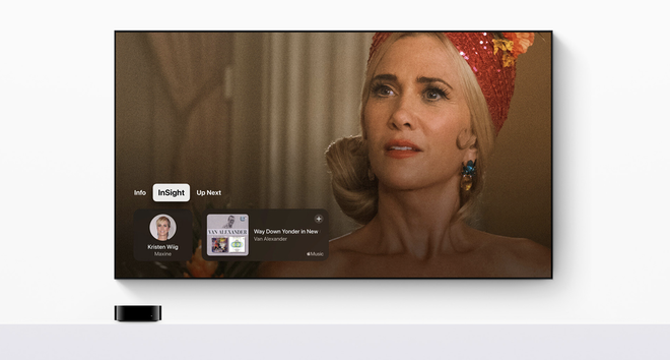
Image Credit: Macdailynews
Apple releases tvOS 18.5, HomePod Software updates
- Apple has released tvOS 18.5 focusing on quality-of-life improvements and bug fixes for Apple TV and HomePod devices.
- The update lacks standout changes but ensures optimal performance for prior features.
- The tvOS 18.5 shares build number 22L572 with HomePod Software.
- To update to tvOS 18.5, users can navigate to Settings > System > Software Updates > Update Software for Apple TV.
Read Full Article
Like
Discover more
- Programming News
- Software News
- Web Design
- Devops News
- Open Source News
- Databases
- Cloud News
- Product Management News
- Agile Methodology News
- Computer Engineering
- Startup News
- Cryptocurrency News
- Technology News
- Blockchain News
- Data Science News
- AR News
- Apple News
- Cyber Security News
- Leadership News
- Gaming News
- Automobiles News
Macdailynews
88

Image Credit: Macdailynews
Apple releases iOS 18.5
- Apple released iOS 18.5 with new Pride Harmony wallpaper and bug fixes.
- Parents now receive notifications when Screen Time passcode is used on child's device.
- Support for carrier-provided satellite features on iPhone 13.
- For more information on security content, visit https://support.apple.com/100100.
Read Full Article
5 Likes
Osxdaily
194

Image Credit: Osxdaily
MacOS Sequoia 15.5 Update Released with Bug Fixes & Security Enhancements
- MacOS Sequoia 15.5 update has been released with bug fixes and security enhancements for Mac users.
- The update does not introduce any new features or major changes, focusing on improving performance and security.
- Users can download and install the update by going to System Settings > General > Software Update on their Mac.
- Apple has also released updates for MacOS Ventura 13.7.6, macOS Sonoma 14.7.6, iOS 18.5, iPadOS 18.5, watchOS 11.5, tvOS 18.5, and visionOS 2.5.
Read Full Article
11 Likes
Macdailynews
88

Image Credit: Macdailynews
President Trump says he talked to Apple CEO Tim Cook after reaching China deal
- President Trump spoke with Apple CEO Tim Cook following the U.S.-China agreement to suspend most tariffs for 90 days.
- Apple’s stock rose by 6% after the tariff pause announcement, outperforming the Nasdaq's 3% gain.
- Trump mentioned that Apple will be investing in building plants in the U.S. and expanding operations, aiming to spend $500 billion.
- Any easing of the U.S.-China trade war is expected to benefit Apple, which has a significant manufacturing base in China.
Read Full Article
5 Likes
Macrumors
234
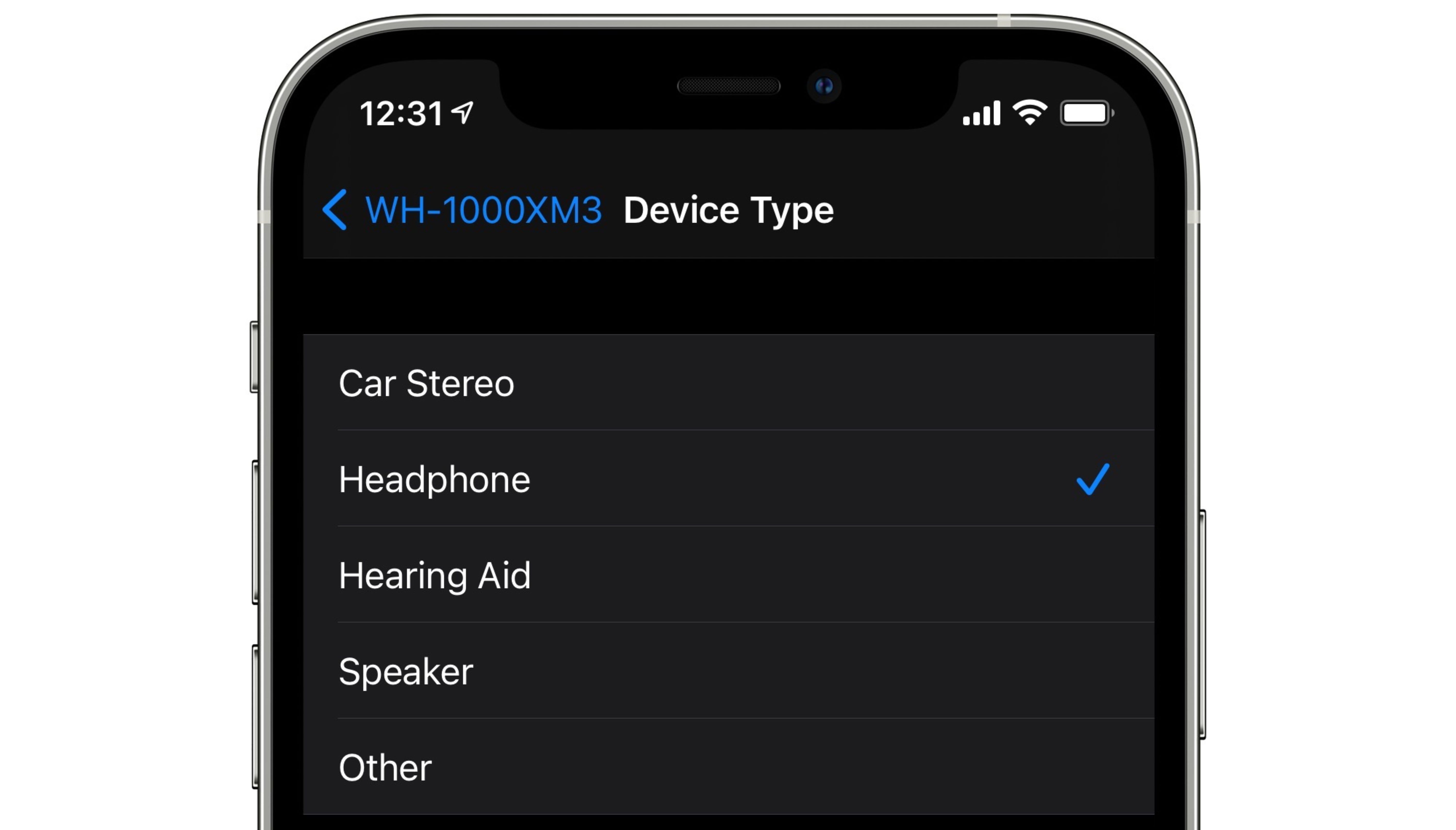
Image Credit: Macrumors
Boost iPhone Audio Features With This Simple Bluetooth Tip
- iOS and iPadOS allow users to specify Bluetooth accessories using pre-defined individual labels for improved device identification and audio notifications.
- Labeling Bluetooth accessories can help ensure accurate real-time Headphone Audio Level measurements and track headphone listening habits in the Health app.
- Apple provides five categories to label Bluetooth accessories: Car Stereo, Headphone, Hearing Aid, Speaker, and Other.
- To label Bluetooth devices on iOS, users can access the settings, select Bluetooth, tap on the info button next to the device, choose Device Type, and select a label from the provided categories.
Read Full Article
14 Likes
Macdailynews
128

Image Credit: Macdailynews
Apple TV+ releases second official trailer for ‘F1,’ starring Brad Pitt
- Apple TV+ releases second official trailer for F1 movie starring Brad Pitt, directed by Joseph Kosinski.
- F1 follows the story of Sonny Hayes, a former F1 phenom, who returns to the sport after being approached by his former teammate to save a struggling team.
- The film features a star-studded cast including Brad Pitt, Javier Bardem, Damson Idris, and Kerry Condon, and is set to release in theaters on June 27, 2025.
- F1 is directed by Joseph Kosinski with a screenplay by Ehren Kruger and features music by Hans Zimmer. The film has been shot during actual Grand Prix weekends.
Read Full Article
7 Likes
Hackernoon
61

Image Credit: Hackernoon
Understanding Svchost.exe: the Backbone of Windows 11 Processes
- Servicehost.exe (svchost.exe) on Windows 11 works by grouping related processes to conserve memory and reduce system load.
- On Windows 11, svchost.exe hosts multiple related services like DHCP, Dnscache, NlaSvc, WinHttpAutoProxySvc when handling network-related tasks.
- Microsoft optimized servicehost.exe on Windows 11 by grouping similar services for better isolation and stability.
- Servicehost.exe is not a virus but a critical Windows system process. It should typically run from C:\Windows\System32.
- To verify the authenticity of svchost.exe, users can check its file path in Task Manager.
- Multiple service hosts running in Task Manager are normal for Windows system processes built with DLL files.
- Users can use 'tasklist /svc' command to map all running servicehost.exe processes and detect any potential malware impersonation.
- Ending svchost.exe processes abruptly is not recommended as it may crash the system.
- Monitoring service behavior and digital signatures can help detect malware hidden inside servicehost.exe.
- Service Control Manager ensures servicehost.exe quickly relaunches itself to maintain system stability if terminated.
Read Full Article
3 Likes
Ubuntu
106

Launchpad News: build_by_default=False for i386
- After more than 5 years, i386 has been disabled as a default architecture for building in Ubuntu launchpad.
- Only amd64 will now be selected by default for new PPAs, snap recipes, or OCI recipes.
- Existing PPAs and recipes remain unaffected by this change.
- While i386 can still be manually selected, there may be a possibility of completely disabling it in the future.
Read Full Article
6 Likes
Macdailynews
150

Image Credit: Macdailynews
Dow surges more than 1,000 points after U.S. and China agree to temporary tariff cuts
- U.S. stocks surged after the U.S. and China agreed to temporary tariff cuts following negotiations in Switzerland.
- The Dow Jones Industrial Average jumped 1035 points, the S&P 500 climbed 2.7%, and the Nasdaq Composite rose 3.5%.
- Apple saw a 6.0% surge in its stock price, with other companies like Best Buy, Dell Technologies, and Amazon also experiencing gains.
- Despite the positive market response, experts caution that volatility may persist, but the trade tensions seem to have eased temporarily.
Read Full Article
9 Likes
Macdailynews
366

Image Credit: Macdailynews
U.S. and China agree to slash tariffs for 90 days in major trade breakthrough
- The U.S. and China agreed to suspend most tariffs on each other's goods for 90 days, signaling reduced trade tensions.
- Reciprocal tariffs reduced from 125% to 10%, leaving a total tariff rate of 30% on China.
- Investors responded positively to the news of tariff reprieve, with experts calling it a substantial de-escalation in the trade war.
- The agreement includes continued discussions on economic and trade policy, with a focus on strategic decoupling from China for certain necessities.
Read Full Article
22 Likes
Macdailynews
185

Image Credit: Macdailynews
What to expect from Apple’s iOS 18.5
- Apple's upcoming iOS 18.5 release is a minor update focusing on bug fixes and improvements like enhanced Mail app functionality, a new Pride wallpaper, and improved AppleCare information in Settings.
- The update includes easier access to the 'All Mail' button in Apple Mail app and the ability for parents to receive notifications when children enter Screen Time passcodes. Other platforms like visionOS also received updates.
- iOS 18.5 is expected to be released to the public on May 12th or 13th, following the release candidate on May 6th. The update precedes the anticipated reveal of iOS 19 at WWDC in June.
- Despite Apple's lack of groundbreaking changes post-Steve Jobs, upcoming features like a global Viral Chart playlist in Apple Music and efforts to catch up in AI technology are noted. Legal battles, like Epic Games' 'Fortnite' submission to the App Store, continue.
Read Full Article
11 Likes
Dev
357

Image Credit: Dev
I Installed Omakub Five Times So You Can Do It Just Once
- Omakub is a tool to turn a fresh installation of Ubuntu 24.04 into a friendly system for developers new to Linux.
- Linux is a great system, and Ubuntu is a fantastic distribution to start with due to its ease of installation and setup.
- The article is intended for developers new to Linux, offering a bootstrapped setup to quickly get started with the system.
- Optional directions are included for setting up VNC to connect to a remote desktop in the cloud with Hetzner.
- Initial system setup involves updating packages, installing Gnome, creating a new user, and configuring for X11.
- Installing and configuring TigerVNC on the server includes setting the VNC password and startup scripts.
- Connecting to the VNC server can be done using various VNC clients like Jump Desktop, RealVNC Viewer, or TigerVNC Viewer.
- Installing Omakub is a simple process by running a single command to install and set up your preferred tools on Ubuntu 24.04.
- Omakub provides an easy way for users to quickly evaluate Linux without spending time on setup and configuration.
- For further guidance on using Omakub, users can refer to resources like the video from DHH on the Omakub website or The Omakub Manual.
Read Full Article
21 Likes
For uninterrupted reading, download the app