Operating Systems News
Dev
219
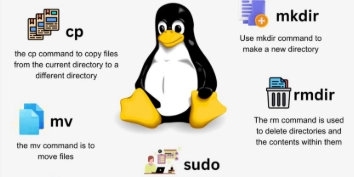
Image Credit: Dev
Getting Started with Linux Commands: Mastering File and Directory Operations
- Linux is known for its powerful command-line utilities that give users granular control over their systems.
- This article focuses on essential file and directory operations in Linux, including using the cat command for file content manipulation and managing files and directories.
- The cat command allows you to write, append, and replace file content, while basic commands like touch, cp, mv, and rm are used for creating, copying, moving, and deleting files and directories.
- By mastering these commands, users can efficiently navigate and manipulate their Linux systems, building a strong foundation for advanced tasks like scripting, system administration, and automation.
Read Full Article
13 Likes
Macdailynews
10.8k

Image Credit: Macdailynews
Analysts see rising odds for Apple to secure U.S. tariff exemptions
- Wall Street analysts and investors are growing more optimistic that Apple might secure an exemption from President Trump's U.S. import tariffs on China.
- Analysts suggest that the likelihood of Apple getting an exemption has risen since the recent tariff hike, with odds of an Apple-specific exemption raised to 50%.
- President Trump is unlikely to hurt an American icon like Apple, especially after the company's commitment to significant investments in U.S. manufacturing.
- Investors believe that Apple will receive a tariff exemption based on previous instances and the potential negative impact on Apple's main competitor, Samsung.
Read Full Article
38 Likes
Macstories
380
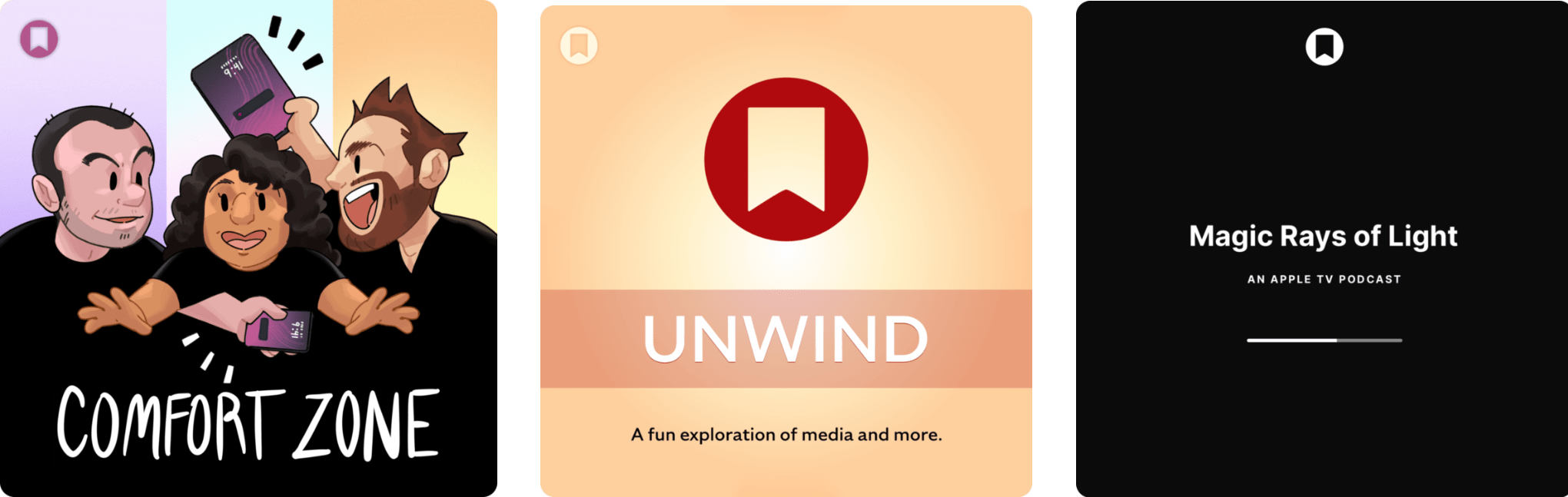
Image Credit: Macstories
Podcast Rewind: Speedy Drives, Dire Wolves, Jon Hamm, and Cameras
- In the podcast 'Comfort Zone', the hosts discuss topics including an external drive, a new email app, and redesigning iOS and iPadOS.
- The podcast 'MacStories Unwind' explores the potential de-extinction of the dire wolf and recommends a show on Apple TV+ and a movie bundle.
- In the podcast 'Magic Rays of Light', the hosts discuss the film 'Your Friends & Neighbors' starring Jon Hamm, highlight Blackmagic Design at NAB 2025, and share their VIP tours of Yankee Stadium.
Read Full Article
22 Likes
Macdailynews
178

Image Credit: Macdailynews
Variety: Jon Hamm is stellar in Apple TV+’s superb ‘Your Friends & Neighbors’ series
- Jon Hamm stars in and executive produces the Apple Original drama series “Your Friends & Neighbors.”
- The first season of “Your Friends & Neighbors” premieres on Apple TV+ on April 11, with new episodes released weekly.
- The series follows a disgraced hedge fund manager who turns to stealing from his wealthy neighbors and uncovers their hidden secrets.
- “Your Friends & Neighbors” offers an intriguing assessment of the fragility of the American dream.
Read Full Article
10 Likes
Discover more
- Programming News
- Software News
- Web Design
- Devops News
- Open Source News
- Databases
- Cloud News
- Product Management News
- Agile Methodology News
- Computer Engineering
- Startup News
- Cryptocurrency News
- Technology News
- Blockchain News
- Data Science News
- AR News
- Apple News
- Cyber Security News
- Leadership News
- Gaming News
- Automobiles News
Mjtsai
430

Failed Software Update on the External Drive of an Apple Silicon Mac
- Failed software update on the external drive of an Apple Silicon Mac revealed the issue with ownership and authorized users.
- The user encountered an error message stating 'User interaction required. An error occurred while installing the selected updates.'
- The problem was caused by ownership issues with the external drive, which prevented software update authentication and changing the security policy.
- The user resolved the issue by setting the drive as the startup disk and adding an authorized user for the Mac.
Read Full Article
25 Likes
Mjtsai
197

CSS “text-wrap: pretty” in WebKit
- Support for text-wrap: pretty has been shipped in Safari Technology Preview, enhancing typography on the web.
- WebKit is the first browser to evaluate and adjust the entire paragraph, improving readability and accessibility.
- While other browsers also support this feature, their implementation is more limited.
- The text-wrap: pretty algorithm may have performance concerns if dealing with exceptionally long text elements.
Read Full Article
11 Likes
Arstechnica
256
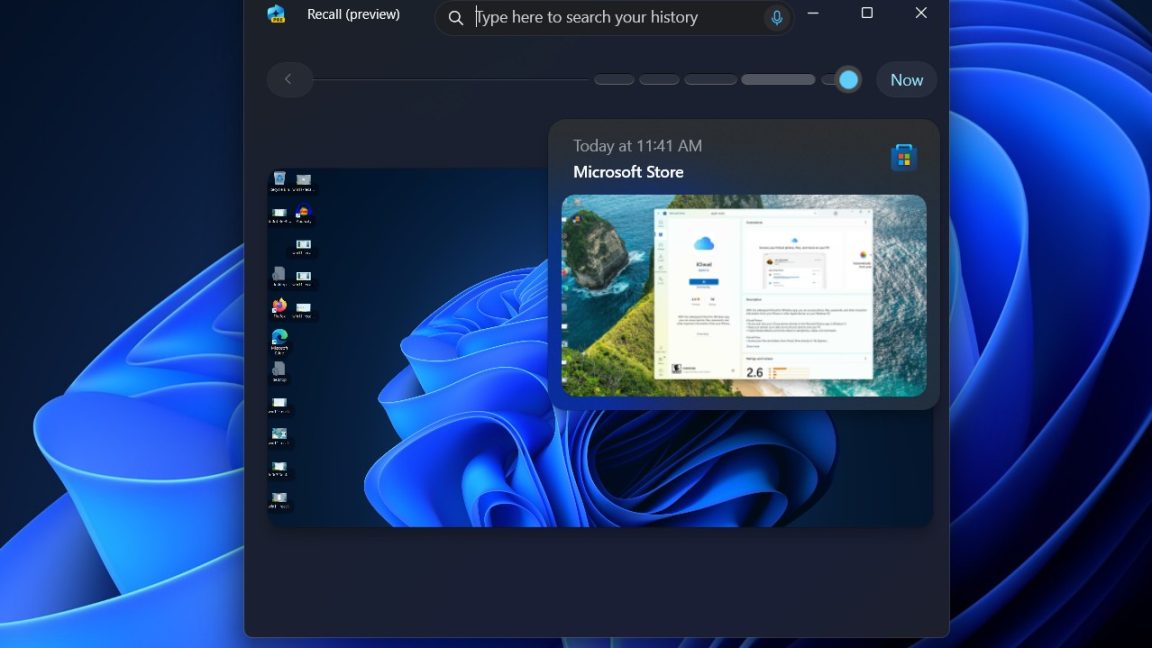
Image Credit: Arstechnica
That groan you hear is users’ reaction to Recall going back into Windows
- Security and privacy advocates are concerned about Recall, the AI tool in Windows 11 that captures and stores user activity every three seconds.
- Recall was criticized for its potential to be exploited by malicious insiders and for privacy violations, particularly in cases of intimate partner violence.
- Microsoft had initially suspended Recall due to backlash, but it has now been reintroduced and is available in the Windows 11 Build 26100.3902 preview version.
- Over time, Recall will be made available more widely to Windows 11 users.
Read Full Article
15 Likes
Medium
97

Image Credit: Medium
AI-Powered Drive Failure Prediction Now for Windows PCs
- ULINK Technology has released DA SmartQuest, an AI-powered drive failure prediction software for Windows PC users.
- DA SmartQuest provides daily insights into storage device health and helps prevent data loss through early failure detection.
- Users can choose to run DA SmartQuest in standalone or cloud mode for offline or online monitoring.
- DA SmartQuest, along with DA Drive Analyzer, aims to deliver AI-driven drive monitoring and protect users' valuable data.
Read Full Article
5 Likes
TechViral
410

Image Credit: TechViral
Windows 11 Restarting Instead of Shutting Down? 4 Fixes
- Many Windows 11 users are facing an issue where their PC restarts instead of shutting down. Here are four fixes for this problem.
- Change the Power Management Settings by disabling the 'Allow the computer to turn off this device to save power' option in the Network Adapter Properties.
- Disable the Fast Startup feature by unchecking 'Turn on fast startup (recommended)' in the Shutdown settings.
- Perform a Full Shutdown by running the command 'shutdown /s /f /t 0' in Command Prompt.
- Update the System Drivers and Windows 11 by checking for updates in Windows Settings and installing them.
Read Full Article
24 Likes
Macstories
89

Image Credit: Macstories
How Could Apple Use Open-Source AI Models?
- Apple's internal turmoil led to the delay of Siri AI features.
- OpenAI's ChatGPT received a positive response, but senior leaders at Apple didn't respond urgently.
- However, the software engineering group at Apple showed excitement about the potential of using OpenAI's models to improve the iPhone.
- Apple's Craig Federighi has given the green light to using third-party, open-source LLMs for the next generation of Siri and AI features.
Read Full Article
5 Likes
Macdailynews
352

Image Credit: Macdailynews
Apple, JPMorgan Chase lead Dow’s 500-point rally
- Apple and JPMorgan Chase lead Dow's 500-point rally
- Apple's shares are up 4.3%, while JPMorgan Chase shares are up 3.6%
- Other contributors to the gain include Visa, NVIDIA, and IBM
- Apple TV+ releases 'Coming this Summer' promo for upcoming shows and movies
Read Full Article
20 Likes
Macstories
426

Image Credit: Macstories
Now You See It, Now You Don’t: A Review of the MOFT Invisible Stand
- The MOFT Invisible Stand is a lightweight and compact laptop stand that is highly portable.
- It features an origami-style design with a foldable support that allows for two different viewing angles.
- The surface of the stand is made of a grippy faux vegan leather, providing stability for the laptop.
- When not in use, the stand folds up flat and can be easily stored or carried in a bag.
Read Full Article
25 Likes
Macdailynews
444

Image Credit: Macdailynews
Apple TV+ releases ‘Coming this Summer’ promotional video
- Apple TV+ released a 'Coming this Summer' promo, highlighting its upcoming slate of shows and movies.
- 'The Morning Show' Season 4, 'Slow Horses' Season 5, and 'The Studio' comedy series starring Seth Rogen are featured in the promo.
- The historical drama 'Chief of War' and new releases 'Murderbot,' 'Echo Valley,' and 'Fountain of Youth' are also part of Apple TV+'s summer lineup.
- Apple TV+ is available on various devices and offers a free trial for new subscribers.
Read Full Article
26 Likes
Itsfoss
164

Image Credit: Itsfoss
Formatting Text in Logseq
- Logseq is a note-taking and knowledge management app with Markdown support.
- Text formatting in Logseq is based on bullet blocks and supports basic Markdown syntax.
- You can create quotes using either the traditional Markdown method or Org-mode syntax.
- Admonition blocks or callouts can be used to highlight important information in notes.
Read Full Article
9 Likes
Dev
187
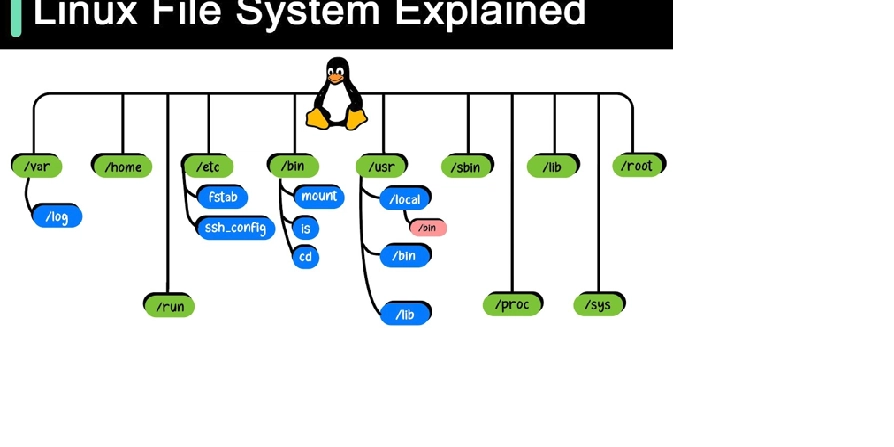
Image Credit: Dev
Mastering the Backbone of Linux: The File System Structure You Must Know
- The Linux file system serves as the backbone of the operating system, providing a structured way to store, manage, and access data essential for businesses and IT professionals.
- Its hierarchical design, guided by the Filesystem Hierarchy Standard (FHS), ensures consistency and predictability across Linux distributions.
- Key directories explored in the Linux file system include the root directory, user directories, system configuration, boot files, binary executables, device files, process information, temporary files, logs and variable data, mount points, and libraries.
- Root directory (/) is crucial in organizing critical paths for enterprise systems, and IT professionals use it for maintaining file hierarchy efficiently.
- User directories (/home and /root) are utilized by businesses to provide isolated workspaces for employees and by IT for privileged tasks.
- System Configuration (/etc) stores critical configuration files for network settings and application configurations essential for businesses and IT teams.
- Boot Files (/boot) are utilized for managing GRUB configuration files in dual-boot setups for testing and operational purposes in enterprises.
- Binary Executables (/bin and /sbin) are used for essential and administrative commands by employees, businesses, and IT professionals.
- Device Files (/dev) store information for managing storage devices efficiently by businesses and IT during troubleshooting or setup processes.
- Process Information (/proc) provides real-time performance metrics for optimizing resource utilization in businesses and aiding system administrators in diagnosing performance issues.
Read Full Article
11 Likes
For uninterrupted reading, download the app