Programming News
Dev
4

Image Credit: Dev
Why I’m Learning to Code (And What’s Next) #0
- Nipun is starting a blog to share his learning journey in coding, aiming to push himself to learn through project-based learning.
- The blog series will focus on various niches, starting with C/C++ to understand concepts without abstractions found in modern languages like JS and Python.
- Abstractions in programming languages hide complexities from users, like receiving a toy as a child without knowing how it was obtained, similar to how languages like Python handle print statements.
- Learning C is the initial focus, with resources like FreeCodeCamp's C Programming Tutorial and a course on pointers in C/C++ being utilized.
- Nipun's current project involves building a Unix shell in C by following Stephen Brennan's blog.
- Future plans include learning C++ and completing 2-3 projects before delving into GPU programming or game development.
- Nipun recommends using Linux for programming and suggests switching fully or dual-booting to fully leverage the development environment.
- Nipun is excited to engage with readers to learn and discuss more in upcoming blog posts.
Read Full Article
Like
Medium
966

Image Credit: Medium
Things Developers Say (That They Absolutely Don’t Mean)
- Software developers often say things they don't mean to themselves or others, like promising to fix messy code.
- One common lie developers tell is that they will write tests to protect their code, relying on optimism instead.
- Documentation requires specific skills like intent, grammar, and formatting, which can seem to disappear when needed.
Read Full Article
19 Likes
Dev
25

Image Credit: Dev
How I created the fastest JavaScript Physics Engine.
- The creator developed SKALE Arcade Physics Engine to cater to massive simulation games with over 100,000 bodies, unlike existing physics engines geared towards realistic simulations.
- MatterJS, a popular JS Physics Engine, struggled to simulate 6,000 bodies while maintaining 60fps, prompting the need for a more efficient solution like SKALE.
- SKALE focuses on simplicity by removing unnecessary features like joints or complex collision shapes, catering specifically to games like Dwarf Fortress and Rimworld that mainly use rectangles and circles.
- Utilizing a data-oriented design and streamlined approach, SKALE can support over 100,000 bodies at 60fps, making it ideal for massive simulation games.
- Although in Alpha stage, SKALE Physics Engine excels for creating Dwarf Fortress-like games with rectangles and circles, providing a basic learning platform for developing custom physics engines.
- The engine's GitHub repository offers opportunities for developers to explore, contribute, and potentially extend SKALE Physics.
- Future plans include enhancing the engine's API for improved usability, even though the current version is already efficient and bug-free for its intended purpose.
- The creator emphasizes SKALE's speed in comparison to other JavaScript physics engines, noting its suitability for games requiring vast entities despite being designed for a different type of simulation.
- SKALE Physics Engine is on hiatus for further development beyond its Alpha stage, focusing for now on its applicability and performance for specific game genres.
- Important features like helper functions will be added to enhance the engine's usability in future versions.
- SKALE Physics Engine's core design ensures efficient and optimized performance, catering to the unique needs of games with large quantities of entities.
- The engine's GitHub link is provided for interested developers to explore its functionalities, codebase, and potential for customization.
- SKALE Physics is tailored for games with vast simulations like Dwarf Fortress and Rimworld, offering high performance with rectangles and circles as primary entities for physics interactions.
- The creator acknowledges SKALE's distinction from traditional physics engines, focusing on speed and scalability for specific game genres requiring large numbers of entities.
- Although still in Alpha, SKALE Physics Engine is stable, efficient, and serves as the fastest physics engine in the JavaScript realm, optimized for massive simulation games.
Read Full Article
1 Like
Dev
4

Image Credit: Dev
The Poetry and Horizon of Code Framework(1750026451302400)
- A third-year computer science student shares the evolving perspective on code as a language rich with logical beauty.
- Encounters a development framework that offers a seamless and satisfying coding experience.
- Framework's elegant design philosophy streamlines coding processes and enhances efficiency.
- Emphasis on readability, maintainability, and concise code style reflects a poetic approach to programming.
- Revolutionizes development with automation of common tasks, focused business logic implementation, and user-friendly features.
- Balanced use of conventions, aligning with developer intuition, contributes to a delightful coding experience.
- Advanced error handling mechanism enhances application robustness and troubleshoot capabilities.
- Designed with a profound philosophy encompassing convention over configuration, least astonishment principle, metaprogramming, and async optimization.
- Promotes modularity, extensibility, and high-performance asynchronous programming for seamless application development.
- Compared to other frameworks, excels in code elegance, concise solutions, and ultimate efficiency.
- Embraces code writing as an art form, inspiring creativity and a deeper understanding of elegance in programming.
- The framework serves as a 'confidant' for future technological endeavors, offering a partner in exploring new possibilities and technological aesthetics.
Read Full Article
Like
Discover more
- Software News
- Web Design
- Devops News
- Open Source News
- Databases
- Cloud News
- Product Management News
- Operating Systems News
- Agile Methodology News
- Computer Engineering
- Startup News
- Cryptocurrency News
- Technology News
- Blockchain News
- Data Science News
- AR News
- Apple News
- Cyber Security News
- Leadership News
- Gaming News
- Automobiles News
Dev
206

Image Credit: Dev
Peak Performance Understated Power(1750025844789600)
- As a junior in Computer Science, the article shares the author's struggles with slow development processes.
- Encounters a high-performance framework that revolutionizes their understanding of web backend development.
- Recounts frustrating experiences with slow server responses in projects, particularly in dealing with network requests and high concurrency.
- Discusses challenges faced during a flash sale system project using Node.js, leading to server crashes and high error rates.
- Highlights the complexity of configuring frameworks like Spring Boot and the struggles with misconfigurations and error messages.
- Addresses the issue of resource consumption by frameworks such as Spring Boot and Python, causing server performance issues.
- Provides insights from senior developers on the shortcomings of interpreted languages and high resource usage frameworks.
- Introduces the discovery of a high-performance Rust web framework, Hyperlane, as a solution to the author's development struggles.
- Describes the author's elation upon finding Hyperlane, highlighting its extreme performance, elegant design, and positive user feedback.
Read Full Article
12 Likes
Medium
51
Image Credit: Medium
Modernizing Legacy Applications with the .NET Upgrade Assistant
- Legacy applications can pose security risks and hinder the adoption of modern performance enhancements and developer productivity features.
- Microsoft's .NET Upgrade Assistant aims to automate the migration process from older .NET Framework and .NET Core projects to newer .NET versions.
- The .NET Upgrade Assistant is an open-source command-line tool with a Visual Studio extension that helps transition legacy projects to modern .NET editions such as .NET 6, .NET 7, .NET 8, .NET 9, and future versions.
- By analyzing dependencies, configuration files, and codebases, the tool suggests and automates many required changes, reducing manual work and potential errors.
Read Full Article
3 Likes
Dev
258

Image Credit: Dev
The New Generation of High-Performance Web Frameworks(1750025540912700)
- Hyperlane, in the realm of Rust web frameworks, is emerging as a robust contender in the new lightweight and high-performance frameworks category.
- The article compares Hyperlane with Actix-Web and Axum in terms of performance, feature integration, developer experience, and underlying architecture.
- Hyperlane uses Tokio & Standard Library, offers strong performance, middleware support, and real-time communication capabilities.
- Advantages of Hyperlane include platform independence, extreme performance optimization, flexible middleware mechanisms, and built-in support for WebSocket and SSE.
- Hyperlane's middleware configuration is straightforward, supports multiple HTTP method route macros, WebSocket examples, and SSE data push.
- Hyperlane's routing capabilities encompass dynamic and regular expression matching, while emphasizing performance optimization for high throughput scenarios.
- The framework provides a developer-centric experience, employing an asynchronous chain call mode for configurations and consistent APIs within Context.
- Hyperlane's comparison with Actix-Web and Axum highlights its advantages in SSE/WebSocket support, asynchronous chain API, routing with regular expressions, and platform compatibility.
- Hyperlane is tailored for extreme performance, lightweight deployment, and rapid development in building modern web applications.
- To get started with Hyperlane, use 'cargo add hyperlane' or check out the quick start template repository.
Read Full Article
15 Likes
Dev
232

Image Credit: Dev
Testing Event-Sourced Systems: No More Fixtures, Just Replays
- Event sourcing revolutionizes testing by replaying real history instead of faking state.
- Traditional testing focuses on CRUD operations using fixtures, while event-sourced testing tests business rules without a database.
- Unit tests for commands and aggregates test decisions, not side effects, ensuring business rules are followed.
- Integration tests for event handlers verify projections and side effects, like user upgrades based on deposits.
- End-to-end tests replay real scenarios from production data to test entire workflows.
- Tools like RailsEventStore, Eventide, and Cucumber make event-based testing easier.
- Avoid event-sourced testing for simple CRUD operations or legacy systems without event-sourcing.
- For transitioning to event-based testing, start small, add event publishing to critical features, and gradually migrate as you refactor.
Read Full Article
13 Likes
Dev
116

Image Credit: Dev
Peak Performance Understated Power(1750025506061600)
- A junior Computer Science student shares their struggles with slow programming processes and network responses.
- Encountered performance bottlenecks while developing a flash sale system using Node.js.
- Struggled with Spring Boot configurations and high resource consumption in frameworks like Spring Boot and Django.
- Realized the importance of high performance, efficiency, and lightweight solutions in programming.
- Discovered a high-performance Rust Web framework through a niche tech forum.
- The Rust framework offered extreme performance, lightweight design, and clear documentation.
- Received positive feedback on the Rust framework for its performance and ease of use.
- The framework felt like an oasis in the programming landscape, providing a solution to performance challenges.
- Explored the possibilities of the Rust framework for backend development and experienced a significant improvement in performance.
- The journey of finding and utilizing the Rust framework reshaped the understanding of web backend development.
Read Full Article
6 Likes
Dev
17

Image Credit: Dev
My Journey with the Hyperlane Framework(1750025236572300)
- A computer science junior shared their experience with the Hyperlane framework, highlighting its impact on their web development journey.
- The Context (ctx) abstraction in Hyperlane simplifies code readability by reducing verbose method calls.
- Hyperlane's request method macros make implementing RESTful APIs straightforward and help focus on business logic rather than HTTP intricacies.
- Response handling in Hyperlane is intuitive and versatile, allowing for custom headers, JSON responses, and sending data in chunks.
- The middleware onion model in Hyperlane separates cross-cutting concerns from business logic, enhancing extensibility.
- Dynamic routing in Hyperlane is seamless, supporting both static and dynamic routes with easy parameter retrieval.
- Performance testing showed Hyperlane's remarkable performance, falling second only to a native Tokio implementation.
- Key learnings from working with Hyperlane include API design efficiency, extensibility through middleware, and the benefits of Rust's type system.
- Future aspirations with Hyperlane include exploring WebSocket support, Rust's zero-cost abstractions, and constructing a microservices architecture.
- Hyperlane has reshaped the programmer's approach by showcasing the coexistence of performance and a positive development experience.
- For more information, visit Hyperlane's GitHub page or contact the author at [email protected].
Read Full Article
1 Like
Dev
111

Image Credit: Dev
Junior Year Self-Study Notes My Journey with the Framework(1750025201178000)
- Hyperlane is a high-performance Rust Web framework emphasizing speed, safety, and developer experience.
- The framework showcases impressive benchmark results surpassing other popular Rust frameworks.
- It simplifies web service development with a balance between flexibility and performance.
- Use cases and benefits of Hyperlane were explored by integrating it into a distributed systems course project.
- Highlights of Hyperlane's features, including Context abstraction, method macros, and response handling mechanisms, were discussed.
- Challenges and learnings during the exploration of Hyperlane's functionalities were shared.
- The middleware onion model in Hyperlane, illustrated through diagrams, was understood and a simple logging middleware was implemented.
- For more information and templates, visiting the Hyperlane GitHub page is recommended.
Read Full Article
6 Likes
Medium
77

Image Credit: Medium
How I Turned Memecoins into $1,000 Days
- A system called Phantom Mint allows individuals to create their own profitable memecoins with ease.
- Users can mint digital coins through Phantom Mint without prior experience or big investments.
- Phantom Mint offers a hassle-free method to enter the crypto market and watch the value of created memecoins rise rapidly.
- Creators of Phantom Mint, James, and Max, have witnessed new memecoins soar to thousands of dollars using this system.
- The process provided by Phantom Mint is straightforward and can be replicated by following step-by-step instructions.
- Phantom Mint does not require any initial investments, allowing users to control their financial destiny without risking money.
- Users have reported significant profits, with some earning up to $1,200 in a week after launching their coins.
- Operating in the cryptocurrency market with Phantom Mint provides flexibility to work from anywhere while earning money.
- Following the guidance and strategies of Phantom Mint can lead to consistent success in the rapidly evolving crypto market.
- Numerous testimonials exist from individuals who have minted coins and experienced impressive profits in a short period.
- The expanding world of cryptocurrency presents lucrative opportunities for those willing to take advantage of resources like Phantom Mint.
- Phantom Mint is seen as a low-barrier opportunity to create wealth and achieve success in the cryptocurrency industry.
- Using Phantom Mint can be a fun way to earn in the digital space and potentially lead to significant financial success.
- The simplicity and accessibility of Phantom Mint make it an attractive avenue for individuals looking to be part of the memecoin craze.
- The potential to earn substantial profits by minting unique memecoins using Phantom Mint is enticing for those considering entering the crypto market.
Read Full Article
4 Likes
Medium
30
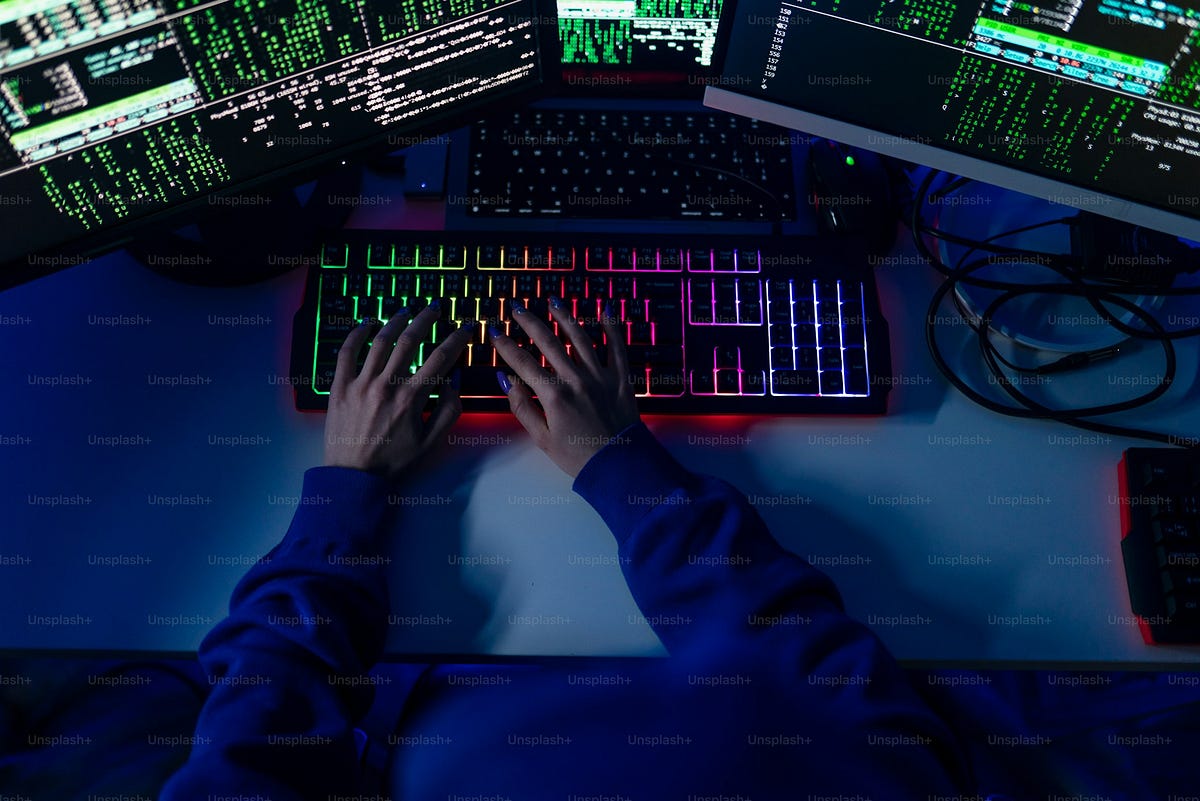
Image Credit: Medium
Choosing a Profession in Software Development
- The author started software development in secondary school using Scratch, which sparked their passion for the field.
- Feeling impressed and inspired by the creativity in software development, the author decided to become a proficient developer.
- Despite maintaining their passion, the author has recently encountered challenges and stress in meeting client deadlines.
- Struggling with indecision, the author explored web development and cybersecurity, trying bug bounty hunting which ended in failure.
- With more free time during summer break, the author is contemplating starting a new project but lacks ideas.
- Planning to document their journey, progress, and lessons in weekly stories, the author seeks suggestions and advice from others in the field.
- The author reflects on the uncertainty about choosing a permanent path in software development despite having three more years in university.
- Through their story, the author aims to connect with readers who may have faced similar challenges in their careers in software development.
Read Full Article
1 Like
Dev
116

Image Credit: Dev
The New Generation of High-Performance Web Frameworks(1750020953247500)
- Hyperlane stands out in the Rust Web frameworks landscape as a high-performance contender.
- The analysis compares Hyperlane with Actix-Web and Axum based on various criteria.
- Hyperlane's advantages include zero platform dependency, extreme performance optimization, flexible middleware mechanism, and built-in support for real-time communication.
- An example analysis of Hyperlane illustrates its straightforward middleware configuration and support for multiple HTTP method route macros.
- Hyperlane's native WebSocket and SSE support without extra extensions make it ideal for real-time applications.
- The framework offers robust routing capabilities and is engineered for high throughput.
- Hyperlane provides a developer-centric experience with asynchronous chain call mode and unified interface.
- Comparison with Actix-Web and Axum shows Hyperlane's strengths in SSE/WebSocket support, asynchronous chain API, routing with regular expressions, middleware support, platform compatibility, and dependency complexity.
- Hyperlane is recommended for applications like high-frequency trading APIs, real-time communication services, or embedded HTTP servers.
- Getting started with Hyperlane involves adding it via Cargo and exploring the provided resources.
- For inquiries or contributions, contact the author at [email protected] and visit Hyperlane's GitHub page for more information.
Read Full Article
6 Likes
Dev
77

Image Credit: Dev
The Poetry and Horizon of Code Framework(1750020649111700)
- As a computer science student, the article discusses the poetic beauty and efficiency found in a particular code development framework.
- The author describes their initial astonishment at the elegance and simplicity of the framework's design and readability of its code.
- The framework revolutionizes the development experience by freeing developers from manual labor and emphasizing business logic implementation.
- It excels in routing, request handling, response construction, and error management, enhancing robustness and simplifying application development.
- The framework's profound design philosophy includes convention over configuration, least astonishment, metaprogramming, and optimization for asynchronous programming.
- Compared to other frameworks, it stands out for its lightweight nature, modern API designs, and concise solutions to common problems.
- The article likens working with the framework to writing poetry, highlighting the elegance and artistry in code development.
- The framework inspires creativity and a deeper understanding of software engineering principles, making it a valuable tool for aspiring developers.
- Overall, the author expresses confidence in the framework's future evolution and the community's contributions towards building a better coding world.
- The framework is positioned as a potential 'confidant' for developers seeking a tool to enhance their coding experience and unleash creativity.
Read Full Article
4 Likes
For uninterrupted reading, download the app