Programming News
Dev
49

Image Credit: Dev
Expert Farmer’s Perspective: Key Configuration Tips for the GNSS Auto-Steering System
- Precision in agriculture is crucial, and optimizing the GNSS Auto-Steering System can greatly enhance efficiency for farmers.
- Key components of the system include the GNSS receiver, steering controller, and display unit, which collectively enable precise tractor steering.
- Calibration is essential for peak performance, emphasizing the need for meticulous alignment and configuration of vehicle and antenna settings.
- Dealers should guide farmers in selecting the right correction signals, ensuring regular firmware updates, and customizing system settings for improved user experience.
Read Full Article
2 Likes
Medium
344

The Resilience of Sophia: A Journey of Triumph
- Sophia's journey from sorrow to success: earning a scholarship, excelling in business, and building an empire.
- Career highlights include overcoming challenges, developing innovative solutions, and building a strong professional network.
- She leaves a lasting legacy through scholarships, mentorship, and philanthropy, inspiring others to pursue their goals.
- Sophia's story illustrates the power of resilience, determination, and giving back to create a positive impact and legacy.
Read Full Article
20 Likes
Medium
409

Mastering CAPTCHA Handling in Scrapy: A Comprehensive Guide for Seamless Web Scraping
- CAPTCHA serves as a barrier to protect websites from unauthorized scraping and malicious activity by distinguishing between humans and bots.
- Scrapy's efficiency can trigger CAPTCHAs due to unusual patterns associated with bots, leading to interruptions in web scraping.
- Using a dedicated scraping API, like Thordata, with optimized proxies and anti-bot technology can help handle CAPTCHA resolutions and JavaScript rendering, reducing interruptions.
- Strategies to minimize CAPTCHA encounters include rotating IP addresses, utilizing dedicated solving services for specialized CAPTCHA types, and integrating headless browsers like Selenium, Playwright, or Splash for full-page rendering.
Read Full Article
24 Likes
Hackernoon
68

Image Credit: Hackernoon
Offline-First JavaScript for Space Missions: How JS Thrives in Low-Connectivity Environments
- JavaScript isn't just for web anymore—it's used in space missions.
- Challenges in space: no internet, high latency, power limitations, offline needs.
- NASA's Open MCT tool shows JavaScript's value in space apps.
- JS advantages: ease of development, cross-platform, massive ecosystem, offline capabilities.
- Techniques like service workers, intermittent sync, fault tolerance vital in space apps.
Read Full Article
4 Likes
Discover more
- Software News
- Web Design
- Devops News
- Open Source News
- Databases
- Cloud News
- Product Management News
- Operating Systems News
- Agile Methodology News
- Computer Engineering
- Startup News
- Cryptocurrency News
- Technology News
- Blockchain News
- Data Science News
- AR News
- Apple News
- Cyber Security News
- Leadership News
- Gaming News
- Automobiles News
Python Blogs
314
Image Credit: Python Blogs
How can I leverage Instagram analytics tools for better performance?
- Instagram analytics tools provide valuable insights about content performance, audience demographics, and growth trends.
- Key metrics to monitor include engagement rate, reach, impressions, follower growth, and website clicks for a successful Instagram strategy.
- Utilizing Instagram Insights for post-level data, audience demographics, and content interactions can help enhance performance.
- Third-party analytics tools like Sprout Social, Iconosquare, and Later offer advanced features such as detailed reports, competitor monitoring, and post scheduling.
Read Full Article
18 Likes
Medium
631

Image Credit: Medium
AI Isn’t the Death of Programming — It’s a Wake-Up Call
- The rise of AI tools like ChatGPT and Copilot has made coding seem more accessible to many individuals.
- AI cannot replace the unique understanding and creativity that developers bring to programming.
- While AI is a powerful tool, it still requires skilled hands to be fully effective in programming tasks.
- The importance of developer skills and understanding surpasses the simplicity that AI tools may suggest.
Read Full Article
13 Likes
Nordicapis
297

How to Build an OpenAPI Definition File (Step by Step)
- OpenAPI definition files serve as blueprints, specs, and road maps for APIs.
- They tell machines what to expect and how to interact with an API.
- Start by setting up info, servers, paths, authentication, and schemas.
- Testing the OpenAPI description file is crucial to ensure compliance and functionality.
Read Full Article
17 Likes
Javacodegeeks
228

Image Credit: Javacodegeeks
Swagger Group Endpoints By Resources Example
- Swagger UI can become cluttered when working on large applications with multiple controllers.
- Grouping endpoints by resources like Users, Orders, and Products is essential for organization.
- Swagger's @Tag annotation in Spring Boot helps categorize controller methods efficiently.
- Setting up a project with dependencies and using @Tag ensures better API documentation.
Read Full Article
13 Likes
Dev
206

Image Credit: Dev
Comparing Qodo and GitHub Copilot 🕵️
- Qodo and GitHub Copilot are AI-driven coding tools with notable differences in features.
- Qodo offers advanced AI features like automated code reviews, test generation, and robust code suggestions.
- GitHub Copilot excels in providing context-aware code suggestions and enhancing development experience.
- Both tools support major programming languages, but Qodo offers more customization and deployment options.
Read Full Article
12 Likes
Dev
124

Image Credit: Dev
How to Build Your First Swift Package
- Many iOS developers face the challenge of scattered utility functions across projects, leading to code duplication.
- A 3-part series guides developers in transitioning from copy-paste practices to professional Swift package creators.
- The series includes creating Swift packages, testing strategies, dependency management, and community building.
- Benefits of creating Swift packages include professional growth, GitHub portfolio enhancement, community impact, time savings, and career opportunities.
Read Full Article
7 Likes
Dev
370

Image Credit: Dev
⚡️ Stop Writing Flaky Tests: Your Foundational Guide to Async in Playwright
- Understanding the fundamentals of asynchronicity in test automation is crucial for success.
- This article delves into why web tests are asynchronous and offers solutions using async/await.
- Learn how to handle Promises, run operations in parallel with Promise.all, and ensure resilience.
- Mastering these concepts is key to building dependable and robust automated test suites.
Read Full Article
22 Likes
Medium
176

Image Credit: Medium
LLMs vs AI Agents : What Is The Actual Difference
- LLMs like BERT and T5 were key in language model evolution.
- ChatGPT's conversational abilities showcased LLMs' potential in interactive dialogues.
- Emerging models like GPT-3.5 and Gemini 2.5 enhanced LLM capabilities.
- AI Agents surpass LLMs, simulating human workers, aiding in complex workflow automation.
Read Full Article
10 Likes
Medium
86
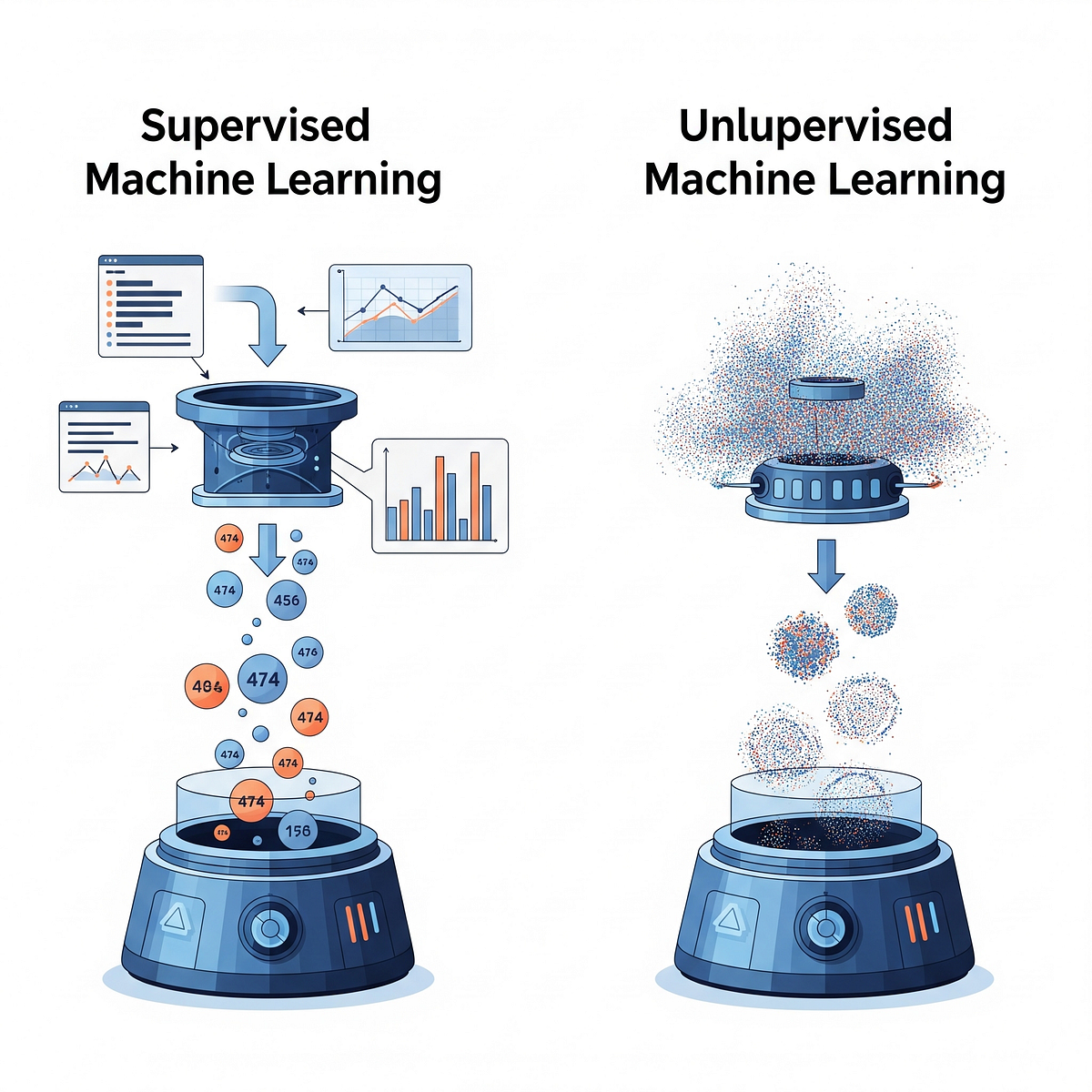
Image Credit: Medium
Supervised vs Unsupervised Learning — What You Really Need to Know
- Supervised Learning involves training a model with data and answers, while Unsupervised Learning trains the model with only data, without answers.
- Common use cases for Supervised Learning include email spam detection, loan approval prediction, disease diagnosis, and price estimation.
- Common use cases for Unsupervised Learning include customer segmentation, fraud detection, and recommender systems.
- Key differences include the requirement of labeled data for Supervised Learning and its task type focusing on prediction, while Unsupervised Learning does not require labeled data and focuses on pattern discovery.
Read Full Article
5 Likes
Medium
318
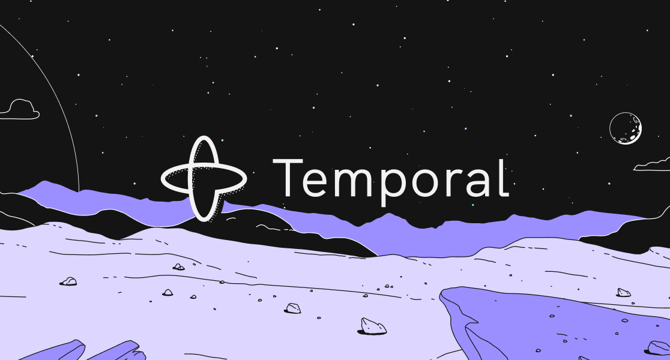
Image Credit: Medium
System Design Series: A Step-by-Step Breakdown of Temporal’s Internal Architecture
- Dive into Temporal's complex internal architecture, decoding workflows, activities, and services.
- The article unravels Temporal's intricate architecture through detailed step-by-step breakdowns.
- Exploration includes Frontend, History, Matching, and Worker services, along with worker processes.
- Internal queues, partitions, and scalable task management are also discussed in depth.
Read Full Article
19 Likes
Dev
21

Image Credit: Dev
Programming as Art - Chapter - 9
- Becoming a programming artist does not require a specific degree but rather curiosity, creativity, practice, and passion.
- Key elements for becoming a programming artist include skills over certificates, dedication over deadlines, and projects over grades.
- A roadmap for aspiring programming artists involves choosing an art form, learning required skills from free platforms, practicing by building projects, utilizing GitHub as a personal art gallery, and continually learning and growing.
- Programming as art emphasizes that anyone, regardless of their background, can become an artist in the coding world through curiosity and passion.
Read Full Article
1 Like
For uninterrupted reading, download the app