Programming News
Dev
120

Image Credit: Dev
The New Generation of High-Performance Web Frameworks(1750009694805900)
- Hyperlane is emerging as a strong contender in the Rust Web frameworks space, focusing on lightweight and high-performance features.
- The article compares Hyperlane with Actix-Web and Axum in terms of performance, middleware support, routing capabilities, and framework architecture.
- Hyperlane relies on Tokio + Standard Library, offers robust middleware support, and integrates native WebSocket and SSE communication.
- Advantages include zero platform dependencies, extreme performance optimization, flexible middleware mechanisms, and real-time communication support.
- Hyperlane's example analysis showcases its straightforward middleware configuration, support for multiple HTTP method route macros, WebSocket and SSE implementations.
- Hyperlane's routing system supports dynamic and regular expression matching without the need for complex plugins.
- Performance optimization features like TCP_NODELAY and buffer settings are pre-configured for high concurrency scenarios.
- All configurations in Hyperlane adopt an asynchronous chain call mode, providing a developer-centric experience.
- Comparison with Actix-Web and Axum highlights Hyperlane's strengths in SSE/WebSocket support, async chain API, routing capabilities, middleware support, platform compatibility, and dependency complexity.
- Hyperlane is recommended for developers working on performance-critical and real-time communication applications.
Read Full Article
7 Likes
Dev
246

Image Credit: Dev
What is GNU/GCC, Clang/LLVM
- GNU is a collection of free software that can be used as an operating system or with other operating systems.
- GNU implements POSIX standards and can be built with different kernels like HURD or run on Windows with WSL 2.
- Linux can be combined with different user-land software, such as Android or Alpine.
- GCC (GNU Compiler Collection) is a free and open-source collection of compilers from the GNU Project.
- GCC is well-known for C, C++, and Fortran compilers and is used to compile source code into executable programs.
- Clang is a compiler front end for C family languages that uses LLVM as its back end, serving as an alternative to GCC.
- LLVM (Low Level Virtual Machine) is a modular compiler infrastructure used to build compilers and tools.
- Clang handles lexical analysis, syntax parsing, and semantic analysis specific to C/C++/Objective-C/Objective-C++ languages.
- LLVM's back end performs optimization and code generation, producing machine code for different CPU architectures.
- Compiler Front End processes source code's language-specific aspects like lexical analysis and semantic checks.
- Compiler Back End takes intermediate representation from front end and produces machine code through optimization and code generation.
Read Full Article
14 Likes
Dev
270

Image Credit: Dev
Junior Year Self-Study Notes My Journey with the Framework(1750009394625300)
- Hyperlane is a high-performance Rust Web framework engineered for speed, zero platform dependency, and modern development.
- Performance benchmarks show Hyperlane outperforms actix-web and axum in QPS for both wrk and ab tests.
- The framework simplifies web service development with Rust's safety and concurrency features.
- Context abstraction in Hyperlane offers concise methods for handling requests improving code readability.
- Routing and HTTP method macros help simplify RESTful API implementation in Hyperlane.
- Understanding response APIs in Hyperlane assists in managing responses and connections effectively.
- Hyperlane follows the middleware onion model for handling requests and responses through layers of middleware.
Read Full Article
10 Likes
Dev
120

Image Credit: Dev
A Duet of Performance and Safety(1750009390624000)
- The article explores Hyperlane, a Rust-based web backend framework known for its performance and safety features.
- Hyperlane is highlighted for its extreme speed, zero platform dependency, and leveraging Rust's safety and concurrency for efficient HTTP services.
- Performance benchmarks showcase Hyperlane's superior performance compared to other frameworks like actix-web and axum.
- The article delves into Rust's memory safety, Ownership, Borrowing, and Lifetimes system, eliminating memory safety issues and enhancing stability.
- Hyperlane's use of Tokio for concurrency handling is discussed, ensuring efficient management of large numbers of concurrent requests.
- The framework's macro system simplifies code aesthetics, reducing redundancy and enhancing development efficiency.
- Flexible middleware architecture enables logical decoupling for better code reusability and testability.
- Hyperlane demonstrates significant performance advantages over mainstream dynamic language frameworks, making it ideal for high-concurrency scenarios.
- The article highlights the growth potential of Rust's ecosystem and mentions the importance of community building for the framework's development.
- Practical insights emphasize not just speed but stability, elegance, and improved code quality, making Hyperlane a promising choice for web backend development.
- Conclusion encourages young developers to embrace change, continuous learning, and consider Hyperlane as a core engine for next-generation web applications.
Read Full Article
7 Likes
Discover more
- Software News
- Web Design
- Devops News
- Open Source News
- Databases
- Cloud News
- Product Management News
- Operating Systems News
- Agile Methodology News
- Computer Engineering
- Startup News
- Cryptocurrency News
- Technology News
- Blockchain News
- Data Science News
- AR News
- Apple News
- Cyber Security News
- Leadership News
- Gaming News
- Automobiles News
Medium
375

Image Credit: Medium
Kotlin Property Getters and Setters Behind the Scenes
- Kotlin property getters and setters are generated based on the property structure and accessors included.
- Usage of val creates a getter and var creates both getter and setter. No backing field is generated for val properties.
- Back to the field is used inside accessors and is required, like when an initializer is present or lateinit is used.
- Customized accessors can be defined in Kotlin to fine-tune behavior without extra work.
- Visibility can be adjusted for individual accessors, controlling read and write access at the method level.
- Annotations like @JvmField and @JvmStatic impact how Kotlin properties are compiled and interact with Java code.
- Usage of val, var, and annotations can change property behavior and visibility in Java bytecode.
- Property mutability and annotations like @JvmField affect how Kotlin properties are seen and accessed from Java.
- Kotlin's approach to property handling involves interactions between fields, methods, visibility, and annotations.
- Delegated properties in Kotlin also interact with mutability and affect Java bytecode translation.
Read Full Article
22 Likes
Dev
310

Image Credit: Dev
A Developer’s Identity Crisis
- Developers are facing an identity crisis with the shift from monoliths to microservices.
- In the monolith era, developers had a comprehensive view, but with microservices, they focus on specific components.
- Despite promises of autonomy, microservices often create dependencies and hurdles for developers.
- Monoliths hold a story, while microservices are designed to be efficient but forgetful.
- Engineers desire narrative and clarity, but modern tools emphasize modularity and distribution.
- Developers need systems that are decomposed yet discoverable, enabling them to feel whole and welcomed.
- Author Nigel Dsouza highlights the challenges and importance of reclaiming developers' identities in a distributed world.
Read Full Article
18 Likes
Medium
202
Image Credit: Medium
Learning Through Puzzles
- A college math instructor is excited to start a new job teaching Calculus I and Introduction to Statistics.
- The instructor is considering ways to make math teaching more enjoyable beyond rote memorization.
- Martin Gardner emphasized the fun aspects of mathematics through thought experiments.
- Gardner aimed to show the joy of math and how to explore the world through numbers.
Read Full Article
12 Likes
Medium
1.8k

Image Credit: Medium
14 Open-Source Tools That Will Sharpen You Into an Ultimate Developer
- Developers often seek tools to enhance their workflows and solve problems efficiently.
- Becoming a top-tier developer involves leveraging the right tools along with writing clean code.
- The author has explored various open-source tools that can revolutionize development processes.
- The guide highlights 14 battle-tested open-source tools that cater to building web apps, APIs, infrastructure, and games.
- These tools are valuable for developers working individually, within startups, or in large enterprise systems.
Read Full Article
24 Likes
Dev
103

Image Credit: Dev
The Power of git reflog: Fix Broken Git History
- Git reflog is a powerful tool that records every change to HEAD and branch tips in Git, allowing developers to recover lost commits, undone changes, and interrupted rebases.
- It is helpful in scenarios like resetting too far, crashes during Git operations, accidental amendments to commits, needing unmerged work, or recovering after a forced push or merge conflict.
- By leveraging git reflog along with commands like git stash, git reset --soft, git cherry-pick, and git revert, developers can manage their Git history effectively and recover from mistakes.
- Pushing work to a remote repository frequently is still recommended to ensure data safety, even though git reflog provides a local safety net for Git operations.
- Git mastery allows developers to recover from mistakes, perform daring refactors, experiment without fear, and fix critical bugs confidently.
- The article emphasizes the importance of mastering Git commands, using git reflog as a safety net, and following best practices like pushing work to remote repositories.
- The author shares a personal example where git reflog helped recover changes after an unintended rebase, highlighting the practical value of understanding and utilizing Git tools effectively.
- Readers are encouraged to share their experiences with Git commands like git reflog and learn how these tools can enhance their workflow and coding confidence.
- The article concludes by stressing the significance of git reflog in handling Git operations effectively, ensuring data recovery, and fostering a culture of continuous learning and improvement.
- Learn to leverage Git tools like git reflog to manage code changes effectively, recover from mistakes, and build confidence in handling version control.
- The power of git reflog lies in its ability to track every HEAD movement, assisting developers in regaining control over their code history and making informed decisions when facing setbacks.
Read Full Article
6 Likes
Dev
64

Image Credit: Dev
How to Enhance Phoenix LiveView Interfaces Using Tailwind CSS and Alpine.js
- Phoenix LiveView allows building real-time UIs with minimal JavaScript while incorporating Tailwind CSS and Alpine.js for dynamic client-side interactions.
- Tailwind CSS offers utility-first classes for responsive design without CSS bloat, while Alpine.js provides minimal JavaScript for declarative interactivity in HTML.
- Combining LiveView, Tailwind CSS, and Alpine.js results in a modern, fast, and maintainable stack.
- To get started, set up Tailwind CSS in your Phoenix app and use utility classes in templates for styling.
- Integrate Alpine.js by including it via CDN and use its declarative attributes within LiveView templates for interactive features.
- Best practices involve utilizing LiveView for server-side logic and Alpine.js for small UI interactions.
- Responsive and animated UI elements can be easily achieved using Tailwind's responsive utilities and Alpine toggles.
- Alpine's x-transition enables smooth animations without additional CSS or JavaScript.
- This approach is lightweight, maintainable, fast, and scalable, allowing for easy feature addition.
- For more comprehensive guidance on using Phoenix LiveView effectively with Tailwind CSS and Alpine.js, a PDF guide is recommended.
- The guide empowers developers to create user-friendly interfaces efficiently.
- Overall, the combination of Phoenix LiveView, Tailwind CSS, and Alpine.js offers a powerful solution for building interactive web applications.
- The stack provides a balance between server-side functionality and client-side interactivity, enhancing the user experience.
- Given the informative and instructional nature of the content, the article is eligible for web story generation.
Read Full Article
3 Likes
Dev
129

Image Credit: Dev
The best testing strategy
- Choosing the right testing strategy involves considering unit, integration, and end-to-end tests, each with different focuses and implications.
- Unit tests verify small code components, while integration tests cover larger sections like APIs, and end-to-end tests examine the program from the user's viewpoint.
- Comparisons between the test types highlight factors such as confidence, speed, ease of use, coverage, testing input combinations, and compatibility with TDD and refactoring.
- Each test type has its advantages and drawbacks, with considerations like confidence level, test speed, and effort needed to maintain and run the tests.
- The efficiency of the test suite plays a vital role in bug filtering, where confidence is measured by how efficiently bugs are identified.
- Addressing speed concerns, running tests in parallel can help expedite the testing process, especially in significant projects.
- Efforts should be guided by a combination of automated testing, manual testing, code reviews, and production monitoring to ensure stability and prevent incidents.
- The bottom line emphasizes the importance of focusing on achieving confidence, minimal effort, and reasonable speed in testing methodologies, rather than adhering strictly to preset testing frameworks.
- Ultimately, the goal is to tailor testing approaches to the specific needs of the project, incorporating varied types of tests as required to ensure comprehensive coverage.
- In conclusion, a flexible and pragmatic approach to testing, focusing on key values like confidence and speed, is more beneficial than rigid adherence to predefined testing models.
Read Full Article
7 Likes
Dev
202

Image Credit: Dev
The New Generation of High-Performance Web Frameworks(1750003597049000)
- Hyperlane, a Rust Web framework, is emerging as a high-performance contender.
- Comparison with Actix-Web and Axum in terms of performance, features, developer experience, and architecture.
- Hyperlane advantages include zero platform dependency, extreme performance optimization, flexible middleware mechanism, and built-in real-time communication.
- Hyperlane offers straightforward middleware configuration, support for multiple HTTP method route macros, WebSocket examples, and SSE data push functionality.
- Robust routing capabilities with support for dynamic and regular expression matching.
- Performance-focused features like pre-configured TCP and buffer parameters for high throughput.
- Developer-centric experience with asynchronous chain call mode and unified interface.
- Hyperlane excels in SSE/WebSocket support, asynchronous chain API, routing with regular expressions, middleware support, platform compatibility, and low dependency complexity.
- Hyperlane is recommended for high-performance, lightweight deployment, and rapid development of future-oriented Web applications.
- Getting started with Hyperlane by adding it to Cargo and accessing quick templates and online documentation.
Read Full Article
12 Likes
Self-Learning-Java
319

Row-Level Security in BigQuery Using Views and SESSION_USER()
- BigQuery lacks native support for fine-grained row-level security, but it can be simulated using views, SESSION_USER(), and join tables.
- To implement row-level security in BigQuery, create a base table with sensitive data, a mapping table for user access, and a view that restricts data based on the logged-in user.
- Create a base table with sensitive data using the CREATE TABLE statement.
- Insert data into the customer_orders table using the INSERT INTO statement.
- Create a table to manage row-level access and insert user emails into it.
- Create a view that filters data based on the SESSION_USER() function.
- The view joins the base table with the mapping table and filters rows based on the logged-in user's email.
- Advantages of this approach include compatibility with standard BigQuery, scalability for multi-user scenarios, and centralized logic in the view.
- This method provides a simple and powerful way to safeguard sensitive data in BigQuery by leveraging externalized access logic and SESSION_USER().
Read Full Article
19 Likes
Self-Learning-Java
341
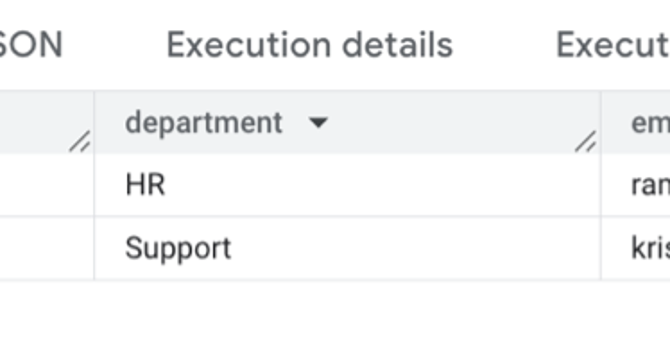
Image Credit: Self-Learning-Java
How to Restrict Access in BigQuery Using Views?
- In BigQuery, permissions are granted at the dataset level, not at the table or view level.
- To restrict access to a filtered version of a table, use views in a separate dataset.
- Example: Creating a view with limited data access for different teams in BigQuery.
- Steps to implement: Create two datasets, create a table in one dataset, insert data, create a view in another dataset, and grant permissions to the view dataset only.
- Pros of this approach: Granular control, enhanced security, clear separation of data.
- Cons: Slightly more setup and management, cross-dataset access may need careful permission handling.
- Note: Grant the view's dataset service account permission to read the base dataset.
- Using views in a separate dataset allows for limited data access in BigQuery, aligning with the platform's security model.
Read Full Article
20 Likes
Self-Learning-Java
388
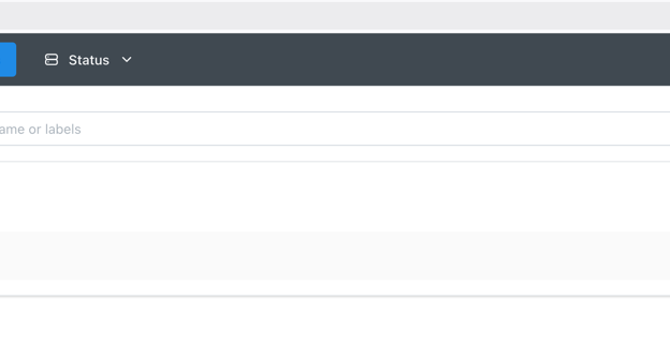
Image Credit: Self-Learning-Java
Getting Started with Alerting in Prometheus
- Alerting in Prometheus helps in getting notified when something unusual happens in the system.
- Prometheus checks conditions using PromQL to trigger alerts like when a server goes down or CPU usage is high.
- Alertmanager works with Prometheus to send alerts via various channels like Email, Slack, PagerDuty.
- Alertmanager reduces alert fatigue by grouping, deduplicating, silencing, throttling, and routing notifications.
- Clear and descriptive naming conventions for alerts are recommended for better understanding.
- Alert rules in Prometheus are written in YAML files with a name, condition (PromQL), and additional info.
- An example alert rule checks for the service 'node_exporter' being down.
- The alert rule file needs to be added to the prometheus.yml configuration.
- The Prometheus configuration needs to be reloaded after making changes.
- When an alert condition is true, the alert switches to a FIRING state.
- Alertmanager then sends notifications through configured channels.
- Email, Slack, PagerDuty, or other channels can be used for notification delivery.
- Understanding Prometheus alert status helps in monitoring system health effectively.
- Alerts help in timely responses to system issues, reducing downtime and resolving issues faster.
- Writing clear alert rules and leveraging Prometheus and Alertmanager enhance system monitoring.
- The guide provides insights on setting up alerts in Prometheus for effective system monitoring.
Read Full Article
22 Likes
For uninterrupted reading, download the app