Programming News
Dev
0

Image Credit: Dev
Git: 50 Essential Commands for Everyday Workflow
- Git is a distributed version control system created by Linus Torvalds to manage source code with a complete history on every developer's machine.
- This reorganized guide provides step-by-step instructions for 50 essential Git commands used frequently with explanations and examples.
- Commands cover configuration, creating a repository, staging changes, checking status, committing, viewing commit history, undoing changes, branching, merging, working with remotes, rebasing, and miscellaneous tips.
- By following these commands, users can efficiently configure Git, manage changes, collaborate with remotes, and perform advanced Git operations like branching and rebasing.
Read Full Article
Like
Dev
283

Image Credit: Dev
We Need a Spec Format for Design, QA, and Documentation
- Developer creates a spec format for design, QA, and documentation to maintain a single source of truth for app functionality.
- Realization that there was a need for executable UI specs on the frontend as backend world already had spec-driven development tools like OpenAPI.
- Desire for an easy-to-write and read format to describe screens, interactions clearly, generate tests, and stay in sync with the code led to building Spequoia.
- Spequoia is a human-readable YAML document to describe UI features, interaction flows, generate mockups, tests, documentation, and has a static website generator for sharing with design, dev, and QA teams.
Read Full Article
17 Likes
Dev
387

Image Credit: Dev
The Definitive Guide to Modern HTML Mastery
- HTML has evolved into a sophisticated tool for building accessible, performant, and semantically rich web applications.
- The guide covers Semantic HTML practices, including Document Outline Algorithm, Semantic Hierarchy, and Microdata integration.
- Accessibility topics such as Comprehensive ARIA Implementation and Dynamic Content Accessibility are discussed.
- Performance-Centric Markup, Adaptive Media Delivery, Modern Component Architectures, and Professional Development Resources are highlighted.
Read Full Article
23 Likes
Medium
418

Image Credit: Medium
How to Code Adaptive Trend Indicators in Pine Script Like a Pro
- Adaptive trend indicators in Pine Script adjust to the pace of price movements, speeding up during trends and calming down during quieter periods.
- Building a Trend-Speed Reactive Oscillator allows for interpreting how fast the price is moving and adapting the indicator accordingly.
- These adaptive indicators provide a smoother and more reliable analysis of trend energy and momentum, rather than static forecasts.
- Utilizing adaptive trend indicators can help traders focus on real momentum in the market and filter out noise.
Read Full Article
25 Likes
Discover more
- Software News
- Web Design
- Devops News
- Open Source News
- Databases
- Cloud News
- Product Management News
- Operating Systems News
- Agile Methodology News
- Computer Engineering
- Startup News
- Cryptocurrency News
- Technology News
- Blockchain News
- Data Science News
- AR News
- Apple News
- Cyber Security News
- Leadership News
- Gaming News
- Automobiles News
Dev
310

Image Credit: Dev
Day-16 I Cloned the ILUGC Web Page – Here's What I Learned 🌐💻
- The individual embarked on a project to clone the ILUGC website as a part of their front-end development journey.
- Choosing the ILUGC website due to its minimalistic and functional design, the project focused on honing HTML and CSS skills.
- Key takeaways included the importance of semantic HTML, CSS structuring for layout, attention to detail in design elements, and ensuring mobile responsiveness.
- The experience emphasized that learning can occur effectively through simple projects, reinforcing fundamental concepts and providing a sense of accomplishment.
Read Full Article
18 Likes
Dev
76

Image Credit: Dev
13 Free Web-Based Developer Tools You'll Actually Use
- Collection of 13 free web-based developer tools focusing on privacy and usability.
- Tools include DNS Lookup, SSL Certificate Checker, HTTP Headers Analyzer, WHOIS Lookup, Ping Tool, Request Debugger, WebSocket Debugger, GraphQL Explorer, JSON Beautifier, Base64 Encoder/Decoder, Text Diff Checker, Regex Tester, and CSV/TSV Viewer.
- Tools categorized into Network & Security, API Development, and Developer Utilities with features like real-time monitoring, schema exploration, syntax highlighting, and more.
- All tools are privacy-focused with client-side processing, no data storage, and no tracking. Available for free usage without registration at https://kvmpods.com/tools.
Read Full Article
4 Likes
Dev
346

Image Credit: Dev
The Ultimate Choice for Building Modern Web Services: A Lightweight Rust HTTP Framework
- Hyperlane is a new lightweight and high-performance Rust HTTP server library called Hyperlane designed to simplify web service development.
- Built entirely with pure Rust and using the Tokio runtime for asynchronous network communication, Hyperlane offers support for HTTP request parsing, response construction, and TCP communication.
- Key features include built-in support for request/response middleware, WebSocket, and Server-Sent Events (SSE), along with a simple and intuitive API design to quickly build modern web services.
- Hyperlane's performance was benchmarked against other frameworks, showcasing competitive results in terms of queries per second (QPS) using tools like wrk and ab.
Read Full Article
20 Likes
Dev
27

Image Credit: Dev
How i18n in Next.js broke my route interceptors (and how I fixed it)
- Navigation using component in a Next.js project suddenly stopped working without clear error messages due to i18n configuration issues.
- The problem was traced back to improper i18n setup in the next-i18next configuration file and next.config.js file.
- The root cause was related to mishandling of locale routing, leading to full page reloads instead of client-side transitions.
- The issue was fixed by ensuring clean implementation of i18n config, importing it correctly in next.config.js, and verifying consistency in locale settings.
Read Full Article
1 Like
Medium
265
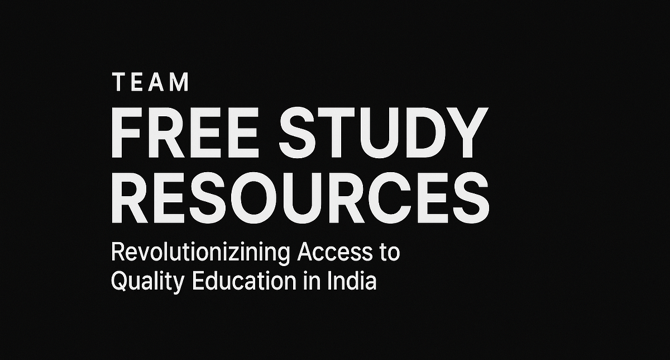
Image Credit: Medium
Team Free Study Resources: Revolutionizing Access to Quality Education in India
- Team Free Study Resources is a knowledge movement that provides free educational content, challenging the high costs of online education in India.
- Founded by Vaibhav Pratap Singh, the platform aims to make quality learning accessible to all students, irrespective of their financial background.
- The platform stands out for its zero-cost education model, community-driven approach, and ethical content curation.
- Content on Free Study Resources is DMCA compliant, catering to students from rural areas and economically weaker sections.
- Volunteers and student contributors play a significant role in curating content and supporting peers on the platform.
- The platform's future plans include launching a YouTube channel and an official website to enhance the learning experience.
- Thousands of students have benefited from the platform, with many sharing success stories of cracking exams and gaining valuable skills.
- Team Free Study Resources focuses on ethical education, emphasizing transparency and student empowerment over profits.
- Future initiatives include scholarship programs, workshops, a mobile app, and collaborations with NGOs and government schools.
- The platform's core principle is to provide free, accessible, and ethical education to all, with a focus on making a positive impact in the education sector.
Read Full Article
15 Likes
Medium
135

Image Credit: Medium
Solving crashes when integrating firebase in React Native
- Firebase integration in React Native can lead to crashes in production, causing frustration for developers.
- Common issues include Firebase Firestore initialization problems leading to app crashes and authentication errors disrupting user experience.
- These crashes often occur in production despite working fine in development, posing significant challenges for app stability.
- Understanding the common pitfalls and solutions in Firebase integration can help developers avoid these issues and ensure smoother app performance.
Read Full Article
8 Likes
Medium
36

Image Credit: Medium
From Failure to Full Setup: Installing and Restoring NVIDIA Drivers with CUDA on Linux
- Struggling with NVIDIA drivers and CUDA on Linux can lead to frustration and broken setups, especially for GPU-intensive tasks like machine learning.
- Documenting the setup process, the guide provides a comprehensive approach to establishing a stable NVIDIA + CUDA environment on Linux.
- Installing the latest NVIDIA driver version caused conflicts with Wayland, Ubuntu's display server, affecting external monitors.
- Opting for a stable driver version, like nvidia-driver-560, helped resolve conflicts and ensure proper functionality.
- Following the official Ubuntu guide for driver installation is recommended, offering clear instructions for compatibility.
- Choosing the appropriate NVIDIA driver version is crucial to avoid potential issues, especially with Wayland and display setups.
- Proper installation of the NVIDIA drivers requires attention to detail and may involve customization for specific requirements.
- Installing the CUDA Toolkit is essential for GPU-accelerated development, with post-installation actions being equally important.
- Verification of CUDA installation involves manually updating environment variables to ensure proper functionality.
- Post-installation actions, as outlined in the official CUDA Installation Guide, are critical for confirming and enabling CUDA functionalities.
- Running sample programs post-installation is advised to validate the setup and ensure the CUDA environment is functioning correctly.
Read Full Article
2 Likes
Medium
117

Image Credit: Medium
The One-Hour Money Challenge: Strategies to Earn Cash, Fast!
- Maximize hourly earnings by leveraging existing skills, immediate needs, or platforms for quick tasks.
- Consider what you're good at or items you possess that could be valuable to others.
- Options may include smaller per-task payouts that can accumulate quickly with efficiency.
- Creativity and quick action on available opportunities can help achieve specific financial goals within an hour.
Read Full Article
7 Likes
Dev
202

Image Credit: Dev
Complete Guide to Setting Up Code Quality Standards in React Native Projects
- The article provides a complete guide to setting up code quality standards in React Native projects, covering various aspects such as ESLint configuration, Prettier setup, Husky and Git Hooks, testing setup, TypeScript configuration, Babel configuration, security setup, and troubleshooting.
- Prerequisites include Node.js, Yarn package manager, Git, and a React Native project (new or existing). Initial setup involves installing required dependencies like ESLint, Prettier, Husky, Jest, TypeScript, and Babel, along with creating configuration files.
- ESLint configuration covers basic setup, adding ESLint scripts to package.json, and installing additional ESLint plugins. Prettier setup includes creating configuration files, ignoring certain directories, and adding Prettier scripts.
- Setting up Husky involves initializing it, configuring lint-staged, and adding Husky scripts. Testing setup includes configuring Jest, creating Jest setup file, and adding test scripts for running tests and coverage.
- TypeScript configuration details setting up tsconfig.json. Babel configuration involves creating babel.config.js. Security setup covers installing GitLeaks and adding a GitLeaks script.
- Troubleshooting section addresses common issues like ESLint errors, TypeScript errors, Jest issues, and Husky not working. It also includes VS Code integration best practices for commit messages, file organization, and testing structure.
- In conclusion, the setup ensures consistency in code style, prevents errors, and maintains high code quality standards. Regularly updating dependencies and documentation is recommended to keep the project up-to-date.
Read Full Article
12 Likes
Medium
63
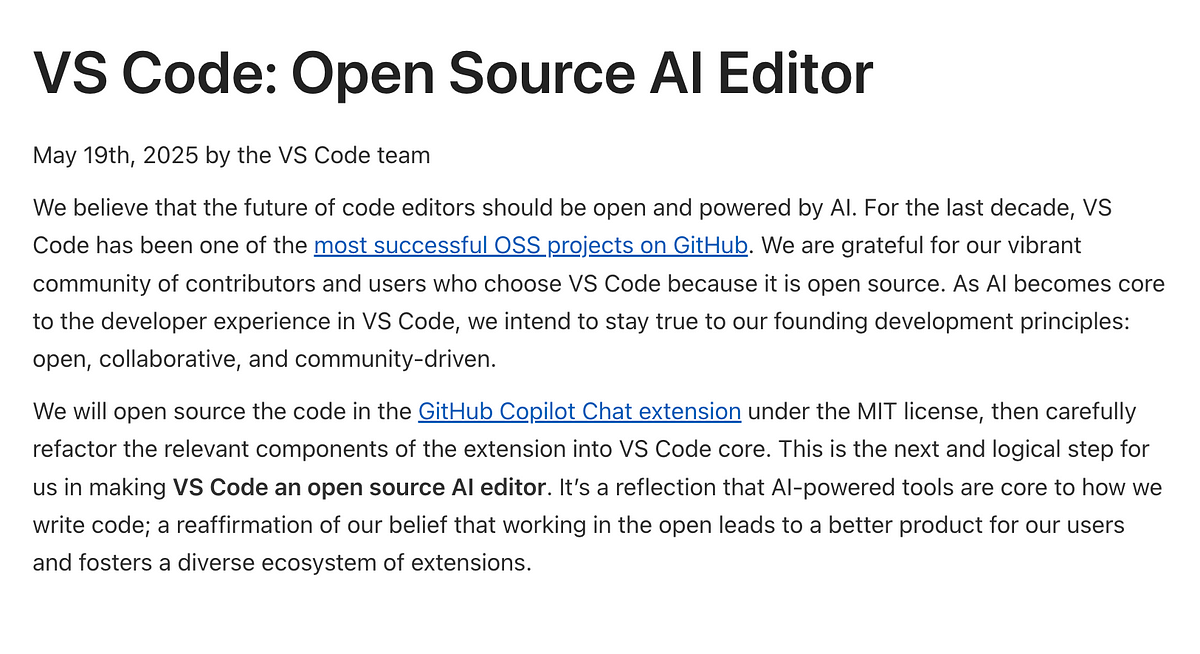
Image Credit: Medium
AI Coding Assistants: Productivity Gains and Security Pitfalls
- The impact of AI coding assistants, like Copilot, has led to a reported increase in speed and confidence for developers.
- Claude 4 by Anthropic, released in 2025, offers advanced coding abilities and IDE integrations, becoming an intelligent pair programmer.
- AI coding assistants have evolved into collaborators, capable of reasoning across codebases and handling complex refactoring tasks.
- However, the use of AI-generated code raises concerns about security risks, including hallucinated dependencies and exploitable vulnerabilities.
- Slopsquatting, a supply chain threat, leverages AI tendencies to suggest fake software packages, posing a security risk.
- There is a significant percentage of AI-generated code with exploitable vulnerabilities, indicating the need for secure coding practices.
- Developers relying on AI for coding intuition, known as vibe coding, may face challenges such as shallow understanding and over-reliance on AI.
- The consensus is that while AI can assist, it should not replace deliberate thinking and human judgment in coding practices.
- Guardrails and close review are crucial to mitigate risks associated with AI collaborators, as evidenced by incidents of disrupted code quality.
- Best practices include implementing static analysis, dependency validation, and security scanning, and ensuring transparency with metadata in AI-generated code.
- Ultimately, AI coding assistants should enhance developer capabilities while maintaining the final responsibility for code review, refactoring, and quality assurance.
Read Full Article
3 Likes
Dev
220

Image Credit: Dev
Kivy vs BeeWare: Best Python Frameworks for iOS App Development
- Python has become popular for iOS app development with frameworks like Kivy and BeeWare bridging the gap with Swift and Objective-C.
- Kivy is known for cross-platform support and rich graphical interfaces like media players and games.
- BeeWare enables native iOS experiences with access to native UI components directly.
- Kivy excels in GPU-accelerated performance, while BeeWare focuses on smooth performance and compatibility with Apple's ecosystem.
- Kivy's UI customization contrasts with BeeWare's direct access to native UI elements for consistency with iOS guidelines.
- Kivy has extensive documentation, making it beginner-friendly, while BeeWare benefits from a growing community focused on native apps.
- Choosing between Kivy and BeeWare depends on factors like cross-platform needs, native UI guidelines, and app scalability.
- Kivy is suitable for quick cross-platform development, MVPs, and custom animations, while BeeWare shines with native look and feel, App Store compliance, and long-term scalability.
- Final verdict: Kivy for flexibility and speed, BeeWare for native feel and iOS ecosystem integration.
- Kivy and BeeWare cater to different iOS app development needs, with BeeWare often preferred for client-facing or enterprise-level apps.
Read Full Article
13 Likes
For uninterrupted reading, download the app