Programming News
Javacodegeeks
243

Image Credit: Javacodegeeks
gzip In .tar.gz Format In Kotlin Example
- Kotlin, being interoperable with Java, allows seamless work with Java libraries for file compression like gzip in .tar.gz format.
- Gzip (GNU zip) is widely used for file compression, applying the DEFLATE algorithm and often paired with tools like tar to create .tar.gz archives.
- Java ZIP format supports archiving and compression in one file, unlike Gzip, which compresses a single file stream.
- The code example in Kotlin shows how to compress, decompress, and update .tar.gz archives using Apache Commons Compress library.
- Functions like compressToTarGz, addFilesToTar, decompressTarGz, and updateTarGzArchive handle various operations on .tar.gz files.
- By adding necessary dependencies and implementing the provided Kotlin code, handling compressed files becomes efficient and manageable.
- Kotlin's concise syntax, Java interoperability, and libraries like Apache Commons Compress make working with compressed files elegant and effective.
- Kotlin is widely used in Android, backend, web, cross-platform development, data science, and even game development due to its robust features and interoperability.
- Apache Commons Compress library provides robust support for compressed and archived file formats, making it ideal for handling .tar.gz files in Kotlin.
- Working with .tar.gz files in Kotlin offers a straightforward approach to compressing folders, decompressing archives, and updating contents efficiently.
Read Full Article
14 Likes
Dev
392

Image Credit: Dev
The objectively best tech stack for your startup
- The objectively 'best' framework for a SaaS product in 2025 is Next.js by Vercel.
- Next.js offers high leverage to developers with great documentation, strong community support, top performance, and easy maintenance.
- Recommended tech stack includes TypeScript for type safety, React 19 for improved compiler, Tailwind CSS for theming, and various other tools for development, testing, and deployment.
- Additional components in the stack include Shadcn UI, Clerk for user management, Stripe for payments, and Vercel for hosting and analytics.
Read Full Article
23 Likes
Medium
433

Image Credit: Medium
How CISOs Can Defend Against the “Harvest Now, Decrypt Later” Threat
- HNDL is a cyber-espionage tactic where threat actors intercept and store encrypted data for future decryption using quantum computers.
- Organizations are urged to prepare for post-quantum cryptography by understanding their data, reviewing cryptographic protocols, and adopting crypto-agility.
- The National Security Agency, NIST, and CISA have issued guidance on post-quantum cryptography to defend against the HNDL threat.
- Preparing for quantum decryption risks now can reduce the vulnerability to HNDL attacks in the future, ensuring data security and compliance.
Read Full Article
26 Likes
Medium
369

Leetcode #496: Next Greater Element
- You are given two distinct 0-indexed integer arrays nums1 and nums2, where nums1 is a subset of nums2.
- For each element in nums1, find the next greater element in nums2 and return as an array.
- The brute-force solution has a time complexity of O(m × n), but a better approach using a monotonically decreasing stack reduces it to O(m + n).
- The algorithm involves utilizing a stack to efficiently find the next greater element and mapping the results to nums1.
Read Full Article
22 Likes
Discover more
- Software News
- Web Design
- Devops News
- Open Source News
- Databases
- Cloud News
- Product Management News
- Operating Systems News
- Agile Methodology News
- Computer Engineering
- Startup News
- Cryptocurrency News
- Technology News
- Blockchain News
- Data Science News
- AR News
- Apple News
- Cyber Security News
- Leadership News
- Gaming News
- Automobiles News
Javarevisited
428

Image Credit: Javarevisited
Teachable, Thinkific vs Udemy? Which is the Best Online Course Platform in 2025?
- The individual has been researching online course platforms for a year and hasn't launched a course yet.
- Started with practice courses on Udemy, such as a Spring certification practice test, with over 1500 students.
- Learning about other platforms like Teachable and Thinkific to create a personal online course website.
- Also mentoring readers on creating online courses, believing in collaborative learning for success.
Read Full Article
25 Likes
Python Blogs
13
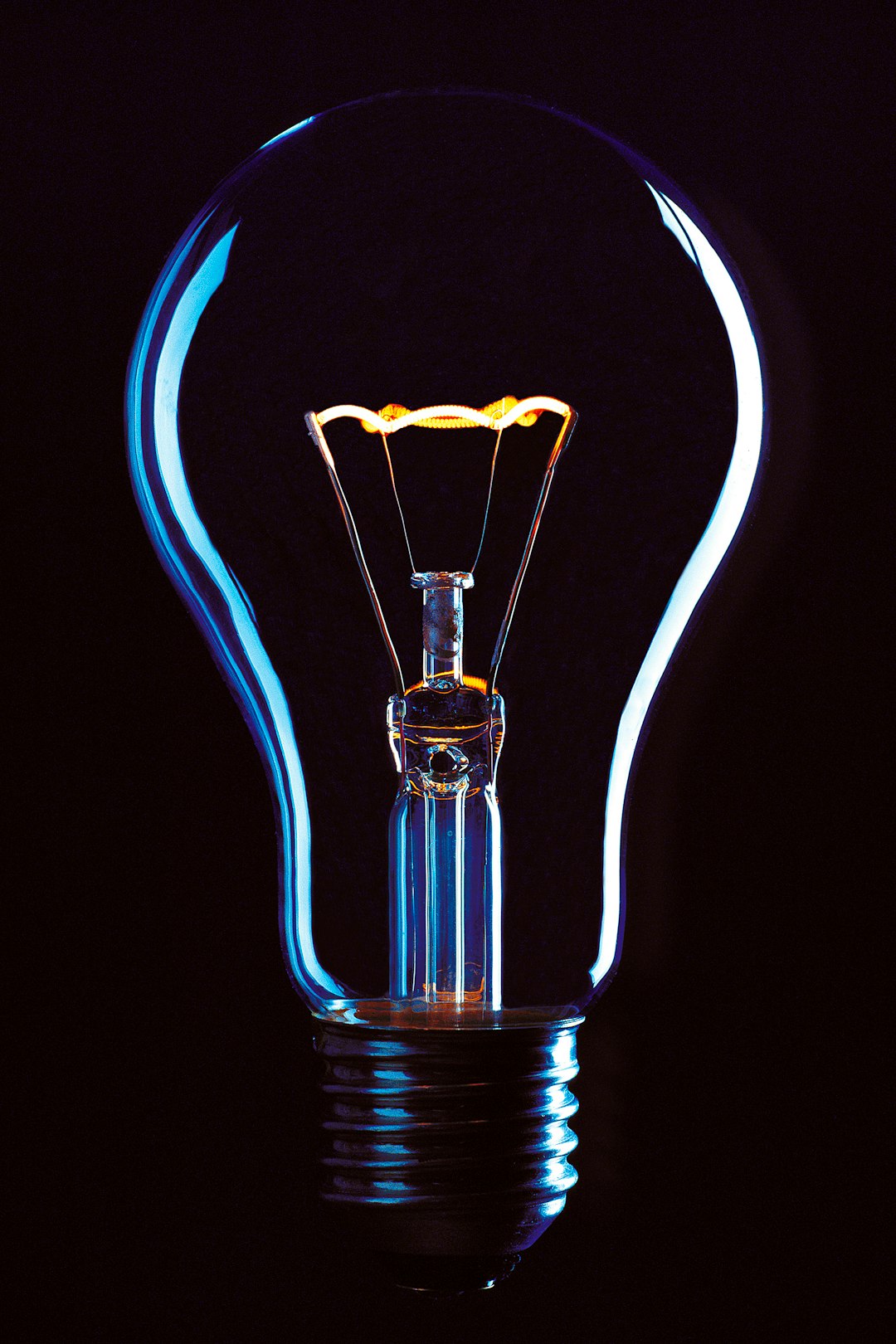
Image Credit: Python Blogs
What is the difference between Total Connect and Total Connect Comfort?
- Honeywell offers Total Connect and Total Connect Comfort for smart home automation.
- Total Connect is focused on security, while Total Connect Comfort is for climate control and energy management.
- Total Connect allows remote monitoring of security systems and control of devices.
- Total Connect Comfort enables remote monitoring and control of thermostats for comfort and energy savings.
Read Full Article
Like
Dev
243

Image Credit: Dev
Do You Ever Feel Stupid While Learning To Code?
- Feeling overwhelmed and unsure while learning to code is a common experience, as coding can be challenging and complex.
- Changing the perception of coding from a struggle to a challenge can be more beneficial for aspiring developers.
- Learning to code is like embarking on an adventure, where one faces obstacles and constantly learns and improves.
- It is important to remember that nobody knows everything in coding, and it is okay to face challenges and learn from them.
Read Full Article
14 Likes
Medium
302
Image Credit: Medium
How to Build a Personal Finance App with Python
- Building a personal finance app with Python is a great way to combine finance and programming for beginners.
- Python is versatile, beginner-friendly, and commonly used in finance for budgeting, investment tracking, and data analysis.
- Creating a personalized finance app allows customization for tasks like tracking monthly budgets or monitoring investments.
- Coding provides a sense of control over tools and data, promoting financial independence and skill development.
Read Full Article
18 Likes
Medium
180

Understanding the OS Development Ecosystem
- Developing an operating system requires understanding the OS development ecosystem.
- Tracing tools like rtems-trace, ftrace, perf, QEMU debug logs help in quantifying trust in the code.
- Various systems like fighter jets, defense systems, and IoT devices face common architectural challenges beneath their different exteriors.
- The goal is to solve these challenges, write code that interacts with hardware, and see tangible results.
Read Full Article
10 Likes
Dev
406

Image Credit: Dev
🌀 From Fibonacci to Focus: How One Sequence Sparked My Coding Journey
- The author shares their coding journey from writing a simple Python script to print the Fibonacci series, sparking their interest in coding by uncovering patterns in nature through code.
- After exploring the Fibonacci numbers, the author discovers the significance of the Golden Ratio, 1.618, and its presence in various aspects like math, art, nature, architecture, and galaxies, realizing the broader applications of programming beyond logic.
- Starting with Fibonacci enabled the author to develop problem-solving skills, think in patterns, build patience for debugging, and approach challenges as puzzles, leading to a transition to solving algorithm challenges and overcoming the fear of complex programming concepts.
- The author encourages beginners in programming to value small beginnings like exploring the Fibonacci series, as it can pave the way to a deeper understanding and love for coding, highlighting the transformative power of starting with simple programs.
Read Full Article
24 Likes
Dev
369

Image Credit: Dev
How to host SSR web apps on Appwrite Sites
- Server-Side Rendering (SSR) is crucial for web apps needing dynamic content pre-rendered on the server, and Appwrite Sites supports SSR, CSR, and SSG.
- To host a web app with SSR on Appwrite Sites, connect your GitHub repo, configure deployment settings, and manage the build process.
- SSR enables personalized, real-time, and SEO-friendly content, with Appwrite Sites supporting framework configurations and server runtimes like Node.js.
- Steps to host an SSR app on Appwrite: Open the Appwrite Console, connect your repository, configure deployment settings, define build commands, and deploy.
- Different frameworks require specific SSR adjustments when migrating from Vercel to Appwrite, such as using appropriate Node.js adapters.
- For Next.js, ensure output field remains unset; for SvelteKit, switch to the Node.js adapter in svelte.config.js; for Nuxt, set build command to npm run build.
- Angular SSR apps should utilize @angular/ssr/node; Astro apps need the Node adapter in astro.config.mjs; Remix apps should use @remix-run/node in the server entry file.
- Analog supports SSR via Vite with the ssr property set to true in vite.config.ts for server-side rendering in the build pipeline.
- Appwrite Console provides specific framework instructions for SSR configuration under Build settings, ensuring correct setup for seamless hosting.
- Hosting SSR apps on Appwrite Sites offers flexibility, a Git-powered workflow, and framework integrations, empowering users with customizable build behavior.
Read Full Article
22 Likes
Dev
99

Image Credit: Dev
Appwrite Sites vs Vercel: Choosing the right web hosting platform
- Appwrite Sites and Vercel are popular web hosting platforms for deploying modern web applications, offering features like instant previews, custom domain support, and automatic HTTPS.
- Appwrite Sites is tightly integrated into the Appwrite ecosystem, allowing for unified deployment of static and server-side rendered web applications alongside backend services.
- In terms of hosting architecture, Vercel primarily focuses on frontend deployment, while Appwrite Sites provides full-stack hosting, handling everything from user auth to server-side logic.
- Both platforms support Git-based deployment workflows, allowing for easy deployment by connecting a GitHub repo and pushing changes to a selected branch.
- Vercel excels at handling static assets and serverless-rendered content, while Appwrite Sites offers a more integrated deployment environment with manual deployment support via a simple interface.
- Appwrite Sites supports a wide range of frameworks for both static and dynamic applications, providing customization options for build and install commands.
- Both platforms offer static hosting and server-side rendering, with Appwrite Sites running SSR apps in isolated containers, providing full runtime access and capturing SSR logs.
- Environment variable management is strong on both platforms, with Appwrite Sites offering project-wide and site-specific variables, as well as built-in environment variables for easier integration.
- Appwrite Sites provides domain, CORS, and routing support, allowing for custom domain connections and branch-specific URLs, while ensuring trust between frontend and backend deployments.
- In terms of security, both platforms enforce HTTPS and protect secret environment variables, with Appwrite Sites offering container isolation per deployment and TLS enforcement for added security.
Read Full Article
5 Likes
Dev
239

Image Credit: Dev
Appwrite Sites vs Netlify: Choosing the right web hosting platform
- Deploying frontend applications has become easier but more complex, requiring authentication, APIs, and storage access.
- Netlify is popular for static sites, while Appwrite Sites integrates frontend hosting with backend services.
- Appwrite Sites streamlines deployment for full-stack apps by housing frontend with backend services.
- Appwrite Sites supports various frameworks like Next.js, Nuxt, Astro, SvelteKit, etc., with SSR via containers.
- Netlify is known for JAMstack approach, offering builds from Git, previews, edge functions, and plugin ecosystem.
- Netlify uses Git-based deployment with customizable build settings and branch-based previews.
- Appwrite Sites also supports Git-based deployment with instant rollbacks and environment variables.
- Both platforms offer static and SSR hosting, but Appwrite Sites uses containers for full SSR support.
- Appwrite Sites provides better environment variable management and secrets handling compared to Netlify.
- Appwrite Sites and Netlify allow custom domains, but Appwrite offers automatic CORS trust with its backend.
- Appwrite Sites focuses on security with isolated containers, automatic API key injection, and project-based access controls.
- Appwrite Sites caters to apps requiring more backend integration, while Netlify is suited for simple static sites and JAMstack apps.
Read Full Article
14 Likes
Technically Dev
327
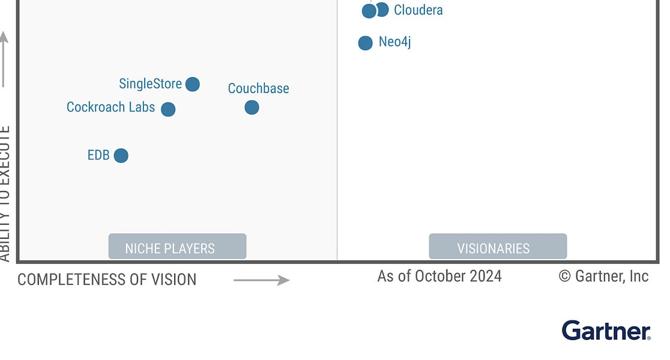
Image Credit: Technically Dev
Why do developers choose different types of databases?
- The database industry is highly lucrative, with 6 public companies in the U.S. having billion-dollar businesses focused on databases.
- There are various types of databases available, and understanding the differences is crucial for investors.
- Developers use different databases for a variety of purposes such as powering SaaS apps, analytics queries, real-time systems, and more.
- The choice of a particular database depends on the specific use case and the stage of the company's lifecycle.
Read Full Article
18 Likes
Logrocket
72

Image Credit: Logrocket
Node.js 24 is here: What’s new and what to expect
- Node.js 24 was released on May 6, 2025, with a focus on innovation and stability, set to enter LTS in October 2025.
- Node.js has a dual-track system with even versions for LTS and odd versions for testing new features.
- Node.js 23 is a short-lived version for early adopters, whereas Node.js 22.x is stable in the Active LTS stage.
- Node.js 20.x is in the Maintenance LTS stage, receiving only security fixes, signaling the need for an upgrade.
- Node.js 24 introduces a V8 engine upgrade to v13.6, bringing enhancements in performance, security, and developer experience.
- New features in the V8 upgrade include enhanced typed arrays, explicit resource management, RegExp improvements, WebAssembly advancements, and error handling enhancements.
- Node.js 24 improves Undici HTTP client performance, introduces AsyncLocalStorage improvements, and enhances security with stable permission model and safer child_process argument handling.
- The Node.js 24 release ships with npm 11, offering performance and security enhancements, along with improvements in lifecycle script execution.
- Developer experience enhancements in Node.js 24 include a global URL pattern and test runner enhancements for better API endpoint validation and testing.
- Legacy APIs deprecated include URL parsing and TLS security upgrades, signaling the need for code updates in projects using these deprecated features.
- As Node.js 24 prepares to enter LTS, developers are encouraged to upgrade using version managers like nvm and stay informed about API deprecations.
Read Full Article
4 Likes
For uninterrupted reading, download the app