Programming News
Hackernoon
311

Image Credit: Hackernoon
MCP Servers Still Run Critical Infrastructure—Here’s How to Secure Them
- MCP (Master Control Program) servers, used in high-reliability applications, are crucial for industries but often overlooked in cybersecurity.
- The Vulnerable MCP Project serves as a teaching tool to highlight security risks in MCP environments and train professionals to protect legacy systems.
- Securing MCP servers is essential for compliance, uptime, and preventing data breaches in industries like finance and healthcare.
- Common vulnerabilities in MCP servers include insecure authentication, obsolete encryption protocols, hardcoded admin credentials, lack of monitoring, unpatched software, and no RBAC.
- Recommendations for securing MCP systems include implementing strong password policies, upgrading encryption protocols, using secrets management tools, logging and monitoring, regular patching, and enforcing RBAC.
- Tools like port scanners, vulnerability scanners, SSH hardening, and network segmentation can help in securing MCP servers.
- Real-world application examples include how a bank could secure its MCP system by auditing user accounts, enabling logging, shifting credentials to a secrets manager, testing patches, and conducting personnel training.
- To practice securing MCP servers, individuals can download the Vulnerable MCP Project, set it up in a sandboxed lab, and use tools like Wireshark, Metasploit, and OSINT tools in a controlled environment.
- Key takeaways include the importance of securing MCP servers, the neglect of legacy systems in security planning, the value of the Vulnerable MCP Project for hands-on learning, and the need for a mix of modern security practices and legacy-specific measures.
- While new technologies are essential, securing old systems like MCP is equally crucial, and projects like the Vulnerable MCP Project play a significant role in educating and securing these systems.
Read Full Article
18 Likes
Hackernoon
4
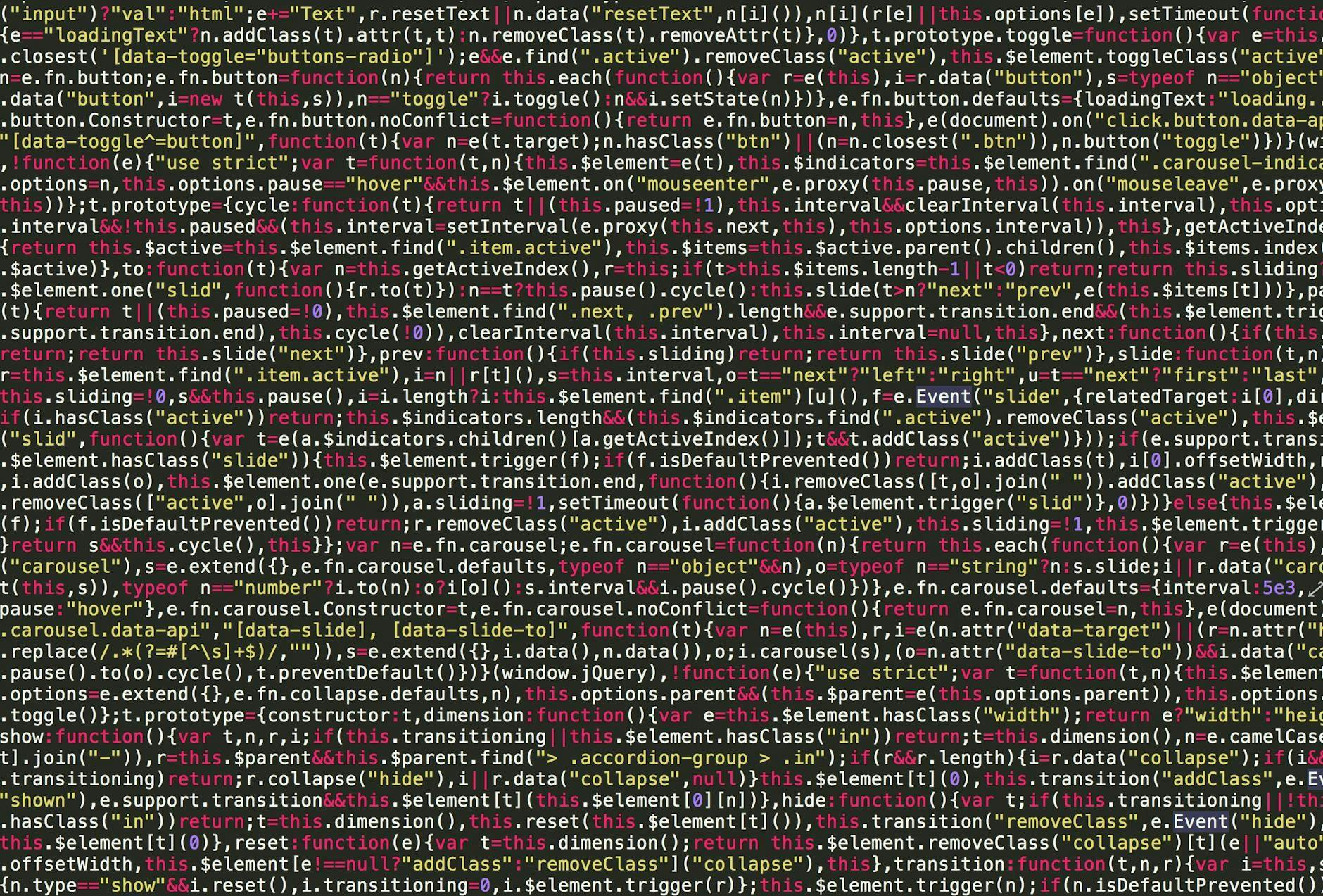
Image Credit: Hackernoon
Understanding React Rendering Without the Buzzwords
- React rendering explained without buzzwords
- Components re-render in React when state, props, or parent components change
- Avoid unnecessary re-renders using React.memo, useCallback, and useMemo
- Focus on clarity first and optimize when needed to improve performance in React applications
Read Full Article
Like
Javacodegeeks
352

Image Credit: Javacodegeeks
How to Use Java 21’s Virtual Threads in Real-World Web Applications
- Java 21 introduces stable and production-ready virtual threads as part of Project Loom.
- Virtual threads provide a lightweight, scalable alternative to traditional threads, managed by the JVM.
- For Spring Boot developers on version 3.2+, virtual threads offer enhanced performance for I/O-bound web applications.
- Integration of virtual threads in Spring Boot involves configuration and utilizing the updated TaskExecutor API.
- Real-world examples show how virtual threads can improve scalability for tasks like querying remote services for data.
- Benchmark comparisons demonstrate lower latency and memory footprint with virtual threads compared to traditional threads.
- Best practices include avoiding CPU-bound work in virtual threads and using structured concurrency for managing task hierarchies.
- Challenges such as library compatibility and monitoring tools not fully supporting virtual threads should be considered.
- Virtual threads in Java 21 offer a blend of synchronous code simplicity and asynchronous model scalability for developers.
- Using virtual threads, developers can simplify codebases, handle high concurrency, and improve scalability in web applications.
Read Full Article
21 Likes
Medium
162

Image Credit: Medium
The GitHub Secret That’s Making Senior Developers 2x More Productive
- Senior developers are becoming 2x more productive by utilizing an advanced GitHub feature not commonly known.
- This discovery led to a significant increase in productivity for the tech lead, completing tasks in half the time.
- The trend of increased productivity through this GitHub feature represents a major change in how elite developers operate in 2025.
- Research indicates a 10x productivity gap between high and average performers, driven by factors beyond just experience and talent.
Read Full Article
9 Likes
Discover more
- Software News
- Web Design
- Devops News
- Open Source News
- Databases
- Cloud News
- Product Management News
- Operating Systems News
- Agile Methodology News
- Computer Engineering
- Startup News
- Cryptocurrency News
- Technology News
- Blockchain News
- Data Science News
- AR News
- Apple News
- Cyber Security News
- Leadership News
- Gaming News
- Automobiles News
Damienbod
298
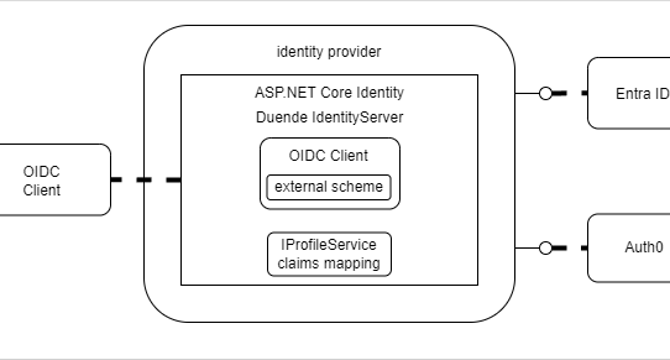
Image Credit: Damienbod
Using multiple external identity providers from ASP.NET Core Identity and Duende IdentityServer
- This blog post discusses integrating multiple external identity providers in ASP.NET Core Identity applications using Duende IdentityServer.
- The application acts as an identity provider for local and external users, handling claims mapping for each external authentication provider.
- Using Duende allows for robust OAuth and OpenID Connect authentication flows not supported by some other providers.
- Each external provider implements a separate scheme for the OpenID Connect flow, with options for shared or unique schemes.
- The article showcases how to configure external providers like Auth0 and EntraID using OpenID Connect in ASP.NET Core Identity.
- When using Microsoft.Identity.Web, a separate scheme is necessary for callback and logout handling.
- Claims mapping from external providers back to UI applications can be managed using Duende's IProfileService.
- For ASP.NET Core Identity-only solutions, claims transformation can be utilized for mapping claims.
- References to Duende IdentityServer documentation, Microsoft ASP.NET Core Identity guides, and sample code repositories are provided.
Read Full Article
17 Likes
Dev
261

Image Credit: Dev
Learn Java Programming Language with Practical Projects
- Java programming language is widely used and versatile, making it essential to learn through practical projects.
- The 'Write Once, Run Anywhere' feature of Java allows programs to run on any device with JVM, enhancing career opportunities.
- Practical projects bridge theory and practice, helping in applying concepts and preparing for real-world scenarios.
- Core concepts like variables, data types, control structures are crucial to grasp before starting project-based learning in Java.
- Sample practical projects for learning Java include beginner projects like Calculator App, intermediate projects like Library Management System, and advanced projects like Chat Application.
- Engaging in practical projects enhances understanding of Java concepts, problem-solving skills, and debugging abilities.
- Utilize online Java tutorials and resources alongside project work to reinforce learning and gain a comprehensive understanding.
- Learning Java with projects improves problem-solving skills, develops portfolios, enhances job prospects, and boosts confidence in coding.
- Integrating theory with practical projects is the most effective way to master Java and excel in various programming challenges.
- By starting small and progressing gradually, individuals can become proficient Java developers, opening doors to diverse career opportunities.
Read Full Article
15 Likes
Dev
261

Image Credit: Dev
Create a Custom React Hook to Persist URL Query Params with `react-router-dom`
- To address the challenge of losing query parameters during route changes in a React app, a custom React hook called useNavigateWithQuery using react-router-dom is created.
- The useNavigateWithQuery hook preserves the existing query parameters from the current route by wrapping React Router's useNavigate and useLocation hooks.
- By using the useNavigateWithQuery hook instead of useNavigate directly, query parameters are automatically carried over to the next route, maintaining the user's context.
- This hook is beneficial for scenarios like dashboards, admin panels, or applications with filters and pagination where maintaining query parameters is crucial for a seamless user experience.
Read Full Article
15 Likes
Medium
280

Image Credit: Medium
Is the QA Team Just for Catching Bugs?
- The QA team is not just for catching bugs, but for ensuring the understanding of the feature's intent clearly.
- Issues persist because crucial information like target users, critical flow, and fallback plans are often not shared.
- QA should focus on testing user intention rather than just functionality to prevent real-world feature flops.
- To enhance QA effectiveness, involve them early in the decision-making process and emphasize understanding the product's trustworthiness.
Read Full Article
16 Likes
Dev
162

Image Credit: Dev
Is Learning HTML & CSS Still Worth It in the Age of AI?
- Learning HTML and CSS is still valuable in the age of AI as it provides a foundational understanding and control over web development.
- AI tools like ChatGPT make learning HTML and CSS interactive and provide immediate feedback, making the learning process smoother.
- Memorization is no longer crucial as AI assists in filling in the syntax gaps, allowing learners to focus on understanding structures and user experience.
- Building projects becomes quicker with AI, offering templates and examples to customize and progress rapidly, boosting confidence.
- HTML and CSS remain essential for web development, even with the rise of no-code platforms and AI tools.
- The blog series 'HTML & CSS Coding with AI' breaks down HTML and CSS concepts into manageable parts with the help of AI tools to deepen understanding.
- Learning HTML and CSS with AI is about enhancing learning efforts, not replacing them, by providing guidance and speeding up the process.
- AI facilitates troubleshooting, project building, and enhances the overall learning experience for beginners and professionals alike.
- The collaborative learning approach with AI tools is changing the landscape of web development education, making it more accessible and engaging.
- Mastering HTML and CSS with AI empowers individuals in various fields to take control over their web projects and skill development.
Read Full Article
9 Likes
Dev
329

Image Credit: Dev
React Animation Libraries in 2025: What Companies Are Actually Using
- Animations have become crucial in enhancing user experience, guiding users, providing feedback, and increasing engagement in modern web applications.
- Micro-interactions like buttons reacting to taps and subtle card animations play a significant role in making interfaces intuitive.
- Inclusive design considerations include respecting motion preferences for users with vestibular disorders, supported by libraries like Framer Motion and React Spring.
- Key factors for choosing the right animation library include performance, developer experience, ecosystem compatibility, community support, and integration capabilities.
- Top React animation libraries in 2025 include Framer Motion, React Spring, GSAP, Remotion, React Transition Group, React Flip Toolkit, and Hype React.
- Framer Motion offers a balanced approach with a declarative API, smooth transitions, and real-world adoption by companies like Stripe and Framer.
- React Spring focuses on natural motion with physics-based animations and is used in tools like OpenAI demos and The Guardian's web widgets.
- GSAP provides granular control over animations, perfect for high-performance websites, while React Flip Toolkit is ideal for layout transitions with minimal code.
- Hype React, a utility-based animation library, is gaining popularity for its ease of use, making it suitable for MVPs and marketing sites.
- Each library has its strengths, with factors like SSR support, developer experience, and usage scenarios varying across Framer Motion, React Spring, GSAP, and others.
- The landscape of React animation libraries in 2025 reflects a blend of performance, ease of use, and versatility to cater to diverse animation requirements.
Read Full Article
19 Likes
Dev
424

Image Credit: Dev
Function in Python
- Functions in Python can perform specific tasks, reuse and reduce code, and must have a def, identifier, and ().
- Functions can have 0 or more parameters and 0 or more return statements to return a value.
- Using functions reduces code compared to not using a function with repetitive tasks.
- Functions in Python cannot be assigned to a variable except through Lambda expressions.
Read Full Article
25 Likes
Medium
343
Image Credit: Medium
Is Learning HTML & CSS Still Worth It in the Age of AI?
- Learning HTML and CSS is still worth it in the age of AI as having a basic grasp of these languages remains valuable for building websites, working in digital marketing, and understanding content structure.
- Despite AI tools being capable of generating code and troubleshoot, knowing HTML and CSS is essential to have control over the process, guide AI effectively, and make informed decisions.
- AI has transformed the learning experience by providing interactive feedback, hands-on examples, and clarifying concepts. It simplifies the learning process and boosts confidence.
- AI tools assist in tasks like building layouts, providing code examples, and offering templates, making learning HTML and CSS more practical, efficient, and motivating.
Read Full Article
20 Likes
PlanetPython
410
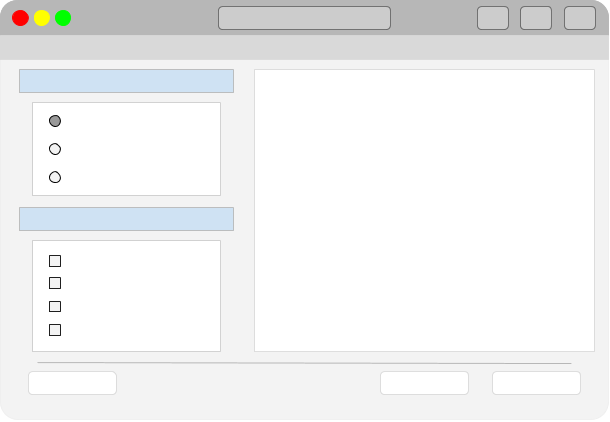
Image Credit: PlanetPython
Python GUIs: Tkinter Widgets ��� A walkthrough of Tkinter's basic widgets
- In Tkinter (and most GUI libraries), widget is the name given to a component of the GUI that the user can interact with.
- Tkinter offers a variety of widgets and allows customization and creation of custom widgets.
- The basic widgets covered in the article include Label, Checkbutton, Combobox, Listbox, Entry, Spinbox, and Scale.
- Each widget is demonstrated with code examples and explanations of their functionalities.
- The Label widget displays text and can include font and alignment adjustments.
- Checkbutton offers a checkbox functionality with configuration options.
- Combobox is a drop-down list for selecting single items and can be populated from a list.
- Listbox presents scrollable options for selecting multiple items and triggers an event on selection.
- Entry allows users to input text and supports events like pressing the Return key.
- Spinbox enables numerical input with arrows for value adjustment.
Read Full Article
24 Likes
Medium
420

Image Credit: Medium
Which Component Library to Use — and When
- When choosing a component library, factors like customizability, bundle size, design system vs full creative control, styling time, performance, accessibility, and stack/framework being used should be considered.
- Some popular component libraries include Google's Material-UI, Chakra UI, Tailwind CSS, shadcn/ui, Ant Design, Bootstrap, Windi CSS, UnoCSS, and a newcomer called Kobalte for SolidJS developers.
- Each library has its own strengths and weaknesses in terms of customization, theming, accessibility, bundle size, components availability, and performance.
- Developers can choose the most suitable component library based on their specific project requirements, such as enterprise apps, developer preferences, design control needs, and performance priorities.
Read Full Article
25 Likes
Dev
397

Image Credit: Dev
The Developer’s Guide to Focus in the Age of AI Distraction
- Developers are facing increasing distractions in the age of AI, impacting their focus and productivity.
- Tools like GitHub Copilot and ChatGPT offer automation but also lead to attention fragmentation.
- Attention splintering and context switching fatigue are common issues for developers interacting with AI tools.
- Distinguishing between deep work and reactive work is crucial to maintaining focus and productivity.
- The neuroscience behind focus highlights the importance of minimizing unpredictable stimuli for sustained attention.
- Practical strategies like scheduling deep work blocks and optimizing coding environments help developers reclaim focus.
- Real-world examples show how developers can implement focus tactics effectively in their workflows.
- Cultural and team-level fixes are essential to fostering a focused work environment.
- Choosing the right tools and using them intentionally supports developer focus without overwhelming them.
- In the AI age, focus is a crucial developer skill that must be nurtured and protected for optimal performance.
- Developers should adopt practices like time-blocking, structured workflows, and clear project visibility to enhance focus.
Read Full Article
23 Likes
For uninterrupted reading, download the app