Programming News
Dev
13

Image Credit: Dev
How Languages Hack Your Brain (and What to Do About It)
- Programming languages act as thought frameworks and shape problem-solving approaches.
- Different languages teach distinct mental models and affect how you reason and code.
- Python prioritizes readability, while C focuses on memory management and control.
- Go emphasizes simplicity in concurrency, while Haskell values pure functions.
- JavaScript embraces diversity, but may lead to chaotic architectures.
- Exploring languages you avoid can provide insights into your comfort zones and preferences.
- To improve, deliberately learn languages that challenge your current thinking.
- Engaging in diverse projects helps in rewiring your mental model with new perspectives.
- Creating a language learning map and auditing main stack assumptions aid in intentional growth.
- Programming languages are like mental prosthetics that influence your thinking processes.
- To enhance problem-solving skills, rotating through different languages intentionally is recommended.
Read Full Article
Like
Medium
4
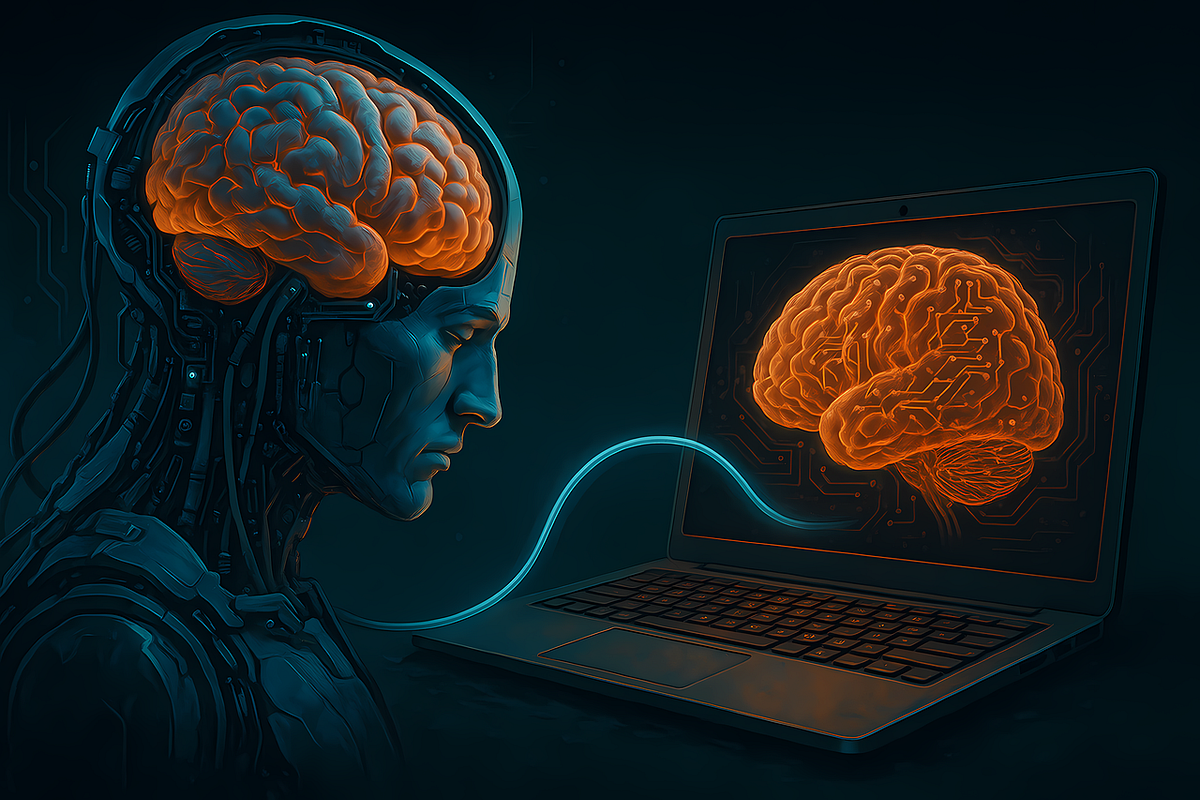
Image Credit: Medium
How Neural Networks Mimic the Brain — and Change the World
- Our brains are made up of billions of neurons that communicate via electrical signals, leading to human functions like recognizing faces and understanding speech.
- Artificial neural networks mimic the brain's neuron connections and have layers for receiving information, processing, and providing results.
- Neural networks learn through trial and error, adjusting themselves to make accurate predictions, like detecting fraud in online payments with evolving tactics.
- The use of neural networks in real-life scenarios, like fraud detection in online payments, showcases their ability to adapt in real-time, making processes smarter and faster.
Read Full Article
Like
Dev
275

Image Credit: Dev
The BEST AI image generator, Google Gemma 3n, Mistral's new coding model, new DeepSeek update, and more
- Black Forest Labs released FLUX.1 Kontext, a text-to-image suite offering creative flexibility and high output quality.
- FLUX.1 Kontext uses a hybrid architecture with flow matching, rotary positional embeddings, and improved VAE backbone.
- The suite includes variants like FLUX.1 [pro], [dev], and [schnell], each optimized for different use cases.
- Its performance excels in unified text-to-image training, KontextBench tasks, and maintaining identity through multiple edits.
- Key use cases include storyboard creation, interactive editing, visual cue support, style transfer, and high-fidelity pipelines.
- Google introduced Gemma 3n, its open model leveraging Gemini Nano's architecture for performance, speed, and on-device privacy.
- Gemma 3n stands out with its parameter sizes, flexible inference, speed enhancements, and support for text, images, audio, and video.
- Mistral's Codestral Embed surpasses competitors in code embedding, offering flexibility on dimensions and strong benchmark performance.
- Codestral Embed excels in semantic code search, duplicate detection, and semantic clustering, benefiting developers in real-world applications.
- DeepSeek R1.1 introduces reinforcement learning to enhance reasoning models, achieving performance comparable to OpenAI's models.
- DeepSeek's R1 and R1-Zero, along with smaller distilled models, showcase advanced reasoning skills with improved efficiency and benchmark results.
Read Full Article
16 Likes
Medium
284

Image Credit: Medium
How I Earned My First $1,000 With Just JavaScript
- The author shares how they earned their first $1,000 with JavaScript by solving problems for others step by step.
- Started by picking a niche to solve problems, offering skills for free initially to build trust, and then turning free projects into paid work.
- Once established, the author productized their knowledge by creating downloadable tools and showcasing them on platforms like IndieHackers and Twitter.
- Key lessons learned include not waiting to start, beginning with small projects, and emphasizing value over complex code explanations.
Read Full Article
17 Likes
Discover more
- Software News
- Web Design
- Devops News
- Open Source News
- Databases
- Cloud News
- Product Management News
- Operating Systems News
- Agile Methodology News
- Computer Engineering
- Startup News
- Cryptocurrency News
- Technology News
- Blockchain News
- Data Science News
- AR News
- Apple News
- Cyber Security News
- Leadership News
- Gaming News
- Automobiles News
Dev
248

Image Credit: Dev
Vibe Coding: ″Feel pain. Accept pain.‶
- The author was initially skeptical about vibe coding and only used LLMs for a small portion of the code, but found them helpful for bug fixes, new domains, and quick answers.
- When building a Phoenician transliteration tool in ReactJS without prior ReactJS knowledge, the author found success using ChatGPT for crafting prompts and generating code, but faced challenges during deployment.
- Issues arose during website deployment as ChatGPT and Cursor couldn't provide a complete list of libraries, leading to manual library installations and debugging.
- Despite successfully deploying the site, the author realized the importance of investing time in learning React properly to avoid debugging and improve code structure, highlighting the need to treat LLMs like a Lego toolkit for code generation.
Read Full Article
14 Likes
Medium
130

Image Credit: Medium
Mastering Context Managers in Python
- Context managers in Python are used to allocate and release resources like files, database connections, or locks efficiently.
- They are commonly used with the with statement to simplify resource management, ensuring proper handling of resources.
- Context managers use __enter__() and __exit__() methods to manage resources effectively, providing a cleaner and error-safe approach in Python.
- By automating resource cleanup and management, context managers help in writing more readable and efficient code, reducing the risk of resource leaks.
Read Full Article
7 Likes
Dev
67

Image Credit: Dev
A Case for Semicolon-less JavaScript (ASI)
- Experienced developers prefer using semi-columns in JavaScript to reduce bugs in poorly maintained code bases and provide clearer intent.
- A case for semicolon-less JavaScript argues that automatic semicolon insertion (ASI) can be beneficial for code readability and maintenance in version control history.
- Maintaining blame and version control history is crucial for code quality, but semi-columns can cause issues in certain patterns like the builder pattern or functional programming.
- Semicolon-less JavaScript can prevent unintended blame in Git diffs and make code changes more descriptive and easier to track in certain scenarios.
Read Full Article
4 Likes
Dev
225

Image Credit: Dev
Visualize Your Application Entities with MSAGL (Toolkit for .NET Devs)
- A toolkit using MSAGL (Microsoft Automatic Graph Layout) has been created to help visualize relationships between entities in a C# or .NET project.
- The toolkit provides clean, auto-arranged graph diagrams to show the connections between entities like User, Post, Comment, etc.
- Included in the toolkit are a ready-to-run C# project using WinForms and MSAGL, sample visualization with Dummy Nodes, JPG output of the graph, and clean code that can be customized.
- The toolkit has been made available for download on Gumroad and includes a full Visual Studio solution, sample image output, ready-to-run application, and customizable code.
Read Full Article
13 Likes
Dev
302

Image Credit: Dev
How My Weekend Project Went Viral on Hacker News
- A developer's weekend project to solve the problem of unknown website link previews went viral on Hacker News.
- The project resulted in the creation of MetaCheck, a web app that displays how website links will appear on various platforms like Google, Twitter, Facebook, etc.
- MetaCheck automatically fetches website information, fixes URLs, and shows previews on 9 different platforms.
- The simple idea behind MetaCheck resonated with thousands of developers, leading to a viral response and positive feedback.
Read Full Article
18 Likes
Medium
4

Image Credit: Medium
How to Stake AVAIL on Deq.Fi: A Step-by-Step Guide
- Staking AVAIL helps power Avail’s decentralized data availability layer and supports network security while earning staking rewards.
- Benefits of staking AVAIL include supporting the decentralization of Avail’s modular blockchain infrastructure and staying liquid with no lockups.
- Requirements for staking AVAIL on Deq.Fi include AVAIL tokens in your wallet, a compatible wallet, and access to https://deq.fi.
- Steps for staking AVAIL on Deq.Fi involve visiting the platform, navigating to the 'Staking' tab, setting your stake amount, confirming the transaction, and monitoring your staked AVAIL for rewards accumulation.
Read Full Article
Like
Medium
270

Image Credit: Medium
Solana 101: Rust Basics
- Rust is becoming popular in the developer community due to various reasons.
- Setting up Rust locally involves installing Cargo, which is a package manager for Rust.
- After setting up Rust, you can create applications and libraries in Rust.
- Basic concepts in Rust include writing a 'Hello World' program, using data types like Booleans and Strings, working with conditional statements, loops, and functions.
Read Full Article
16 Likes
Dev
370

Image Credit: Dev
Top Coding Resources & Platforms for Engineering Students
- Coding has become crucial for engineering students in various disciplines including software development, data science, embedded systems, and AI.
- Top coding resources and platforms like GeeksforGeeks, HackerRank, GitHub, LeetCode, Codeforces, CodeChef, W3Schools, and FreeCodeCamp are essential for skill-building and project development.
- These platforms offer extensive coding problems, competitive coding practice, project collaboration, interview preparation assistance, and web development lessons.
- Solamalai College of Engineering supports coding excellence through real-time practice, hackathons, and project-based learning, empowering students to be industry-ready.
Read Full Article
22 Likes
Dev
72

Image Credit: Dev
AI-Powered Virtual Try-On App
- An AI-powered virtual try-on app has been developed as a lightweight open-source project.
- The app allows users to upload their photo and a clothing item to see what it might look like on them using Google's Gemini API.
- Features include user image upload, clothing image upload, AI-powered try-on, result display, and a clean UI with loading indicators.
- The tech stack used includes Next.js, TypeScript, Tailwind CSS, Google Gemini API, Lucide React, and npm.
Read Full Article
4 Likes
Dev
108

Image Credit: Dev
Understanding React's Declarative UI Through a Copy Button Example
- Building a simple Copy button to copy text to the clipboard and display a 'Copied!' message briefly before reverting.
- Tried implementing the copy button using vanilla JavaScript DOM manipulation instead of React state management.
- Realized that directly manipulating the DOM in React is problematic due to React's declarative rendering nature.
- Adopted a better approach using useState to manage button text, ensuring proper synchronization between UI and component state in React.
Read Full Article
6 Likes
Medium
2.3k

Image Credit: Medium
Data Science with Generative Ai Course Hyderabad | Ai Training
- Data science is evolving from focusing on prediction to generation, incorporating generative AI models like GPT-4 and DALL·E.
- Generative AI training is crucial for modern data scientists to expand skill sets, solve data scarcity issues with synthetic data, create smart applications, and drive innovation.
- Courses with generative AI modules provide hands-on experience with tools like OpenAI’s APIs, Hugging Face Transformers, and TensorFlow’s generative modules.
- Enrolling in a Data Science with Generative AI Course equips individuals with the skills needed to drive innovation by analyzing and generating data through intelligent systems.
Read Full Article
34 Likes
For uninterrupted reading, download the app