Devops News
Hackernoon
386
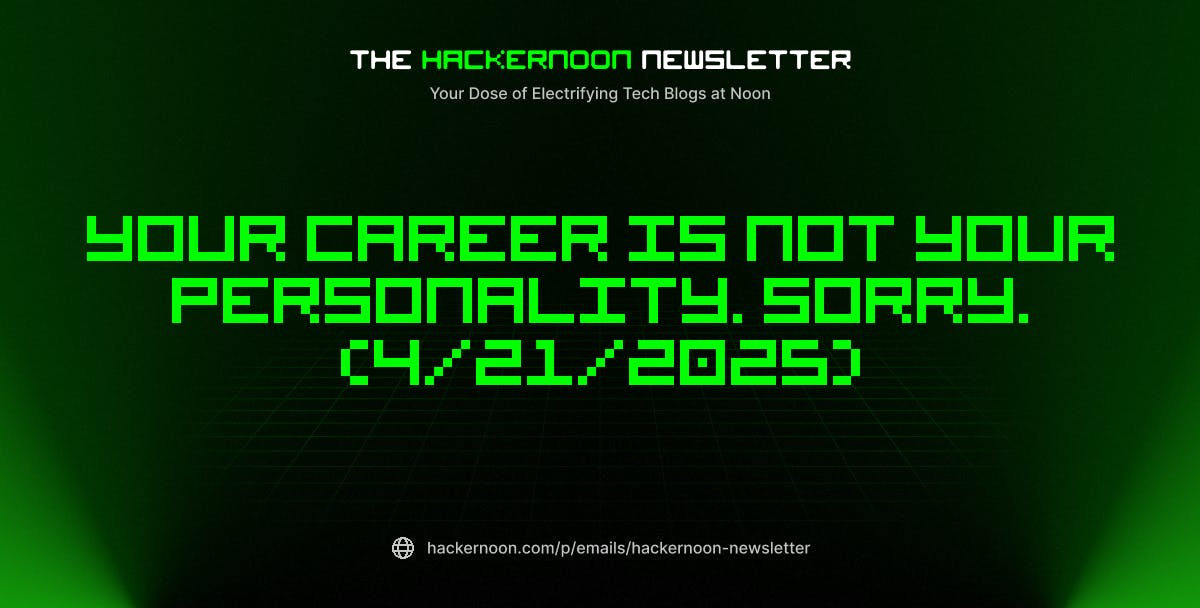
Image Credit: Hackernoon
The HackerNoon Newsletter: Your Career Is Not Your Personality. Sorry. (4/21/2025)
- Top stories featured in The HackerNoon Newsletter on April 21, 2025 include Startup Fundraising, Fake VCs, and an Actual Stalker: My Founder Horror Story, Real Growth Isn’t About More Discipline — It’s About Deeper Clarity, Meet the HackerNoon Top Writers - Satisfying the Curiosity Crunch: My Tech Writing Expedition, and Your Career Is Not Your Personality. Sorry.
Read Full Article
22 Likes
Dev
81

Image Credit: Dev
How AI handles your cloud deployment automatically?
- AI-powered deployment platforms are abstracting away the manual setup and decision-making
- AI-driven deployment uses machine learning models to make smart decisions in the deployment pipeline
- An AI-powered platform automatically scans the repository, builds, deploys, and monitors the application
- AI handling deployment reduces errors and speeds up iteration, making it beneficial for indie developers and startups
Read Full Article
4 Likes
Openstack
326
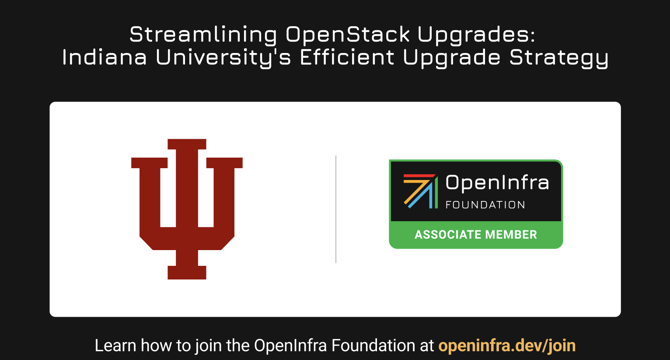
Image Credit: Openstack
Streamlining OpenStack Upgrades: A Case Study of Indiana University’s Efficient Upgrade Strategy
- Indiana University (IU) has streamlined OpenStack upgrades through strategic planning and structured approach, highlighting the importance of efficiency in large deployments.
- IU's OpenStack upgrade path has evolved over the years, facing challenges in managing a growing environment through various release cycles.
- Challenges during upgrades included database load, message bus load, hypervisor upgrades, data migrations, and network agent outages.
- IU adopted SLURP to reduce major OpenStack upgrades, resulting in faster upgrades, minimized outages, and improved time efficiency.
- Scheduling upgrades during off-peak times and aligning them with quieter periods improved user experience and reduced disruptions.
- The evolution of OpenStack upgrades at IU has transformed the process from a multi-day ordeal to routine maintenance, enhancing operational efficiency and user satisfaction.
- SLURP has enabled IU to conduct upgrades more seamlessly, minimize maintenance windows, and offer users a stable platform with fewer disruptions.
- The structured upgrade process at IU serves as an example of how strategic planning and reduced upgrade cadence can enhance cloud environments.
- By leveraging SLURP and efficient strategies, IU has shifted OpenStack upgrades from disruptive events to well-planned routine maintenance tasks.
- The experience of IU demonstrates the benefits of a more efficient upgrade strategy in large-scale OpenStack deployments, leading to improved operational efficiency and user satisfaction.
Read Full Article
19 Likes
Dev
154

Image Credit: Dev
How I save $$$ by self-hosting these 5 open source tools
- The article discusses how self-hosting open source tools can help save money, especially for bootstrapped startups and freelance projects.
- By self-hosting tools like Plunk for email, n8n for automation, Postgres for databases, Nextcloud for file sharing, and Redis for caching, the author managed to save around €150 per month.
- Plunk serves as a self-hosted email platform, offering savings compared to popular email marketing tools like Mailchimp or Customer.io.
- Using n8n for automation tasks provides unlimited executions and cost savings compared to n8n Cloud's monthly pricing.
- Self-hosting Postgres for database needs, instead of using managed services like Timescale Cloud, can lead to significant savings and more control over data.
- Nextcloud is favored for file sharing and data privacy concerns, offering an alternative to services like Google Drive or Dropbox.
- Self-hosting Redis as a cache solution can cut costs compared to Redis Cloud, particularly for smaller workloads.
- The article provides an overview of monthly savings by self-hosting these tools, highlighting the significant difference in costs compared to SaaS options.
- Considerations for deciding on self-hosting based on time and financial factors are discussed, emphasizing starting with low-risk tools before critical infrastructure.
- The author attributes affordable self-hosting to the Docker hosting platform called Sliplane, which charges per server and allows hosting multiple services economically.
Read Full Article
9 Likes
Discover more
- Programming News
- Software News
- Web Design
- Open Source News
- Databases
- Cloud News
- Product Management News
- Operating Systems News
- Agile Methodology News
- Computer Engineering
- Startup News
- Cryptocurrency News
- Technology News
- Blockchain News
- Data Science News
- AR News
- Apple News
- Cyber Security News
- Leadership News
- Gaming News
- Automobiles News
Dev
364

Image Credit: Dev
Running WebAssembly with ContainerD + CRUN + WasmEdge
- WebAssembly (Wasm) is now being used in the cloud along with container runtimes like containerd, crun, and Kubernetes.
- To begin, install WasmEdge, a fast Wasm runtime optimized for cloud-native environments.
- Set up ContainerD, CRUN, and Kubernetes using a one-liner script that handles the installation and configuration.
- Run a Wasm container in Kubernetes by deploying a Wasm image and testing it with an HTTP service.
Read Full Article
21 Likes
Hackernoon
18

Image Credit: Hackernoon
Meet the HackerNoon Top Writers - Satisfying the Curiosity Crunch: My Tech Writing Expedition
- The author, a Staff Software Engineer at Twilio, brings a decade of technical expertise and leadership in building products at scale.
- Writing started as a way to clarify complex flows during work, leading to drafting documents on systems and technologies.
- Technology has revolutionized the author's writing process, utilizing AI tools for brainstorming, Grammarly for refinement, and focusing on creativity.
- The author has written over 10 articles, with a significant achievement of being named a Top 10 Cloud Writer on HackerNoon.
- Creative process involves Notion workspace for main points, research, rough draft with personal insights, and multiple refinements before submission.
- Favorite article by the author is about how WebSockets power real-time apps.
- Discovered HackerNoon 6-7 years ago, impressed by valuable insights and decided to become a writer with supportive editors.
- Learned the importance of clarity, empathy, research, iteration, and consistency in writing, leading to personal growth as an engineer and communicator.
- Writing for HackerNoon has been rewarding, challenging the author to share authentic insights and connect with a supportive community.
- The author looks forward to new discoveries and articles, grateful for the growth and support experienced.
Read Full Article
1 Like
Dev
267

Image Credit: Dev
Setting up a Kubernetes cluster with Kubeadm and Containerd
- This tutorial outlines the process of setting up a Kubernetes cluster using Kubeadm and Containerd on an Ubuntu server 24.04 LTS.
- Ensure IPv4 packet forwarding is enabled to allow the network to function correctly.
- Install necessary dependencies like ca-certificates, curl, and apt-transport-https.
- Download containerd.io by adding Docker repository and installing it on the system.
- Configure systemd cgroup driver for containerd to ensure proper execution.
- Install kubeadm, kubelet, and kubectl, followed by enabling the kubelet service.
- On the control plane node, initialize the Kubernetes control plane with a specified network CIDR.
- Create a non-root user, set up the Kubernetes config file, and deploy a Container Network Interface (CNI) like Calico operator.
- For worker nodes, join the cluster using the kubeadm join command and assign the worker role.
- Check the worker node status and label the node to ensure it has obtained the worker role.
Read Full Article
16 Likes
Dev
163

Image Credit: Dev
All-in-One Mobile Recharge Software Solutions for DTH, Postpaid, Prepaid, and Utility Payments
- The demand for all-in-one mobile recharge software solutions is increasing in India's digital payment ecosystem, particularly in Tier 2, 3 cities, and rural areas.
- Investing in feature-rich mobile recharge software solutions is seen as crucial for sustainable business growth by entrepreneurs and fintech startups.
- All-in-one mobile recharge software integrates various services like mobile recharges, DTH recharges, and utility bill payments into a single platform.
- These solutions simplify operations, save time for users and agents, enhance revenue, and enable the integration of various fintech modules.
- Key features of reliable all-in-one recharge software include multi-operator integration, prepaid/postpaid recharge, DTH recharge system, utility bill payments, and commission management.
- Other essential features include white-label support, multi-user role management, wallet and ledger system, mobile and web access, and 24/7 API monitoring and reporting.
- noblewebstudio is a prominent provider of multi recharge software solutions in India known for custom solutions, API integrations, and real-time support.
- When choosing all-in-one recharge software, businesses should consider services supported, custom branding options, commission flexibility, tech support, and updates.
- Launching an all-in-one recharge business offers benefits like diversified revenue streams, higher customer retention, fast ROI, low operational costs, and agent empowerment.
- By using multi recharge software, rural retailers and CSCs in India are promoting financial inclusion, digital literacy, and rural entrepreneurship.
Read Full Article
9 Likes
Itrevolution
108
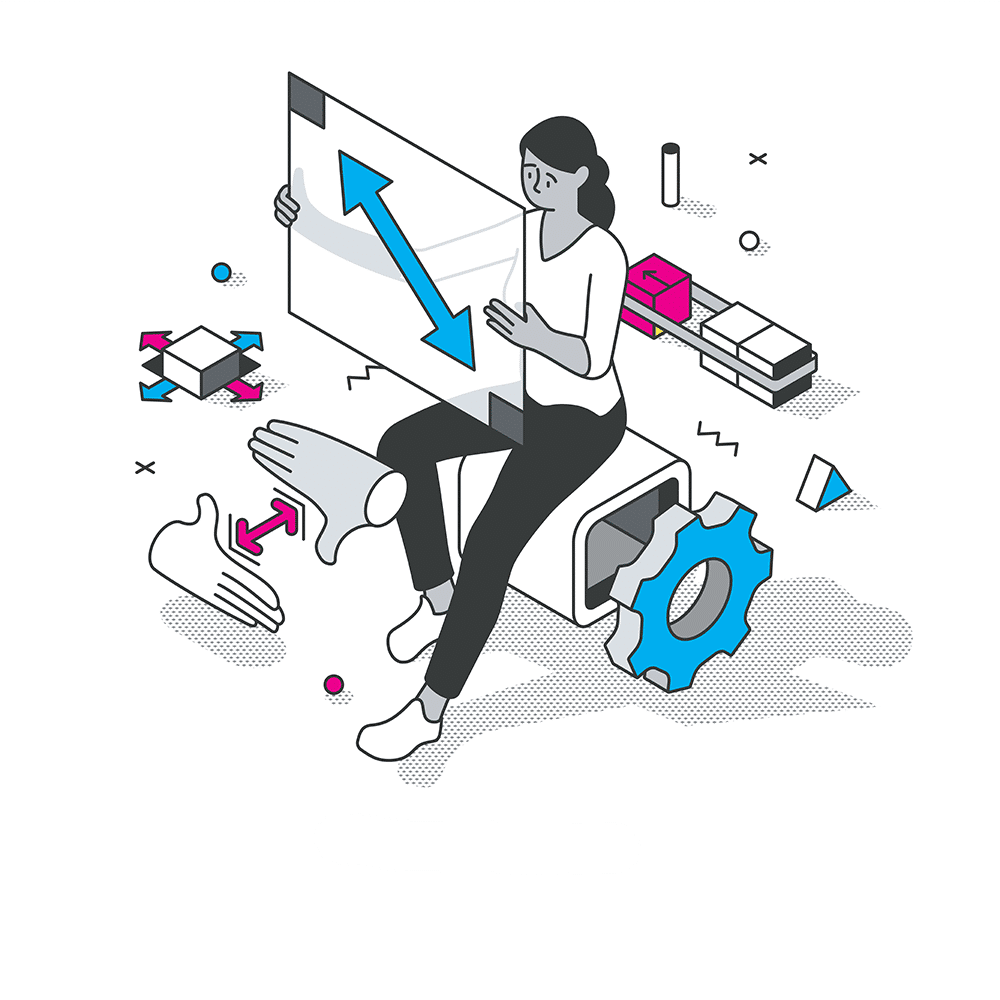
Image Credit: Itrevolution
Implementing at Scale: Strategies for Enterprise-Wide GenAI Adoption
- Scaling GenAI adoption in enterprises requires a strategic vision aligning AI initiatives with business objectives.
- High-value use cases focus on enhancing employee productivity, improving business operations, and enhancing product and customer experiences.
- Successful organizations follow a phased implementation strategy, starting with focused pilots and scaling gradually.
- Technical infrastructure for GenAI initiatives includes centralized services, integration with enterprise systems, and monitoring mechanisms.
- Challenges in scaling GenAI adoption include cost management, talent development, and managing technical evolution and debt.
- Measuring success requires metrics related to productivity, operations, business impact, and adoption rates.
- Real-world success stories include Google's developer experience, Moderna's enterprise-wide deployment, and Adobe's governance-led approach.
- Enterprise-wide GenAI implementation is a transformational journey that requires a holistic approach to drive sustainable business value.
- Organizations must view GenAI as a fundamental transformation of work processes, not just an isolated technology initiative.
- Adopting the strategies outlined can help enterprises accelerate GenAI adoption while effectively managing risks.
Read Full Article
6 Likes
Dev
213

Image Credit: Dev
From Zero to EKS and Hybrid-Nodes —Part 3: Setting up the NLB, Ingress, and Services on a Hybrid EKS Infrastructure
- Setting up Network Load Balancer (NLB), Ingress, and Services on a hybrid EKS infrastructure involves configuring routing rules, disabling kube-proxy on hybrid nodes, updating Cilium configuration, verifying Cilium agents, configuring static routes on the VPN router, and installing the Load Balancer Controller.
- To enable communication between pods on AWS-managed and hybrid nodes, specific routing rules are configured on the VPN gateway/router, replacing kube-proxy functionality with Cilium and updating Cilium configuration.
- Verification includes checking cilium-agent pods running on hybrid nodes and no kube-proxy pods present, configuring static routes based on subnet allocation, and installing the AWS Load Balancer Controller using Terraform.
- Deployment of a demo app with 6 replicas helps observe pod distribution, setting up Ingress, Service, and Load Balancer Controller, and testing round-robin behavior through curl commands.
- Pricing overview: while hybrid nodes do not incur EC2 costs, expenses include EKS control plane fees, data transfer, and hybrid node usage costs based on vCPU-hours.
- In conclusion, running a hybrid EKS environment combining AWS-managed and on-prem nodes is feasible, providing flexibility for organizations with existing infrastructure or specific compliance needs, and laying a foundation for more advanced setups in production scenarios.
Read Full Article
12 Likes
Medium
86

Image Credit: Medium
How & Why I’m Self-Hosting My Own Cloud Services
- The author outlines their hands-on learning approach to technology and decision to self-host cloud services by repurposing an old gaming computer with Ubuntu and Kubernetes.
- Concerns about data privacy, triggered by government actions, motivated the author to host their own infrastructure for control and security.
- The author discusses their use cases for self-hosting and mentions selecting specific tools that meet their requirements.
- Despite Kubernetes being overkill for a single user, the author uses it for learning and maintenance purposes.
- The deployment includes using NFS on Synology for persistent volumes, implementing nginx for load balancing, and configuring ingress endpoints.
- File Browser is utilized for file browsing, and BookStack is chosen for its ease of use as a markdown-based wiki system.
- PiGallery is migrated to the Kubernetes environment for organizing photos, and paperless-ngx is set up for managing documents.
- The author highlights the flexibility of self-hosting, enabling customization and adaptability to various needs.
- Overall, the author's self-hosted environment allows them to control and optimize their infrastructure according to their preferences and requirements.
- Through hands-on deployment and management, the author gains practical insights into Kubernetes, storage solutions, and service migration.
Read Full Article
5 Likes
Hackernoon
313
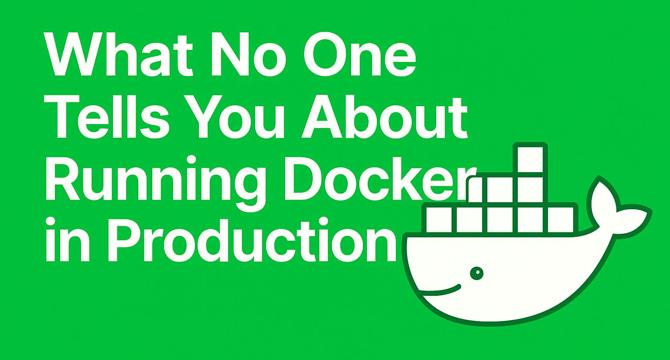
Image Credit: Hackernoon
What No One Tells You About Running Docker in Production
- Most production Docker images are bloated. Use multi-stage builds and start from minimal base images to reduce image size.
- By default, Docker containers run as root. Add a non-root user inside your image and avoid mounting the Docker socket unless necessary.
- If your .dockerignore is missing or incomplete, Docker might be copying your entire repo into the image. Use .dockerignore like your .gitignore to avoid unnecessary copying.
- In production, improper volume usage can break statelessness, create permission issues, and introduce state inconsistency between replicas. Only mount named volumes with a clear purpose and make volumes read-only where possible.
Read Full Article
18 Likes
Dev
385

Image Credit: Dev
Cut CI/CD Costs by 77% & 2x Deployment Speed with GitHub Actions on EKS Auto
- Running Github Actions Self Hosted Runners on EKS Auto with AWS Heroes Arshad Zackeriya and Jones Zachariah Noel resulted in impressive performance, speed, and cost savings, making it a scalable enterprise solution.
- This solution is adaptable across different cloud platforms like Azure and Google, extending its applicability.
- The article delves into the comparison between running GitHub Actions on default free machines versus Large hosted runners, leading to the implementation of self-hosted runners on EKS Auto.
- It explains the concept of Self Hosted Runners and Runner Scale Sets, with detailed insights on their configuration and management.
- The Terraform code walkthrough provides a comprehensive guide on deploying auto-scaling GitHub Actions self-hosted runners on Amazon EKS using GitHub's Actions Runner Controller.
- The tutorial covers setting up infrastructure, configuring EKS Auto with Karpenter for auto-scaling, deploying Actions Runner Controller, handling GitHub authentication, and managing namespaces.
- It outlines the benefits of this approach, including cost efficiency, flexibility, scalability, security, and reliability.
- Performance and speed comparisons between 8 Core CPU and the EKS Auto solution favored the latter, showcasing stable performance throughout.
- In terms of cost savings, the implementation on EKS Auto outperformed Github's large hosted runners, yielding significant savings of 76.7% to 84%.
- From a solutions architect perspective, the article emphasizes how combining Amazon EKS Auto and GitHub Actions Runner Controller aligns with the AWS Well-Architected Framework, offering operational excellence, security, reliability, cost optimization, and sustainability.
- The solution provides a scalable and cost-effective platform for CI/CD pipelines, optimizing performance efficiency, and reducing operational overhead.
Read Full Article
23 Likes
Dev
376
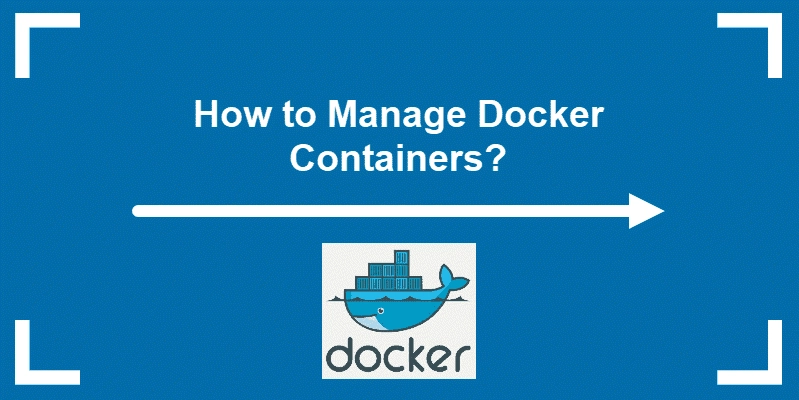
Image Credit: Dev
Managing Docker Images and Containers: A Comprehensive Guide
- Docker is widely used for containerization, enabling efficient application deployment.
- This guide covers essential Docker commands and concepts related to managing images and containers.
- Topics include discovering available options, running containers in detached mode, viewing logs, handling file transfers, and naming/tagging containers and images.
- By understanding these concepts, managing Docker images and containers becomes effortless.
Read Full Article
22 Likes
Medium
158

Best Smartphones for Digital Artists: Stylus-Friendly Picks
- Display quality and stylus technology are essential features for smartphones ideal for digital art.
- Top stylus-friendly smartphones for digital artists include Samsung Galaxy S25 Ultra, Samsung Galaxy Z Fold 6, Motorola Moto G Stylus 2025, Microsoft Surface Duo 2, and TCL Stylus 5G.
- The article also highlights best apps for digital art on smartphones and provides tips for choosing the right device.
- The Samsung Galaxy S25 Ultra is recommended for professionals, while budget-friendly options include Motorola Moto G Stylus 2025.
Read Full Article
9 Likes
For uninterrupted reading, download the app