Devops News
Dev
210

Image Credit: Dev
Tired of Manual Deployments? Let AI Automate the Process.
- Manual deployments are outdated and inefficient.
- AI-powered deployment automation platforms like Kuberns are revolutionizing the process.
- Kuberns eliminates repetitive tasks, enables faster shipping, reduces infrastructure costs, and provides smarter rollbacks and monitoring.
- Automation is the future of deployment in 2025.
Read Full Article
12 Likes
Hackernoon
398

Image Credit: Hackernoon
A Kubernetes Special: Even More OpenTelemetry to Chew On
- The article discusses the author's experience with presenting OpenTelemetry demos to varied audiences and the constant updates made to keep presentations engaging.
- After a job loss due to an IT crisis, the author joined LoftLabs, working on vCluster, a cluster virtualization solution.
- The demo underwent changes focusing on Kubernetes-related features, transitioning from Docker Compose to Helm for more intricate workload deployments.
- Helm subcharts like Valkey, Traefik, Jaeger, PostgreSQL, and the OpenTelemetry components were utilized to optimize infrastructure setup.
- The article highlights design choices, including using Traefik as an Ingress Controller and segmenting Docker Compose services into infrastructure and app groups.
- Configuring access between host and virtual clusters, leveraging Traefik, and integrating OpenTelemetry Collector to monitor clusters are discussed.
- The author details deploying and initializing PostgreSQL with scripts, utilizing Helm charts efficiently, and exploring Kubernetes instrumentation with OpenTelemetry.
- A Quarkus component addition for showcasing OpenTelemetry integration and a summary of new features like Quarkus, vCluster, Helm usage, etc., are included.
- The article concludes with a call for feedback and mentions missing components like .Net, showcasing a commitment to continuous improvement and expansion.
- For more details, the article suggests exploring topics like Helm, OpenTelemetry Collector, Kubernetes auto-instrumentation, vCluster, Traefik, and Quarkus usage.
- The author invites suggestions and contributions, embracing a collaborative approach for further enhancements in the tech landscape.
Read Full Article
23 Likes
Dev
192

Image Credit: Dev
How to Create a Resource Group in Azure
- Azure Resource Group is a logical unit where related Azure resources are grouped together.
- It helps with organizing, managing permissions, applying policies, and facilitating resource deployment and deletion.
- The process for creating an Azure Resource Group involves logging into the Azure account, accessing the Resource Group section, creating a new Resource Group, naming it, selecting the region, reviewing the details, and finally creating the Resource Group.
- Once the Resource Group is created, resources can be added to it to manage them collectively.
Read Full Article
11 Likes
Dev
407

Image Credit: Dev
Systemctl Basics: Managing Your Linux Services
- Systemctl is a command-line tool used in Linux to control and manage the systemd service manager. It allows starting, stopping, restarting, enabling/disabling, and checking the status of services.
- Commonly used systemctl commands include checking the status of a service, starting or stopping a service, enabling or disabling a service at boot, and restarting a service.
- Additional systemctl tips include viewing specific running services, checking for service unit files, and identifying failed services for troubleshooting.
- Systemctl provides network engineers with command-line control over critical services, making troubleshooting and maintenance easier. Mastering systemctl also allows for automation of service startups after a reboot.
Read Full Article
24 Likes
Discover more
- Programming News
- Software News
- Web Design
- Open Source News
- Databases
- Cloud News
- Product Management News
- Operating Systems News
- Agile Methodology News
- Computer Engineering
- Startup News
- Cryptocurrency News
- Technology News
- Blockchain News
- Data Science News
- AR News
- Apple News
- Cyber Security News
- Leadership News
- Gaming News
- Automobiles News
Medium
417
Image Credit: Medium
The Shocking Divide in DevOps: Can You Survive Without Programming?
- The DevOps role has become divided between coding and non-coding professionals.
- DevOps engineers range from those who struggle with coding to those who excel at infrastructure and system troubleshooting.
- The definition of DevOps varies across the industry and within organizations.
- Different DevOps engineers may have different toolsets and methods within the same organization.
Read Full Article
25 Likes
Medium
329

My First Month as an LFX Mentee | CNCF Microcks Project
- The mentee has made contributions to the Microcks project.
- The mentee created a centralized folder structure for the documentation, making it easier for users to find platform-specific instructions.
- The mentee set up an external Keycloak instance on Google Kubernetes Engine, integrating Cloud SQL as the backend for a robust authentication system.
- The mentee deployed Microcks on GKE, using Firestore as the data storage, showcasing a production-grade configuration using GCP services.
Read Full Article
19 Likes
Dev
164

Image Credit: Dev
IBM Storage Ceph Installation Guide
- To install IBM Storage Ceph, ensure you have a running VM or server with an internet connection, Red Hat Enterprise Linux, IBM subscription, and root-level access.
- Register the system using subscription-manager and pull the latest subscriptions before updating the system.
- Enable necessary repositories, update the system, install IBM Storage Ceph license, and accept provisions on all nodes.
- Configure Ansible inventory, create hosts files, enable SSH login as root user, and create an Ansible user with sudo access.
- Generate SSH keys for Ansible, copy public keys to all nodes, create SSH config file, and run preflight playbook.
- Bootstrap a new storage cluster by setting up IPs, accessing cp.icr.io/cp, and ensuring enough free space.
- The article details port ranges specific to IBM Storage Ceph for better network management.
- Distribute SSH keys using the playbook cephadm-distribute-ssh-key.yml for easy access to nodes.
- Add multiple hosts by copying public SSH keys, creating a hosts.yaml file, adding host descriptions, and mounting it using cephadm shell.
Read Full Article
9 Likes
Medium
302

Image Credit: Medium
The Kubernetes Trap: When ‘Scaling’ Turns into Suffering
- The Kubernetes Trap refers to the paradox where teams adopt Kubernetes to make scaling easy, but end up entangled in a web of complexity.
- This trap often emerges subtly, where what starts as a well-intentioned move to prepare for scale ends up becoming a full-time job just to maintain stability.
- Kubernetes is a powerful tool but it doesn't make an app scalable; it provides the tools to help teams build scalable applications.
- When teams dive in without adequate preparation, Kubernetes can become a bottleneck rather than a booster.
Read Full Article
18 Likes
Medium
45

Image Credit: Medium
Kubernetes Isn’t the Problem — Your Overengineered Stack Is
- Kubernetes is not the problem, but rather how teams adopt it as part of an overengineered stack.
- Many organizations adopt Kubernetes without truly needing its full feature set, sacrificing simplicity.
- Overengineering in the Kubernetes ecosystem can lead to cognitive load and operational overhead.
- Simplifying the stack and focusing on essential requirements can prevent unnecessary complexity.
Read Full Article
2 Likes
Dev
279
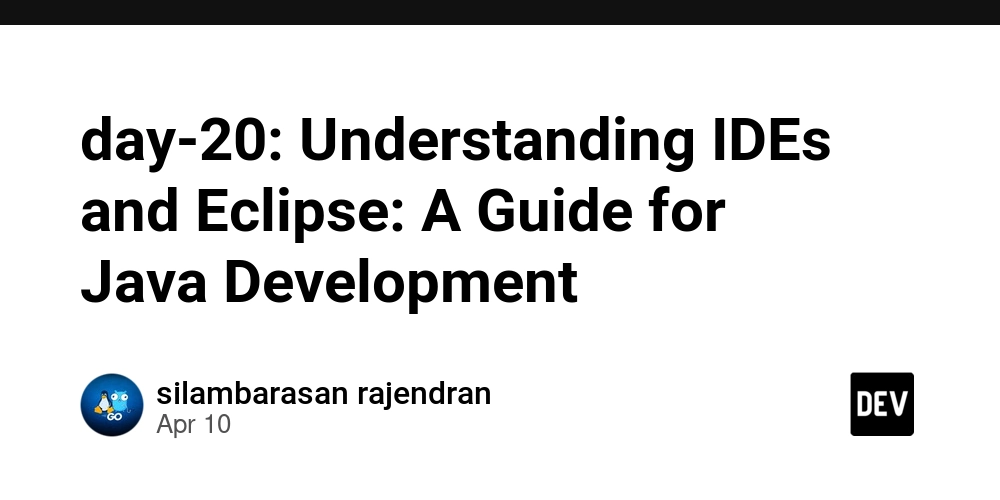
Image Credit: Dev
day-20: Understanding IDEs and Eclipse: A Guide for Java Development
- IDE stands for Integrated Development Environment.
- Key Features of an IDE: Code Editor, Compiler/Interpreter, Debugger, Build Automation Tools, Version Control Integration.
- Examples of IDEs: Visual Studio Code (VS Code), Eclipse.
- Eclipse is an open-source IDE mainly used for Java programming and supports other languages via plugins.
Read Full Article
16 Likes
Amazon
334

Image Credit: Amazon
Announcing inline chat in Eclipse with Amazon Q Developer
- Amazon Q Developer has introduced inline chat in the Eclipse IDE, allowing for seamless code editing and refactoring directly within the editor.
- The chat interface provides detailed contextual responses and AI-generated code snippets to assist with problem-solving and understanding complex concepts.
- Users can describe changes they want to make in the editor, and Amazon Q Developer will integrate suggested updates as a diff, enhancing refactoring and bug fixing processes.
- Inline suggestions from Amazon Q Developer in Eclipse analyze existing code and comments to provide relevant completions, aiding in creating new functionality quickly.
- With the new inline chat feature in Eclipse, users can edit code in place without the need to switch contexts, improving productivity and code readability.
- In a refactoring example, Amazon Q Developer helped refactor a class to use dependency injection, simplifying the process of adding unit tests and improving testability.
- For code optimization, Amazon Q Developer suggested more efficient implementations, such as using stream-based approaches, to improve performance and maintainability.
- The integration of Amazon Q Developer's AI-powered tools in Eclipse has enhanced the Java development workflow, offering assistance in learning, code generation, and performance optimization.
- Inline chat in Eclipse enables direct interaction with Amazon Q Developer for real-time code improvements, making it a valuable tool for developers seeking productivity enhancements.
- Eclipse users can benefit from installing the Amazon Q Developer plugin to leverage advanced AI capabilities for smoother and more efficient software development.
Read Full Article
20 Likes
Hackernoon
219

Image Credit: Hackernoon
You Probably Aren’t as Advanced in Automation as You Think
- Research shows a significant gap between perception and reality in automation capabilities, with less than one-third actually implementing best practices.
- Infrastructure automation involves using scripts or code to set up and manage infrastructure to avoid manual configurations.
- Tools like Terraform, OpenTofu, and AWS CloudFormation are commonly used to automate infrastructure provisioning.
- Benefits of infrastructure automation include speed, consistency, scalability, version control, efficiency, and reliability.
- To start with infrastructure automation, one should learn DevOps and IaC basics, choose the right tools, and learn a tool hands-on.
- Using version control, testing, and integrating with CI/CD pipelines are important steps in infrastructure automation implementation.
- Challenges in implementing infrastructure automation include skill gaps, security and access management, and tool selection complexity.
- Next steps after successful implementation involve optimizing, scaling automation strategy, and focusing on modularization, documentation, and workflows.
- Infrastructure automation is a continuous process requiring refinement, scaling, and alignment with evolving business and technical needs.
Read Full Article
13 Likes
Openstack
297
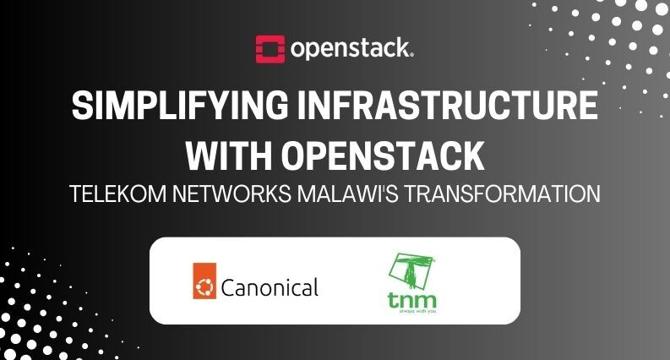
Image Credit: Openstack
Simplifying Infrastructure with OpenStack – Telekom Networks Malawi’s Transformation
- Telekom Networks Malawi (TNM) has simplified its infrastructure by centralizing it on Charmed OpenStack from Canonical, reducing costs and increasing control.
- The move aimed to overcome challenges of vendor lock-in, complexity, and high licensing costs faced by TNM's diverse IT systems.
- By choosing Charmed OpenStack, TNM achieved flexibility, cost-effectiveness, and scalability, liberating itself from vendor-specific platforms.
- The licensing model offered by Canonical for OpenStack was more cost-effective for TNM compared to other vendors, charging per node rather than per instance.
- TNM leveraged Canonical's Managed OpenStack service to deploy the cloud infrastructure efficiently and upskill its team for managing the platform independently.
- The migration to OpenStack resulted in cost savings, simplified management, vendor agnosticism, scalability, and improved control for TNM's operations.
- Critical workloads like the PCRF system, messaging systems, and USSD system have been successfully moved to OpenStack, enhancing control and reducing costs for TNM.
- By embracing OpenStack, TNM has modernized its infrastructure and positioned itself for scalable growth in Malawi's telecommunications landscape.
- With Canonical's ongoing support, TNM is well-equipped to provide reliable and affordable services to millions of customers, setting a benchmark in the industry.
Read Full Article
17 Likes
Dev
128

Image Credit: Dev
Jenkins CI/CD with Docker for a Jira Clone: Setup and Challenges
- The article details the setup of a CI/CD pipeline using Jenkins in a Docker container for a Jira clone project.
- Initial steps involved running Jenkins in a Docker container with access to the Docker daemon and fixing Docker socket permission issues.
- The process included retrieving the Jenkins admin password, installing Docker CLI inside the Jenkins container, and restarting the container after making changes.
- Configurations in Jenkins included installing required plugins like NodeJS and Docker Pipeline Plugin, setting up credentials, and configuring specific tools like NodeJS and Docker.
- Challenges faced during the setup included Docker socket permission issues, network problems with 'Docker-in-Docker' approach, and NodeJS configuration issues.
- Solutions included creating scripts to handle permission issues, adopting 'Docker-outside-of-Docker' approach for networking, and explicitly configuring NodeJS in the Jenkins setup.
- The article provides a simplified version of the Jenkinsfile used for the project, highlighting stages for checkout, installing dependencies, running tests, building and pushing Docker images, and deployment.
- Key takeaways from the experience include the importance of explicit tool configuration, addressing permission challenges with Docker socket, and considering networking implications in Docker usage for CI/CD pipelines.
- Documentation of setup processes is emphasized for easier maintenance, and the author encourages sharing experiences and challenges faced in Jenkins setup in the comments section.
- Overall, setting up Jenkins with Docker presented educational challenges, but with effective solutions, it led to a stable and efficient CI/CD pipeline for the Jira clone project.
- The article concludes by offering insights for those considering Jenkins in a Docker environment and invites readers to share their own experiences with Jenkins setup.
Read Full Article
7 Likes
Solarwinds
393

Image Credit: Solarwinds
What 15 Years in IT Has Taught Me About People, Process, and Tools
- Reflecting on 15 years in IT, the writer discusses the impact of people, process, and tools on job satisfaction and professional growth.
- Having experienced various management styles, the writer emphasizes the importance of effective leadership focusing on people, process, and tools.
- The article delves into the significance of high-performing teams with diverse skill sets and the value of continuous training and professional development opportunities.
- Highlighting the role of defined processes in team success, the writer stresses the need for clear processes that add value and promote accountability.
- Efficient tools that complement processes and enhance technical skills are crucial in maintaining smooth IT operations, emphasizing the importance of monitoring tools.
- The writer discusses the impacts of AI on the IT industry, emphasizing that AI should not replace but enhance the 'people, process, and tools' framework.
- AI is seen as a workforce multiplier that can improve efficiency, although it may impact certain job classifications within IT roles.
- The future of IT management lies in thoughtful integration of AI capabilities while prioritizing people development, refined processes, and suitable tools.
- AI is viewed as a tool to empower teams, automate routine tasks, and elevate human talent for more creative and critical work.
- Successful IT leaders will be those who use AI to strengthen teams, streamline processes, and create resilient IT environments, focusing on solving real problems with AI assistance.
Read Full Article
23 Likes
For uninterrupted reading, download the app