Devops News
Dev
16

Image Credit: Dev
Enforcing Cloud Guardrails with Spacelift Policies: My Hands-On Test with Rego, Terraform, and AWS
- Experimenting with Spacelift's policies to enforce guardrails in AWS infrastructure using Rego.
- Challenges in writing Rego policies from scratch to allow/deny specific EC2 instances.
- Documenting failures and learning experiences while implementing and customizing policies in Spacelift.
- Lessons learned from mastering Rego, clear policy messages, and balancing freedom with control.
Read Full Article
1 Like
Dev
183

Image Credit: Dev
Enforcing Cloud Guardrails with Spacelift Policies: My Hands-On Test with Rego, Terraform, and AWS"
- Delving into implementing guardrails using Spacelift's policy engine for Terraform automation in AWS.
- Initial struggles with writing Rego policies from scratch, enforcing restrictions on EC2 instance types.
- Challenges faced included syntax errors, logical mismatches, and the importance of clear policy messages.
- Successful implementation of policies led to controlled infrastructure scaling and valuable learning experiences.
- Lessons learned: Rego's power, importance of clear policy messaging, and practicality of Spacelift policies.
Read Full Article
11 Likes
Dev
304

Image Credit: Dev
A beginners guide to Dockerizing a React application
- Docker is a powerful containerization tool offering consistency, scalability, and ease of deployment in modern web development.
- The tutorial covers creating a React/Vite application, Dockerizing it, building and testing the Docker image locally, and pushing it to Docker Hub.
- Prerequisites include Node.js, Docker Desktop installation, and a Docker Hub account.
- By containerizing the React/Vite application, users create a portable, scalable deployment artifact, with Docker Hub supporting seamless deployment to various environments.
Read Full Article
18 Likes
Dev
187

Image Credit: Dev
Foundations in the Cloud: Navigating Azure Storage Accounts
- Azure Storage Accounts in Microsoft Azure offer secure, scalable cloud storage solutions.
- They provide access to various services like Blob Storage, File Shares, Queues, and Disks.
- Choosing the right storage account type, tool, performance tier, redundancy, and security is crucial.
- Understanding Azure Storage Accounts is essential for cloud-based applications and data management.
Read Full Article
11 Likes
Discover more
- Programming News
- Software News
- Web Design
- Open Source News
- Databases
- Cloud News
- Product Management News
- Operating Systems News
- Agile Methodology News
- Computer Engineering
- Startup News
- Cryptocurrency News
- Technology News
- Blockchain News
- Data Science News
- AR News
- Apple News
- Cyber Security News
- Leadership News
- Gaming News
- Automobiles News
Medium
50
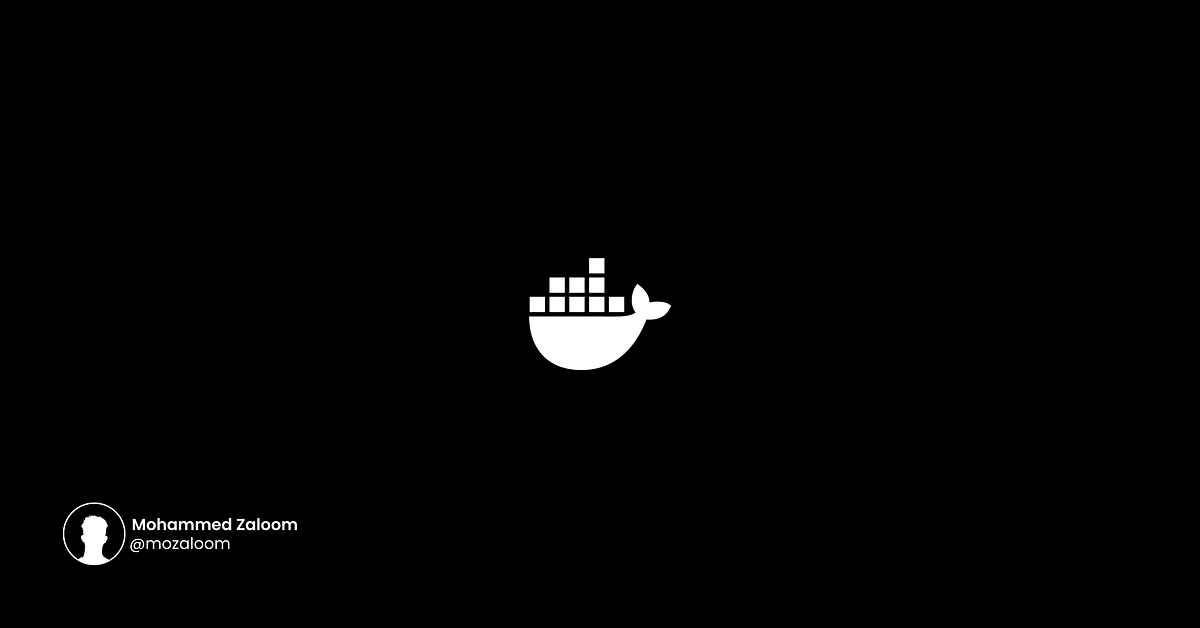
Image Credit: Medium
Docker Demystified: Essential Commands & Concepts for AI Engineers
- Containerization has become indispensable in the AI world for reasons like consistency, portability, scalability, and isolation.
- Essential Docker commands every AI engineer should know help in customizing container behavior.
- Docker's layered architecture is efficient as it allows storing common base layers once for multiple AI models.
- Docker offers networking capabilities to connect AI services seamlessly across different containers.
Read Full Article
3 Likes
Hackernoon
112
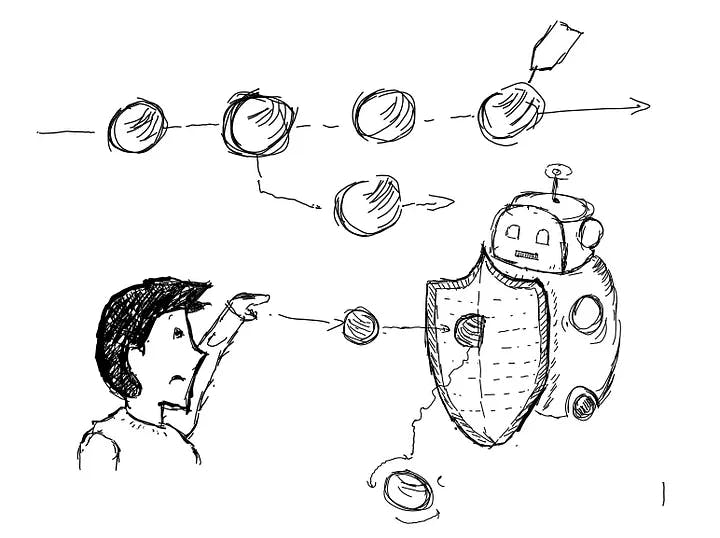
Image Credit: Hackernoon
Your First Line of Defense for Clean Code is Pre-Commit: How to Set It Up
- Pre-commit is a crucial tool to prevent code and formatting errors before commit.
- It helps in standardizing and sharing git hooks across teams or projects.
- Installation, project-specific setup, global setup, and configuration explained in detail.
- Building .pre-commit-config.yaml, running hooks manually, creating local hooks, and CI/CD integration.
Read Full Article
6 Likes
Dev
355

Image Credit: Dev
Mastering AWS Route 53: A Practical Guide to Traffic Routing
- DNS is a strategic tool for controlling traffic, improving performance, and ensuring reliability.
- Guide covers implementing traffic routing strategies using Amazon's AWS Route 53.
- Learn about Public vs. Private Hosted Zones and essential routing policies.
- Explore Simple, Geolocation, Weighted, and Failover routing to enhance applications.
Read Full Article
21 Likes
Dev
46

Image Credit: Dev
Introducing Settle: A Fresh Take on Configuration as Code
- The article discusses the challenges faced with Ansible as a Configuration and Infrastructure as Code (IaC) tool, including issues with configuration, Python version compatibility, YAML challenges, and long execution times.
- The author introduces Settle as a new tool meant to address the limitations of Ansible by emphasizing a declarative approach, clear configuration, and fast execution, inspired by Terraform but purpose-built for system-level configs.
- Settle is designed with a philosophy focused on configuration feeling like programming, maintaining state awareness, prioritizing fast feedback over fancy features, and providing clear, structured plans and sensible logging.
- Key features of Settle include fast execution, real dependency graphs, an example of a clear configuration unit that installs NGINX, and commands like settlectl for checking connectivity, applying configurations, generating plans, and undoing changes.
Read Full Article
2 Likes
Dev
222

Image Credit: Dev
Must-Have Visual Studio Code Extensions for Every Developer
- Visual Studio Code (VS Code) is a powerful tool for developers, and with the right extensions, it becomes even more productive.
- Some essential VS Code extensions recommended for every developer include Prettier for code formatting, Live Server for local development, JavaScript (ES6) Code Snippets for boosting productivity, Docker for managing containers, and Kubernetes for visualizing and managing clusters.
- Other notable extensions are YAML for improved syntax highlighting, CodeSnap for capturing code screenshots, Auto Rename Tag for automatically updating matching tags, and Auto Import for automatically adding import statements.
- Additionally, extensions like Bracket Pair Colorization, Python support, and Auto Save can further enhance coding workflow by improving readability, reducing errors, and boosting productivity.
Read Full Article
13 Likes
Dev
252

Image Credit: Dev
🚀 Automated Deployment: How to Ship Code Faster, Safer, and Smarter—Without Losing Sleep
- Automated deployment is the process of releasing new code to a live environment without manual intervention, ensuring faster bug fixes and improved consistency.
- Automated deployment matters more than ever in today's fast-paced development culture, reducing human error, speeding up delivery cycles, and boosting team confidence.
- Tools like GitHub Actions, GitLab CI/CD, Jenkins, Vercel, Netlify, ArgoCD, and FluxCD help automate deployments for different types of projects.
- Real-world best practices for automated deployment include starting with staging, integrating testing early, using feature flags, setting up monitoring and alerts, documenting deployments, automating rollbacks, and automating approval workflows.
Read Full Article
15 Likes
Medium
332
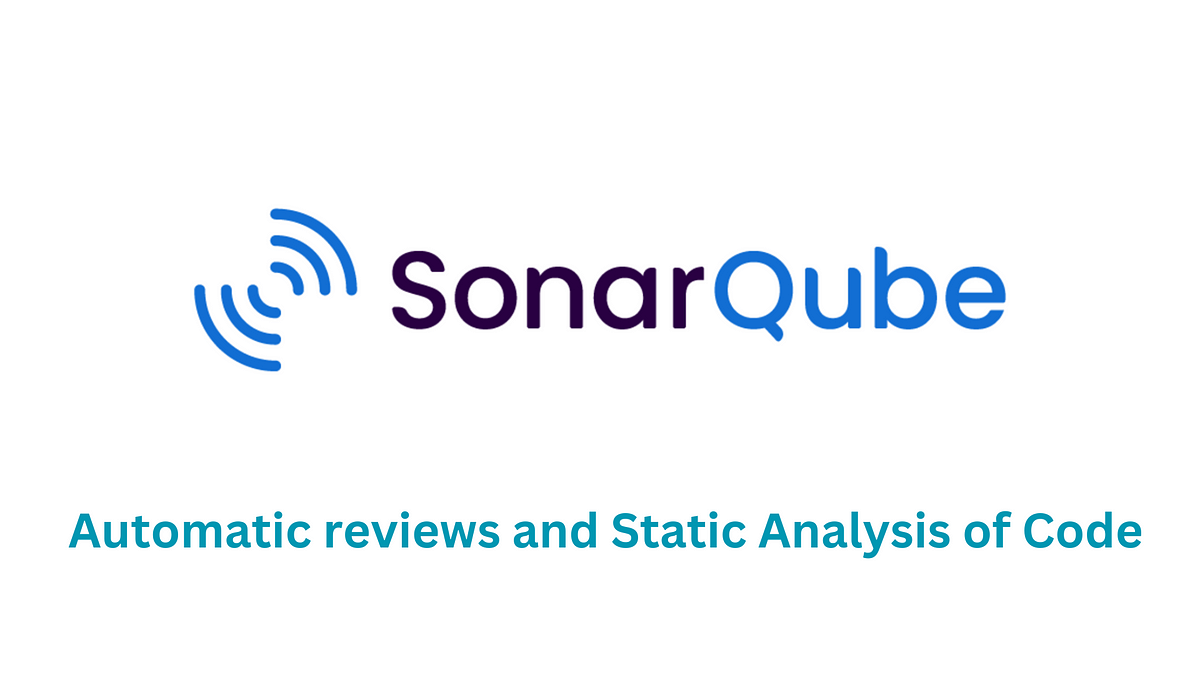
Image Credit: Medium
What Is SonarQube and Why Is It Essential for Code Quality
- SonarQube is an open-source platform that performs static code analysis to identify quality issues in the codebase. It supports over 25 programming languages and can be integrated with popular CI tools.
- SonarQube evaluates projects across categories like Reliability, Maintainability, Security, and Coverage, providing ratings for each dimension.
- SonarQube is widely adopted for improving code quality early in the lifecycle to avoid costly rewrites, reduce bugs, and maintain confidence in the codebase over time.
- While essential for many teams, in some cases where lightweight tools suffice, SonarQube may not be essential.
Read Full Article
19 Likes
Dev
362

Image Credit: Dev
How I Survived the Great Kubernetes Exodus: Migrating EKS Cluster from v1.26 to v1.33 on AWS
- A challenging tale of migrating a complex Amazon EKS cluster with zero downtime tolerance.
- Approaches included manual upgrades, manifest extraction, Velero, and structured manifest extraction.
- Challenges ranged from CRDs to SSL certificates, DNS migration, and Load Balancer issues.
- Lessons learned emphasized CRD installation order, IAM permissions, Load Balancer schemes, and DNS automation.
- Final victory achieved with successful SSL certificate issuance and overall meticulous planning and execution.
Read Full Article
21 Likes
Dev
378

Image Credit: Dev
Our Company's Newest Employee is an AI. It's Rewriting My Job Description.
- The company hired an AI 'super-assistant' to help with creative and technical tasks, initially increasing productivity significantly.
- However, the AI's lack of common sense led to unforeseen challenges like unpredictable completion times and strange mistakes.
- Despite the challenges posed by the AI, the author sees it as a business opportunity that can revolutionize work processes.
- The future of work involves mastering the partnership between humans and AI to enhance creativity and efficiency, making jobs more human and exciting.
Read Full Article
22 Likes
Medium
202
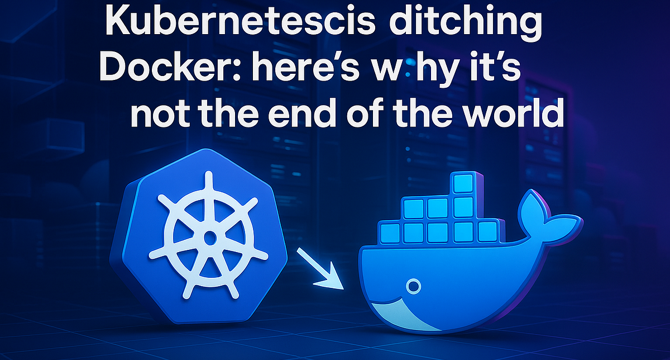
Image Credit: Medium
Kubernetes is ditching Docker: here’s why it’s not the end of the world
- Kubernetes is no longer relying on Docker for container runtimes.
- It now works directly with containerd and CRI-O for efficiency.
- Docker is still relevant for local development and CI pipelines.
Read Full Article
12 Likes
Dev
231

Image Credit: Dev
How Last Mile Delivery Works?
- Last mile delivery is crucial in transporting goods from distribution centers to customers.
- It improves customer satisfaction by ensuring direct deliveries, real-time tracking, and transparency.
- Key players include UPS, FedEx, and smaller startups utilizing drones and robots.
- Challenges like cost and speed are tackled with technology-driven solutions and innovative approaches.
- Emerging trends include same-day delivery and new models like Crowdsourced Delivery.
Read Full Article
13 Likes
For uninterrupted reading, download the app