Devops News
Dev
306

Image Credit: Dev
🚀 Getting Started with AWS CodeBuild: A Beginner-Friendly Guide
- AWS CodeBuild is a fully managed build service in the cloud and part of the AWS Developer Tools suite.
- Benefits of using CodeBuild include serverless operation, scalability, cost-effectiveness, and CI/CD pipeline integration.
- CodeBuild uses Docker containers for running build environments and supports Ubuntu, Amazon Linux 2, and Windows Server Core.
- A buildspec is a YAML file that instructs CodeBuild on how to run the build, defining phases like install, pre_build, build, and post_build.
- Managing build projects with CodeBuild includes adding projects to CI/CD pipelines, creating standalone projects, and scheduling builds using AWS EventBridge or CloudWatch.
- CodeBuild maintains security by encrypting data in transit with SSL, data at rest in Amazon S3 with Customer Managed Keys via AWS KMS, and controlling access using AWS IAM.
- CodeBuild is a valuable build tool when used with other AWS Developer Tools like CodePipeline, suitable for both beginners and developers scaling their build processes.
Read Full Article
18 Likes
Medium
686
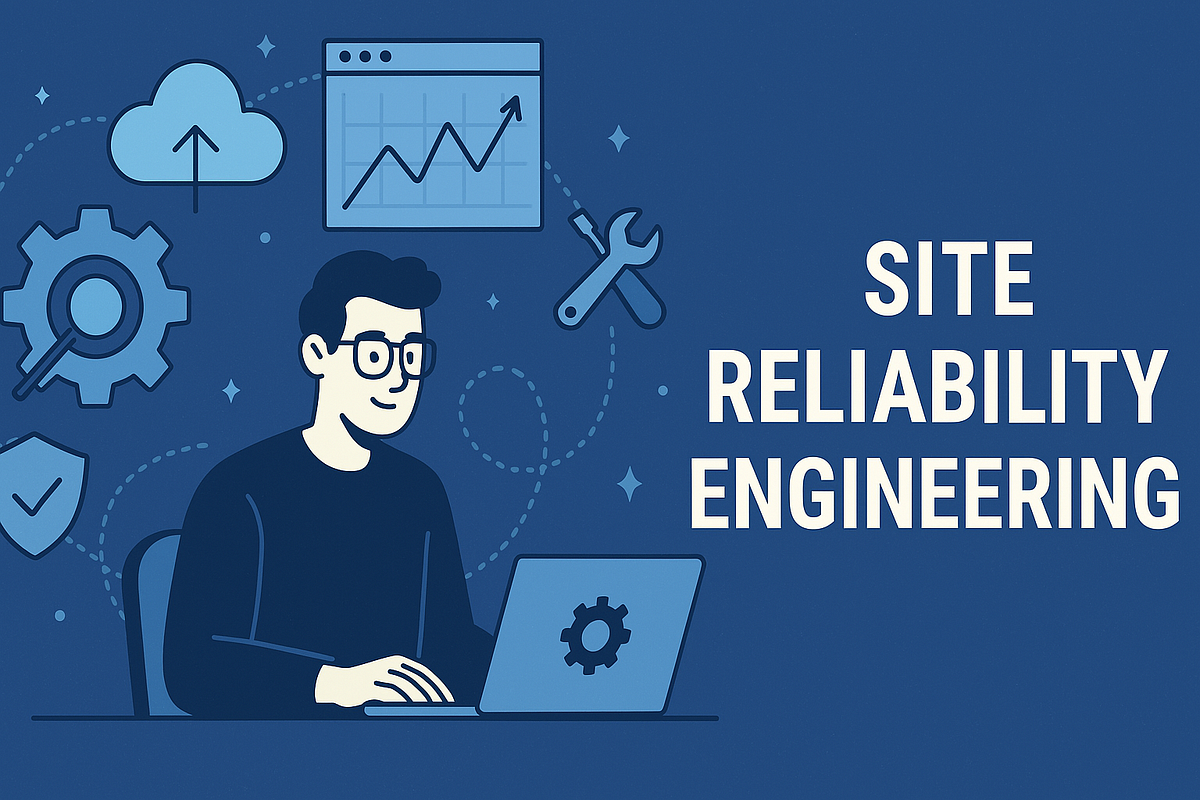
Image Credit: Medium
What is Site Reliability Engineering? A Beginner’s Guide
- Site Reliability Engineering (SRE) combines software engineering and operations to ensure systems run smoothly with minimal downtime, initially developed by Google.
- SRE principles include Service Level Indicators (SLIs) & Objectives (SLOs), Error Budgets, and Incident Management for reliability and innovation balance.
- Tools used in SRE include Prometheus, Grafana, Datadog, ELK Stack for monitoring, Terraform, Ansible for Infrastructure as Code, and GitHub Actions, Jenkins for CI/CD.
- Chaos Engineering tools like Gremlin, Chaos Mesh are used to validate system robustness.
- Companies like Google, Netflix, and LinkedIn leverage SRE to enhance uptime, scalability, and developer productivity, showcasing proactive reliability management.
- Google's SRE team ensures Google Search availability at 99.999% uptime.
- Getting started with SRE involves studying basics, understanding monitoring tools, automating incident response, and contributing to open-source projects.
- Continuous learning and experimentation are crucial for excelling in SRE.
- SRE is vital in today's tech operations, promising stable and optimized production environments, becoming increasingly crucial for seamless user experiences.
Read Full Article
23 Likes
Dev
257

Image Credit: Dev
Using Claude and LLMs as Your DevOps & Platform Engineering Assistant
- Engineers and leadership teams seek to move faster while remaining efficient and performant in the ever-changing landscape of engineering.
- AI, particularly LLMs, offers the ability to accelerate development processes by generating code and templates efficiently.
- Integration of AI in DevOps allows for faster progression through automation, exemplified by tools like Claude Code and GitHub Copilot.
- Acknowledging the need to trust but verify the output of AI-generated code to ensure accuracy and effectiveness in development tasks.
- Selecting the right tools, such as choosing the appropriate LLM and interaction point, is crucial when implementing AI in engineering workflows.
- Utilizing prompts in tools like Cursor can facilitate the creation of templates for various tasks like setting up infrastructure components.
- Programmatic interaction with LLMs is possible through SDKs like the Claude Code SDK, enabling developers to leverage AI capabilities in their projects.
- While AI technology streamlines certain aspects of development, it also necessitates vigilance to ensure the accuracy and relevance of generated code.
- The integration of AI in DevOps and Platform Engineering presents new opportunities for innovation and efficiency in software development processes.
- Implementing AI-assisted development tools requires a balance of leveraging automation while maintaining oversight to tailor code to specific project requirements.
Read Full Article
15 Likes
Dev
210

Image Credit: Dev
Building NGINX with ngx_http_consul_backend_module via Ansible
- Integrating dynamic service discovery into NGINX is crucial for modern microservices environments, such as with Nomad and Consul for service orchestration.
- The ngx_http_consul_backend_module enables NGINX to query Consul at request time, eliminating the need for manual reloads when backends change.
- Using ngx_http_consul_backend_module provides real-time results and ensures traffic is always routed to healthy instances.
- The module allows NGINX to act as a dynamic Consul-aware load balancer, particularly beneficial for environments with frequent scaling changes.
- Benefits include real-time service discovery, built-in health checks, automated load balancing, and no downtime for changes in service instances.
- The Ansible role automates building NGINX with the Consul module through a structured process, including installing dependencies, downloading sources, and configuring NGINX.
- The build process involves steps like installing required packages, downloading and extracting sources, building the Consul backend module, configuring NGINX build, and setting up NGINX as a systemd service.
- The role ensures idempotency, making re-running the playbook safe, and provides an organized way to build NGINX with custom modules, such as the Consul backend module.
- LiveAPI, introduced by Maneshwar, aims to simplify API endpoint indexing and documentation, offering interactive API docs for easy endpoint exploration.
Read Full Article
12 Likes
Discover more
- Programming News
- Software News
- Web Design
- Open Source News
- Databases
- Cloud News
- Product Management News
- Operating Systems News
- Agile Methodology News
- Computer Engineering
- Startup News
- Cryptocurrency News
- Technology News
- Blockchain News
- Data Science News
- AR News
- Apple News
- Cyber Security News
- Leadership News
- Gaming News
- Automobiles News
Dev
341

Image Credit: Dev
Hidden Gems of GCP: Powerful Services You’re Probably Not Using
- The article explores hidden but powerful Google Cloud Platform (GCP) services beyond the commonly used ones like Compute Engine and BigQuery.
- Highlighted services include Cloud Run for serverless containerized apps, Firestore for real-time data syncing, Cloud Scheduler for cron jobs, Secret Manager for secure data storage, Cloud Tasks for task queuing, Dataflow for stream and batch processing, Memorystore for in-memory caching, and Cloud Build for CI/CD.
- Practical examples and details are provided for each service to showcase their capabilities and use cases.
- The article emphasizes the advantages of these lesser-known GCP services in terms of efficiency, scalability, ease of use, and cost-effectiveness.
- EligibleForWebStory: true
Read Full Article
20 Likes
Dev
304

Image Credit: Dev
Oracle 23ai — Applying Grid Infrastructure Patches via GUI(Zero-Downtime)
- In Oracle 23ai, Grid software patches can be applied using gridSetup.sh script with a GUI interface.
- The process can be carried out with zero downtime for applying Release Update 23.6 to Grid Infrastructure version 23.5.
- To start, Grid Infrastructure software version 23.6 needs to be installed as software only.
- After installation, the /grid/23.6/root.sh script needs to be executed to configure Grid Infrastructure.
- Executing the script launches the Grid Infrastructure Setup Wizard for patch application.
- The final step involves running /grid/23.6/root.sh script to apply the patch after configuration.
- The patch application process involves pre-patch and post-patch steps for successful updating.
- Upon completion, the Oracle Grid Infrastructure version is upgraded to 23.6 successfully.
- The Oracle Grid Infrastructure version is confirmed as 23.6 after the patch application.
Read Full Article
18 Likes
Medium
249

MaAvatar: Step Into a New World of Web3 Expression and Empowerment
- MaAvatar is a Web3-native identity ecosystem that combines avatars, quests, rewards, and storytelling.
- Users' avatars in MaAvatar evolve based on their actions, achievements, and experiences in the metaverse.
- MaAvatar allows gamers, collectors, creators, and explorers to express themselves and their values on-chain.
- The platform offers dynamic Web3 identity that changes with user activities and interactions.
- MaAvatar provides gamified quests, tasks, and challenges that engage users and offer rewards.
- Users earn MAAV Points for various actions, unlocking token & NFT airdrops, whitelist access, ambassador tiers, and more.
- The MaAvatar community emphasizes collaboration, events, and shared storytelling.
- It reintroduces personality and presence in the Web3 space, offering digital self a narrative beyond just data points.
- MaAvatar serves as a universal identity and a shared experience in the increasingly fragmented Web3 world.
- To begin, users can claim a MaAvatar, join Zealy, complete quests, earn rewards, and explore.
- MaAvatar aims to make users part of the blockchain's essence and lets their stories unfold.
- The platform provides an opportunity for users to engage with the evolving Web3 landscape.
- MaAvatar signifies a shift towards personal narratives and community-driven experiences in the Web3 realm.
- Users are encouraged to participate, earn rewards, and contribute to the collective narrative of MaAvatar.
- The platform offers a way for users to establish a dynamic digital presence in the Web3 ecosystem.
- MaAvatar embodies the essence of Web3, blending identity, rewards, and storytelling into a cohesive experience.
Read Full Article
15 Likes
Dev
275

Image Credit: Dev
GitHub Actions vs CircleCI: Which CI/CD Tool Should You Use in 2025?
- GitHub Actions and CircleCI remain popular CI/CD platforms in 2025 for modern software development.
- Automating builds and deployments is crucial due to faster release cycles and distributed teams.
- GitHub Actions is integrated within GitHub, using YAML configuration files, ideal for GitHub users.
- It supports various workflows like builds, tests, deployments, with a marketplace for actions.
- CircleCI is a cloud-native platform with strong performance, flexibility, and scalability.
- It supports Docker, Linux, macOS, Windows environments, and offers advanced features like parallelism.
- CircleCI supports projects from GitHub or Bitbucket, with a rich UI and native Docker support.
- Both platforms offer unique strengths, GitHub Actions for GitHub users and CircleCI for advanced CI/CD control.
- GitHub Actions is best for integration with GitHub and lightweight automation needs.
- CircleCI suits engineering teams desiring advanced CI/CD features, faster builds, and detailed insights.
Read Full Article
16 Likes
Dev
338

Image Credit: Dev
Mastering GitOps at Scale: Strategies for Multi-Cloud, Hybrid, and Edge
- GitOps establishes a Git repository as the source of truth for configurations, with advanced strategies for multi-cloud, hybrid, and edge environments.
- Multi-Cloud GitOps unifies diverse cloud infrastructure through treating cloud resources as code within a central Git repository.
- Crossplane extends Kubernetes to manage external cloud services declaratively, enabling provisioning and management using Kubernetes-native tooling.
- Hybrid Cloud GitOps bridges on-premises and cloud environments by deploying GitOps agents and ensuring configuration consistency.
- GitOps for Edge Computing and IoT involves hierarchical repositories, lightweight agents on edge devices, and pull-based mechanisms for management.
- Advanced Security & Compliance in GitOps integrates policy-as-code tools for automated enforcement, reducing the attack surface and enforcing immutable infrastructure.
- Operational Excellence in GitOps involves scaling considerations like repository structure and observability strategies for monitoring and troubleshooting.
- Successful GitOps adoption requires a cultural shift towards a Git-centric workflow and investment in training and collaboration.
- GitOps challenges in 2025 emphasize the importance of managing the complexities of GitOps at scale.
- GitOps offers benefits in managing distributed landscapes through advanced strategies and principles like declarative infrastructure and application configurations.
Read Full Article
20 Likes
Dev
270

Image Credit: Dev
Title: Passwordless Authentication ROI: TCO & Implementation Guide for Devs
- This article discusses the total cost of ownership (TCO) for authentication methods, specifically focusing on passwordless authentication from a developer's perspective.
- Authentication impacts costs through license fees, integration work, support tickets, lost productivity, and security risks.
- Passwordless authentication is becoming a cost-effective standard for SaaS and enterprise solutions, offering benefits like eliminating password reset logic and reducing attack surfaces.
- The cost breakdown compares password-based, password with multi-factor authentication (MFA), and passwordless methods in terms of implementation, support, user productivity loss, security incident risk, and opportunity cost.
- Passwordless authentication can reduce support costs by 70%+ and enhance user experience while minimizing security risks.
- Comparisons between password, password + MFA, and passwordless authentication highlight differences in attack surfaces, developer complexity, support needs, and user experience.
- Key technical details for passwordless implementation include using WebAuthn, push authentication, and magic links.
- Code samples for WebAuthn registration and authentication are provided for frontend JavaScript and backend Python.
- Common challenges like device loss, legacy systems, and user migration are discussed, along with solutions such as offering backup options and providing education.
- Developers are encouraged to share their experiences with passwordless authentication, including using WebAuthn, FIDO2, or other methods.
- Passwordless authentication is highlighted as a way to boost developer productivity, cut authentication costs by 50–65%, and reduce user friction and risk.
- Starting with a pilot using WebAuthn for web and push for mobile is recommended, with a call for readers to share their own passwordless authentication implementations.
- The article concludes by emphasizing the ROI of passwordless authentication and its maturity in technology.
- Readers are invited to share their passwordless authentication implementation experiences.
- The article is adapted from the original blog post 'Why Passwordless Authentication Cuts Costs by 65%'.
Read Full Article
16 Likes
Javacodegeeks
283

Image Credit: Javacodegeeks
Spring Cloud Gateway vs. Netflix Zuul 2: Which API Gateway Should You Use in 2025?
- Spring Cloud Gateway (SCG) and Netflix Zuul 2 are key API gateways in Java for microservices architecture, offering different strengths.
- Performance-wise, SCG boasts lower latency, higher throughput, and lower CPU usage compared to Zuul 2.
- Feature-wise, SCG supports HTTP/2, WebSockets, and offers more modern protocol support, while Zuul 2 excels in fine-grained filters and dynamic server-side load balancing.
- SCG is cleaner for declarative routing, integrates better with Spring Boot Actuator, and is future-proof with WebFlux and HTTP/2 support.
- In 2025, it's recommended to use SCG if on Spring Boot/Cloud for high throughput and low latency, while Zuul 2 is ideal for Netflix OSS-heavy environments with complex request manipulation needs.
- Migration tips from Zuul to SCG include replacing Groovy filters with WebFlux GatewayFilter and utilizing Spring Cloud LoadBalancer.
- Detailed benchmark setups between SCG and Zuul 2 show SCG's superiority in performance, especially in throughput, latency, and resource usage.
- For most use cases in 2025, Spring Cloud Gateway emerges as the preferred choice, offering speed, modernization, and strong integration with Spring ecosystems over Zuul 2.
- Conclusion: Spring Cloud Gateway is recommended in 2025 for its performance and modern features, while Zuul 2 remains suitable mainly for legacy Netflix OSS setups.
Read Full Article
17 Likes
Dev
42

Image Credit: Dev
🏡 How I Turned My Old Laptop into a Web Server to Host My Portfolio Website
- A person shares their experience of turning an old laptop into a web server to host their personal portfolio website.
- The guide not only provides information but also shares a story of repurposing old technology, saving money, and gaining valuable skills.
- The individual chose to self-host their website by repurposing an old laptop that had low resale value.
- Skills learned include building a website with React & Node, using Docker for containerization, securing it with Cloudflare Tunnel, tracking visitors with Google Analytics, and gaining devops skills.
- The tech stack used includes React.js, Node.js, CSS3, Docker, Nginx, and Cloudflare Tunnel for secure external access.
- The setup involves cloning a repository, installing dependencies, and configuring the Google Analytics Measurement ID.
- Containerization with Docker simplifies deployments and allows for live updates through volume mounts.
- To make the site accessible globally, the guide compares Cloudflare Tunnel with port forwarding, with Cloudflare Tunnel being preferred for security and flexibility.
- Instructions for setting up Cloudflare Tunnel include installing, creating a tunnel, configuring, and binding DNS.
- Analytics integration involves setting up Google Analytics to track visitors and using Cloudflare for real-time traffic insights.
- The next step is SEO optimization, with details on improving site visibility and loading speeds.
- Future posts will cover meta tags, schema markup, and speed optimization for better search engine rankings.
- The guide includes references to the GitHub repository, Cloudflare Tunnel documentation, and integrating Google Analytics with React.
Read Full Article
2 Likes
Medium
80

Migrating a Kubernetes Cluster from Calico to Cilium (Hands-On Guide)
- Calico and Cilium are popular CNI plugins for Kubernetes with different implementations and feature sets.
- Calico uses IP routing and overlays for network policy enforcement, while Cilium leverages eBPF for high-performance networking.
- Cilium can replace multiple Kubernetes networking components with a single solution and offers additional features like Hubble and layer 7 policies.
- Organizations may migrate from Calico to Cilium for efficiency, stack simplification, or to unlock new features.
- During migration, both networking systems coexist, and communication between old and new CNI pods must be maintained to prevent cluster isolation.
Read Full Article
4 Likes
Medium
102

Image Credit: Medium
Getting Started with CI/CD Using GitHub Actions: A Beginner’s Complete Guide
- Continuous Integration (CI) and Continuous Deployment (CD) are essential practices that automate code testing and deployment processes.
- GitHub Actions is a CI/CD platform integrated into GitHub, simplifying automation without external tools.
- Basic components for effective workflows include a clear project structure and YAML-based workflow files.
- Workflow files in a .github/workflows directory define triggers, job configurations, and essential steps for automation.
- The deployment workflow automates app deployment upon pushes to the master branch and emphasizes secure secret management.
- GitHub Actions allows secure handling of sensitive data like API keys and passwords.
- Best practices for CI/CD pipelines include setting appropriate timeouts and using specific action versions for consistency.
- GitHub Actions provides monitoring, debugging tools, and a wide range of pre-built actions for workflow extension.
- GitHub Actions democratizes CI/CD, offering automation accessible to developers of all skill levels.
- Starting with simple workflows, developers can gradually enhance automation processes for testing, building, and deployment.
- Success with GitHub Actions involves starting simple, iterating, and improving automation gradually for better software delivery.
- Implementing CI/CD with GitHub Actions improves software quality, collaboration, and continuous improvement efforts.
Read Full Article
6 Likes
Dev
390

Image Credit: Dev
Getting Started with Kyverno: Kubernetes Policy Made Simple
- Kyverno is a policy admission controller for managing rules in Kubernetes clusters.
- It validates, mutates, or blocks requests based on policies, helping ensure consistency and security.
- Using Custom Resource Definitions (CRDs), Kyverno enforces policies at namespace or cluster levels.
- It offers Policy and ClusterPolicy types with rules to mutate, validate, verify, and generate Kubernetes resources.
- Kyverno runs policies in audit mode to check compliance and enforce mode to block non-compliant resources.
- PolicyExceptions enable selective bypassing of policies for specific resources.
- PolicyReports track resource compliance with policies, aiding in validation checks.
- Kyverno simplifies policy management with familiar YAML syntax and gradual enforcement capabilities.
- Starting small with audit mode and PolicyReports is recommended when implementing Kyverno.
- Kyverno helps encode best practices into infrastructure without unnecessary complexity.
Read Full Article
23 Likes
For uninterrupted reading, download the app