Operating Systems News
Dev
4
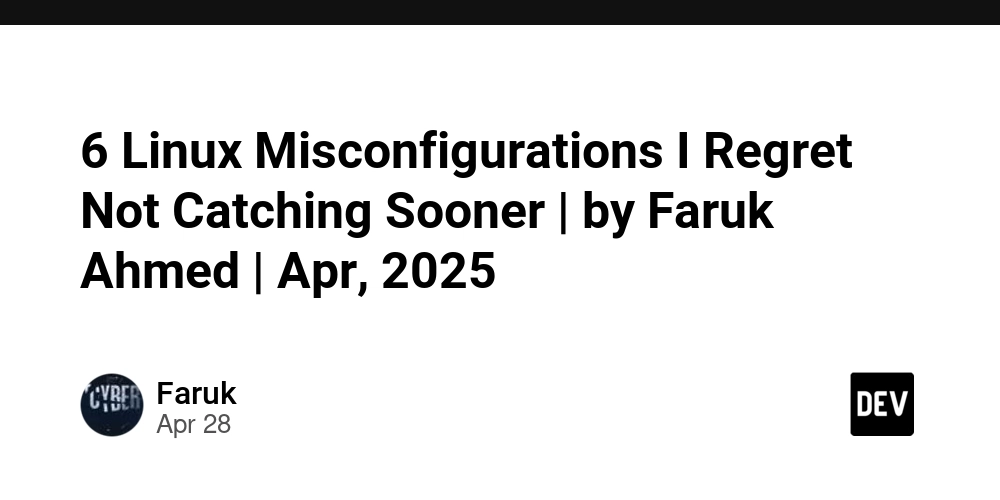
Image Credit: Dev
6 Linux Misconfigurations I Regret Not Catching Sooner | by Faruk Ahmed | Apr, 2025
- This news article is for members only.
Read Full Article
Like
Dev
351
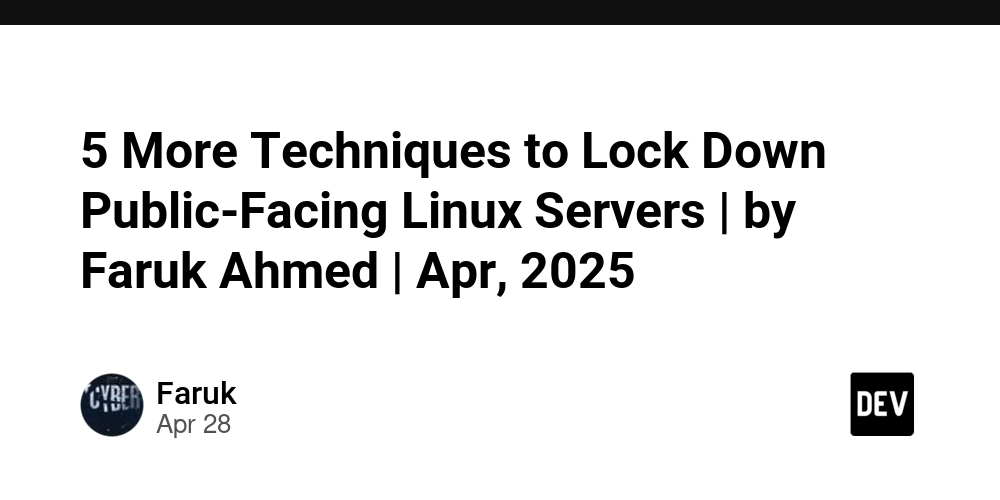
Image Credit: Dev
5 More Techniques to Lock Down Public-Facing Linux Servers | by Faruk Ahmed | Apr, 2025
- Hardening Linux isn’t a one-time task — it’s an ongoing discipline.
- Implement SSH Key Authentication Only (No Passwords Allowed) is a technique to secure public-facing Linux servers.
- Set Up Two-Factor Authentication (2FA) is another technique to enhance server security.
- More advanced techniques are discussed in the full blog article on Medium.
Read Full Article
21 Likes
Macdailynews
193

Image Credit: Macdailynews
Apple seeds fourth betas of watchOS 11.5, tvOS 18.5, and visionOS 2.5
- Apple has released the fourth betas of visionOS 2.5, tvOS 18.5, and watchOS 11.5 to developers for testing.
- No significant new features have been identified in these betas, focusing on performance enhancements and bug fixes.
- Apple is actively developing its own smart glasses, code-named N50.
- Apple TV+ earned multiple wins at the BAFTA Television Craft Awards.
Read Full Article
11 Likes
Macrumors
31

Image Credit: Macrumors
Apple Seeds Fourth Beta of iOS 18.5 to Developers
- Apple has released the fourth beta of iOS 18.5 to developers.
- Minor design changes are introduced in the update including options to revert the Mail app's design.
- Bug fixes and performance improvements are expected as part of the update.
- Apple is transitioning to iOS 19 and iPadOS 19, to be previewed in June.
Read Full Article
1 Like
Discover more
- Programming News
- Software News
- Web Design
- Devops News
- Open Source News
- Databases
- Cloud News
- Product Management News
- Agile Methodology News
- Computer Engineering
- Startup News
- Cryptocurrency News
- Technology News
- Blockchain News
- Data Science News
- AR News
- Apple News
- Cyber Security News
- Leadership News
- Gaming News
- Automobiles News
Dev
58

Image Credit: Dev
Understanding Permissions in Linux: A Deep Dive into chmod
- Understanding Permissions in Linux: A Deep Dive into chmod
- chmod stands for change mode. It’s the command we use to change file and directory permissions in Linux.
- Each file/directory has three sets of permissions: Owner, Group, and Others.
- Real-world use cases of chmod include making scripts executable, locking down sensitive config files, controlling web server permissions, and securing private directories.
Read Full Article
3 Likes
Macdailynews
193

Image Credit: Macdailynews
Apple continues work on smart glasses
- Apple is actively developing its own smart glasses, code-named N50, designed to integrate with Apple Intelligence.
- The glasses will analyze the surrounding environment and provide information to the wearer, but will not offer true augmented reality.
- Apple is also working on camera-equipped AirPods to cater to consumers who do not want to wear something in their ears all day.
- Apple's delay in releasing a competitor to current smart glasses is surprising, considering the company's expertise in fashion and miniaturization.
Read Full Article
11 Likes
TechCrunch
405

Image Credit: TechCrunch
Citizen Lab says exiled Uyghur leaders targeted with Windows spyware
- Unknown hackers targeted exiled Uyghur community leaders using Windows spyware.
- Citizen Lab, a digital rights research group, uncovered the espionage campaign.
- Hacking campaign targeted World Uyghur Congress (WUC) members.
- The campaign involved phishing emails and impersonation of trusted contacts.
Read Full Article
24 Likes
Macrumors
270
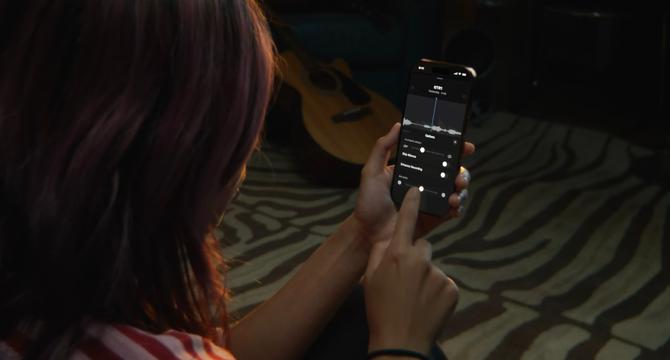
Image Credit: Macrumors
Get Creative With Sound by Layering Tracks in Voice Memos
- On iPhone 16 Pro and iPhone 16 Pro Max, the Voice Memos app includes a recording feature that lets you record a second audio layer over an existing memo without needing headphones.
- Thanks to the A18 Pro chip's advanced audio processing, layered recordings on iPhone 16 Pro models offer a seamless way to capture richer ideas.
- Layered recordings can be easily edited, separated, and fine-tuned directly on the iPhone or transferred to apps like Logic Pro for more advanced mixing.
- Playback of layered recordings is supported on devices running iOS 18.2, iPadOS 18.2, macOS Sequoia 15.2, or later.
Read Full Article
16 Likes
Macdailynews
320

Image Credit: Macdailynews
Apple TV+ wins BAFTA Television Craft Awards for ‘Slow Horses,’ ‘Bad Sisters,’ and ‘The Velveteen Rabbit’
- Apple TV+ won multiple awards at the BAFTA Television Craft Awards for shows such as 'Slow Horses,' 'Bad Sisters,' and 'The Velveteen Rabbit.'
- Wins included Editing and Sound for 'Slow Horses,' Original Music for 'Bad Sisters,' and Children's Craft Team for 'The Velveteen Rabbit.'
- Apple TV+ has received recognition from BAFTA in previous years, with wins for 'Silo,' 'Bad Sisters,' 'The Essex Serpent,' '9/11: Inside the President's War Room,' and more.
- Apple's total wins at the BAFTA Television Craft Awards included Editing and Sound for 'Slow Horses,' Original Music for 'Bad Sisters,' and Children's Craft Team for 'The Velveteen Rabbit.'
- Apple TV+ also received three additional nominations for the upcoming BAFTA Television Awards.
- The recognized shows, 'Slow Horses,' 'Bad Sisters,' and 'The Velveteen Rabbit,' are available for streaming globally on Apple TV+.
- Apple TV+ offers a variety of premium content, including drama, comedy, documentaries, and kids' entertainment.
- Apple TV+ has achieved significant success since its launch, with multiple award-winning shows like 'Ted Lasso' and 'CODA.'
- Apple TV+ is accessible on various devices and platforms and offers a free trial for new subscribers.
- In other news, Apple is working on smart glasses and has been a subject of short selling activities in the market.
Read Full Article
19 Likes
Ubuntu Handbook
320

qBittorrent 5.1.0 Adds Web Seeds & Cookies Managing for WebUI / WebAPI
- Various fixes and improvements have been implemented for different platforms.
Read Full Article
19 Likes
Dev
306
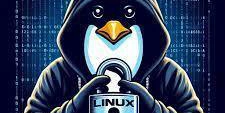
Image Credit: Dev
Understanding ACL and Special Permissions in Linux
- Linux offers advanced options like Access Control Lists (ACLs) and Special Permissions for managing file permissions.
- ACL allows assigning different permission levels to individual users or groups beyond the basic user/group/others model.
- Special Permissions include SUID (Set User ID), SGID (Set Group ID), and Sticky Bit for controlling file behavior during execution or deletion.
- ACL and special permissions provide fine-grained control over file access and execution in Linux, essential for system admins and shared environments.
Read Full Article
18 Likes
Macdailynews
55
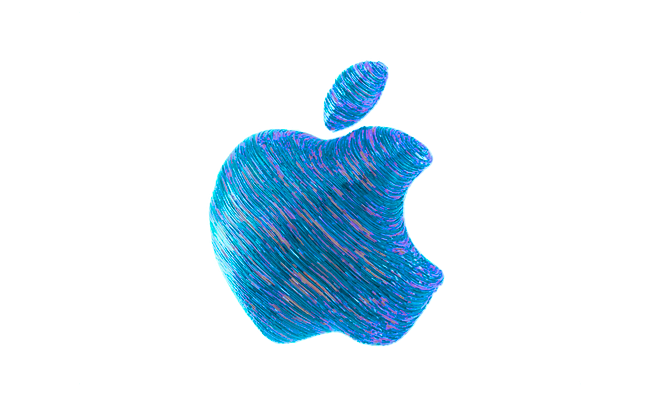
Image Credit: Macdailynews
J.P. Morgan expects ‘stronger than expected revenue’ for Apple’s Q225 due Thursday
- J.P. Morgan analyst expects higher revenue for Apple's Q2 2025.
- Favorable setup despite demand disruptions and tariff-related cost pressures.
- Potential for increased Q3 revenue due to U.S.-China tariff battle.
- J.P. Morgan reiterates 'Overweight' rating with $245 target.
Read Full Article
1 Like
TechDigest
288

Image Credit: TechDigest
How to prepare for the end of Windows 10 support this October
- Businesses are urged to prepare for the end of Windows 10 support on October 14th.
- Microsoft will no longer provide bug fixes, security updates, or technical assistance for Windows 10.
- 28% of businesses still rely on Windows 10 despite the approaching deadline.
- Technology expert advises planning ahead, checking hardware compatibility, and allocating resources for training.
Read Full Article
17 Likes
Alvinashcraft
126

Dew Drop – April 28, 2025 (#4408)
- The Dew Drop for April 28, 2025 features top links in various categories such as technology, AI, design, methodology, mobile development, podcasts, community events, databases, and more.
- Some highlighted topics include the Fourth Beta of Android 16, Azure SDK Release, React Adds New Experimental Animation Feature, Rust Structs vs C# Classes comparison, and HttpClient improvements in .NET 10.
- In the AI domain, there are discussions on Evaluation API on Azure OpenAI Service, AWS promoting Responsible AI, and official MiniMax Model Context Protocol (MCP) server launch.
- The section on Mobile, IoT & Game Development covers improving app performance with new Android Vitals Metrics, updates in Jetpack Compose, and Play Console insights.
- Additionally, the Dew Drop includes details on screencasts, podcasts, community events like Google I/O, and database related topics like SQL Temp Table vs Table Variable Join and Performance Issues.
- There are also announcements related to Microsoft Windows 11 Insider Preview Builds, hotpatching for Windows Server, and the launch of Recall and AI-powered features for Copilot Plus PCs.
- Overall, the Dew Drop offers a comprehensive overview of the latest developments and insights across diverse technology fields.
Read Full Article
7 Likes
Dev
130
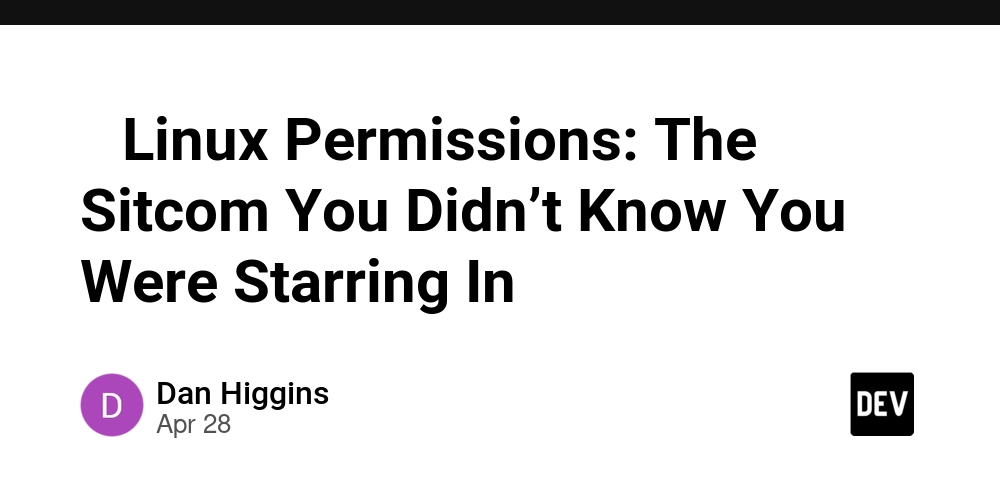
Image Credit: Dev
🎬 Linux Permissions: The Sitcom You Didn’t Know You Were Starring In
- Welcome to Linux Apartments, where every file has its own petty drama and strong opinions about permissions.
- The main tenants are the Users (u), friends on the lease are the Group (g), and Others (o) are random strangers.
- File permissions are represented by Read (r), Write (w), and Execute (x).
- Best practices include using appropriate permission levels, avoiding common permission fails, and being cautious with ownership changes.
Read Full Article
7 Likes
For uninterrupted reading, download the app