Operating Systems News
Macdailynews
303

Image Credit: Macdailynews
Apple looks to issue debt for the first time since 2023
- Apple is planning to issue debt through investment-grade bonds, marking its first corporate bond sale in two years.
- The tech giant intends to issue debt in multiple parts, with initial pricing discussions indicating a 10-year note at around 0.7 percentage point above Treasuries.
- The bond sale by Apple is anticipated to be part of a broader wave of issuance totaling $35 billion to $40 billion expected this week, largely led by industrial and technology firms.
- Barclays Plc, Bank of America Corp., Goldman Sachs Group Inc., and JPMorgan Chase & Co. are overseeing Apple's bond sale, scheduled for Monday.
Read Full Article
18 Likes
Javarevisited
156
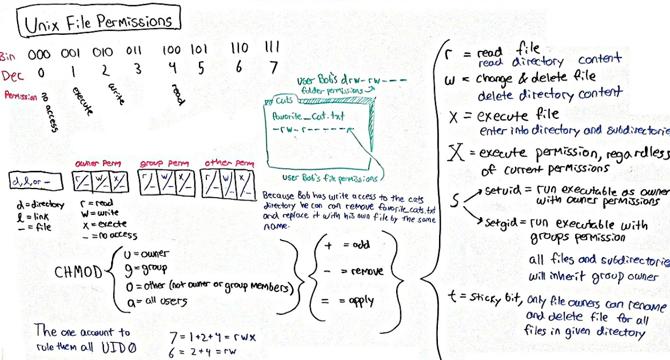
Image Credit: Javarevisited
Top 50 Linux Interview Questions Answers for 3 to 5 Years Experienced
- Linux is the top operating system for hosting real-world production applications, making it a crucial skill for job seekers, especially in big IBs where most Java applications are hosted on RedHat Linux.
- Proficiency in Linux, along with programming languages like Java or C++, is essential for programming jobs as well as support roles and system admin positions.
- In production support roles, in-depth knowledge of Linux is a must, including understanding Linux fundamentals, kernel, shell, and the init process, along with familiarity with various Linux commands for troubleshooting and day-to-day tasks.
- Apart from development jobs, Linux is equally important for support roles and system admin jobs, emphasizing the significance of having a good command of Linux and SQL for a career in the IT industry.
Read Full Article
9 Likes
Dev
290

Image Credit: Dev
Day 12/ 30 Days of Linux Mastery: Process Management Simplified
- Day 12 of Linux Mastery focuses on Process Management Simplified.
- Processes are running instances of programs in Linux, each with a unique PID.
- Core process management commands include ps, top, kill, jobs, bg, fg, and more.
- Understanding process management is crucial for maintaining stable and responsive systems in production environments.
Read Full Article
17 Likes
Ubuntu Handbook
241

Mission Center 1.0 Added SMART Data & Per App Network Monitoring
- Mission Center 1.0, the free open-source system monitoring and task managing app for Linux Desktop, has released a new version with various enhancements.
- The new release features a completely rewritten Gatherer backend renamed as 'Magpie', added SMART Data for SATA and NVMe storage devices, an eject option for removable storage devices, and support for per-app network monitoring.
- Additional updates include improved app responsiveness, lower CPU and memory usage, updated 'Apps' page with more information, new unit options, keyboard shortcuts, and various bug fixes.
- To install Mission Center, users can opt for the Flatpak package that runs in a sandbox environment. The installation process involves installing the Flatpak daemon, adding the Flatpak app package, and enabling per-app network monitoring by installing 'nethogs'.
Read Full Article
14 Likes
Discover more
- Programming News
- Software News
- Web Design
- Devops News
- Open Source News
- Databases
- Cloud News
- Product Management News
- Agile Methodology News
- Computer Engineering
- Startup News
- Cryptocurrency News
- Technology News
- Blockchain News
- Data Science News
- AR News
- Apple News
- Cyber Security News
- Leadership News
- Gaming News
- Automobiles News
Tech Radar
375

Image Credit: Tech Radar
Microsoft has fixed a bug in Windows 10 that broke part of the Start menu – and the reason why this happened might annoy you
- A bug in Windows 10 that broke jump links in the Start menu, present since the February update, has been fixed by Microsoft.
- The issue was related to the introduction of Microsoft account 'control experiences' to the Start menu, causing jump list functionality to vanish for some users.
- Microsoft acknowledged the bug's presence since the February preview update and rolled out a service change on April 25 to resolve the issue.
- The bug, possibly caused by backporting features from Windows 11, affected users' workflows, but has now been successfully addressed.
Read Full Article
22 Likes
Alvinashcraft
156

Dew Drop – May 5, 2025 (#4412)
- The Dew Drop for May 5, 2025 covers various topics in technology and development.
- GitHub Copilot Adventures, WinDev, AI Travel Agents, and modes of Copilot are highlighted.
- Articles on AI in WPF applications, .NET documentation, Electron 36.0.0, and HTMX extensions are discussed.
- Topics on vcpkg updates, Rust modules vs. C# namespaces, and event-driven architecture in .NET are explored.
- AI-related articles cover customer support, security practices, Docker CLI, and AI-powered technical writing.
- Design, methodology, and testing topics include Jekyll posts via GitHub Actions, test execution visualization, and a human-centered approach to office return.
- Mobile, IoT, and game development articles touch on Swift 6.1, Flutter app development, and object behavior in games.
- Podcasts featuring Microsoft engineers, AI software development, React Native accessibility, and DevOps challenges in 2025 are highlighted.
- Events like Global Azure 2025, new team members, and open-source security initiatives are covered.
- Database news on RavenDB, SharePoint updates, and miscellaneous topics like tech job trends, Windows 11 migration, and science budget cuts are discussed.
- Additional link collections on F#, Azure, reading notes, and a geek shelf recommendation complete the diverse range of content.
Read Full Article
9 Likes
Macstories
308
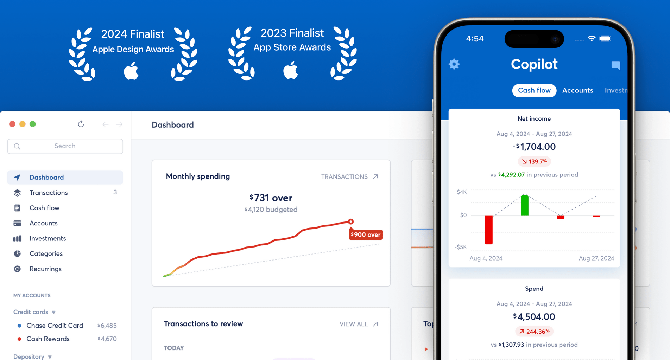
Image Credit: Macstories
Copilot Money: The Apple Editor’s Choice Award App for Tracking Your Money — Start Your Free Trial Today [Sponsor]
- Copilot Money is an award-winning money tracker app that helps monitor finances and provides personalized insights.
- Users can track spending, budgets, investments, and net worth all in one place with Copilot's native apps on iPhone, iPad, and Mac.
- The app focuses on simplifying financial management and aims to empower users to take control of their finances with confidence and trust in their tools.
- Copilot Money will soon introduce Savings Goals, a highly requested feature that will allow users to track their savings with smart tips and goal ideas.
Read Full Article
18 Likes
Dev
156

Image Credit: Dev
Avoid the Mistakes That Led to the NTT Breach: Secure Linux User Onboarding and Access Control
- Over 18,000 organizations suffered due to weak access control in the NTT Communications breach.
- To avoid similar breaches, focus on secure onboarding, least privilege, and strict access control using Linux best practices.
- Key steps include creating new groups, setting up user accounts securely, enforcing security policies, and protecting sensitive data.
- Implementing practices like password complexity, expiry, restricting file access, and basic monitoring can help in securing the system.
Read Full Article
9 Likes
TechViral
308
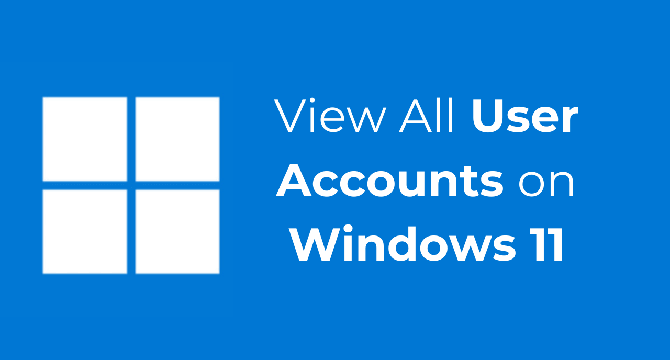
Image Credit: TechViral
How to View All User Accounts on Windows 11
- There are several ways to view all user accounts on Windows 11.
- One method is through the Settings app by navigating to the Accounts tab and selecting Other users.
- Alternatively, PowerShell can be used by typing Get-LocalUser to list all user accounts.
- Command Prompt is another option where executing 'net user' displays all accounts.
Read Full Article
18 Likes
Tech Radar
45

Image Credit: Tech Radar
Been hiding from Windows 11 24H2 due to the fuss about all the bugs? There’s nowhere to run now as Microsoft’s made the update compulsory
- Microsoft has made Windows 11's 24H2 update compulsory, entering the last phase of its rollout.
- The update may be automatically pushed to some users' PCs soon, indicating Microsoft's confidence in its readiness.
- However, PCs with compatibility issues will be blocked from receiving the 24H2 update for now.
- Most Windows 11 Home and Pro edition devices will receive the update to version 24H2 automatically.
- Users may encounter the update starting to download automatically in Windows Update.
- Microsoft emphasizes the importance of updates for device security, indicating eventual installation regardless of settings.
- Users have limited options to delay updates on Windows 11 Home and are encouraged to adjust update settings accordingly.
- Avoiding the 24H2 update involves complex steps and usage of elements no longer present in Windows OS.
- Despite concerns about bugs, Microsoft seems confident in the stability of the 24H2 update for broad deployment.
- Windows 11 may see further updates such as 25H2, with ongoing improvements and changes to enhance user experience.
Read Full Article
2 Likes
Dev
26

Image Credit: Dev
5 Custom Bash Scripts to Monitor Your Linux Server Performance
- The article discusses the creation of five Bash scripts for monitoring Linux server performance.
- The first script monitors CPU and memory usage, sending alerts when thresholds are surpassed.
- The second script monitors disk space and triggers alerts when it becomes critically low.
- The third script scans log files for error patterns and alerts accordingly.
- The fourth script monitors network connections, detecting unusual patterns and alerting about excessive activity.
- The fifth script checks critical services and restarts them if needed, sending alerts.
- Recommendations are provided for setting up a comprehensive monitoring system using these scripts together.
- Steps for creating a central directory, copying scripts, setting configurations, and running a main wrapper script are outlined.
- Cron jobs are suggested for scheduling script execution and log rotation.
- The article concludes by highlighting the scripts' suitability for various server environments and suggesting potential enhancements.
- It also mentions the importance of complementary enterprise solutions in critical production setups.
Read Full Article
1 Like
Hackernoon
167

Image Credit: Hackernoon
How to Set Up a Free Oracle Cloud VM for Web Development (2025 Guide)
- Oracle Cloud offers a true 'always free' cloud VM with generous specs like 4 vCPU, 24 GB RAM, and 200GB storage.
- The registration process includes providing a payment method for identity verification, with resources staying within 'Always Free' limits.
- Setting up an instance involves selecting an operating system like Ubuntu and configuring the instance shape within the free tier limits.
- Networking setup includes configuring SSH access and storage allocation, ensuring smooth operation of the VM.
- Additional ports like 80 and 443 may need to be exposed by updating security rules and potentially configuring iptables.
- Using the free VM for development purposes allows accessing it from various devices and utilizing tools like Mosh for persistent terminal sessions.
- Oracle's free VM serves as a valuable platform for deployment tests, CLI experimentation, and lightweight app hosting.
- Additional resources include Oracle's 'always free' offerings, VCN configuration, and Mosh for mobile shell access.
Read Full Article
9 Likes
Medium
187

Fatal Python error: init_fs_encoding: failed to get the Python codec of the filesystem encoding…
- A fatal Python error occurred with the message 'init_fs_encoding: failed to get the Python codec of the filesystem encoding.'
- The user attempted to create a new virtual environment using Python 3.8.5 and encountered the same error.
- In the uwsgi.ini file, the PYTHONHOME environment variable was set to '/home/env3/educ', and the suggestion was to check if it exists.
- The solution provided was to either remove the PYTHONHOME environment variable or set it to a different value, based on a CPython developer's confirmation on this approach.
Read Full Article
11 Likes
Medium
268

Image Credit: Medium
Dual-Booting macOS with Darwin and KDE: A Linux Like Experience in macOS
- Prepare a bootable USB drive with PureDarwin and create a new partition without disturbing existing macOS installation.
- Install PureDarwin on the new partition, set up network connectivity, update the system, and install essential development tools.
- Install X11 window system, KDE Plasma desktop, display manager, and configure X11 to start KDE Plasma.
- Configure the boot manager to choose between macOS and PureDarwin during startup, customize KDE for a Linux-like experience, and install additional software.
Read Full Article
16 Likes
Dev
98

Image Credit: Dev
Access Control Lists in Linux for Granular Permissions (Day 11 of 30)
- Access Control Lists (ACLs) in Linux allow for more granular control over file permissions by enabling assignment to multiple users or groups, beyond just the file owner and one group.
- Traditional permissions with chmod and chown are limited in providing access to multiple users or different groups on the same file, which is where ACLs excel.
- ACLs are useful when sharing files among many users, when standard permissions are insufficient, or in team/project folders with varying roles.
- Basic ACL commands like getfacl and setfacl enable checking, setting, and managing permissions for users and groups on files or directories in Linux.
Read Full Article
5 Likes
For uninterrupted reading, download the app