Operating Systems News
The Verge
340
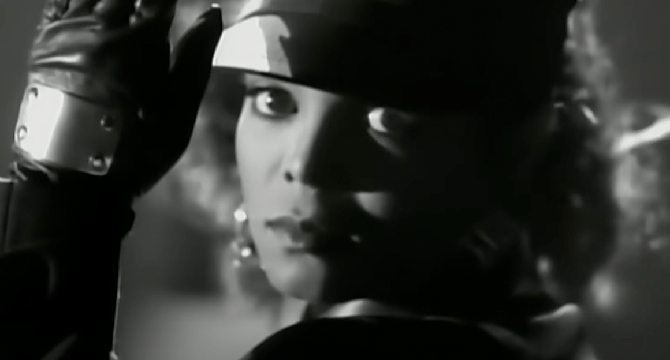
Image Credit: The Verge
Janet Jackson’s ‘Rhythm Nation’ crashed some Windows laptops for years
- The music video for Janet Jackson's song 'Rhythm Nation' was known to crash certain Windows laptops due to resonating frequencies with the hard drives.
- The issue led to a custom filter being created by a major computer manufacturer to prevent crashes, with the filter persisting until at least Windows 7.
- The problem affected hard drives of certain machines produced in 2005 and later, with the issue documented in the NIST National Vulnerability Database.
- The filter removal was requested due to concerns about potential physical damage to a computer if audio processing was disabled, leading to crashes or incorrect results.
Read Full Article
20 Likes
Dev
331

Image Credit: Dev
Navigate Linux Like a Pro: Understanding Absolute vs Relative Paths
- Understanding the difference between absolute and relative paths is crucial for effective navigation within a Linux environment.
- Absolute paths start from the root (/) and show the full directory route to a file or folder; relative paths start from the current directory.
- Using absolute paths in scripts ensures reliability, especially in scenarios like automation (e.g., cron jobs).
- Practicing navigation with both absolute and relative paths, combining knowledge with common commands like cd, pwd, ls, and find, can enhance efficiency in working with Linux.
Read Full Article
19 Likes
Ubuntu Handbook
192

Enable Rounded Windows Corner for KUbuntu KDE Plasma Desktop
- KDE-Rounded-Corners is a KWin effect that enables rounded window corners on KDE Plasma Desktop from version 5.27 to 6.3+.
- The effect allows users to customize roundness radius, outline color, thickness, and choose which app windows to include/exclude for the rounded corners effect.
- It is compatible with both Wayland and Xorg, tested on various Linux distributions including KUbuntu, Debian, Fedora, openSUSE, Arch Linux, and KDE Neon.
- To install KDE-Rounded-Corners, official packages are available for Debian, KUbuntu, KDE Neon, and openSUSE tumbleweed, with additional repositories for Fedora and Arch Linux.
Read Full Article
11 Likes
TechViral
121

Image Credit: TechViral
How to Clear Windows Defender Protection History on Windows 11
- Windows Defender Protection History in Windows 11 shows past detections like viruses, malware, etc., along with actions taken to eliminate the threats.
- Protection History is stored for about 30 days and gets cleared automatically if not done manually.
- Before clearing history, ensure to scan PC for viruses using reliable antimalware tools like Malwarebytes or AVG Antivirus.
- To clear Protection History manually, navigate to C:\ProgramData\Microsoft\Windows Defender\Scans\History and delete the History folder.
- Alternatively, use Event Viewer to clear the history by opening it, expanding Logs, selecting Microsoft, then Windows, and clearing the log under Windows Defender.
- Local Group Policy editor can also clear the history by enabling Turn on removing items from scan history via Computer Configuration settings.
- PowerShell utility can be utilized by running Set-MpPreference -ScanPurgeItemsAfterDelay command to set the days after which history will be cleared.
- If Protection History is already blank or causing PC crashes, troubleshooting steps can be taken to resolve the issue.
- The article provides methods to fix Sleep Mode issues on Windows 11 and offers assistance for further queries regarding clearing Defender Protection history.
- For more information and detailed instructions, refer to the original article on TechViral website.
Read Full Article
7 Likes
Discover more
- Programming News
- Software News
- Web Design
- Devops News
- Open Source News
- Databases
- Cloud News
- Product Management News
- Agile Methodology News
- Computer Engineering
- Startup News
- Cryptocurrency News
- Technology News
- Blockchain News
- Data Science News
- AR News
- Apple News
- Cyber Security News
- Leadership News
- Gaming News
- Automobiles News
Dev
103

Image Credit: Dev
System Performance Monitoring
- System performance monitoring is crucial for ensuring the security and efficiency of systems, highlighting issues before they escalate.
- Key performance metrics to monitor include CPU usage, memory usage, disk I/O and storage, network usage, processes and services, and system logs.
- Tools like Glances, Zabbix, Netdata, Nagios, Prometheus, and Grafana can automate monitoring, but best practices involve setting alerts, establishing baselines, and monitoring trends.
- Monitoring is a proactive approach to prevent issues, enhance performance, and serve as an early warning system, emphasizing the importance of continuous surveillance.
Read Full Article
6 Likes
TechViral
107
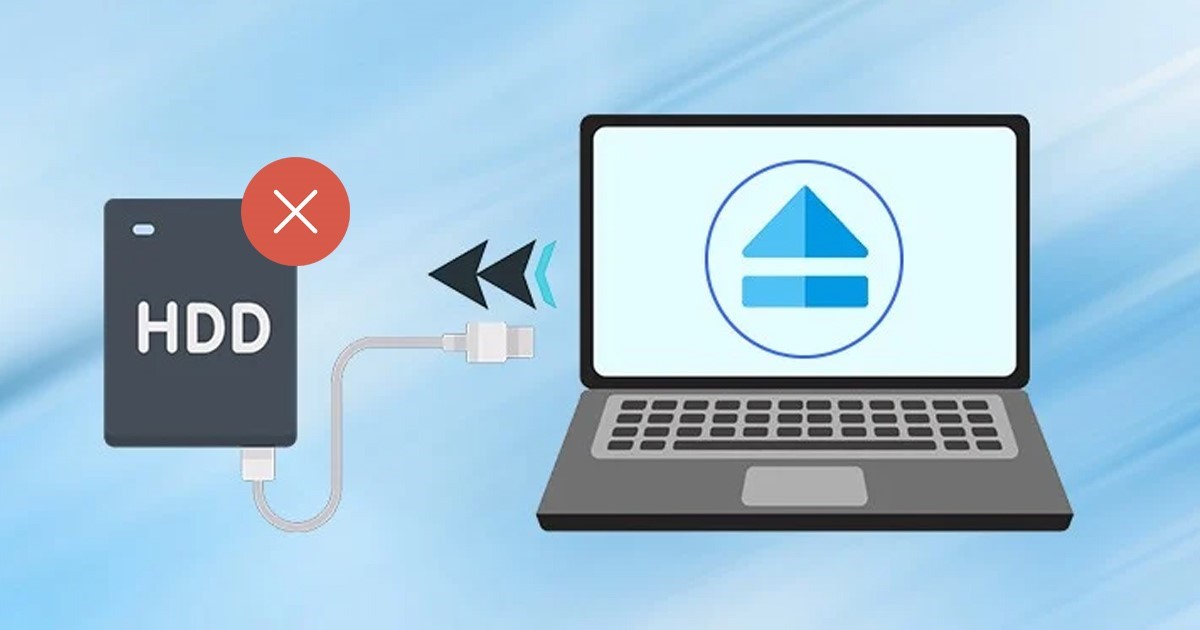
Image Credit: TechViral
Windows 11 Won’t Eject External Hard Drive? 9 Best Fixes
- Many users encounter issues ejecting external hard drives or Pendrives on Windows 11, with error messages like 'Problem Ejecting USB Mass Storage Device.'
- Possible reasons for Windows 11 failing to eject drives include them being in use, outdated USB drivers, corrupted device drivers, malware interference, or corrupted system files.
- Solutions include ensuring the USB device is not in use, restarting the computer, updating USB drivers through Device Manager, running Windows Hardware and Device Troubleshooter, and closing unnecessary tasks via Task Manager.
- Other fixes involve accessing the Safely Remove Hardware utility via CMD, ejecting the USB drive using Settings, updating Windows 11, and trying different methods if the issue persists.
- More troubleshooting techniques include shutting down the PC, reconnecting the external drive, and avoiding file access, as well as addressing indexing or security program interference.
- If unable to eject, restarting the computer or turning it off is a simple fix, while identifying which program is using the drive can help in resolving the issue.
- Force ejecting a USB device in Windows 11 involves using utilities like the Safely Remove Hardware tool or Settings app, and logging out and back in.
- These methods provide steps to resolve the problem of ejecting USB drives on Windows 11 and suggest seeking further assistance or sharing the article if helpful.
Read Full Article
6 Likes
Itsfoss
354

Image Credit: Itsfoss
7 Essential Logseq Plugins I Use and Recommend
- The article discusses essential Logseq plugins for organizing content and enhancing capabilities.
- Markdown Table Editor plugin simplifies creating and editing tables in Logseq.
- Bullet-Threading extension aids in maintaining proper indentation for organized data blocks.
- Tags plugin helps in categorizing and connecting notes effectively using tags.
- Tabs plugin allows for easy management of multiple open documents in Logseq.
- Journals Calendar plugin provides a convenient way to access and organize daily journals.
- Todo Master plugin offers a visual progress bar for tracking task completion.
- Logseq TOC Plugin generates a table of contents for pages using Markdown headers.
- Users are advised to backup their data before installing third-party plugins to prevent data loss.
- The article concludes by inviting readers to share their favorite Logseq plugins for community recommendations.
Read Full Article
21 Likes
Ubuntu
148

Faizul "Piju" 9M2PJU: Docker vs Virtual Machines: What Every Ham Should Know
- Applications were traditionally run on a host OS or inside VMs, leading to issues in replicating setups across different environments, a concerning challenge for amateur radio enthusiasts experimenting with various tools.
- Docker, an open-source platform, offers lightweight deployment by packaging applications and dependencies into containers, ensuring consistent setups on devices like Raspberry Pi, cloud servers, and more. This method is beneficial for sharing setups and preventing conflicts.
- Virtual Machines (VMs) remain relevant for tasks like running legacy software, OS testing, and isolation, but they require more resources and are slower compared to Docker. Each has its strengths, with Docker excelling in speed, portability, and efficiency.
- Usage scenarios for Docker in ham radio include setting up APRS iGate, SDR applications, Winlink gateways, and automation scripts, providing ease in testing and sharing setups. Understanding when to use Docker versus VMs depends on the specific project requirements and system stability concerns.
Read Full Article
8 Likes
Dev
148

Image Credit: Dev
Running llama3 in WSL2 using Docker in your PC 🐧🦙🐋
- To run Ollama in your local system, it is best to use Docker in the Windows Subsystem for Linux (WSL).
- The process involves installing WSL and Docker on Windows, setting up your Linux distribution, updating Ubuntu, and installing Docker in WSL (Ubuntu).
- Additionally, instructions are provided on installing and running Ollama in the WSL Ubuntu environment, starting Ollama on future sessions, and accessing Ollama via a browser or client.
- The tutorial covers enabling WSL, installing Docker, running Ollama with Docker in WSL, and accessing Ollama's services at http://localhost:11434.
Read Full Article
8 Likes
Massivelyop
278

The Stream Team: Early May the Fourth-ing in AdventureQuest 3D
- MJ will be celebrating May the Fourth early in AdventureQuest 3D, starting at 8:00 p.m. EDT on Friday, May 2nd, 2025.
- Audience is invited to join the galactic goodness by grabbing their favorite Star Saber or Scythe and tuning in.
- The stream will feature some Revenge of the Fifth celebrating as well.
- For those missing the live stream, it will be posted for later viewing in the OPTV channel on Twitch.
Read Full Article
16 Likes
Macdailynews
18

Image Credit: Macdailynews
Apple CEO Tim Cook praises President Trump’s focus on domestic manufacturing
- Apple CEO Tim Cook praised President Trump's focus on domestic manufacturing during a recent meeting with global AI and technology leaders.
- Cook expressed Apple's commitment to invest $500 billion in the U.S. over the next four years, expanding teams and facilities across multiple states.
- Apple is establishing a new factory in Texas for advanced AI servers and doubling its U.S. advanced manufacturing fund to support American companies.
- Cook recognized President Trump's emphasis on domestic semiconductor manufacturing and highlighted Apple's support for American innovation and job creation.
Read Full Article
1 Like
Macdailynews
399

Image Credit: Macdailynews
Apple touts Apple Intelligence features in new video
- Apple showcases its Apple Intelligence features like Genmoji, Image Playground, Photo Clean Up, and more in a new YouTube video.
- The video emphasizes the integration of tools across iPhone, iPad, and Mac to simplify writing, self-expression, and task management.
- Highlighted Apple Intelligence features include Photo Clean Up, Writing Tools with ChatGPT, Visual Intelligence with ChatGPT, Genmoji, Image Playground, Mail Summarize, and more.
- Apple CEO Tim Cook mentioned progress on the release of enhanced, more personalized Siri features during an earnings call, noting the need for more time to ensure high-quality implementation.
Read Full Article
23 Likes
Macstories
358
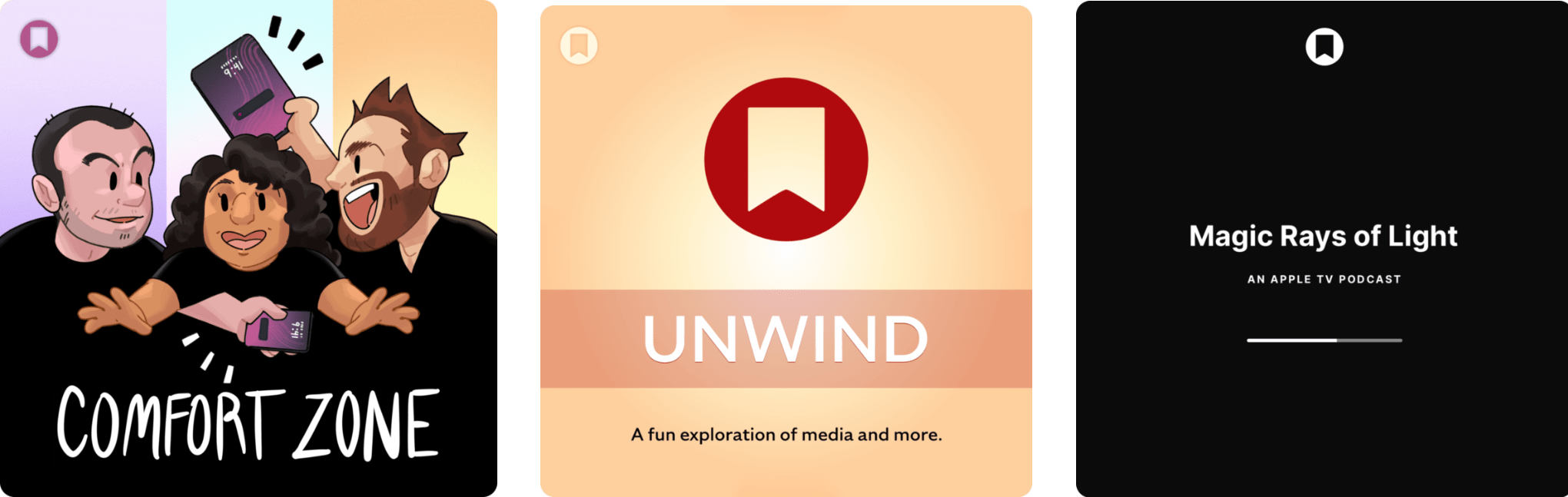
Image Credit: Macstories
Podcast Rewind: Focus, Groundhogs, Gladiators, and an Apple Watch Anniversary
- MacStories' podcasts cover various topics such as achieving focus on Mac, wildlife notes comparison, outdoor work setup, sharing albums, and movie recommendations.
- The latest episodes discuss the Apple Watch's tenth anniversary, the premiere of the French-language Apple Original series Carême, and a recap of Dope Thief.
- Comfort Zone episode covers topics like Raycast Focus, MacWhisper, and Aqua Voice while MacStories Unwind explores the differences between groundhog and woodchuck, music recommendations, and movie picks.
- Magic Rays of Light episode features discussions on Apple TV news, releases, trailers, and TV app highlights, along with a recap of Dope Thief and upcoming shows.
Read Full Article
21 Likes
Macdailynews
219

Image Credit: Macdailynews
Apple partnering with startup Anthropic on AI-powered ‘vibe-coding’ platform
- Apple is partnering with startup Anthropic PBC to launch a 'vibe-coding' software platform that leverages AI to streamline coding tasks, an upgrade to Apple’s Xcode programming software.
- This new platform will utilize Anthropic’s Claude Sonnet model for autonomously writing, editing, and testing code for developers.
- Apple aims to improve its internal workflow by speeding up and modernizing product development using AI, similar to other companies like Windsurf and Anysphere which offer AI coding assistants.
- The partnership with Anthropic indicates Apple's openness to collaborate with external sources to enhance its technology, in contrast to its previous focus on developing its own tools.
Read Full Article
13 Likes
Macdailynews
125

Image Credit: Macdailynews
MLS Season Pass is now 30% off on Apple TV
- Apple TV's MLS Season Pass is now 30% off for the remainder of the 2025 season, in celebration of the MLS 30th anniversary.
- The discount drops the subscription price to $69 for non-Apple TV+ subscribers and $59 for Apple TV+ subscribers, offering savings to soccer fans.
- MLS Season Pass provides access to all regular-season games, playoff games, exclusive content, and features stars like Lionel Messi and rising teams like San Diego FC.
- To subscribe to MLS Season Pass, users can open the Apple TV app, locate MLS Season Pass, select a subscription plan, sign in using Apple ID, and confirm payment.
Read Full Article
7 Likes
For uninterrupted reading, download the app