Operating Systems News
Dev
103

Image Credit: Dev
Building a Simple TCP Client in C: A Ground-Up Networking Exercise
- An engineer delves into socket programming in C by creating a simple TCP client to connect to a server and read an HTTP response.
- Key Learnings on the client side include creating a socket, preparing the server address, connecting to the server, and sending/receiving data.
- The engineer emphasizes the importance of man pages for references.
- The article also covers the process of writing a simple TCP server from scratch that listens on port 8181, accepts connections, and responds with a minimal HTTP reply after a delay.
Read Full Article
6 Likes
Mjtsai
422

Why Some Apps Sometimes Launch Extremely Slowly
- Some apps may launch extremely slowly on Macs, taking more than 30 seconds or even several minutes due to the computation of SHA-256 hashes for the contents of each item in the app's Frameworks folder.
- Long launch times are likely caused by computing hashes for protected code in the Frameworks folder, especially when those hashes have been flushed from their cache.
- Disable System Integrity Protection (SIP) and setting security mode to Permissive on Apple silicon Macs can help prevent long launch times in most cases.
- Even after passing the initial Gatekeeper check, macOS continues to recheck code that is no longer quarantined if Launch Services has no record of it or if the app has been moved.
Read Full Article
25 Likes
Macrumors
350

Image Credit: Macrumors
Meta Now Collects More Data From Ray-Bans to Bolster AI
- Meta is increasing the amount of data it collects from Ray-Ban smart glasses by default to bolster its AI capabilities.
- Voice recordings are now stored by default and used to enhance Meta products, with no option to disable storage.
- Photos and videos taken with the glasses' camera will be analyzed by AI unless Meta AI is disabled, and data is also sent to Meta's servers for processing.
- To minimize data collection, users can turn off Meta AI entirely on the glasses and use manual controls for media capture.
Read Full Article
21 Likes
Rockpapershotgun
89

Image Credit: Rockpapershotgun
Assassin's Creed Shadows is getting a much-needed parkour update
- Ubisoft revealed the year one update roadmap for Assassin's Creed Shadows, featuring new quests, NG+ mode, and quality of life improvements.
- The highlight of the update is the parkour enhancements, focusing on improving rooftop traversal in the game.
- The first update in May will introduce new parkour moves like height-gaining back-ejects, side-ejects, and the Vertical Ledge Jump.
- Additional updates on the roadmap include a higher difficulty setting and regular community feedback implementations.
Read Full Article
5 Likes
Discover more
- Programming News
- Software News
- Web Design
- Devops News
- Open Source News
- Databases
- Cloud News
- Product Management News
- Agile Methodology News
- Computer Engineering
- Startup News
- Cryptocurrency News
- Technology News
- Blockchain News
- Data Science News
- AR News
- Apple News
- Cyber Security News
- Leadership News
- Gaming News
- Automobiles News
Dev
98

Image Credit: Dev
Understanding /etc/passwd – Linux User Account Properties (Day 10 of 30)
- User account properties are essential for understanding user identity in Linux and are crucial for real-world roles in DevOps, cloud, and sysadmin.
- Misunderstanding UID or GID in /etc/passwd file can lead to permission issues, confusion in automation scripts, and affect access control and traceability.
- /etc/passwd file stores core user information in Linux and each line represents a user with 7 colon-separated fields detailing their username, UID, GID, user info, home directory, and login shell.
- Understanding the key fields in /etc/passwd helps in grasping user account data in Linux, enabling troubleshooting of login or shell issues, and building secure systems.
Read Full Article
5 Likes
Dev
377

Image Credit: Dev
Understanding Your Identity in Linux Using id, whoami, and groups
- Linux commands like id, whoami, and groups are essential for understanding user identity, group memberships, and permissions in a Linux environment.
- Real-world use cases include checking identity before sensitive tasks, confirming sessions when running scripts as different users, and debugging permission issues.
- Examples include using whoami to check the current user, id to view user ID and group info, and groups to list all groups a user belongs to.
- Helpful tips include using whoami as a shortcut for id, utilizing groups for quick user role checks, and inspecting another user's access using id.
Read Full Article
22 Likes
Macdailynews
328

Image Credit: Macdailynews
How to unlock your Mac with Apple Watch
- Apple Watch can instantly unlock your Mac if you have a Mac from mid-2013 or later with macOS 10.13 or later.
- To enable this feature, both your Mac and Apple Watch must be signed in to iCloud with the same Apple Account with two-factor authentication on.
- Turn on the Auto Unlock feature by selecting 'Use Apple Watch to unlock apps and your Mac' in System Settings or Security & Privacy.
- To unlock your Mac while wearing your watch, wake up your Mac without typing in a password, as long as the Apple Watch is on your wrist, unlocked, and near your Mac.
Read Full Article
19 Likes
Ubuntu
220

Canonical announces first Ubuntu Desktop image for Qualcomm Dragonwing™ Platform with Ubuntu 24.04
- Canonical announced the first Ubuntu Desktop image for Qualcomm Dragonwing™ Platform with Ubuntu 24.04, enabling the full Ubuntu Desktop experience on QCS6490 and QCS5430 processors.
- The beta release provides a powerful development environment for AI-driven edge applications, targeting developers, ODMs/OEMs, and customers across industrial and embedded IoT sectors.
- The release offers advanced graphics, multimedia support, and on-device machine learning capabilities on Dragonwing processors, enhancing the edge computing capabilities.
- Canonical's partnership with Qualcomm aims to deliver Ubuntu Desktop and Server images on Dragonwing reference boards, empowering developers to build next-generation IoT solutions across various edge use cases.
Read Full Article
13 Likes
Osxdaily
409
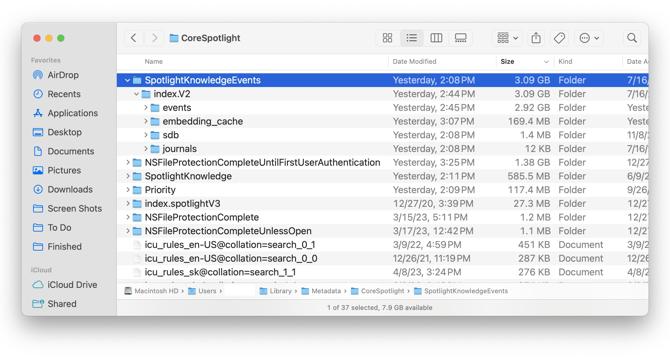
Image Credit: Osxdaily
How to Clear CoreSpotlight Metadata on Mac When Taking Up Large Amounts of Storage
- Spotlight on macOS can sometimes consume large amounts of storage due to bloated CoreSpotlight metadata.
- To clear the large CoreSpotlight directory on Mac, you can navigate to ~/Library/Metadata/CoreSpotlight/ and delete the 'SpotlightKnowledgeEvents' and 'NSFileProtectionCompleteUntilFirstUserAuthentication' folders.
- Deleting these folders and emptying the Trash can help reclaim disk space, but it may temporarily affect Spotlight's functionality until the index is rebuilt.
- If you encounter issues with excessive disk space consumption by CoreSpotlight metadata, follow the steps mentioned above to clear out the caches and free up storage on your Mac.
Read Full Article
24 Likes
Macdailynews
202

‘iPhone 17 Air’ is shockingly thin vs. iPhone 16 Pro in new video
- Online leaks of 'iPhone 17 Air' cases and dummy units have surfaced, with some realistic enough to be mistaken for genuine devices.
- Sam Kohl's AppleTrack YouTube channel previewed physical models replicating rumored iPhone 17, Air, Pro, and Pro Max designs.
- The video summarized the latest iPhone 17 lineup specs by blending rumors, reports, and leaks, offering a hands-on preview of the upcoming iPhones.
- Rumors suggest the hinge of the foldable iPhone 17 Air may be made of Liquidmetal due to extreme thinness, potentially requiring the entire case to be constructed of Liquidmetal for stiffness against bending.
Read Full Article
12 Likes
Macstories
177

Image Credit: Macstories
Sundar Pichai Testifies That He Hopes Gemini Will Be Integrated into iPhones This Fall
- Alphabet CEO Sundar Pichai testified that he hopes Google Gemini will be added to iPhones this year, potentially as an alternative for Siri requests.
- Pichai mentioned having conversations with Apple's CEO Tim Cook and aims to have a deal done by the middle of this year.
- Gemini, Google's AI technology, has shown significant improvements and integrates well with other Google products, boasting a large user base.
- Speculation arises on whether Gemini will serve as a fallback for Siri or if a broader integration deal between Apple and Google is in the works for iOS.
Read Full Article
10 Likes
Arstechnica
116

Image Credit: Arstechnica
Windows RDP lets you log in using revoked passwords. Microsoft is OK with that.
- Microsoft has no plans to change a remote login protocol in Windows that allows users to log in using revoked passwords.
- The Remote Desktop Protocol in Windows may continue to trust a password even after the user has changed it, as a design decision to prevent users from getting locked out.
Read Full Article
7 Likes
Macstories
98
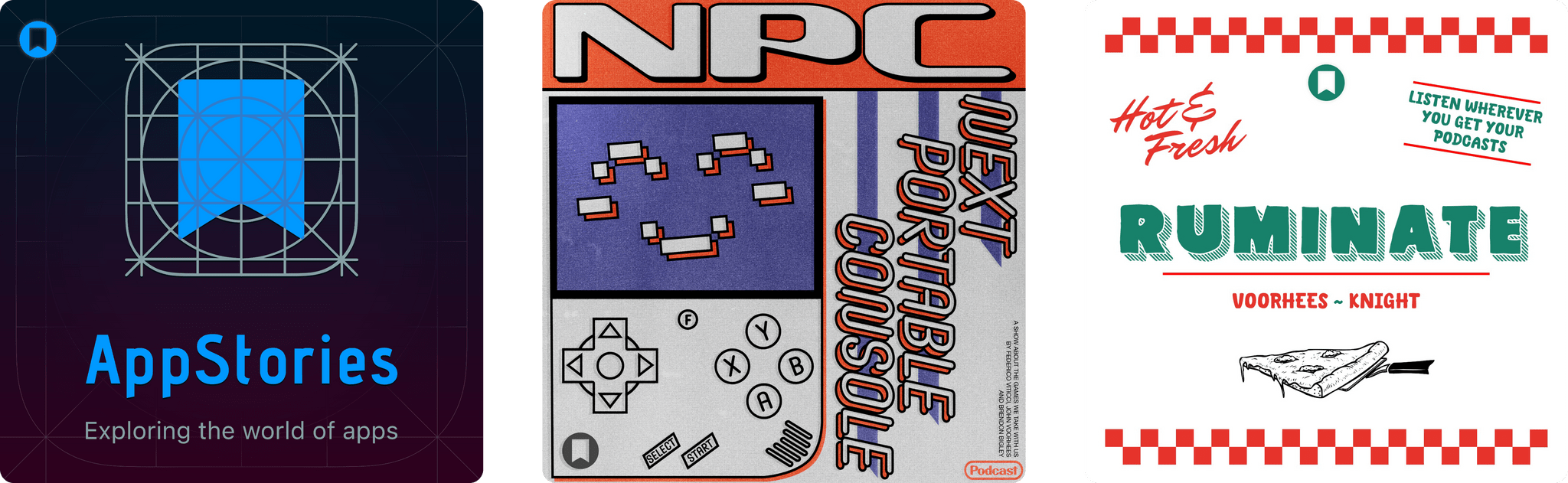
Image Credit: Macstories
Podcast Rewind: Tracking Apps, Switch 2 Pre-Order Chaos, and Setting Up a New Mac
- In AppStories podcast, Federico and host discuss various tracking apps focusing on what makes a good tracking app regardless of the items being tracked.
- NPC podcast touches upon the effect of looming tariffs on handheld shipments to the U.S., the overwhelming demand for Switch 2, U.S. pre-order chaos, and the restoration of a vintage Game Boy kiosk.
- In the Ruminate podcast, the hosts talk about a hot headphone tip, the Slate EV truck, and the process of setting up new Macs.
Read Full Article
5 Likes
Macdailynews
332

TSMC breaks ground on third Arizona chip fab marking 100th day of Trump admin
- TSMC broke ground on its third fab facility in Arizona during U.S. Secretary of Commerce Howard Lutnick's visit.
- The investment is expected to create high-paying jobs, drive economic output, and advance technologies like AI and data centers.
- TSMC's $100 billion investment will create construction jobs and drive economic growth in Arizona over the next decade.
- Leaders like Tim Cook from Apple and Jensen Huang from NVIDIA have expressed support and optimism for the impact of TSMC's investments in the U.S.
Read Full Article
20 Likes
Rockpapershotgun
148

Image Credit: Rockpapershotgun
Fortnite dev thinks bans on generated AI art will eventually become "unenforceable"
- Fortnite product management director Dan Walsh comments on players using generative AI tools for profile thumbnails, stating Epic Games doesn't mind as long as it follows rules.
- Walsh believes banning genAI usage in games like Fortnite will become unenforceable as AI art becomes harder to detect.
- AI-generated art faces challenges as it is sometimes misidentified due to common hallmarks like errors, sparking discussions on the nature of creativity and artistic traditions.
- The evolving landscape of genAI requires individuals to develop methods to distinguish between human-created and AI-generated art forms.
Read Full Article
8 Likes
For uninterrupted reading, download the app