Operating Systems News
Medium
112

[SOLVED] Moving .pyenv folder to another partition, symlinking
- Moving the .pyenv folder to another partition and symlinking it can be achieved by cut-pasting the folder to the desired location and creating a symbolic link at the original location.
- One example solution found online includes more steps, but a straightforward approach may suffice.
- The process involves moving the .pyenv folder to the new location and creating a symlink at the original location, ensuring relative links point to sub-folders within the .pyenv directory.
- This method has been successfully tested on Linux, and a similar approach may work on Windows using the mkLink command with the \D switch.
Read Full Article
6 Likes
Medium
107

Image Credit: Medium
How to Set Up HashiCorp Vault on Ubuntu
- This guide provides a step-by-step tutorial for setting up HashiCorp Vault on an Ubuntu system from scratch.
- Ensure you have Ubuntu 20.04 or later, a terminal with sudo privileges, and Vault installed on your system.
- Create directories, set up a configuration file, start the Vault server, initialize Vault, and unseal it to begin using it.
- Vault can be used for storing secrets, authentication, access control, and provides a secure secrets management solution.
Read Full Article
6 Likes
Digitaltrends
386

Image Credit: Digitaltrends
Microsoft accounts will push you to ditch passwords and use a passkey
- All new Microsoft accounts will go password-less by default for enhanced safety and convenience.
- Passkeys, which are digital keys protected by biometric locks, will be used for logging into Microsoft accounts.
- Users with existing Microsoft accounts can switch entirely to passkeys by deleting saved passwords and using biometric authentication.
- Passkeys can be created using cryptography techniques and are supported across various platforms like Windows, macOS, iOS, Android, and browsers like Microsoft Edge and Chrome.
Read Full Article
23 Likes
Gizchina
314

Image Credit: Gizchina
Grab Your Windows and Office License Keys At An Attractive Price!
- Having genuine license keys for Microsoft Windows and Office is crucial for accessing full features, updates, and security patches.
- Licensed software offers better performance, reliability, and reduced risk of hidden malware compared to pirated versions.
- Websites like FFTTL.com provide discounted prices for genuine license keys for Windows, Office, and other essential software.
- FFTTL.com offers various single license keys, packages, and bundles for Windows, Office, and servers at attractive prices.
Read Full Article
18 Likes
Discover more
- Programming News
- Software News
- Web Design
- Devops News
- Open Source News
- Databases
- Cloud News
- Product Management News
- Agile Methodology News
- Computer Engineering
- Startup News
- Cryptocurrency News
- Technology News
- Blockchain News
- Data Science News
- AR News
- Apple News
- Cyber Security News
- Leadership News
- Gaming News
- Automobiles News
Dev
49

Image Credit: Dev
How to Create a Linux Virtual Machine in Azure Portal and Install Nginx
- Creating a Linux virtual machine in Azure Portal is a straightforward process for cloud infrastructure hands-on experience.
- This guide covers the steps to install and run Nginx web server on the newly created VM.
- Steps include logging in to Azure Portal, searching for Virtual Machines, creating a VM, configuring basics like subscription, resource group, VM name, region, image, size, and authentication.
- Additionally, SSH access to the VM can be achieved by finding the public IP address from the Azure dashboard and connecting via terminal using SSH.
Read Full Article
2 Likes
Openstack
157

Image Credit: Openstack
Kolla Ansible OpenStack Installation (Ubuntu 24.04)
- Kolla Ansible provides production-ready containers and tools for OpenStack clouds, with a guide for Ubuntu 24.04 installation on a single host.
- Specifications for the installation include using private networks, DHCP IP values, and specific directory locations for disk images and volumes.
- Hardware requirements consist of virtualization-enabled BIOS, sufficient cores and memory, and specific NIC configurations.
- Pre-installation steps cover hardware enablement, Docker installation, NFS setup for Cinder, and Kolla Ansible installation procedure.
- Deployment involves bootstrapping servers, pre-deployment checks, and actual OpenStack deployment using Kolla Ansible.
- Post-installation tasks include setting up an admin user, creating projects, configuring security groups and quotas, and adding an Ubuntu image to Glance.
- Network setup involves creating networks, routers, and launching instances, with details on floating IPs for external access.
- The guide also covers securely accessing Horizon using a reverse proxy setup, troubleshooting steps, and additional FAQs for reference.
- The comprehensive guide ensures a successful deployment of a single-host OpenStack cloud on Ubuntu 24.04 with detailed steps and explanations.
Read Full Article
9 Likes
The Verge
251

Image Credit: The Verge
Microsoft goes passwordless by default on new accounts
- Microsoft is now making its biggest move towards a passwordless future by asking new account sign-ups to use secure methods like passkeys, push notifications, and security keys by default.
- New Microsoft accounts will be 'passwordless by default,' while existing users can delete their passwords in account settings.
- Microsoft has introduced a more optimized sign-in window design to facilitate a passwordless and passkey-first experience for users.
- The company has also renamed 'World Password Day' to 'World Passkey Day' and aims to promote passkeys over passwords with a high success rate of signing in using passkeys.
Read Full Article
15 Likes
Ubuntu
166

Image Credit: Ubuntu
Simos Xenitellis: How to run a Linux Desktop virtual machine on Incus
- Incus is a manager for virtual machines and system containers.
- Virtual machines are instances of operating systems running on computers, using hardware virtualization features.
- Linux Desktop virtual machines can be run on Incus despite typically lacking a desktop environment.
- Incus guide on running Linux Desktop VMs includes prerequisites like the system running Incus and virtualization support.
- Incus provides various Linux desktop VM images including Ubuntu, ArchLinux, and OpenSUSE.
- The guide outlines commands to list available Linux desktop images in Incus using distrobuilder.
- Instructions on booting Ubuntu, ArchLinux, and OpenSUSE desktop images on Incus are included.
- Troubleshooting tips cover reconnecting to closed desktop windows, audio setup, shutdown, and error resolutions.
- Troubleshooting also includes handling instances not running, audio issues, and secure boot incompatibility.
- Cheat sheets and references to utility tools like distrobuilder and links to available Incus images are provided.
Read Full Article
9 Likes
Dev
229

Image Credit: Dev
How to Create a Virtual Machine on Azure Using Windows (Beginner’s Guide)
- This tutorial provides a beginner's guide on creating a Windows-based virtual machine on Microsoft Azure.
- The tutorial covers steps such as logging in to the Azure Portal, creating a new virtual machine, configuring basic settings like subscription, username, password, etc., and connecting to the virtual machine.
- Key points like networking setup, reviewing and creating the virtual machine, and security tips post-deployment are also discussed.
- Azure Virtual Machines offer scalable resources, global availability, fast deployment, and are suitable for dev/test environments, making it convenient for cloud exploration.
Read Full Article
13 Likes
Macrumors
206

Image Credit: Macrumors
Tim Cook Explains How Tariffs Are Impacting Apple's Business
- Tariffs imposed by U.S. president Donald Trump have affected Apple's business, with an estimated $900 million increase in costs if tariffs continue as is.
- Apple CEO Tim Cook mentioned that the impact of tariffs was limited in the March quarter due to supply chain optimization, but uncertainties remain for the June quarter.
- Apple is already sourcing over half of iPhones sold in the U.S. from India and plans to have India as the country of origin for the majority of U.S. iPhones in the June quarter.
- While most Apple products for the U.S. market come from India and Vietnam, devices for the rest of the world will still be sourced from China.
Read Full Article
12 Likes
Macdailynews
206

Image Credit: Macdailynews
MacDailyNews presents live notes from Apple’s Q225 conference call
- Apple reported quarterly revenue of $95.4 billion, up 5% YoY, and EPS of $1.65, up 8% YoY, beating analyst estimates.
- Tim Cook highlighted various aspects during the conference call, including Apple's performance in China and the impact of tariffs.
- Apple expects a tax rate of 16%, gross margin of 45.5%-46.5%, and low to mid-single-digit growth in the June quarter.
- The board authorized a $100 billion stock repurchase, declared a cash dividend increase, and revealed financial figures and customer satisfaction ratings.
- Cook teased exciting announcements for WWDC 2205 and discussed the limited impact of tariffs in the March quarter.
- Apple's renewable energy efforts, Siri enhancements, privacy features, and AI advancements were also discussed by Cook.
- The services sector saw strong performance, with revenue reaching a record high, and new offerings like Apple TV+ content were promoted.
- Apple highlighted revenue from iPad, Mac, iPhone, services, wearables, and accessories, along with plans for expansion and product updates.
- Apple emphasized its contribution to the U.S. economy, spending plans, and supplier relationships during the call.
- The AAPL stock saw a decline in after-hours trading following the conference call.
Read Full Article
12 Likes
Macdailynews
156
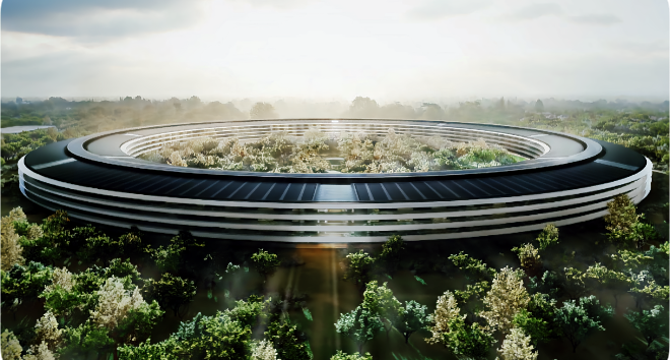
Image Credit: Macdailynews
Apple earnings beat Wall Street on top and bottom lines
- Apple reported strong quarterly results for fiscal Q2 2025, with a revenue of $95.4 billion and earnings per share of $1.65.
- The company experienced double-digit growth in Services, introduced new products, and reduced carbon emissions by 60%.
- Apple declared a cash dividend of $0.26 per share and authorized a $100 billion stock repurchase program.
- Upcoming developments include the live streaming of financial results conference call, internal iOS 19.4 development, and a court ruling requiring Apple to pay $502 million for patent infringement.
Read Full Article
9 Likes
Hackernoon
247

Image Credit: Hackernoon
CPU Contention and Noisy Neighbors
- CPU contention and noisy neighbors can severely impact system performance, as experienced in a company where a RabbitMQ queue backlog led to cluster issues due to high CPU steal time.
- CPU contention arises when multiple virtual CPUs in a VM compete for a finite set of physical cores, causing wait times and performance degradation.
- Simulating CPU contention on AWS instances can help understand how workload affects steal time and performance metrics.
- Monitoring steal time (%st) and scheduler wait time can provide insights into CPU contention at the VM level, indicating oversubscription or resource shortages.
- Hypervisor and cloud telemetry metrics like CPUSurplusCreditBalance and CPUCreditUsage can also indicate CPU contention on burstable instances.
- Detecting CPU contention involves correlating VM-level metrics, cloud telemetry, and workload symptoms to identify and address performance bottlenecks.
- Alert thresholds for CPU contention include %steal exceeding 10% for over 30 seconds and deviations in latency metrics while CPU utilization remains low.
- Mitigation strategies for CPU contention include selecting appropriate instance families, optimizing instance placement, and automating responses to high steal time incidents.
- In Kubernetes environments, managing CPU contention involves pod placement strategies, resource allocations, and automation for maintaining performance levels.
- Over-provisioning vCPUs or considering bare-metal options can provide additional headroom to mitigate CPU contention and ensure predictable performance.
- Efficiently managing CPU contention through monitoring, mitigation, and automation can lead to improved system reliability and performance in cloud computing environments.
Read Full Article
14 Likes
Dev
323

Image Credit: Dev
What Keeps Red Hat So Damn Solid? Spoiler: It’s Not Luck, It’s Ruthless Kernel Engineering!
- Red Hat Enterprise Linux (RHEL) is known for its reliability and stability in the enterprise environment, achieved through meticulous kernel engineering.
- Red Hat customizes and optimizes the kernel for various use cases, ensuring compatibility with hardware and cloud deployments, especially in cloud-native environments.
- Stability is paramount for Red Hat, with rigorous testing processes to prevent system disruptions, making it ideal for industries like finance and healthcare.
- Backporting newer features and fixes to stable kernel versions allows for continuous updates without risking system stability, benefiting organizations with critical operations.
- Performance optimization in RHEL's kernel is crucial for organizations to maximize hardware usage without compromising speed, benefiting telecommunications providers among others.
- Red Hat prioritizes security with kernel hardening techniques and SELinux integration, providing multi-layered protection against internal and external threats.
- Red Hat's kernel engineering focuses on stability, security, and performance, offering businesses peace of mind and a competitive edge in critical system operations.
- Choosing a Linux distribution based on solid engineering principles can be more valuable than chasing the latest features for organizations where system reliability is crucial.
- Red Hat's disciplined kernel engineering is a business advantage, ensuring flawless system operation under high-pressure scenarios.
- The meticulous approach to kernel engineering by Red Hat reinforces the importance of the engineering discipline behind the kernel in driving business resilience and technical capabilities.
Read Full Article
19 Likes
Dev
318

Image Credit: Dev
Process Management in Red Hat Linux
- Processes are the backbone of performance monitoring and system control in Linux.
- Processes in Linux include running programs with unique PIDs, parent processes, and resource usage.
- Tools like ps, top, and htop help in viewing and monitoring processes in real-time and controlling them.
- Proper process management is essential for performance optimization, stability, and incident response in Linux systems.
Read Full Article
19 Likes
For uninterrupted reading, download the app