Operating Systems News
Macstories
398

Image Credit: Macstories
Contabulation
- Rumors suggest a planned redesign for iOS 19, including support for search bars on tab bars.
- Search bar placement on tab bars should depend on the primary form of navigation.
- Tab bars should also support actions and context menus, allow more than five tabs, and user-generated tabs.
- The tab bar on iOS has existed since the beginning of the iPhone and is due for a redesign.
Read Full Article
24 Likes
Macdailynews
294

Image Credit: Macdailynews
Tariff optimism spurs rally on Wall Street
- Wall Street's major indexes surged to one-week highs driven by optimism for a thaw in the U.S.-China trade war and President Trump's softened stance on Federal Reserve Chair Jerome Powell.
- Hopes of talks between Washington and Beijing, amid the tariff conflict, boosted market sentiment following a report suggesting U.S. tariffs on China could drop to around 50%-60%.
- Stocks extended gains after Trump's statement that he had 'no intention' of firing Powell, reversing his comments that had drawn heavy criticism.
- Megacap tech stocks rose broadly, with Nvidia gaining 5.1% and Apple and Meta Platforms rising 3.6% and 6.7% respectively.
Read Full Article
17 Likes
Macrumors
267

Image Credit: Macrumors
macOS Quick Tip: Copy and Paste Text Without Formatting
- You can paste text without its original formatting in macOS by using the key combination Command-Option-Shift-V.
- This shortcut strips the copied text of any formatting and pastes it as purely plain text.
- The key combination(Command-Option-Shift-V) is a system-wide shortcut and can be used almost anywhere in macOS that accepts text input.
- This trick can save time and avoid the need to paste into a plain-format text editor to remove styling before copying and pasting.
Read Full Article
16 Likes
Macstories
181
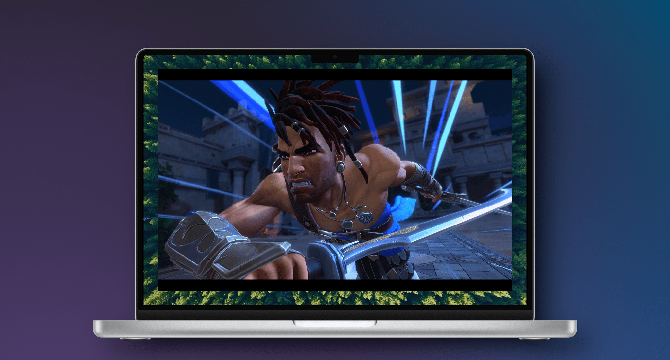
Image Credit: Macstories
Prince of Persia: The Lost Crown Arrives on iPhone and iPad
- Ubisoft recently released Prince of Persia: The Lost Crown on iPhone and iPad.
- Initially, the game received critical acclaim and won an award, but faced sales disappointments.
- Ubisoft tasked its Da Nang studio to port the game to various platforms, including Mac, iPhone, and iPad.
- The game, set in ancient Persia, features platforming, combat, and puzzles, following the story of warrior Sargon.
- The Lost Crown performed well on devices like PS5, M4 Max MacBook Pro, and M4 iPad Pro.
- However, performance varied on iPhone and M1 MacBook Air, with slight frame rate issues at times.
- The mobile versions of the game have touch controls but are recommended to be played with a controller.
- The Mac version of The Lost Crown is priced at $40, higher than other platform versions, making it less recommendable.
- On iPhone and iPad, the game offers a free tutorial level and is currently on sale for $9.99, increasing to $14.99 after May 5.
- For those preferring portability or limited to mobile devices, playing The Lost Crown on iPhone or iPad is a viable option.
Read Full Article
10 Likes
Discover more
- Programming News
- Software News
- Web Design
- Devops News
- Open Source News
- Databases
- Cloud News
- Product Management News
- Agile Methodology News
- Computer Engineering
- Startup News
- Cryptocurrency News
- Technology News
- Blockchain News
- Data Science News
- AR News
- Apple News
- Cyber Security News
- Leadership News
- Gaming News
- Automobiles News
Macdailynews
13

Image Credit: Macdailynews
Wafer-thin ‘iPhone 17 Air’ demoed in new video
- Apple is set to launch an ultra-thin iPhone, dubbed the “iPhone 17 Air,” alongside the iPhone 17, iPhone 17 Pro, and iPhone 17 Pro Max later this year.
- The iPhone 17 Air is expected to be around 5.5mm thick, making it the thinnest iPhone to date.
- Apple is addressing the battery life concerns of the ultra-thin iPhone 17 Air by removing features like additional camera lenses to prioritize battery space and optimizing performance through software.
- The battery life of the iPhone 17 Air is expected to match that of existing modern iPhone models.
Read Full Article
Like
Ubuntu Handbook
412

Ubuntu 25.04 Upgrade Channel Temporarily Suspended Due to Bugs
- Ubuntu 25.04 upgrade channel for Ubuntu 24.10 temporarily suspended due to bugs.
- Issues when upgrading from Ubuntu 24.10 to Ubuntu 25.04 include removal of third-party app packages, desktop boot failure for KUbuntu with Steam, upgrade process failure for Qt based flavors, and failure of Ubuntu Studio upgrade.
- The Ubuntu 25.04 upgrade will be re-enabled soon and users can try upgrading through the devel channel or using the 'do-release-upgrade -d' command.
Read Full Article
24 Likes
Macdailynews
430

Image Credit: Macdailynews
Apple, Meta see modest European Union DMA fines after U.S. President Trump’s warning
- Apple and Meta Platforms face EU fines totaling €700 million ($798 million) for breaching Big Tech antitrust rules under the Digital Markets Act.
- Apple was fined €500 million ($540 million), and Meta €200 million, amid threats of strong U.S. retaliation from President Donald Trump.
- The punishments are far lower than previous penalties under traditional EU competition law, and are likely to be seen as an attempt to avoid further provoking Trump.
- Apple responded fiercely to the EU penalty and said it would appeal the fine to the EU courts, while Meta accused the EU of attempting to handicap successful American businesses.
Read Full Article
25 Likes
Tech Radar
272

Image Credit: Tech Radar
Tiny11 strikes again, as bloat-free version of Windows 11 is demonstrated running on Apple’s iPad Air – but don’t try this at home
- Tiny11, a lightweight version of Windows 11, has been successfully installed on an iPad Air with M2 chip.
- The installation was achieved using emulation and the Arm64 variant of Tiny11.
- Windows 11 runs sluggishly on the iPad Air, taking over a minute for the desktop to appear.
- The achievement demonstrates the capabilities of Tiny11, a bloat-free version of Windows 11.
Read Full Article
16 Likes
Macrumors
140
Image Credit: Macrumors
Whisky Developer Halts Work on Mac Gaming Tool, Endorses CrossOver
- Whisky, an open-source front-end for Wine, has ceased development.
- Creator Isaac Marovitz expressed concern that Whisky competed with the commercial product CrossOver and potentially harmed the Wine ecosystem.
- Marovitz, a full-time student, cited losing interest in the project and the increasing demands with his academic responsibilities as reasons for the shutdown.
- Whisky gained popularity for simplifying running Windows games on macOS through a user-friendly interface.
Read Full Article
8 Likes
Alvinashcraft
22

Dew Drop – April 23, 2025 (#4405)
- Microsoft Build 2025 highlights include .NET and C# teams joining, Windows App SDK 1.8.0 Experimental 1 release, and GitHub Copilot features in Visual Studio 17.14 Preview 3.
- Web & Cloud Development updates cover Azure Container Apps, Blazor PWAs, YARP integration, and GraphQL usage in .NET.
- WinUI, .NET MAUI & XAML content includes using MVVM Toolkit, AI-Powered Air Quality Dashboard, and updates on WPF in .NET 9.0.
- Visual Studio & .NET topics feature Nadaraya-Watson Kernel Regression, ReSharper 2025.1 updates, and leveraging EF Core for date handling.
- AI-related articles discuss multiagent research, GitHub Copilot models, and Azure AI agents integration.
- Design, Methodology & Testing articles encompass Azure Boards updates, CI/CD security best practices, and bug report writing tips.
- Mobile, IoT & Game Development content covers Firebase Cloud Messaging on Android and building a home recording studio with Raspberry Pi 500.
- Articles on Database topics include SQL Server procedures, CHOOSE function exploration, and SSMS 21 Preview 6 release.
- SharePoint, M365 & MS Teams updates feature Microsoft Graph API reports and Microsoft 365 Copilot Power User Tips.
- PowerShell & Terminal content includes PowerShell Universal v5.5 updates and Docker x Warp information.
- Miscellaneous articles touch on Windows 11 Insider Preview Builds, DIY email solutions like Notion Mail, and the alarming decline of bees.
Read Full Article
1 Like
Macstories
312

Image Credit: Macstories
EU Fines Apple €500 Million for Digital Markets Act Violations
- The European Commission (EC) has fined Apple €500 million for violations of the EU’s Digital Markets Act.
- Apple fails to comply with the DMA's requirement to allow app developers to inform customers of alternative offers and make purchases outside the App Store.
- The EC has ordered Apple to remove the restrictions and refrain from perpetuating non-compliant conduct in the future.
- Apple plans to appeal the decision, criticizing the EC for unfairly targeting the company and forcing it to give away its technology for free.
Read Full Article
18 Likes
Ubuntu
269

Image Credit: Ubuntu
Canonical and Ampere announce AmpereOne® SoC certification and other partnership milestones
- Canonical and Ampere have announced new milestones in their partnership, including the completion of Canonical's System-on-Chip (SoC) certification on AmpereOne®.
- The partnership extends to the AI Platform Alliance, a strategic group of ecosystem partners focused on AI inference solutions.
- The AmpereOne SoC has been certified on Ubuntu, ensuring compatibility, stability, and optimal performance with the software stack.
- The collaboration between Ampere and Canonical aims to simplify AI deployment and unlock the potential of AI on Arm-based platforms.
Read Full Article
16 Likes
Tech Radar
317
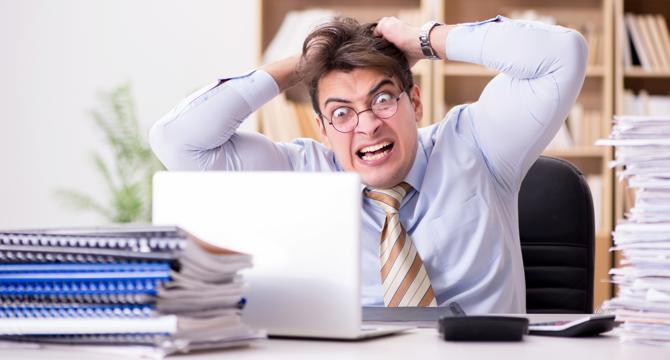
Image Credit: Tech Radar
Windows 10 might be on its deathbed, but Microsoft seemingly can’t resist messing with the OS in latest update, breaking part of the Start menu
- Windows 10’s latest update has resulted in a broken Start menu, specifically affecting the jump lists for some apps.
- The right-click jump lists that provide shortcuts to recently opened files are not appearing after the April update.
- This issue has been reported by users on Microsoft's Answers.com help forum and Reddit.
- The root cause of the problem is unclear, but removing the update seems to temporarily restore the jump list functionality.
Read Full Article
19 Likes
Dev
13

Image Credit: Dev
Vagrant on Apple Silicon M4: KVM vs QEMU vs Libvirt – What Works Best?
- KVM, QEMU, and Libvirt are virtualization technologies considered for Vagrant on Apple Silicon M4.
- KVM is not supported on macOS and Apple Silicon does not allow KVM passthrough even via emulation layers.
- Libvirt adds complexity on macOS and requires running a Linux VM to use it with QEMU.
- QEMU is the recommended option for Apple M4, as it is native to macOS, supports ARM64 architecture, and integrates well with Vagrant.
Read Full Article
Like
TechViral
385

Image Credit: TechViral
How to Fix ‘There Are Currently No Power Options Available’ Error
- The 'There are currently no power options available' error message can occur on Windows 10/11 when clicking on the Power icon.
- This issue may result from revoked access to power options, failure to read the power plan configuration, or corrupted system files.
- One solution involves configuring settings in the Local Group Policy Editor under User Configuration.
- Another fix entails editing the Windows Registry by adjusting the NoClose entry value.
- Running the System File Checker utility from Command Prompt can help address corrupted system files triggering the error message.
- Restoring the default power plan using Command Prompt or running the Power Troubleshooter are other effective methods to resolve the issue.
- In case of problems post installing an app or update, using System Restore Point to roll back or installing Windows Updates may suffice.
- As a last resort, resetting the Windows PC to default factory settings can resolve persistent power options errors.
- It is important to carefully choose between keeping files or removing everything during the system reset process.
- If further assistance is needed to resolve power options errors on Windows, users can seek help or guidance.
Read Full Article
23 Likes
For uninterrupted reading, download the app