Operating Systems News
Gizchina
0
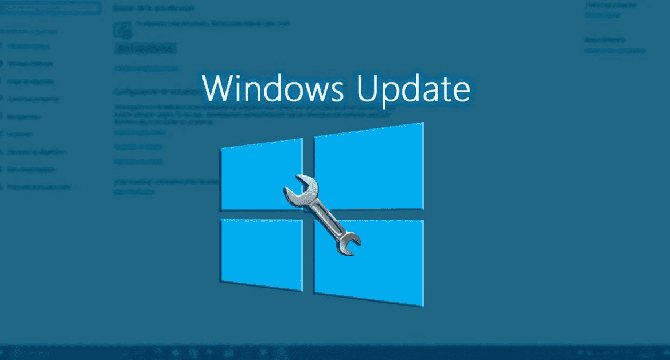
Image Credit: Gizchina
How to upgrade an unsupported Windows 10 PC to Windows 11 for free
- With official support for Windows 10 ending on October 14, 2025, many users are looking to upgrade to Windows 11 despite hardware limitations.
- Older PCs with CPUs or lacking TPM 2.0 can still be upgraded to Windows 11 through workarounds like a registry change or Rufus USB upgrade.
- Windows 11 compatibility issues include unsupported CPUs, lack of TPM 2.0, BIOS mode, GPT partitioning, and Secure Boot requirements.
- To upgrade via a registry change, users need to make adjustments in Regedit.exe, get the Windows 11 ISO, mount it, and run Setup within Windows 10.
- For systems lacking TPM or Secure Boot support, Rufus offers a bypass method by creating a bootable USB and running Setup from within Windows 10.
- Clean installs from bootable media won't bypass TPM and Secure Boot checks, and older CPUs without SSE4.2 and PopCnt cannot upgrade to Windows 11 24H2.
- Users are advised to back up data before upgrading and carefully consider options to avoid losing apps or personal settings.
- Microsoft has enforced stricter upgrade rules for Windows 11, but users can still upgrade older PCs to the new OS with proper methods.
- Determining hardware limits and choosing the right upgrade method can extend a device's modern Windows use without additional costs.
- The article mentions that old tricks like manually deleting files may no longer work reliably due to Microsoft's tightened security.
Read Full Article
Like
Digitaltrends
347

Image Credit: Digitaltrends
6 security settings I always change on a new Windows PC
- When setting up a new Windows 11 PC, it's essential to prioritize security settings before personalization.
- Installing a trusted antivirus software like ESET is crucial to protect against online threats.
- Turning off passwordless sign-in is recommended to prevent unauthorized access in case of theft.
- Reviewing app permissions, especially for location, camera, and microphone access, helps enhance privacy control.
- Disabling optical diagnostics data collection in Windows settings can further protect user privacy.
- Enabling BitLocker encryption for Windows 11 Pro users safeguards files in case of device theft.
- Making security adjustments during setup can prevent future issues and data breaches.
- Prioritizing these security settings from the beginning can reduce potential risks and frustration in the long run.
- Taking these steps doesn't require advanced technical knowledge, making it accessible to all users.
- Investing time in securing your PC during setup can significantly enhance privacy and data protection.
Read Full Article
20 Likes
Dev
81
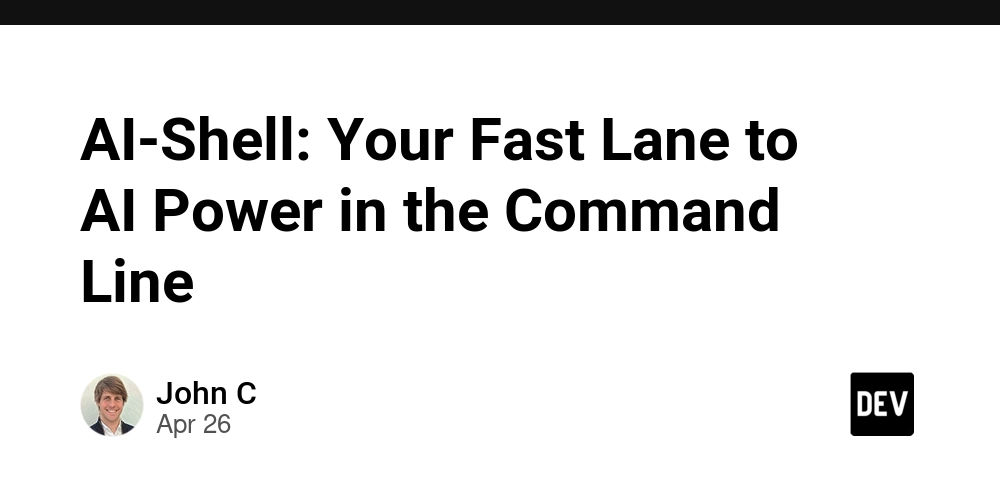
Image Credit: Dev
AI-Shell: Your Fast Lane to AI Power in the Command Line
- AI-Shell is a command-line interface tool designed for quick AI assistance without leaving the terminal, integrating with Google, OpenAI, and Anthropic models.
- It offers speed, focus, control, and privacy by allowing users to select their desired AI provider and model.
- Users can interact with AI services by typing commands such as ais 'Your prompt here' and manage configurations easily.
- AI-Shell is for individuals who spend time in terminals, prefer keyboard-driven workflows, seek quick AI responses, and find web UIs slow.
- Future ideas for AI-Shell include third-party prompt templates and chat history resumption to enhance user experience.
- To get started with AI-Shell, users need Node.js installed and can initiate by running 'npm install -g ai-shell'.
- Overall, AI-Shell provides a simple and efficient way to access various AI models directly from the command line.
Read Full Article
4 Likes
Medium
271
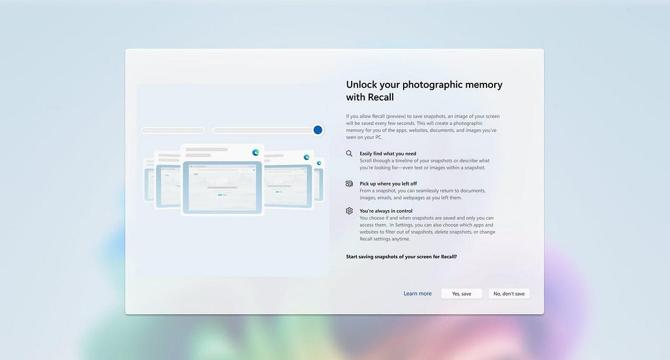
Image Credit: Medium
Recall for Windows 11 Has Launched for Copilot+ PCs | VBM
- Microsoft has launched Recall for Windows 11, initially announced in May 2024.
- Recall is an AI-powered tool that allows users to search for files, images, or activities using natural language descriptions.
- The feature stores snapshots locally on the device in an encrypted format, ensuring data security.
- Recall is currently limited to Copilot+ PCs, but broader availability may follow based on user feedback.
Read Full Article
16 Likes
Discover more
- Programming News
- Software News
- Web Design
- Devops News
- Open Source News
- Databases
- Cloud News
- Product Management News
- Agile Methodology News
- Computer Engineering
- Startup News
- Cryptocurrency News
- Technology News
- Blockchain News
- Data Science News
- AR News
- Apple News
- Cyber Security News
- Leadership News
- Gaming News
- Automobiles News
Dev
67
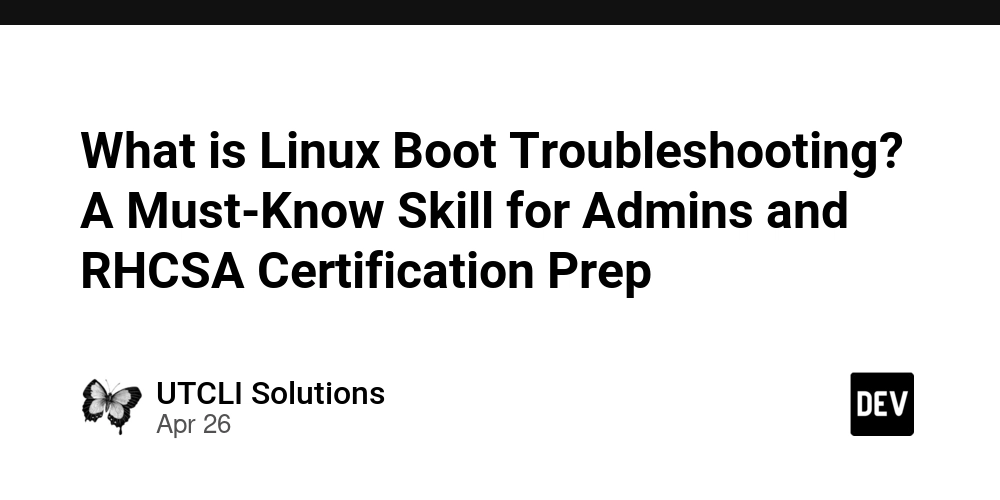
Image Credit: Dev
What is Linux Boot Troubleshooting? A Must-Know Skill for Admins and RHCSA Certification Prep
- Understanding how to interrupt the Linux boot process can save your system and your career, especially during real-world failures or RCSA exam scenarios. The Linux boot process loads hardware components and the OS, but sometimes errors occur that need manual intervention. GRUB (Grand Unified Bootloader) is the first screen that lets you select a kernel version or boot into recovery modes. Rescue mode offers a minimal environment to repair filesystems or reset passwords when the system can't boot normally. Emergency mode is an even more stripped-down version, giving you just enough access to perform critical fixes.
- By interrupting the boot process with rd.break, using chroot, resetting the root password, and enabling SELinux relabeling, you can restore system access safely. Master these steps to troubleshoot boot failures confidently in production systems and ace your RCSA exam tasks.
- To get the complete information, you can watch the YouTube video mentioned in the news.
- There will also be a launch of the “Red Hat Certified System Administrator (RHCSA) EX200” course on O’Reilly at the end of May.
Read Full Article
4 Likes
Cultofmac
370
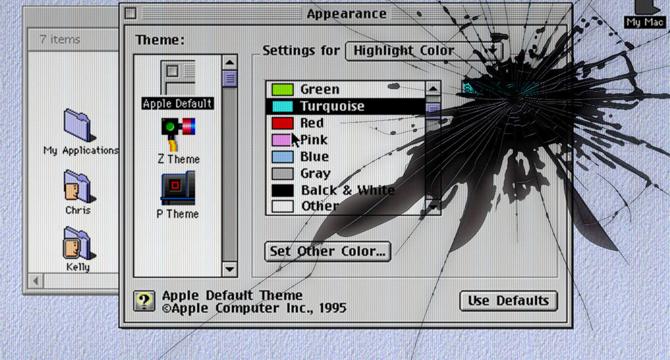
Image Credit: Cultofmac
Today in Apple history: It’s the beginning of the end for Mac OS Copland
- Mac OS Copland, Apple's eagerly anticipated operating system for the Macintosh, suffers a major setback when the senior VP in charge of the project leaves the company.
- The Copland operating system was an attempt to rejuvenate the Mac's core software and restore Apple's competitive edge.
- Despite delays and increased development costs, Apple initially insisted that the operating system would eventually ship but later canceled Copland.
- The failure of Copland led Apple to rethink its operating system strategy, resulting in the acquisition of NeXT and the return of Steve Jobs to Apple.
Read Full Article
22 Likes
Playerassist
379

Image Credit: Playerassist
Common CSGO Terms Used in VALORANT
- VALORANT and CSGO share similarities in gameplay, leading to the adoption of CSGO terms in the VALORANT community.
- Players transitioning from CSGO to VALORANT might find the terms familiar, easing their understanding of gameplay mechanics.
- Common CSGO terms used in VALORANT include 'Half Buy/Eco,' 'Force Buy,' and 'Rotate,' among others.
- Terms like 'Crossfire,' 'Trade,' and 'Plant For' are essential in coordinating strategies and communication during gameplay.
- Learning these terms can enhance teamwork and coordination within the VALORANT community.
- Playing more games in VALORANT helps in familiarizing oneself with the terminology and improving overall gameplay.
- The list provided includes explanations for terms like 'Glass Cannon' and 'Cyka Blyat,' commonly encountered in VALORANT matches.
- For beginners in VALORANT, understanding key terms like 'Prefire' and 'Retake' can be crucial for strategic gameplay.
- Gaming guides and resources on platforms like PlayerAssist can further enhance players' understanding of various gaming concepts and strategies.
Read Full Article
22 Likes
TechViral
140
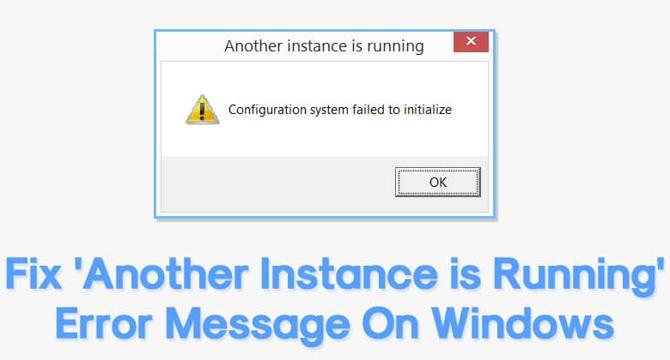
Image Credit: TechViral
How To Fix ‘Another Instance is Running’ Error On Windows
- The 'Another instance is running' error on Windows can prevent users from launching applications and is often caused by a background process already running.
- To fix this error, you can start by removing Ad-Aware Web Companion from the Control Panel if it's causing the issue.
- Check and close any running processes related to the software triggering the error message in the Task Manager.
- If the error persists, a simple restart of the computer may resolve it, as restarting can often fix many Windows errors.
- Reinstalling the problematic software can also help in resolving the 'Another instance is running' error message.
- Creating a new Windows user account or performing a Clean Boot can help rule out conflicts causing the error.
- Running the SFC/DISM commands via Command Prompt can help repair corrupted system files triggering the error.
- Downloading and installing all pending Windows updates is recommended to fix the error caused by software bugs or glitches.
- Following these methods can effectively address the 'Another instance is running' error message on Windows systems.
- For further solutions or insights on fixing this error message, users can explore additional methods and contribute ideas in the comments section.
Read Full Article
8 Likes
TechViral
131

Image Credit: TechViral
WiFi Connected & Secured, But No Internet? Try these Fixes
- Many Windows users face the issue of WiFi showing 'Connected, Secured' but no internet access.
- This can be due to problems with WiFi adapter, outdated drivers, or internet service issues.
- Restarting PC and router, running Network Troubleshooter, and restarting WiFi adapter are initial steps to resolve the issue.
- Updating network card drivers, resetting DNS, and updating WiFi drivers from official websites are recommended fixes.
- Resetting Network Settings, disabling VPN or Proxy apps, and contacting ISP for assistance can also help.
- It is advised to follow these steps to troubleshoot and resolve the WiFi connectivity problem on Windows systems.
- Users can seek further assistance or solutions in the comments section of the post.
- These steps aim to address the 'Connected, Secure' but no internet access issue experienced by PC users.
Read Full Article
7 Likes
TechJuice
443

Image Credit: TechJuice
Windows Security Alert Issued After Microsoft Flags Critical Flaw in Windows 11 Version 24H2
- The Pakistan Telecommunication Authority has issued a PTA Windows security alert following Microsoft’s urgent warning regarding a critical vulnerability in Windows 11 version 24H2.
- The vulnerability largely affects IT professionals, system administrators, and educational institutions that continue to rely on DVDs or USB drives for installing or updating Windows.
- To mitigate the risk, users are advised not to use installation media containing updates from October or November 2024, but instead generate new installation media that incorporates the December 2024 security patch or newer.
- The PTA advisory also emphasizes the critical importance of cybersecurity awareness and proactive strategies to address digital vulnerabilities.
Read Full Article
26 Likes
Hackersking
425

Image Credit: Hackersking
Open Source Tool For Activating Microsoft Windows and Office
- The struggle to activate Windows or Microsoft Office is surely a problem many face.
- Microsoft Activation Scripts (MAS) is an open-source tool that greatly assists with activation woes without putting users at risk with virus-infected software or cracked versions.
- MAS offers various activation methods including HWID Activation, KMS38 Activation, Online KMS Activation, Ohook Activation, and TS-Forge Activation to cater to different system setups.
- MAS is considered safe and legal as it is open-source and transparent. However, it is recommended to use it for testing, educational purposes, or development to adhere to Microsoft's terms of service.
Read Full Article
25 Likes
Dev
307

Image Credit: Dev
Understanding Types of Users in Linux
- Linux is a multi-user operating system with three main types of users: root user (superuser), regular users (standard accounts), and system users (service accounts).
- The root user has unlimited access to the system and is used for administrative tasks.
- Regular users can only access their own files and directories, while system users manage background services.
- Understanding user types is important for access control, security, and maintaining system stability.
Read Full Article
18 Likes
Macdailynews
171
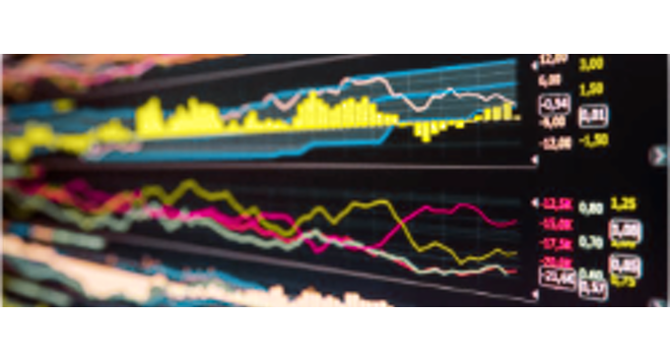
Image Credit: Macdailynews
Busy week for markets ahead with Apple, tech earnings, U.S. jobs data due
- A busy week ahead will challenge the U.S. stocks rebound as investors eye corporate earnings, led by Apple, the world’s most valuable company, and other tech companies.
- Approximately 180 S&P 500 companies, representing over 40% of the index's market value, are set to post quarterly results in the coming week.
- Data in the coming week includes gross domestic product for the first quarter and the March reading of the personal consumption expenditures price index.
- The monthly U.S. jobs report, due on May 2, could provide the biggest test for markets, with employment expected to have climbed by 135,000 jobs in April.
Read Full Article
10 Likes
Macdailynews
9

Image Credit: Macdailynews
Apple TV+ is ‘worst marketer in the universe’ – producer
- French-American producer Alex Berger criticized Apple TV+ for being the 'worst marketer in the universe' for its show 'La Maison.'
- While 'La Maison' received critical acclaim, Berger expressed frustration at Apple's lack of promotional efforts for the French-language drama.
- Berger mentioned that Apple's marketing approach was a significant issue, despite the success of the show in France and Europe.
- Despite disappointment in Apple TV+'s marketing, Berger's decision to take 'La Maison' to the platform was driven by hope for change.
- Apple TV+ has been criticized for its marketing strategies, with the article suggesting that their trailers do not effectively represent their quality series.
- There is a call for Apple to enhance its marketing efforts for Apple TV+ shows to attract a wider audience and increase viewership.
- The article also mentions Apple's plans to shift iPhone production to India, alongside updates on stock performance and upcoming film projects.
- In response to Apple's marketing challenges, suggestions are made to improve trailer quality, social media promotion, and influencer engagement.
- Apple's marketing strategies for TV+ series are critiqued, highlighting the need for more effective promotion to boost viewership and engagement.
- The article emphasizes the importance of robust marketing efforts to ensure that Apple TV+ content, which is often praised for its quality, reaches a wider audience.
Read Full Article
Like
Dev
357
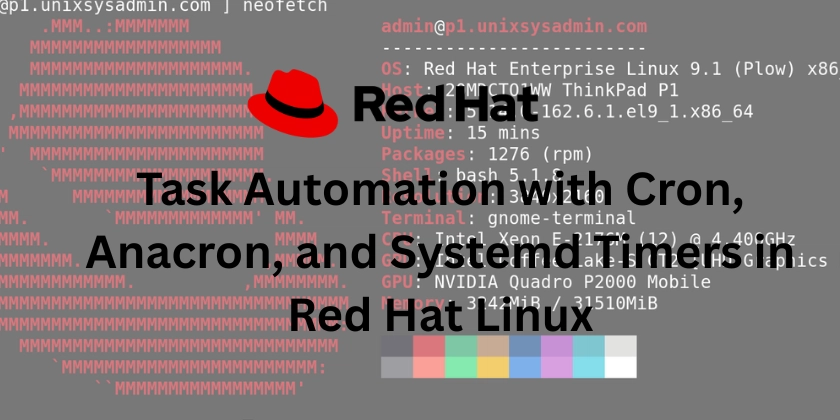
Image Credit: Dev
Task Automation with Cron, Anacron, and Systemd Timers in Red Hat Linux
- Today, I explored how Linux automates recurring tasks.
- In Red Hat Linux, you typically automate with cron, anacron, and systemd timers.
- Cron is used for time-based scheduling, anacron for missed-job recovery, and systemd timers for a modern alternative.
- Task scheduling helps automate server maintenance, create reliable backups, reduce errors, and ensure business continuity.
Read Full Article
21 Likes
For uninterrupted reading, download the app