Operating Systems News
Tech Radar
303

Image Credit: Tech Radar
Microsoft finally plays its trump AI card, Recall, in Windows 11 – but for me, it’s completely overshadowed by another new ability for Copilot+ PCs
- Microsoft has introduced the Recall feature on Windows 11 for Copilot+ PCs with the April preview update, alongside the Click to Do feature and improved Windows 11 search functionality.
- Recall is an AI-powered feature that uses saved screenshots for a natural language search experience, with a focus on privacy and security for users.
- Microsoft also expanded Live Captions to include real-time translations in 27 languages.
- The Recall feature can be removed from Copilot+ PCs if desired, and its rollout is planned for April 2025, with variation in release timing for different regions.
- The enhanced Windows 11 search functionality is seen as a significant advancement, aiming to make searches quicker and more efficient, especially on Copilot+ devices.
- Microsoft's emphasis on Copilot+ PCs indicates the company's expectation that a majority of future PCs will be AI-powered.
- The improved Windows search reduces the time taken to find and copy an image by up to 70% compared to Windows 10 PCs.
- The rollout of Recall is anticipated to be on a limited basis initially, requiring users to download an optional update and enable automatic updates.
- While Recall is a significant addition, the revamped Windows 11 search functionality is perceived as a key improvement that may appeal to a broader audience.
- Microsoft's focus on AI PCs like Copilot+ devices aligns with industry expectations for the growth of AI-powered technologies in the PC market.
Read Full Article
18 Likes
Medium
231

The Command Line Isn’t Scary: A Beginner’s Guide for Developers
- The command line, also known as the terminal or shell, is an essential tool for software developers.
- It may seem intimidating at first, but with practice, it becomes a preferred method for many tasks.
- Learning simple commands like pwd can help beginners feel like pros and get started with web development.
- Mistakes are a part of the learning process, and getting comfortable with the command line takes time and practice.
Read Full Article
13 Likes
Itsfoss
308

Image Credit: Itsfoss
Customize Logseq With Themes and Plugins
- Logseq provides a marketplace for plugins and extensions.
- To install a plugin, go to the Plugins section in the top-bar menu and click on Marketplace.
- You can manage installed plugins by enabling/disabling them in the Manage Plugins interface.
- To install a theme, go to the Plugins section in the top-bar menu and click on Themes in the Marketplace.
Read Full Article
18 Likes
Dev
214

Image Credit: Dev
Why Linux? Why Now? (30-Day RHCSA + Ansible Journey)
- Linux has evolved from Unix and open-source has changed the game.
- Linux powers a wide range of devices and industries, including supercomputers, smartphones, cloud infrastructure, cybersecurity, and DevOps.
- Learning Linux is foundational for building a future in tech and understanding how systems work.
- The 30-day RHCSA + Ansible Fast Track Training helps those with non-technical backgrounds transition into the tech industry.
Read Full Article
12 Likes
Discover more
- Programming News
- Software News
- Web Design
- Devops News
- Open Source News
- Databases
- Cloud News
- Product Management News
- Agile Methodology News
- Computer Engineering
- Startup News
- Cryptocurrency News
- Technology News
- Blockchain News
- Data Science News
- AR News
- Apple News
- Cyber Security News
- Leadership News
- Gaming News
- Automobiles News
Macdailynews
435
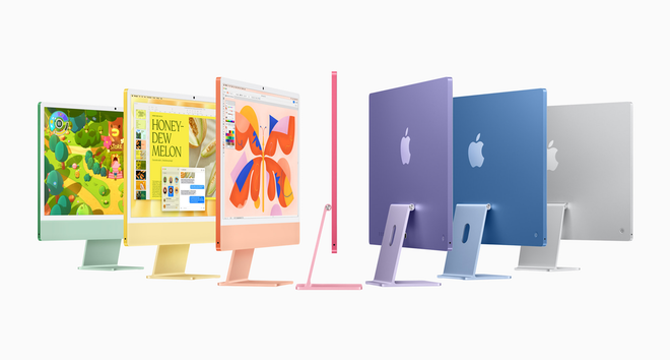
Image Credit: Macdailynews
Driven by M4 release, Apple’s Mac shipments surge 17% YoY in Q1
- Apple’s Mac shipments surged 17% year over year in Q1 2025.
- The growth was mainly driven by PC vendors accelerating shipments ahead of U.S. import tariffs and the increasing adoption of AI-enabled PCs.
- The surge may be short-lived as inventory levels are likely to stabilize in the next few weeks, anticipating the impact of U.S. import tariffs which could dampen growth momentum for PCs.
- Counterpoint Research suggests that competitive dynamics will be shaped by OEMs' ability to diversify supply chains and manufacturing bases, as well as offering the best AI PC experiences through ecosystem partnerships.
Read Full Article
26 Likes
Androidauthority
240

Image Credit: Androidauthority
Windows 11 is easier to run on an iPad than ever — with some big caveats
- Windows 11 can be run on an iPad using emulation.
- Apple's EU support for alternative app stores makes it easier to install the software.
- Performance has improved with modern iOS hardware but is still not a replacement for a Windows tablet.
- Getting Windows 11 on an iPad is now more accessible for some users.
Read Full Article
14 Likes
Digitaltrends
313

Image Credit: Digitaltrends
Windows 11 is getting a lot of new features, here’s how to check if your PC qualifies
- A Windows Insider blog post from Microsoft highlights new features in Windows 11, including Reading Coach integration, improved Voice Access, and AI-enhanced Search.
- Some features will only be available on Copilot+ PCs, which are AI-powered devices running on Snapdragon chips.
- Preview build 26120.3872 in the Beta channel reveals these upgrades, with upcoming features for Copilot+ PCs in the pipeline.
- Recall, a feature raising privacy concerns, is slated for release on Copilot+ PCs soon, offering a glimpse into Windows 11's future developments.
- Reading Coach's 'Click to Do' feature aids in reading fluency improvement, providing judgment-free feedback and guidance.
- Immersive Reader offers distractions-free reading by customizing text appearance, benefiting users with dyslexia and visual learners.
- Windows Insiders in the European Economic Area can now search cloud photos using descriptive words for quicker results.
- Voice Access in Windows 11 allows users to add personal vocabulary words, enhancing dictation accuracy in supported languages.
- AI enhancements like Semantic and Lexical indexing in Windows Search boost efficiency, currently available for Snapdragon-powered Copilot+ PCs.
- Microsoft's focus on accessibility and AI-driven tools in Windows 11 like Picture Dictionary showcases the potential for intuitive user experiences.
Read Full Article
18 Likes
Macdailynews
281

Image Credit: Macdailynews
Apple TV+ reveals first look at documentary adventure series ‘The Wild Ones’
- Apple TV+ revealed a first look at the documentary adventure series 'The Wild Ones', set to premiere on July 11, 2025.
- The six-part series follows three wildlife experts on high-stakes expeditions around the world to track and protect endangered species.
- The team uses next-generation camera technology to capture rare and elusive species in six countries, including the Malayan tiger and Javan rhino.
- Produced by Offspring Films, 'The Wild Ones' is executive produced by Alex Williamson and Isla Robertson.
Read Full Article
16 Likes
Mjtsai
90

Elegy for the Video Screenshot
- Major streaming platforms like Netflix, HBO Max, Amazon Prime, and the Criterion Channel have imposed restrictions on taking screenshots.
- The digital-rights-management technology used by these platforms has become more sophisticated, making it nearly impossible to take screenshots.
- The reasons behind this change and the lack of clear explanation from the platforms raise questions about the consequences and implications.
- The inability to take and distribute screenshots also highlights the issue of fair use and the control of platforms over user actions.
Read Full Article
5 Likes
Mjtsai
412

Framous 1.0 and Shareshot
- Two new standalone apps, Framous and ShareShot, have been released to enhance device screenshots by including device frames.
- Framous is a Mac app that allows composing multiple screenshots into a single image, while ShareShot is a cross-platform app that supports Mac, iPad, iPhone, and visionOS.
- Framous outputs on a transparent background and runs only on the Mac, while ShareShot offers more device frame options across different platforms.
- Both apps provide various customization options to adjust and enhance the screenshots, including selecting different device colors.
Read Full Article
24 Likes
Mjtsai
335

Automating Screenshots for the Mac App Store
- Meeting the requirements for screenshots is a frustrating experience for the Mac App Store.
- On macOS, there is less automated tooling available to help with the process.
- Xcode 9 introduced the ability to capture screenshots during tests using Xcode UITest.
- The author used Retrobatch to round the corners of the screenshots.
Read Full Article
20 Likes
Macdailynews
23

Apple’s new Siri chief restructures teams responsible beleaguered digital assistant
- Apple’s new Siri engineering chief, Mike Rockwell, is restructuring the teams responsible for the beleaguered digital assistant.
- Rockwell is replacing much of Siri’s management with trusted lieutenants from his former group and reorganizing teams focused on speech, comprehension, performance, and user experience.
- The changes aim to streamline development and enhance the capabilities of Apple’s long-neglected Siri digital assistant.
- Apple's struggle to fix Siri represents their challenges in the artificial intelligence field.
Read Full Article
1 Like
Dev
45
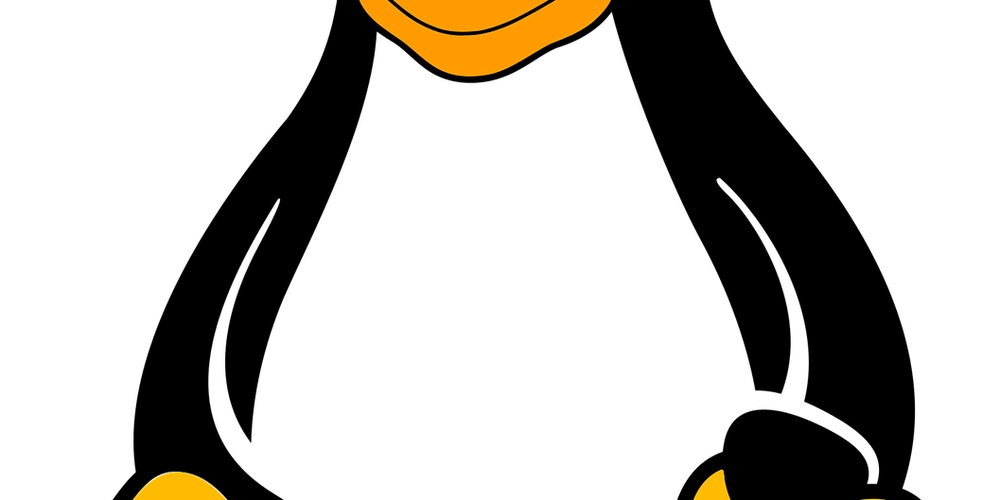
Image Credit: Dev
Just Enough Linux
- The article provides a comprehensive guide on Linux commands and scripting, covering essential commands like apt update, apt upgrade, and installation of utilities.
- It explains the Linux boot process starting from BIOS to user login, and checks the shell in use with 'which $SHELL'.
- Details on writing scripts, executing commands, variables, mathematical operations, and taking user input are also included.
- Additionally, it covers shell scripting, executable rights, creating a Node.js app script, and using Linux commands such as pwd, whoami, and history.
- Topics like file manipulation, permission types, input/output redirection, environment variables, aliases, and variable creation are discussed.
- The article delves into Linux file permissions, removal, renaming, copying, finding files, listing files, and editing using commands like cat and vim.
- It covers commands for text processing (awk, sed), user and group management, networking, process handling, system information, and package management.
- Advanced topics include file permissions, job scheduling, systemctl for services, disk usage, compression, and essential commands like head, tail, sort, and word count.
- It also explores disk usage, compression, tar archiving, xargs, symbolic links, and additional Linux commands for various tasks.
Read Full Article
2 Likes
Macdailynews
68

Image Credit: Macdailynews
Apple TV+ announces romantic comedy ‘Prodigies’ with Will Sharpe and Ayo Edebiri
- Apple TV+ announced the seven-episode comedy series 'Prodigies' starring Will Sharpe and Ayo Edebiri.
- The series, created and written by Will Sharpe, explores the complexities of a long-term relationship between ex-child prodigies.
- The show challenges the traditional notion of a romantic comedy and delves into the ongoing journey of a relationship.
- Apple TV+ continues to offer premium original content with numerous award recognitions since its launch in 2019.
Read Full Article
4 Likes
Macdailynews
309

Image Credit: Macdailynews
Apple releases new macOS Sequoia 15.5, iOS 18.5, iPadOS 18.5, and tvOS 18.5 public betas
- Apple has released the first public betas for macOS Sequoia 15.5, iOS 18.5, iPadOS 18.5, and tvOS 18.5.
- These updates focus on stability, bug fixes, and minor enhancements.
- iOS 18.5 introduces options to disable contact photos and group emails by sender.
- The official releases of these updates are expected in May 2025.
Read Full Article
18 Likes
For uninterrupted reading, download the app