Operating Systems News
Macdailynews
309

Image Credit: Macdailynews
Apple releases new macOS Sequoia 15.5, iOS 18.5, iPadOS 18.5, and tvOS 18.5 public betas
- Apple has released the first public betas for macOS Sequoia 15.5, iOS 18.5, iPadOS 18.5, and tvOS 18.5.
- These updates focus on stability, bug fixes, and minor enhancements.
- iOS 18.5 introduces options to disable contact photos and group emails by sender.
- The official releases of these updates are expected in May 2025.
Read Full Article
18 Likes
Linux Journal
90

Debugging and Profiling Linux Applications with GDB and strace
- Debugging and profiling are critical skills in a developer's toolbox, especially when working with low-level system applications.
- Debugging is the systematic process of identifying, isolating, and fixing bugs—errors or unexpected behaviors in your code.
- Profiling helps you understand where your application spends time and how system resources are being utilized.
- GDB is the standard debugger for GNU systems, allowing you to inspect the internal state of a program while it’s running or after it crashes.
Read Full Article
5 Likes
Macrumors
282

Image Credit: Macrumors
Use This 3-Finger Trick to Quickly Share Photos on Apple Devices
- Apple devices support a relatively unknown three-finger gesture that allows for quick photo sharing.
- The gesture is used to copy images between devices and paste them into various apps.
- To use the gesture, Wi-Fi and Bluetooth need to be enabled, and devices must be signed into the same Apple Account and connected to the same network.
- The three-finger pinch gesture can also be used to cut images for quick sharing.
Read Full Article
16 Likes
Macdailynews
345
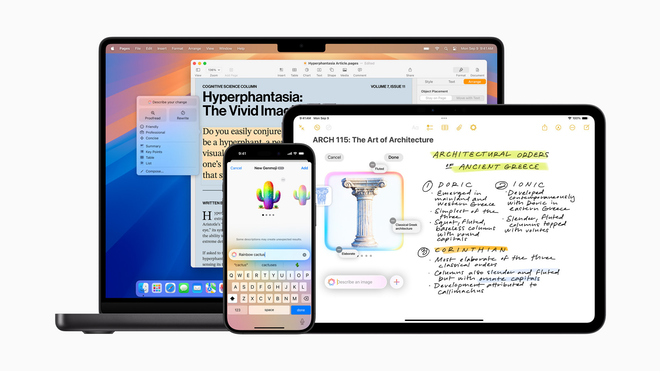
Image Credit: Macdailynews
Morgan Stanley: Apple seeing stronger Apple Intelligence adoption than initially expected
- Apple Intelligence adoption is exceeding expectations, with users embracing the technology.
- Nearly 80% of eligible U.S. iPhone owners have downloaded and engaged with Apple Intelligence.
- Survey shows 42% of respondents consider Apple Intelligence extremely or very important for their next iPhone.
- U.S. consumers would pay up to $9.11 per month for unlimited Apple Intelligence access.
Read Full Article
19 Likes
Discover more
- Programming News
- Software News
- Web Design
- Devops News
- Open Source News
- Databases
- Cloud News
- Product Management News
- Agile Methodology News
- Computer Engineering
- Startup News
- Cryptocurrency News
- Technology News
- Blockchain News
- Data Science News
- AR News
- Apple News
- Cyber Security News
- Leadership News
- Gaming News
- Automobiles News
Macdailynews
417
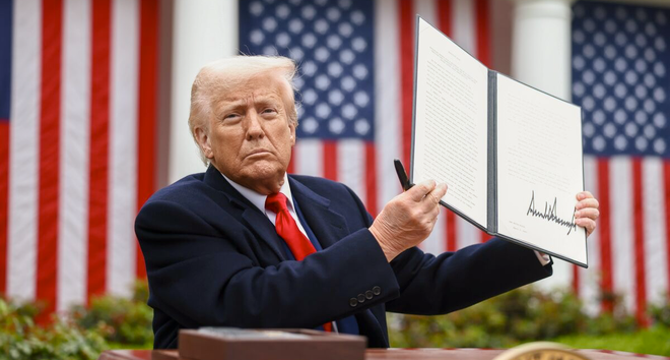
Image Credit: Macdailynews
Foreign companies eye expansion in America to lessen tariff fallout
- Some non-U.S. companies are considering expanding or setting up operations in the U.S. to mitigate the impact of import tariffs imposed by President Donald Trump.
- Examples include BMW's plan to add shifts to its South Carolina plant, Honda's plan to move some car production to the U.S., and Luxshare's intention to shift production outside China.
- Other companies, such as Compal Electronics and LG Electronics, are also exploring options to respond to tariffs by considering investments or moving manufacturing to the U.S.
- Apple has previously announced plans to invest in America and create more jobs in the country.
Read Full Article
25 Likes
Macstories
358
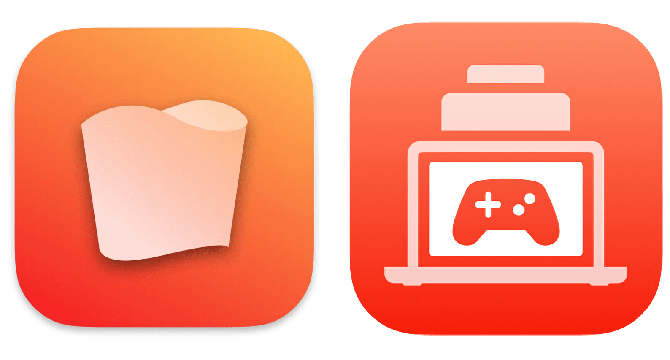
Image Credit: Macstories
Whisky Shuts Down Project That Enabled Windows Gaming on Mac
- Whisky, the open source WINE front-end enabling Windows gaming on Mac, has shut down.
- Isaac Marovitz, the developer, announced the end of the project, advising users to switch to CrossOver, a paid alternative.
- Marovitz cited the balancing act between school and development work as a reason for shutting down the project.
- The discontinuation of Whisky brings attention to the need for Apple to provide a user-facing Game Porting Toolkit.
Read Full Article
21 Likes
Dev
127

Image Credit: Dev
Log Management with `journalctl` and `/var/log` in Red Hat Linux
- Logs are an important aspect of Linux system administration, providing insights into system health, security, and performance.
- In Red Hat-based systems, two powerful logging mechanisms coexist: journalctl and classic plain-text logs in /var/log.
- The journalctl command allows for viewing and filtering logs, managing journal size and retention, and analyzing logs by time or priority.
- Classic logs in /var/log provide easy-to-work-with log files for specific purposes, such as system events, authentication logs, and web server logs.
Read Full Article
7 Likes
Macrumors
217

Image Credit: Macrumors
M2 iPad Air Runs Windows 11 ARM via Emulation, Thanks to EU Rules
- A developer has demonstrated Windows 11 ARM running on an M2 iPad Air using emulation.
- EU's Digital Markets Act (DMA) regulations make it easier to sideload apps on iOS and iPadOS devices.
- The achievement relies on UTM technology that emulates Windows 11 inside iPadOS.
- The performance, although decent, is not good enough for the M2 iPad Air to be a PC replacement.
Read Full Article
13 Likes
Pcgamesn
95

Image Credit: Pcgamesn
The best rhythm games on PC 2025
- Here is a list of the best rhythm games on PC for 2025.
- These games provide a unique blend of music and gameplay, offering immersive experiences.
- From 2D indie games to VR games, the list covers various genres.
- While Tetris Effect did not make the list, it is still recommended to play.
Read Full Article
5 Likes
TechViral
90

Image Credit: TechViral
How to Fix the ‘Scan Drive for Errors’ Notification on Windows 11
- Windows 11 users have reported receiving a 'Scan drive for errors' notification from Security and Maintenance.
- The message may indicate an improper shutdown or potential hard drive issues.
- One solution is to run a CHKDSK scan through Command Prompt by executing chkdsk /x: for the drive.
- Alternatively, users can run the Check Disk utility via File Explorer to scan the drive.
- Performing an antivirus/malware scan or a SMART test can help identify and fix drive issues.
- A system restore may be required if the issue persists, replacing corrupted files and settings.
- The SMART test can determine if a hard drive is failing based on the status result.
- System Restore points can be accessed to revert the system back to a working state.
- Drive errors may result from various factors, including malware attacks or hardware failures.
- CHKDSK utility helps detect and repair hard drive errors by scanning for bad sectors.
Read Full Article
5 Likes
Tech Radar
195

Image Credit: Tech Radar
Microsoft is working on some seriously exciting Windows 11 improvements – but not everyone will get them
- Microsoft has released a new preview build 26120.3872 of Windows 11 in the Beta channel.
- The update includes improvements in search functionality and accessibility features, specifically for Copilot+ PCs.
- For Copilot+ PCs with Snapdragon chips, Reading Coach integration with Click to Do and 'Read with Immersive Reader' feature have been added.
- Users can now access Reading Coach directly from the Click to Do context menu for working on selected text.
- A new feature allows adjustment of text size, spacing, and font for dyslexia and dysgraphia users, including a picture dictionary option.
- In the European Economic Area, users can search for photos in OneDrive via the Windows 11 taskbar search box using natural language.
- Voice Access now allows users to add custom words to its dictionary for more accurate dictation recognition.
- The improvements are currently rolling out to Snapdragon-powered Copilot+ PCs and will expand to AMD and Intel CPUs later.
- Microsoft's focus on accessibility and learning enhancements for Windows 11 is evident, with continued updates and refinements.
- The Voice Access feature's addition is praised, although some users find it surprisingly late considering the underlying technology's history.
Read Full Article
11 Likes
TechViral
222

Image Credit: TechViral
How to Reset Windows Security App in Windows 11
- You can reset Windows Security app in Windows 11 using different methods.
- Method 1: Reset Windows Defender via PowerShell.
- Method 2: Reset Windows Security via Settings.
- Method 3: Reset the Windows Security App using CMD.
Read Full Article
13 Likes
TechViral
363

Image Credit: TechViral
How to Change Sound Settings on Windows to Improve Audio Quality
- To improve audio quality on Windows 11, consider restarting your computer as it can solve many issues, including audio driver problems.
- Reconnecting the audio device by unplugging and plugging the audio jack correctly can fix sound distortion problems.
- Changing the output sound device in Windows 11 settings can help address issues with detecting new sound devices.
- Updating the audio driver from Device Manager is recommended to deal with various audio issues on your PC.
- Enabling Spatial Sound on Windows 11 provides an immersive audio experience, especially when using headphones.
- The Audio Enhancement feature in Windows 11 can improve sound quality, but it may vary in impact on different PCs.
- Enabling or disabling the Mono Audio feature in Windows 11 combines the left and right audio channels for better mono output.
- Adjusting the left and right sound channels individually in Windows 11 settings can help balance sound output.
- Running the Audio Troubleshooter in Windows 11 can assist in detecting and resolving various sound-related problems on your PC.
- By following these steps to optimize sound settings on Windows 11, you can enhance audio quality and address common audio issues.
Read Full Article
21 Likes
Dev
108

Image Credit: Dev
Creating apps for Raspberry Pi - Part 1
- Raspberry Pi is a low-cost, credit card-sized computer designed for learning and embedded applications.
- Flutter is an open-source UI toolkit created by Google for building natively compiled applications.
- Using Flutter for Linux apps offers a unified UI, high-performance, a strong community, and compatibility with touchscreens and embedded devices like Raspberry Pi.
- To develop a Flutter app for Raspberry Pi, you need a Raspberry Pi 4 or 5, a 64-bit OS, Flutter SDK, and Linux desktop support.
Read Full Article
6 Likes
Macdailynews
92

Image Credit: Macdailynews
Apple stock dip 21% year to date: buy, sell or hold?
- Apple's stock price has declined 21.3% year to date, affected by Apple Intelligence delays and tariffs on trade partners.
- Sluggish demand for the iPhone in China and competition from Huawei and Xiaomi have impacted Apple's sales.
- The Zacks Consensus Estimate for Apple's fiscal 2025 earnings has declined.
- Despite the emergence of Apple's Services business, underwhelming Apple Intelligence performance is a concern for its product business.
Read Full Article
Like
For uninterrupted reading, download the app