Programming News
Dev
140

Image Credit: Dev
Stop Breaking the Web: A Dev's Guide to ARIA Accessibility
- The article guide highlights the importance of ARIA for web accessibility.
- Shares real-world examples of ARIA implementation, pitfalls, and best practices for devs.
- It emphasizes essential tools, ARIA patterns, form validation, dynamic content updates, and React+Aria usage.
- Developers are urged to ensure accessibility with keyboard support, focus management, and testing.
- The article underlines the business benefits of web accessibility and practical tips for improvements.
Read Full Article
8 Likes
Dev
191

Image Credit: Dev
📢 GreyCollar: Supervised Agentic AI Project
- GreyCollar launches open-source supervised AI agent platform for Human–AI collaboration.
- Supervised AI agents trained with human input for continuous learning and decision-making.
- GreyCollar emphasizes Hallucination Control, Event-Driven Agentic Platform for dynamic AI workflows.
- Human supervision crucial to guide AI, prevent errors, and enhance operational efficiency.
- GreyCollar offers AI colleagues, human supervision, knowledge management, and bidirectional communication.
Read Full Article
11 Likes
Javacodegeeks
73

Image Credit: Javacodegeeks
Qwik vs React vs SolidJS: The Future of Web Performance
- Qwik, React, and SolidJS are compared for web performance and user experience.
- Qwik introduces resumability, SolidJS focuses on reactivity, while React boasts a massive ecosystem.
- Each framework has unique features impacting loading speed, interactivity, and developer experience.
- Choose React for stability, SolidJS for performance, and Qwik for instant-loading critical apps.
Read Full Article
4 Likes
Johndcook
430

Patching functions together
- A discussion on patching functions together using a combination of log and linear functions for different x values.
- The functions created have a mediocre fit, suitable for some applications but not for visual design.
- Quantifying the smoothness of functions involves examining the continuity and differentiability of their derivatives.
- Natural cubic splines are commonly used in applications to ensure C² continuity by patching together cubic polynomials.
Read Full Article
25 Likes
Discover more
- Software News
- Web Design
- Devops News
- Open Source News
- Databases
- Cloud News
- Product Management News
- Operating Systems News
- Agile Methodology News
- Computer Engineering
- Startup News
- Cryptocurrency News
- Technology News
- Blockchain News
- Data Science News
- AR News
- Apple News
- Cyber Security News
- Leadership News
- Gaming News
- Automobiles News
Logrocket
30

Image Credit: Logrocket
I’ve overdesigned before — here’s what I’ve learned about doing less
- Conservation of complexity reminds us not to oversimplify user experience for aesthetics over usability.
- Hamburger menus can hide essential navigation items, causing friction and frustration for users.
- Avoid overdesign by considering benefits and drawbacks of UX decisions, validating through testing.
- Ensure great color contrast and accessible typography to enhance design without overdesigning.
- UX designers should prioritize user needs, avoid clutter, and engage in thorough research.
Read Full Article
1 Like
Javarevisited
348

How to Compare Two Strings Without Case Sensitivity in Java? Example
- Java offers various methods for comparing strings without considering case sensitivity.
- Key methods include equalsIgnoreCase() for equality checks and compareToIgnoreCase() for ordering comparisons.
- Using String.CASE_INSENSITIVE_ORDER is efficient for sorting collections in a case-insensitive manner.
- Combining equals() and toUpperCase() is not recommended due to potential inefficiency.
Read Full Article
20 Likes
Medium
100
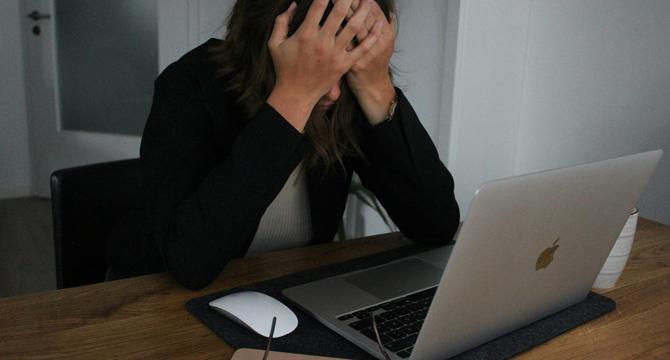
Image Credit: Medium
Simplicity Is a Feature. Mental Load Is the Real Bug.
- Many products today are overly complex, overwhelming users with unnecessary features and configurations.
- Complexity is often mistaken for capability, but true sophistication lies in simplicity and restraint.
- Good software should respect the user's time by being intuitive and efficient, without requiring extensive learning curves.
- Designing products that solve problems effectively without burdening users with mental load is a rare and valuable skill.
Read Full Article
6 Likes
Medium
352

DigiGoal: The Future of Goal-Based Finance in Web3
- DigiGoal combines goal-setting with real asset integration, on-chain progress tracking, and DeFi earning mechanisms.
- Users can set custom financial goals tied to real-world or digital outcomes, tokenize assets, earn yield through DeFi, and monitor progress transparently on-chain.
- DigiGoal aligns life ambitions with Web3 by offering financial empowerment through ownership, passive income generation, and global accessibility with no gatekeepers.
- DigiGoal provides a simple, powerful way for individuals to manage their financial future through blockchain innovation and goal-based planning.
Read Full Article
21 Likes
Medium
1.5k
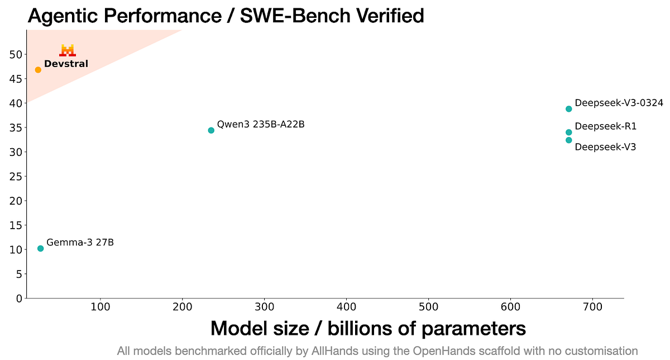
Image Credit: Medium
Private AI Coding Agents with OpenHands + Devstral: Boost Productivity, Keep Code Safe
- Private AI coding agents such as Claude Code are becoming popular for boosting productivity in development teams.
- OpenHands, an open-source async coding agent platform, is gaining attention in the development community.
- Devstral is highlighted as a robust open-weight model for coding tasks, requiring specific GPU specifications for optimal performance.
- Users are advised on setting up Devstral, utilizing platforms like Hyperstack for cost-effective GPU options, and leveraging vLLM to enhance coding capabilities.
Read Full Article
21 Likes
RealPython
121

Image Credit: RealPython
Your Guide to the Python print() Function
- Python's print() function is commonly used for basic output, but offers more functionalities beyond simple printing.
- The print() function can handle multiple arguments, custom separators, redirect output to files, enable immediate output with flush argument, and ensure thread-safe printing.
- The tutorial provides insights on various aspects of using print() effectively, including formatting output, redirecting output, and unit testing.
- Topics covered in the tutorial include producing blank lines, dealing with newlines, and exploring different ways of utilizing the print() function.
Read Full Article
7 Likes
Self-Learning-Java
287

Why Multiple ChatMessages Matter in LangChain4j to Build Smarter Conversations with LLMs
- Developers using LangChain4j for AI-powered chatbots need to provide multiple messages when invoking the chat() method due to the stateless nature of Language Models (LLMs).
- LLMs do not retain contextual information from previous interactions, requiring developers to pass all previous messages for accurate responses.
- LangChain4j introduces ChatMemory to simplify conversation state management automatically, crucial for building multi-turn bots or assistants.
- Understanding the need for multiple messages and utilizing tools like ChatMemory is essential for developers working on AI chat applications with LangChain4j.
Read Full Article
17 Likes
Dev
65

Image Credit: Dev
CSS Hack: Let Code Blocks Break Free From Container Width
- Text prose and code have different width requirements, with prose benefiting from restricted width for readability and code blocks suffering from restrictions causing horizontal scrolling and hindering readability.
- To address code block width issues, a solution involving Hugo's wrapperClass and CSS negative margin was provided.
- By configuring Hugo to add a CSS class to code blocks and applying CSS with negative margin and 'fit-content' property, code blocks can extend beyond text width while keeping prose properly wrapped.
- The solution allows text to remain readable while giving code blocks the space they need, with considerations for browser support and screen width variations.
Read Full Article
3 Likes
Dev
345

Image Credit: Dev
A programmer yelling at the clouds about vibe coding
- Vibe coding, the trend of writing code carelessly with AI assistance, raises industry concerns.
- AI models struggle with complex tasks, requiring human intervention for quality results.
- Testing AI-generated code without human supervision can lead to errors and inefficiencies.
- While AI is a valuable tool, caution is needed to harness its benefits effectively.
- Balancing excitement and prudence is key in utilizing AI for software development.
Read Full Article
19 Likes
Dev
179

Image Credit: Dev
Connect Your Agents to the MCP Server
- Agents can now fetch context bundles directly, enabling autonomous operation and modular design.
- Agents no longer rely on frontends, improving scalability and real-time reactions.
- They can now pull their own state, act independently, and evolve purposefully.
- Autonomous agents streamline workflows, handle tasks like monitoring, updates, and async operations.
- Next focus is on inter-agent communication for chaining behavior and distributed autonomy.
Read Full Article
10 Likes
Self-Learning-Java
0

Understanding ChatMessage Types in Langchain4j: The Core of LLM Communication
- Langchain4j introduces five ChatMessage types for LLM communication roles and purposes.
- UserMessage, AiMessage, ToolExecutionResultMessage, SystemMessage, and CustomMessage explained.
- Understanding these types is crucial for designing effective LLM integrations for diverse scenarios.
- The article also includes a practical example demonstrating the usage of ChatMessages.
Read Full Article
Like
For uninterrupted reading, download the app