Programming News
Dev
85

Image Credit: Dev
🎨 Mastering the Basics of CSS: A Beginner-Friendly Guide ~ devsync.in
- CSS, or Cascading Style Sheets, is essential for styling HTML elements on a webpage.
- CSS adds colors, spacing, layouts, and animations to the structure provided by HTML.
- CSS syntax involves selectors, properties, and values.
- There are three ways to add CSS: inline, internal, and external; external linking is the best practice.
- Understanding the CSS Box Model is crucial, consisting of content, padding, border, and margin.
- Applying 'box-sizing: border-box;' in CSS resets makes layout calculations easier.
- Learning CSS with a solid foundation and experimenting leads to creating visually appealing web pages.
Read Full Article
5 Likes
Dev
55

Image Credit: Dev
ASP.NET vs .NET – What’s the Difference, and When Should You Use Each?
- Microsoft development ecosystem involves both .NET and ASP.NET, each serving different purposes.
- .NET is a platform by Microsoft for building various applications using languages like C#, F#, and VB.NET.
- ASP.NET is a web-specific framework built on top of .NET for creating websites, web apps, and APIs.
- ASP.NET offers server-side tools, UI options like Razor and Blazor, MVC architecture, and RESTful API support.
- ASP.NET Core is the modern cross-platform version, optimized for cloud-based applications.
- Key difference: .NET is the overarching platform, while ASP.NET is tailored for web development.
- Use ASP.NET for web applications or APIs and .NET for desktop, mobile, or background services.
- For cross-platform compatibility, opt for .NET 5+ and ASP.NET Core over legacy frameworks.
- Understanding the distinction helps in selecting the appropriate tools for the project.
- .NET ecosystem is versatile, swift, and suitable for projects of any scale, from small tools to enterprise apps.
- ChampSoft specializes in leveraging .NET technologies for scalable and secure solutions.
- ChampSoft offers further insights on .NET and technology trends in their blog.
Read Full Article
3 Likes
Medium
46

Image Credit: Medium
How ActlysAI is Unlocking the No-Code AI Revolution
- ActlysAI is a no-code AI agent platform designed for creators, entrepreneurs, and teams to automate tasks and build intelligent digital experiences quickly.
- Users can build autonomous AI agents without worrying about APIs or models by describing what they want, configuring logic in a user-friendly visual builder, and deploying.
- Real-world use cases include customer support assistants, research assistants, content automation, and workflow integrators.
- No-code AI platforms like ActlysAI provide faster iteration cycles, wider accessibility for non-technical users, lower development costs, and more creative experimentation.
- No-code AI is seen as a democratizing force, empowering marketers, founders, designers, and educators with innovation capabilities.
- ActlysAI facilitates the creation of AI agents and automation processes, aiming to make agent-powered AI more accessible and scalable.
Read Full Article
2 Likes
Medium
337
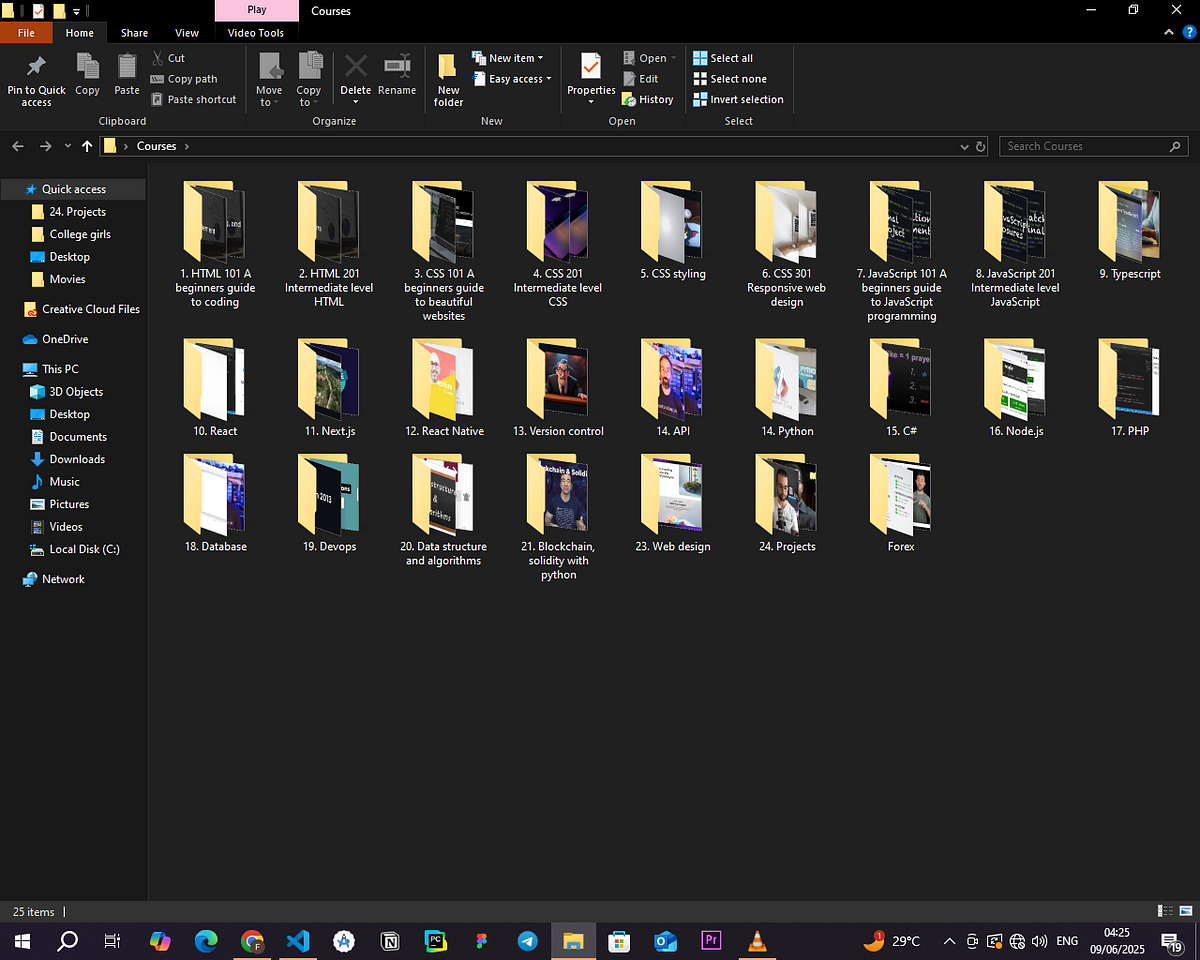
Image Credit: Medium
How I’m Learning Software Development with Just YouTube (No Degree, No Bootcamp, No Udemy)
- The author shares their experience of learning software development using free resources on YouTube.
- They found full-stack roadmaps, project-based lessons, and crash courses from professional developers.
- Emphasizes that in the digital age, effort matters more than the source of learning.
- Highlights that people are hired based on their ability to build real projects rather than formal education.
- Stresses the importance of discipline and determination in self-learning.
- Mentions that a degree or expensive courses are not necessary; consistency and passion are key.
- The author's own progress in software development has been achieved solely through YouTube tutorials.
- Provides advice to beginners to find a roadmap, break it down, use YouTube for learning, build projects, and stay committed.
- Encourages starting the learning journey without having all the details figured out.
- Concludes by stating that success in achieving goals is dependent on the effort put in.
- The article ends with a call to action to follow the author on a specified platform.
Read Full Article
20 Likes
Discover more
- Software News
- Web Design
- Devops News
- Open Source News
- Databases
- Cloud News
- Product Management News
- Operating Systems News
- Agile Methodology News
- Computer Engineering
- Startup News
- Cryptocurrency News
- Technology News
- Blockchain News
- Data Science News
- AR News
- Apple News
- Cyber Security News
- Leadership News
- Gaming News
- Automobiles News
Medium
298
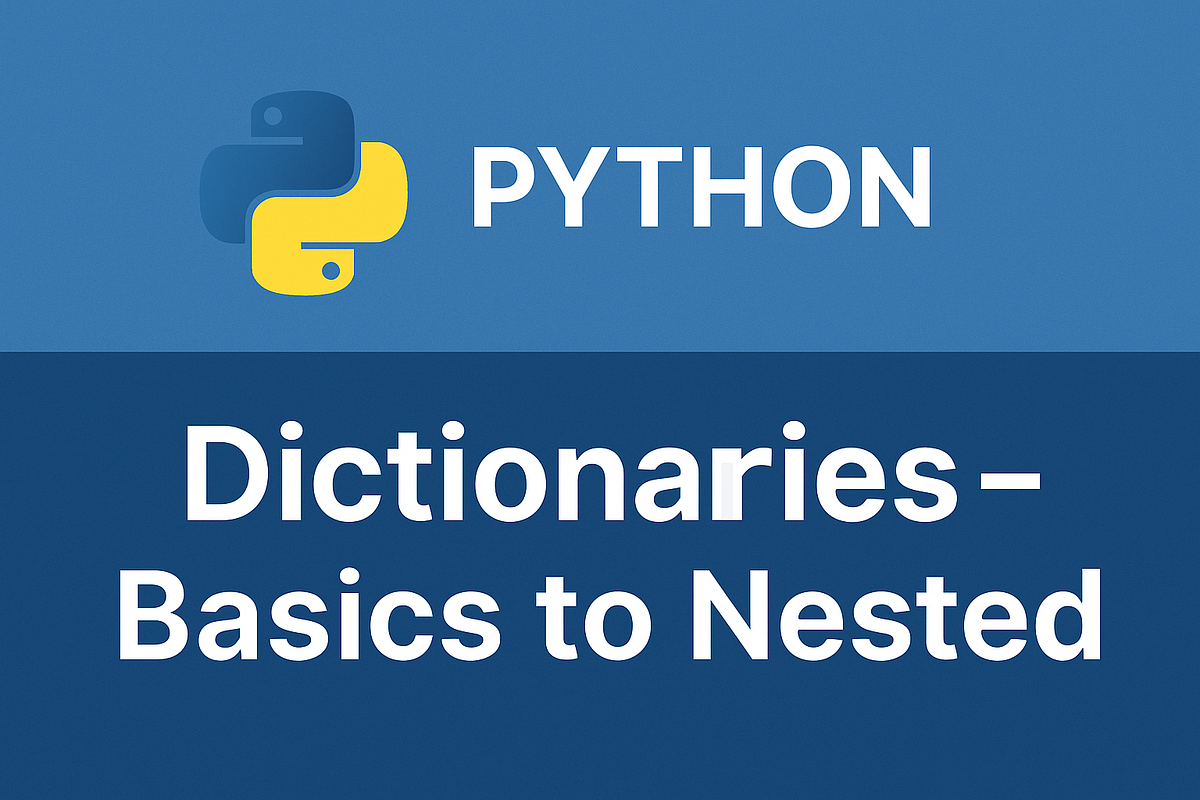
Image Credit: Medium
Python Dictionaries: From Basics to Nested — Your Complete Guide
- Python dictionaries are labeled containers in Python where each data piece has a unique key.
- Dictionaries allow accessing data using meaningful labels instead of positions like in lists.
- Creating a dictionary in Python involves using curly braces {} and key-value pairs.
- Keys in dictionaries must be immutable, but the values can be any data type like lists or other dictionaries.
- The .get() method in dictionaries is useful as it won't throw an error if the key doesn't exist.
- Dictionary methods like .keys(), .values(), and .items() are handy for different operations.
- Dictionary comprehensions are similar to list comprehensions and allow creating dictionaries in a single line.
- Looping through dictionaries can be done using for loops and methods like .items() for key-value pairs.
- Nested dictionaries are powerful for organizing complex and hierarchical data structures.
- Working with dictionaries is essential in Python for data storage and organization.
- Start with basic dictionary operations and progress to nested structures as projects become more complex.
- Practice using dictionaries by building small projects like contact managers or inventory systems.
- Dive into dictionary operations gradually to make them second nature for coding tasks.
- Python dictionaries are fundamental for almost every project due to their versatility and data organization capabilities.
- Build projects like contact managers or inventory systems to strengthen your proficiency in dictionary usage.
- For questions about dictionaries or Python, reach out to the author for coding skill assistance and guidance.
Read Full Article
17 Likes
Dev
397

Image Credit: Dev
I Was Frustrated Converting CSS to Tailwind — So I Built My Own Tool
- A developer frustrated with manually converting CSS to Tailwind CSS built a tool called StyleShift to simplify the process.
- StyleShift is an easy-to-use tool that quickly converts regular CSS code into clean, responsive Tailwind classes.
- The tool understands common CSS styles, maintains selectors, and produces simple Tailwind code for immediate use.
- Key features of StyleShift include instant conversion, local saving of converted code, user-friendly interface, Tailwind-ready output, and it is completely free to use.
- Users can paste their CSS into the input area, copy the converted Tailwind classes, and directly use them in their projects.
- The developer built StyleShift to streamline the conversion process, ease the adoption of Tailwind CSS, and keep resulting code clean and maintainable.
- The tool helped the developer save time and focus on building components, aiming to assist others in a similar manner.
- For those looking to transition from CSS to Tailwind efficiently, StyleShift offers a solution to ease the process.
Read Full Article
23 Likes
Dev
110

Image Credit: Dev
Next-Gen PWAs: AI and ML Drive Personalized & Predictive Web Experiences
- Progressive Web Applications (PWAs) in 2024 are integrating Artificial Intelligence (AI) and Machine Learning (ML) for personalized, dynamic digital experiences.
- AI impacts PWAs by delivering hyper-personalized user experiences, adapting content and interfaces based on user behavior and preferences.
- Enhanced search functionalities in PWAs with AI-driven natural language processing for intuitive voice commands and better content discovery.
- Machine Learning enables predictive analytics in PWAs to anticipate user needs, optimize user interactions, and enhance business outcomes proactively.
- AI enhances accessibility in PWAs through features like language translation, image recognition for visually impaired users, and voice assistance.
- Architectural considerations between on-device and cloud-based AI in PWAs depend on performance, privacy, and complexity of AI models.
- Practical examples show AI in PWAs enhancing sectors like e-commerce, news & media, education, and health & fitness for improved user experiences.
- Technical tools like TensorFlow.js and ONNX Runtime facilitate the implementation of AI/ML in PWAs for optimized user interactions.
- The future outlook includes more sophisticated on-device AI in PWAs, hyper-contextual experiences, AI-powered development tools, and integration with emerging technologies.
- The integration of AI and ML in PWAs signifies a groundbreaking shift towards dynamic, responsive platforms that redefine user experiences and the future of web interactions.
Read Full Article
6 Likes
Logrocket
256

Image Credit: Logrocket
Leader Spotlight, Evolving and adapting alongside ecommerce, with John Arquette
- John Arquette, Ecommerce Director at Galls, shares his journey from Marine Corps to leadership roles in ecommerce.
- He emphasizes learning best practices and adapting to changes in the ecommerce industry over time.
- John discusses his early realization of ecommerce potential and how he transitioned from a wholesale stationery company to ecommerce brands.
- He reflects on pivotal shifts in digital commerce, such as the dot-com boom and the Great Recession, shaping his strategies.
- Before platforms like Shopify, building and running an ecommerce site required meticulous planning and longer development timelines.
- The focus in ecommerce has evolved from traffic and conversion rates to metrics like EBITDA and cash flow over the years.
- John highlights the importance of adapting to new platforms and understanding data insights for better decision-making.
- He shares a scenario illustrating the significance of customer insights over relying solely on analytics data.
- Drawing from his Marine Corps experience, John coaches a broader mindset by empowering teams with information and decentralized control.
Read Full Article
15 Likes
Medium
115

Image Credit: Medium
Why perplexity can’t win and what it teaches us about building AI-native products
- Perplexity, once hailed as the future, now faces criticism for being thin and replicable.
- The company lacks ownership of core components, making it vulnerable to competition.
- Perplexity's AI-native product is seen as more of a demonstration than a robust platform.
- Its user interface is elegant but lacks deep functionality and real-time adaptation.
- Perplexity's reliance on external APIs and lack of deep intelligence make it easily replaceable.
- The product's value proposition of providing sourced answers is reproducible using community tools.
- Perplexity's content scraping practices without permission could lead to legal challenges.
- Its lack of ability to ground every claim to a specific reference poses risks in various industries.
- Perplexity's interface emphasizes confidence over accuracy and context.
- The company's focus on being early in the market rather than irreplaceable puts it at risk in a competitive AI landscape.
Read Full Article
6 Likes
Dev
373

Image Credit: Dev
How I built a programming language at 14
- Grayson, a 14-year-old, created a tool named Tardigrade to use his scripting language, Glowscript.
- Glowscript is simple and intuitive, lacking indentation with various possibilities. Looping resembles a goto/call, and if statements are within loops.
- Glowscript allows easy data handling, devoid of file exporting and editing tools but capable of processing and editing data easily.
- Glowscript is free, open-source, requiring only a Python compiler and access to the GitHub repository mentioned.
- Grayson finds programming with Glowscript fun, citing it as easy, enjoyable, suitable for simple commands and complex projects.
Read Full Article
21 Likes
Medium
3k
Image Credit: Medium
Critical .NET and .NET Framework Updates Issued in June 2025: Addressing a Remote Code Execution
- The June 2025 critical .NET updates address a Remote Code Execution vulnerability, emphasizing the importance of timely updates for security.
- .NET Framework did not receive new updates in June 2025, showcasing Microsoft's focus on the unified .NET Platform.
- The servicing releases for .NET 8 and 9 bring versions to 8.0.17 and 9.0.6, with cumulative fixes simplifying the update process.
- Updates for .NET include security and non-security fixes, crucial for stability and vulnerability mitigation.
- .NET 8 LTS receives updates for three years, while .NET 9 STS for 18 months, stressing the importance of staying current for support.
- CVE-2025–30399, a Remote Code Execution vulnerability in .NET, highlights the severity of potential exploits on affected runtimes.
- The June 2025 updates cover various facets of the .NET ecosystem, including ASP.NET Core, Entity Framework Core, .NET Runtime, SDK, WinForms, and WPF.
- Swift action is crucial in applying these security updates to mitigate risks posed by vulnerabilities like CVE-2025–30399.
- Staying informed through release notes and official channels is vital for developers to understand the impact of updates on their applications.
- Overall, applying the June 2025 .NET updates is essential for maintaining application security, stability, and performance.
Read Full Article
17 Likes
Dev
17

Image Credit: Dev
Peak Performance Understated Power(1750209513172600)
- An ordinary junior's struggle with slow responses in web backend development led to the discovery of a high-performance framework, revolutionizing their workflow.
- Experiences with Node.js and Spring Boot highlighted issues with performance bottlenecks, complex configurations, and high resource consumption.
- The framework, named Hyperlane, offered extreme performance, elegant design, and a gentle learning curve, solving the author's persistent performance issues.
- The framework's unique characteristics were praised for its asynchronous nature, Rust language foundation, and lightweight design.
- Positive user feedback on the forum post and GitHub repository reinforced the framework's reputation for high performance and simplicity.
- The author's encounter with Hyperlane felt like discovering a hidden treasure, providing a beacon of light in the realm of programming.
- The framework's clean README and concise code examples made it easy to start an HTTP service, offering an exceptional development experience.
- Hyperlane's attributes of extreme performance, elegant design, and ease of use positioned it as a remarkable secret weapon for developers.
- The framework's reception highlighted its ability to address common development frustrations with its high efficiency and lightweight architecture.
- Overall, the article showcases the transformative impact of Hyperlane on the author's programming journey and emphasizes the importance of choosing the right tools for efficient development.
Read Full Article
1 Like
Dev
422

Image Credit: Dev
My Experience with Hyperlane(1750208603523300)
- Hyperlane is a high-performance Rust Web framework designed for speed, safety, and modern development.
- Benchmark results show Hyperlane outperforming actix-web and axum in terms of queries per second (QPS).
- The framework features a well-structured Context (ctx) for handling requests, simplifying code logic.
- Route macros like #[get] offer convenience and clear error messages for beginners.
- The middleware onion model streamlines request processing with efficient authentication and error handling.
- Hyperlane excels in WebSocket support, allowing for effortless real-time chat functionality.
- Dynamic routing with regex parameters simplifies handling different route variations.
- Performance testing showcases Hyperlane's impressive speed surpassing Gin in QPS.
- The framework's evolution addresses initial challenges and provides clear documentation for version updates.
- Hyperlane strikes a balance between performance and ease of use, making it ideal for student developers transitioning into Rust.
Read Full Article
25 Likes
Medium
380

Are we preparing for a future that no longer exists?
- In today's world, the biggest value often comes from 'wrapping' complexity, as seen in successful businesses like Starbucks and Uber.
- The most impactful businesses simplify the experience for others by building on existing layers, rather than reinventing the wheel.
- Value lies in recognizing what already works and building on top of it, contrary to glorifying the lone genius.
- Capitalism itself is a stack of wrappers, with those closer to the customer capturing more value.
- AI serves as a game-changer by acting as a wrapper, simplifying tasks like website building.
- While AI handles grunt work, the key edge becomes coordination and directing systems effectively.
- The new model emphasizes applying knowledge to solve problems quickly rather than just memorizing facts.
- Creators and founders today are focused on orchestrating all aspects rather than doing everything themselves.
- The focus is not on knowing more but on using existing knowledge to create value.
- Individuals are encouraged to figure out what they are 'wrapping' and how they can stack skills, tools, and ideas uniquely.
- The article suggests that AI simplifies execution, but individuals need to guide it, correct it, and turn it into something meaningful.
- The message is about asking the right questions and stitching everything together into something valuable in the age of AI.
- The new approach is about using knowledge effectively to address challenges rather than just accumulating information.
- Coordination and directing people and systems are highlighted as crucial skills in the current landscape of AI and technology.
- The article encourages individuals to consider what they are uniquely combining to create value in a way that sets them apart.
- The provided link leads to a full talk on the topics discussed in the article, including AI, future of work, entrepreneurship, and innovation.
Read Full Article
22 Likes
Dev
367

Image Credit: Dev
Junior Year Self-Study Notes My Journey with the Framework(1750208299222100)
- Hyperlane is a high-performance Rust Web framework designed for speed, safety, and modern development.
- It outperforms other frameworks in benchmark tests with QPS results and concurrency handling.
- The framework's official documentation highlights its focus on performance and simplicity.
- A user shares their experience with Hyperlane, mentioning its exceptional performance metrics.
- The user added Hyperlane as a dependency in their project's configuration file.
- Hyperlane's Context abstraction simplifies request handling and enhances code readability.
- The framework offers convenient method macros for defining routes and handling HTTP methods.
- A user encountered an issue due to missing the async keyword in route handler functions.
- Hyperlane provides response handling mechanisms like retrieving responses, setting status codes, and sending responses.
- Dedicated study on response handling revealed differences between maintaining or closing TCP connections.
- Hyperlane follows the middleware onion model for request and response flow.
- A user implemented a logging middleware to demonstrate the onion model concept.
- For more information and templates, users can visit Hyperlane's GitHub page or contact the author.
- Hyperlane offers a developer-friendly and lightweight approach to Rust web development.
- The framework leverages Rust's safety and concurrency for fast HTTP services and real-time communication support.
- User's journey with Hyperlane showcases its performance benefits and ease of use.
Read Full Article
22 Likes
For uninterrupted reading, download the app