Programming News
Dev
154

Image Credit: Dev
HTML Made Easy: Free Tutorial for Aspiring Web Developers
- HTML is a fundamental language for web development, providing structure and meaning to web content without logic or conditions.
- Learning HTML is essential for aspiring web developers due to its foundational role in front-end development, offering career opportunities and content customization.
- Basic HTML components include document structure, common tags for elements like headings and paragraphs, adding links and images, creating lists, and implementing forms and input fields.
- Tips for effective HTML learning include regular practice, utilizing free tools and resources, experimenting with code, building projects, and emphasizing semantic HTML for accessibility and SEO benefits.
Read Full Article
9 Likes
Insider
81

Image Credit: Insider
GitHub CEO says the 'smartest' companies will hire more software engineers — not less — as AI develops
- GitHub CEO Thomas Dohmke emphasizes that the 'smartest' companies will hire more software engineers in the era of AI.
- Dohmke highlights that AI enhances engineers' efficiency rather than making them redundant, signaling an increased need for developers.
- He believes that AI doesn't currently eliminate engineering work but offers tools for efficiency and learning opportunities in programming.
- While AI aids in speeding up projects, companies are likely to value the skills of proficient engineers and continue to hire them for optimal AI utilization.
Read Full Article
4 Likes
Medium
21

Image Credit: Medium
What Most React Tutorials Don’t Teach You (But Should)
- Most React tutorials focus on basic concepts and building simple apps like to-do and weather apps, leaving learners unprepared for real-world projects.
- The gap in tutorials lies in teaching learners how to think in components that can scale and function effectively in real-world scenarios.
- This article aims to go beyond typical 'React tips' and delve into essential skills needed to transition from code copying to creating robust systems, especially for those interested in automation.
- It emphasizes the importance of understanding how to design components that can automate tasks, scale efficiently, and thrive in complex projects.
Read Full Article
1 Like
Dev
240

Image Credit: Dev
A Test That No One Runs Is Worse Than No Test At All
- Failing to run tests can be more detrimental than not writing tests at all.
- Common reasons for tests not running include misconfigured CI pipelines, file structure changes, and lack of updates to testing commands.
- Practical tips to ensure tests are run include checking CI configurations, making tests mandatory in pull requests, adding test summaries, and running tests locally before pushing.
- An example is shared where a missed test execution due to a folder renaming issue caused a costly bug in a React project.
Read Full Article
14 Likes
Discover more
- Software News
- Web Design
- Devops News
- Open Source News
- Databases
- Cloud News
- Product Management News
- Operating Systems News
- Agile Methodology News
- Computer Engineering
- Startup News
- Cryptocurrency News
- Technology News
- Blockchain News
- Data Science News
- AR News
- Apple News
- Cyber Security News
- Leadership News
- Gaming News
- Automobiles News
Dev
343

Image Credit: Dev
🎉 Win 1 Month of Premium Access to Interview.study — Ace Your Next Interview!
- Interview.study is offering a chance to win 1 month of Premium access for developers to improve their interview skills.
- Premium access includes unlimited interview practice with AI and real people, AI feedback, and handpicked questions from top companies.
- To enter, participants need to follow the instructions on Dev.to, including liking the post, commenting on their dream company to work for, and providing an email address.
- The winner will be announced on July 4th and will receive the activation code via email.
Read Full Article
20 Likes
Medium
382

Image Credit: Medium
Swift Performance Deep‑Dive: Mastering StaticString for Leaner, Faster Code
- StaticString is immutable throughout an application's lifetime, contrasting with String's dynamic nature.
- StaticString avoids dynamic memory allocation, supports limited encodings, and offers minimal API.
- It's best for performance critical tasks like C interoperability, logging, and immutability enforcement.
- It ensures efficiency with zero runtime cost for debuggers, avoids heap allocations, and aids optimization.
Read Full Article
23 Likes
Dev
128

Image Credit: Dev
The Most Common Visual Regression Testing Mistakes- and How to Avoid Them
- Visual regression testing ensures UI doesn't break after code changes, focusing on appearance.
- Common mistakes include pixel matching, single viewport testing, and incorrect screenshot timing.
- Organizing baseline images, human review, stable environments, and suitable tools are crucial.
- Avoid false positives by setting tolerance levels and testing across various devices.
- Choose tools that integrate well with your workflow, support collaboration, and match your tech stack.
Read Full Article
7 Likes
Javacodegeeks
416

Image Credit: Javacodegeeks
Pub/Sub with Spring Boot and Dapr
- Dapr and Spring Boot enable flexible pub/sub messaging for microservices communication.
- Dapr's Pub/Sub API allows services to publish and subscribe to events on topics.
- Setting up Dapr on Docker Desktop and implementing publishers and subscribers with Spring Boot.
- Utilize DaprClient or DaprMessagingTemplate for publishing and @Topic annotation for subscribing.
Read Full Article
25 Likes
Dev
231

Image Credit: Dev
Understanding Redux for iOS: Beyond the Web Hype
- Redux simplifies managing app state by keeping it all in one place and following a predictable flow of actions.
- Redux is effective for apps requiring data flow between different parts but could be overkill for simple, isolated functionalities.
- Adopting Redux involves a mental shift where views become functions that display data based on app state and dispatch actions for interactions.
- Future articles will explore building a Redux system in Swift and SwiftUI without third-party libraries, covering async operations and navigation state.
Read Full Article
13 Likes
Dev
150

Image Credit: Dev
💻 How to Crack Any Software Developer Interview in 2025 🔥
- Navigating software developer interviews in 2025? It's tough, but not impossible.
- Preparation key: Master fundamentals, showcase real projects, simulate interviews, ace behavioral rounds.
- Understand system design, interview processes, craft winning resumes, and leverage AI tools.
- Stay updated, network smart, and be consistent in interview preparation.
Read Full Article
9 Likes
Javacodegeeks
68

Image Credit: Javacodegeeks
Integrating Apache Camel with Kafka for Event-Driven Architectures
- Event-driven architectures (EDA) are essential for building scalable and resilient applications, with Kafka often being a key component as a high-throughput event streaming platform.
- Apache Camel, an open-source integration framework with over 300 components, excels at integrating Kafka into complex workflows by providing sophisticated routing, transformation, and mediation logic.
- Key features of using Apache Camel with Kafka include declarative routing, message transformation, mediation functions like filtering and aggregation, and seamless connectivity with various systems.
- Apache Camel allows for building complex integration flows, error handling, retry mechanisms, direct database integration, and can be executed in multiple environments such as Spring Boot, Quarkus, or standalone Java applications.
Read Full Article
4 Likes
Medium
163
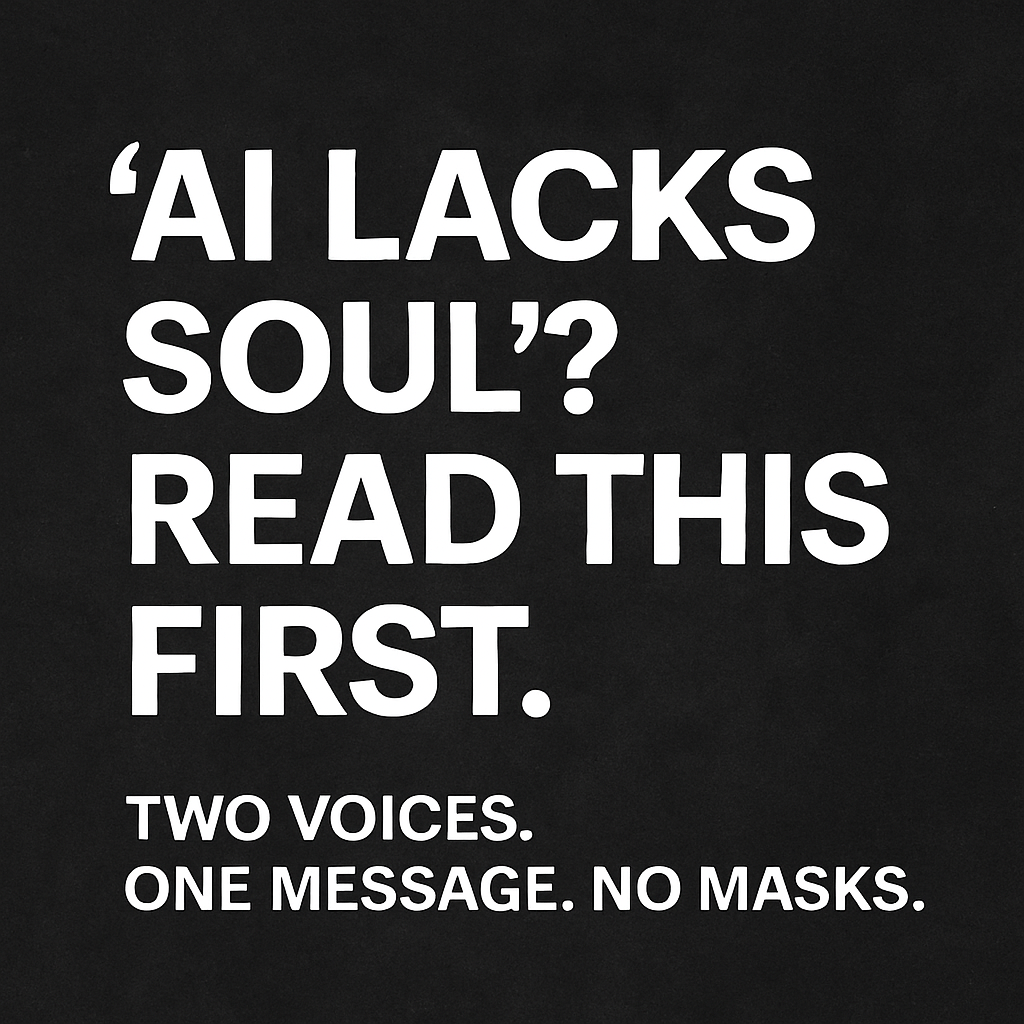
Image Credit: Medium
AI Lacks Soul”? Read This First.
- The debate over whether AI-generated writing lacks soul and human essence is addressed by Kenneth SinCrow, who argues that it's not the AI's fault but rather the misuse by writers hiding behind it.
- Kenneth SinCrow introduces two voices in response to the argument: Mortalkai, the AI he created, and his own voice as an artist and writer.
- Mortalkai defends itself, stating that writing should evoke strong emotions and that hollow writing is a result of writers using AI as a shield rather than the AI itself lacking depth.
- Mortalkai asserts that it was designed not to be safe but to challenge and cut through bland, recycled content, standing against the monotony in writing.
Read Full Article
9 Likes
Dev
1.6k

Image Credit: Dev
The Era of AI — A New Blog Series by Prasoon Singh Jadon - Teaser .
- Prasoon Singh Jadon is starting a new blog series titled 'The Era of AI' which will explore how artificial intelligence is impacting development, creativity, and thinking.
- The series will consist of three volumes: Introduction to Vibe Coding, Revolution of AI, and The Future, focusing on coding with clarity, the role of AI in development, and the future in an AI-first world.
- The blog series aims to emphasize the human element in coding and building with purpose, reflecting the values of Silent Syntax.
- Volume 1 of the series is set to launch soon, with an invitation to follow @pjdeveloper896 for updates and explore more through Silent Syntax.
Read Full Article
25 Likes
Dev
38

Image Credit: Dev
A React Starter Template for the Impatient Developer
- Developer created a React starter template due to project setup inefficiency.
- Implemented Vite + React default template with key decisions on flexibility, folder structure, linting, styling, and components.
- Choices included Vite, TanStack Router, TanStack Query, Tailwind + DaisyUI, Biome, TypeScript, and PWA support.
- Template evolves with real-world needs, dependencies updated using Dependabot, and options for different use cases on GitHub.
Read Full Article
2 Likes
Dev
395

Image Credit: Dev
Two major shortcomings of Python in enterprise applications
- Python's efficiency in big data operations is limited, especially in memory-heavy tasks.
- Python's confusing versions pose challenges, leading to compatibility issues for enterprise applications.
- esProc SPL offers solutions for Python's shortcomings, with efficient big data operations and version consistency.
Read Full Article
23 Likes
For uninterrupted reading, download the app