Cloud News
Digitaltrends
356

Image Credit: Digitaltrends
Amazon slashed the price of this 27-inch LG OLED gaming monitor by $200
- Amazon is offering a $200 discount on the 27-inch LG UltraGear OLED gaming monitor, reducing its price to $800 from $1,000.
- The monitor features OLED technology for true black levels, vibrant colors, and HDR, along with a 240Hz refresh rate and support for AMD's FreeSync and Nvidia's G-Sync.
- It has a solid score of 4 out of 5 stars and offers smooth animations, quick response times, and various adjustments for height, tilt, swivel, and pivot.
- To enhance your gaming experience, it is recommended to upgrade to the 27-inch LG UltraGear OLED gaming monitor, currently available at a discounted price on Amazon.
Read Full Article
21 Likes
Siliconangle
155

Image Credit: Siliconangle
Where containers meet AI: Google’s evolving Kubernetes ecosystem
- Kubernetes has become vital for cloud-native computing and AI workloads in the enterprise ecosystem.
- Google remains a key player in the evolving Kubernetes ecosystem with Google Kubernetes Engine and Google Cloud Run.
- The shift to enterprise-scale deployment of Kubernetes shows a new level of maturity within the ecosystem.
- Google Cloud's GKE plays a crucial role in training, tuning, and deploying AI models at scale.
- Inference is highlighted as essential alongside training, facilitating smoother integration of AI capabilities.
- Kubernetes simplifies building AI systems by providing containerized environments for easy integration and scalability.
- The evolution from monolithic servers to containers led by Docker paved the way for Kubernetes as an orchestration standard.
- Google's work on GKE helped scale Kubernetes for enterprise use, offering tools like GKE Autopilot for simplifying infrastructure management.
- Cloud Run on Google Cloud is reshaping AI deployments with its flexible serverless model and on-demand GPU access.
- Kubernetes community continues to grow, supporting AI use cases with features like dynamic resource allocation and intelligent automation.
Read Full Article
9 Likes
Tech Radar
188

Image Credit: Tech Radar
Google's new AI video feature is rolling out on another company's smartphones
- Google is launching an AI-powered image-to-video feature on Honor's upcoming 400 series phones before Google Pixel devices.
- The feature can create five-second animated videos from a single image, simulating motions like camera moves, blinking, or breathing.
- Honor's collaboration with Google Cloud allows the integration of the Veo 2 AI video model directly into its smartphones.
- The Honor 400 series phones, set to debut in China and Europe, will offer various AI tools beyond the video generator, catering to content creators and AI enthusiasts.
Read Full Article
11 Likes
Guardian
100
Image Credit: Guardian
House of Lords pushes back against government’s AI plans
- The House of Lords passed an amendment to the data bill, requiring AI companies to disclose their use of copyrighted material in their models despite government opposition.
- The amendment, backed by peers, demands transparency from tech companies regarding their use of copyright-protected content, supported by artists and organizations including Paul McCartney and Dua Lipa.
- Crossbench peer Lady Beeban Kidron introduced the amendment, emphasizing the importance of not allowing companies to use copyrighted work without permission and urging protection of the UK's creative industry.
- The government's copyright proposals face criticism for allowing AI firms to use copyrighted work without permission, with opponents using the data bill to express their disapproval and push for necessary safeguards.
Read Full Article
6 Likes
Discover more
- Programming News
- Software News
- Web Design
- Devops News
- Open Source News
- Databases
- Product Management News
- Operating Systems News
- Agile Methodology News
- Computer Engineering
- Startup News
- Cryptocurrency News
- Technology News
- Blockchain News
- Data Science News
- AR News
- Apple News
- Cyber Security News
- Leadership News
- Gaming News
- Automobiles News
Siliconangle
305

Image Credit: Siliconangle
What to expect at Red Hat Summit: Join theCUBE May 19–21
- Red Hat Inc. plays a critical role in managing the complexity of hybrid cloud architecture for enterprise tech leaders.
- Automation is key to the future of hybrid cloud architecture according to Red Hat, with a focus on streamlining how enterprises build, secure, and run applications across hybrid and multicloud infrastructure.
- Red Hat Summit, scheduled for May 19-21, will delve into platform strategy, focusing on AI inference, virtualization, and next-gen Linux.
- The event aims to explore open-source automation, hybrid infrastructure, and AI-powered platforms, with insights from Red Hat executives and ecosystem partners.
- Red Hat's advancements in AI through hybrid cloud architecture involve open-source tools to enhance model efficiency and scalability, with a focus on AI inference.
- Red Hat's OpenShift AI includes enhancements for distributed serving, guardrails for security, and support for large language models.
- Virtualization and automation converge in OpenShift 4.18, offering solutions for managing legacy workloads with container-native operations in hybrid cloud architecture.
- OpenShift 4.18 introduces updates like user-defined networking, BGP support, and VM storage migration to simplify VM management and improve connectivity.
- TheCUBE will provide coverage of Red Hat Summit, featuring exclusive interviews and real-time insights from industry experts and leaders.
- Guests at Red Hat Summit include Red Hat executives, engineers, and partners, exploring how open-source innovation influences hybrid cloud architecture.
Read Full Article
18 Likes
Dev
105

Image Credit: Dev
⚔️ Day 26 Linux Challenge: grep, find, head, tail & wc Edition
- Day 26 of the #100DaysOfLinux challenge focuses on essential Linux CLI tools like grep, find, head, tail, and wc.
- Challenges include tasks like finding specific patterns, locating files, displaying the beginning and end of files, and counting lines/words/bytes.
- Participants are encouraged to create a sample file, use grep to search for patterns, find files in directories, display the head and tail of files, and count occurrences.
- Bonus challenge involves comparing two config files to find unmatched lines, and participants are urged to choose and complete 3 challenges.
Read Full Article
6 Likes
AWS Blogs
132

Image Credit: AWS Blogs
AWS Weekly Roundup: South America expansion, Q Developer in OpenSearch, and more (May 12, 2025)
- AWS expanded its global infrastructure with the announcement of a new Region in South America and availability of various instance types in additional Regions.
- Amazon Q Developer is now integrated with Amazon OpenSearch Service to assist developers in building search applications.
- AWS introduced the AWS Zero Trust Accelerator for Government to aid public sector organizations in implementing zero trust security architectures.
- Amazon EBS Provisioned Rate for Volume Initialization was announced to accelerate data transfer between EBS snapshots and new EBS volumes.
- Instance availability expanded, including Amazon EC2 C8gd, M8gd, R8gd, X2idn, and P5en instances in various Regions.
- AWS Systems Manager now offers customization options for onboarding configuration, providing administrators with more flexibility.
- Amazon MSK simplifies certificate renewals on MSK Provisioned clusters for Apache Kafka environments.
- AWS Resource Explorer supports 41 new resource types, enhancing resource discovery and visualization across AWS accounts.
- Amazon Managed Service for Prometheus is now available in the AWS Canada (Central) Region for container monitoring capabilities.
- AWS End User Messaging and Amazon WorkSpaces have expanded availability in Mexico and AWS Europe (Paris) Region respectively.
Read Full Article
7 Likes
Dev
324

Image Credit: Dev
AWS Solutions Architect Career Path: Roles, Skills, and Certification
- The AWS Solutions Architect role involves designing, building, and managing cloud environments on AWS to meet specific business needs.
- Key responsibilities include designing cloud solutions, strategic planning, collaboration, management, optimization, and troubleshooting within the AWS environment.
- Skills needed for an AWS Solutions Architect include deep technical knowledge of AWS services, cloud architecture design, networking concepts, security principles, scripting/automation, and workplace skills like communication and problem-solving.
- AWS Solutions Architects command competitive salaries in the US, with average annual earnings often exceeding $150,000, driven by the high demand for cloud expertise.
- To pursue an AWS Solutions Architect career, gaining relevant education, hands-on experience, and obtaining AWS certification, especially the AWS Certified Solutions Architect - Associate, is crucial.
- The AWS Certified Solutions Architect - Associate exam validates expertise in designing distributed applications on the AWS platform, with recommended prerequisites of hands-on AWS experience.
- Benefits of earning AWS certification include validating expertise, enhancing career prospects, potential salary increase, building foundational knowledge, and gaining professional credibility.
- The broader AWS certification landscape includes foundational, associate, professional, and specialty certifications catering to various roles and expertise levels.
- The AWS Solutions Architect career path requires a strong foundation in cloud principles, hands-on AWS experience, and certifications to succeed in this high-demand field as organizations increasingly adopt cloud technologies.
Read Full Article
19 Likes
Tech Radar
406

Image Credit: Tech Radar
Google Messages is getting another wave of updates – here are 7 you can expect to see soon
- Google Messages has been testing several new features recently that may soon be widely available after being unveiled over the past couple of weeks.
- Notable updates include a 'Delete for everyone' feature in group chats with a 15-minute time window for message deletion.
- The addition of group chat links for easy gathering, new group chat icons customization, and an expanded text message field are expected enhancements.
- Google Messages is also rolling out a snooze messages function and live location sharing, along with content warnings for sensitive material.
- Users will soon have the option to send photos and videos in their original quality on Google Messages, enhancing the media sharing experience.
- Exciting updates like these aim to improve user experience and functionality within the messaging platform, making communication more efficient and enjoyable.
- As Google continues to innovate, these upcoming features are set to enhance the overall usability and appeal of Google Messages for its users.
Read Full Article
24 Likes
COSMOS
27

Image Credit: COSMOS
Head of quantum software at CSIRO: Quantum computers aren’t just hardware
- Dr. Muhammad Usman, head of quantum systems at Australia's CSIRO, emphasizes the significance of quantum software and algorithms alongside quantum hardware.
- Data61, part of CSIRO, focuses on diverse areas like data science, AI, cyber security, and quantum computing.
- Dr. Usman's work involves developing quantum algorithms and software with a global team at Data61.
- Quantum computing progress includes developing quantum processors with about 100 noisy qubits, showing gradual improvement.
- Quantum error correction schemes are essential for enhancing hardware, bridging the gap with software and algorithms.
- Quantum computers operate using qubits that can represent 0, 1, or a blend of both due to superposition, expanding computational abilities.
- Usman's team focuses on quantum projects like AI efficiency, traffic optimization, and climate science research.
- Quantum artificial intelligence differs from classical AI by utilizing entanglement in neuron systems for enhanced decision-making.
- While quantum computers are still in progress, the development of quantum software and algorithms is crucial for future readiness.
- Usman underlines the necessity of parallel development of quantum hardware and software for effective quantum computing.
Read Full Article
1 Like
Tech Radar
146

Image Credit: Tech Radar
German consumer protection group calls on Meta to halt its AI training in the EU – will other countries follow suit?
- A German consumer protection group is calling on Meta to halt its AI training plans in the EU.
- All public posts and user interactions are set to feed Meta AI starting from May 27, 2025, with EU users needing to actively opt out.
- Privacy advocates express concerns over the legality of Meta's AI training under GDPR, questioning the use of personal data for training without explicit consent.
- Other European consumer groups and privacy authorities might take action against Meta AI as Austrian privacy advocacy group noyb raises compliance issues with EU data protection laws.
Read Full Article
8 Likes
Digitaltrends
150

Image Credit: Digitaltrends
Intel’s next Arc GPU sounds almost too good to be true in latest report
- A new leak suggests Intel's partner, MaxSun, might be releasing an Arc B580 iCraft GPU with 24GB of memory, double its previous capacity of 12GB.
- Rumors point to the possibility of two 24GB Arc GPUs existing: one for professionals under the Arc Pro A60 series and another 24GB version of the flagship B580.
- While more VRAM is beneficial, performance improvements may be limited by memory bus constraints, potentially not offering a substantial performance boost over the original B580.
- Intel is expected to reveal more about its discrete graphics cards during Computex later this month, shedding light on the validity of these leaks and speculations.
Read Full Article
9 Likes
Digitaltrends
127

Image Credit: Digitaltrends
New free-to-play Steam games: Here’s how to play them
- Over 20 new free-to-play games have been added to Steam since the start of May, covering various genres such as multiplayer, horror, first-person combat, open-world adventure, and 3D platformers.
- Some of the highlighted games include Hamster Hustle, Tankazooka, FALARMA – Open World, Triage, Sirocco, Banshee, and Nanika Game Online.
- Players can try out these games by visiting the provided links on Steam or searching for the names on the platform, noting that not all games are available on all platforms.
- For gamers looking for more options, Steam offers filters, top-seller/top-rated tabs, and an 'Under $5' section to explore thousands of other free-to-play games with varying system requirements.
Read Full Article
7 Likes
Tech Radar
415

Image Credit: Tech Radar
Quordle hints and answers for Tuesday, May 13 (game #1205)
- Quordle hints and answers for Tuesday, May 13 (game #1205) provided.
- Hints for Quordle game #1205 include information on vowels, repeated letters, uncommon letters, and starting letters.
- Answer hints suggest starting letters for the solutions: S, A, P, Y.
- Quordle answers for game #1205: SCENT, AGAPE, POLAR, YEARN.
- Previous Quordle answers for games dating back to April are also listed in the article.
Read Full Article
25 Likes
Tech Radar
411
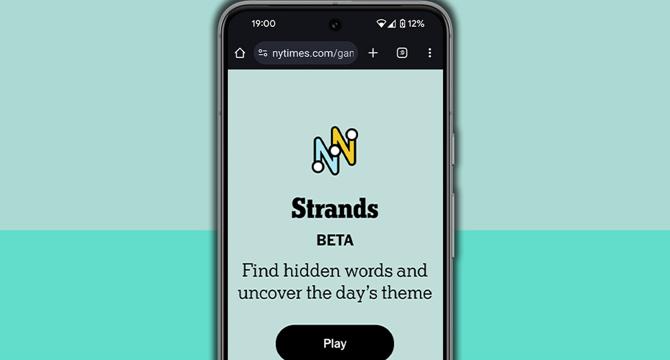
Image Credit: Tech Radar
NYT Strands hints and answers for Tuesday, May 13 (game #436)
- The theme for today's NYT Strands game is 'Keep on keeping on.'
- Clue words for the game include BEGS, PEST, SALT, DUNE, PATE, and SNORE.
- Today's spangram has 10 letters, and it touches the left side (4th row) and right side (5th row) of the board.
- Answers for game #436 include LAST, ENDURE, SURVIVE, ABIDE, PERSIST, PERSEVERE, and the spangram: STAY STRONG.
Read Full Article
24 Likes
For uninterrupted reading, download the app