Operating Systems News
Insider
345

Image Credit: Insider
Apple WWDC 2025 live updates: Tim Cook to show off new version of iOS for iPhones in keynote address
- Apple's WWDC 2025 developer conference is set to begin with a keynote address by CEO Tim Cook.
- Expectations include the unveiling of the new version of iOS rumored to be called iOS 26 with a significant design overhaul.
- Analysts believe this event could be crucial for Apple to showcase its advancements in AI and reassure investors.
- The keynote will be livestreamed at 1 p.m. ET on YouTube and Apple's website, offering a 'sleek peek' into the future of Apple's software design.
Read Full Article
20 Likes
Macstories
247
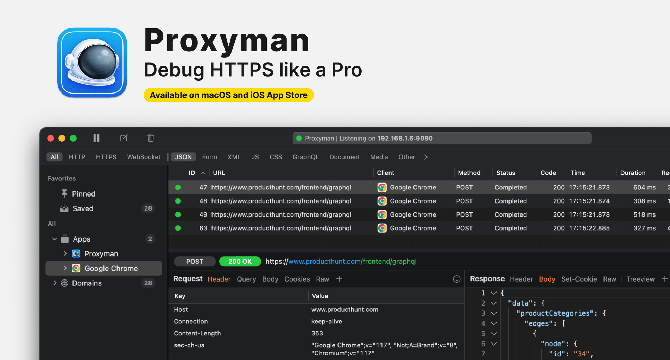
Image Credit: Macstories
Proxyman: Need to Capture HTTPS for Debugging? Try Proxyman! Works with iOS Devices and Simulators. [Sponsor]
- Proxyman is a debugging proxy tool that helps in monitoring and analyzing app network stack effortlessly.
- Features include packet capturing, breakpoints for tweaking requests, mapping local and remote files, scripting, diffing, network throttling, and WebSocket support.
- Proxyman for iOS allows on-device debugging without a Mac, enabling users to intercept network data on iPhones and iPads.
- Proxyman offers simple licensing options starting at $89, a free trial, and can capture HTTPS traffic from iOS Simulators.
Read Full Article
14 Likes
Macdailynews
123

Image Credit: Macdailynews
Apple faces AI, regulatory challenges at WWDC 2025
- Apple is facing technical and regulatory challenges ahead of its WWDC 2025 event.
- Key artificial-intelligence features promised by Apple last year have been delayed, while rivals like Google and Microsoft introduce new AI features.
- Courts in the U.S. and Europe are considering changes to Apple's App Store fees, and President Trump has threatened tariffs on Apple's iPhones.
- Apple's shares have declined over 40% this year, and the company is lagging behind Microsoft in AI-driven gains.
Read Full Article
7 Likes
Dev
274

Image Credit: Dev
A New Technology You Should Know: Seelen-UI
- Seelen UI is a customizable desktop environment for Windows, offering flexibility and various tools for an enhanced user experience.
- Key features of Seelen UI include desktop customization, productivity tools like Tiling Windows Manager and App Launcher, and faster workflow options.
- Installation methods include downloading from Microsoft Store, using Winget for terminal-based installations, or manual download from GitHub.
- Documentation and upcoming features like customizable Popup Widgets, improved task switching, and Virtual Desktops Viewer aim to enhance the Seelen UI experience.
Read Full Article
16 Likes
Discover more
- Programming News
- Software News
- Web Design
- Devops News
- Open Source News
- Databases
- Cloud News
- Product Management News
- Agile Methodology News
- Computer Engineering
- Startup News
- Cryptocurrency News
- Technology News
- Blockchain News
- Data Science News
- AR News
- Apple News
- Cyber Security News
- Leadership News
- Gaming News
- Automobiles News
TechViral
197

Image Credit: TechViral
4 Best Ways to Merge PDF Files in Windows 11
- Windows 11 doesn’t support PDF out of the box, but you can still view it through a web browser or a dedicated PDF Viewer or Editor.
- You can merge PDF files in Windows 11 using Chrome Browser with PDF Merge extension, PDF Merger & Splitter app from Microsoft Store, Merge PDF Free app, or a web-based editor like SodaPDF.
- To merge PDF files using Chrome Browser, add the PDF Merge extension, select multiple PDF files, and merge them by clicking the Merge button.
- Other methods to merge PDF files in Windows 11 include using PDF Merger & Splitter app, Merge PDF Free app, and SodaPDF web-based editor.
Read Full Article
11 Likes
Macrumors
43

Image Credit: Macrumors
WWDC 2025 Conference Swag Includes Tote Bag, Drinks Bottle, Lanyard, and More
- The WWDC 2025 conference swag bags include a black tote bag, a gun-metal black drinks flask, a purple lanyard, and collectible enamel pins.
- Developers registering at Apple's Infinite Loop campus have been receiving these items with the WWDC 2025 logo and various unique pins.
- The enamel pins include designs like the Apple Intelligence logo, the 'hello' Mac greeting, California roses, and an octopus emoji, among others.
- Attendees also receive a WWDC 25 badge, and the event will kick off shortly with live coverage starting at 10:00 a.m. Pacific Time.
Read Full Article
2 Likes
TechViral
283

Image Credit: TechViral
6 Best Ways to Access Advanced Startup Options in Windows 11
- Advanced Startup Options in Windows 11 is a recovery environment that helps fix various system problems.
- Access Advanced Startup options in Windows 11 via Settings by clicking Start, then Settings, System, and Recovery.
- Another way to access Advanced Startup is by using Quick Link or Command Prompt with the shutdown /r /o command.
- You can also use Installation Media, Recovery Drive, or Automatic Repair to access Advanced Startup options in Windows 11.
Read Full Article
17 Likes
Ubuntu Handbook
25

CrystalDiskInfo Like App QDiskInfo 0.4 Added AppImage for Linux
- QDiskInfo, the free open-source S.M.A.R.T. utility, released version 0.4 last week.
- It provides a CrystalDiskInfo-like layout to monitor SMART disks, supporting features such as disk health check, temperature monitoring, and more.
- The new 0.4 release added an official AppImage package for Linux Distributions, and includes improvements like disk view dialog, screenshot taking option, ASCII view for SATA devices, and more.
- Installation instructions are available for Ubuntu and Fedora users, including downloading the AppImage from Github, adding executable permission, and using COPR repository or unofficial PPA for Ubuntu users.
Read Full Article
1 Like
TechViral
11
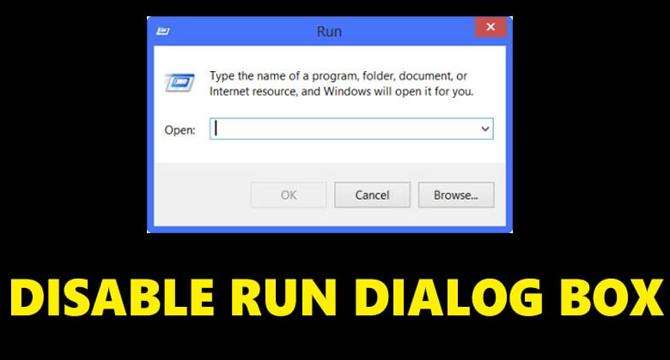
Image Credit: TechViral
How to Disable Run Dialog Box in Windows
- You can disable the Run dialog box in Windows to prevent unauthorized access or restrict access to it.
- To disable the Run dialog box, you can use the Registry Editor by creating a new key and DWORD value with specific settings.
- Alternatively, you can disable the Run dialog box using Group Policy editor by setting a specific policy to remove the Run Menu from the Start Menu.
- By following these steps, you can easily prevent users from accessing the Run dialog box in Windows.
Read Full Article
Like
TechViral
303
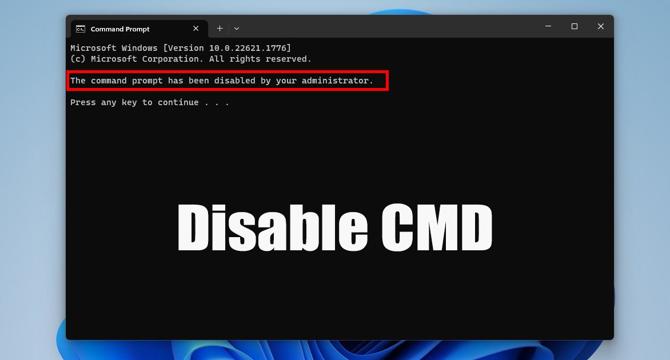
Image Credit: TechViral
How to Disable Command Prompt on Windows 11
- Two best ways to disable Command Prompt on Windows 11 are using Group Policy Editor and Windows Registry Editor.
- For Group Policy Editor method, open Local Group Policy Editor, navigate to specific path, enable 'Prevent access to the Command Prompt' policy, apply changes, and restart the computer.
- For Windows Registry Editor method, open Registry Editor, navigate to specific path, create new key and DWORD value, restart the computer, and access Command Prompt to see disabled message.
- To address Command Prompt pop-up issues on Windows 11, install pending updates, remove hidden malware, and consider using antimalware programs like Malwarebytes.
Read Full Article
18 Likes
Ubuntu
11

Simon Quigley: People in the Arena
- Leaders in democracies should have sympathy for ordinary people and strive for great ideals, as they have been given special advantages and much is expected from them.
- It is important for individuals with education, wealth, and position to avoid cynicism, criticism without action, and intellectual detachment from reality to truly contribute meaningfully to society.
- The author expresses concern over the riots in LA, urging people to refrain from participating in violence and reminding them that physical violence is never the solution, regardless of political beliefs.
- The message emphasizes the importance of de-escalation, promoting peace, and showing love and understanding towards each other in times of social unrest.
Read Full Article
Like
Dev
68

Image Credit: Dev
LD_PRELOAD explained
- LD_PRELOAD is an environment variable on Unix-like operating systems that allows users to specify a shared library to be loaded before others when a program is executed.
- This functionality is provided by the system dynamic linker and works only for dynamically linked executables.
- The dynamic linker is a program that handles the execution of all dynamically loaded programs on the system.
- LD_PRELOAD adds a list of shared libraries to be loaded after the program image but before its shared object dependencies.
- Examples of using LD_PRELOAD include Zlibc for decompression and overriding functions like malloc, read, and write.
- LD_PRELOAD can be used for testing, hot-fixes, observability, alternative implementations, and injecting custom code.
- Other ways to preload a library on Linux include using LD_PRELOAD environment variable, --preload option when invoking the dynamic linker, and /etc/ld.so.preload file.
- Security implications of LD_PRELOAD need to be considered, as it can override system calls and potentially introduce security vulnerabilities.
- Mitigations against security risks include limited preloading for secure-execution mode binaries on Linux.
- Alternative solutions like eBPF exist, offering more restrictions and fewer security concerns compared to LD_PRELOAD.
Read Full Article
4 Likes
Macdailynews
91

Image Credit: Macdailynews
Bill Atkinson, visionary who shaped the Macintosh, dead at 74
- Bill Atkinson, known for his contributions to personal computing, including the Macintosh, has passed away at the age of 74 due to pancreatic cancer.
- Atkinson's work on QuickDraw and MacPaint made computers more accessible and intuitive, introducing concepts like pull-down menus and graphical interfaces.
- His creation of HyperCard was visionary, allowing non-programmers to build interactive applications, influencing modern app development and the World Wide Web.
- Atkinson's legacy as a creative force at Apple, his collaboration with Steve Jobs, and his impact on technology continue to resonate with fans of the Macintosh.
Read Full Article
5 Likes
Cultofmac
364

Image Credit: Cultofmac
No new Macs coming at WWDC25
- Apple will not be unveiling any new hardware at WWDC25, focusing solely on operating system upgrades and other software.
- The decision to skip new hardware announcements is attributed to the lack of ready-to-launch products and the company's desire to avoid unveiling products that are not close to being ready.
- This news means that there will be no M4 Mac Pro at WWDC25, disappointing those eager for an update to the current model running on an M2 Ultra processor.
- Rumors of smart home accessories like the screen-equipped HomePod and wall-mounted HomeKit hub, as well as AirTag 2, are not expected to be announced at WWDC25 either.
Read Full Article
21 Likes
TechViral
76

Image Credit: TechViral
4 Best Ways to Find Your Laptop Serial Number
- You can find your Laptop's serial number on the hardware, box, or inside the battery compartment.
- Using Command Prompt: Open CMD as administrator, type 'wmic bios get serialnumber' to find the serial number.
- Using PowerShell: Open PowerShell as administrator and execute 'gwmi win32_bios | fl SerialNumber' to find the serial number.
- Through BIOS: Check BIOS or UEFI firmware settings to find the laptop's serial number if other methods fail.
Read Full Article
4 Likes
For uninterrupted reading, download the app