Operating Systems News
TechViral
248
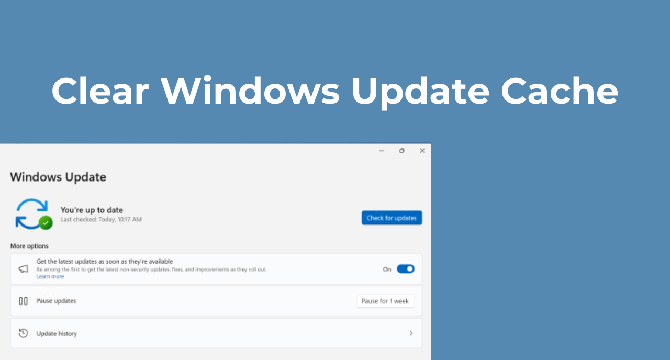
Image Credit: TechViral
4 Different Ways to Clear Windows Update Cache
- Windows 11 updates can sometimes take as much as 15GB of storage space on your device.
- Clear Update Cache Manually: Stop Windows Update Service, Delete files from SoftwareDistribution folder, Start Windows Update Service.
- Clear Update Cache on Windows 11 With Disk Cleanup Tool: Use Disk Cleanup tool, select 'Windows Update Cleanup' option.
- Clear Windows Update Cache Using Command Prompt: Stop Windows Update Service using command line, Delete Windows Update Cache, Start Windows Update Service using command line.
Read Full Article
14 Likes
TechViral
87

Image Credit: TechViral
How to Use MSRT Tool on Windows to Remove Malicious Programs
- The Malicious Software Removal Tool (MSRT) is a utility provided by Microsoft to remove malicious programs from infected systems.
- MSRT is different from Windows Security as it is designed to run on already infected systems and does not provide real-time protection.
- To use MSRT on Windows, you can download the portable tool from Microsoft's webpage and run it on your system.
- The tool offers different scan options (Quick Scan, Full Scan, Customized Scan) and provides a detailed report of scan results.
Read Full Article
5 Likes
TechViral
277

Image Credit: TechViral
4 Ways to Install Missing Drivers on Windows 11
- Windows 11 updates itself automatically, but sometimes the update process gets stuck, leading to missing drivers.
- Four ways to install missing drivers on Windows 11 are: utilizing Windows Updates, using Device Manager, downloading drivers from the official website, and using third-party driver updater tools.
- To use Windows Updates, go to Windows Update tab in Settings, click on Advanced Options, and select Optional Updates to download and install missing drivers.
- To use Device Manager, open it, right-click on the device with missing driver, select Update driver, and follow the instructions to install the missing driver.
Read Full Article
16 Likes
Dev
270

Image Credit: Dev
Want to Know Where Popular Web Technologies Serve Websites on Red Hat Linux? Let’s Break It Down!
- Web technologies (e.g., Apache, Nginx, Node.js) serve websites on Red Hat Linux by handling HTTP requests.
- Popular tools such as Apache HTTP Server, Nginx, Node.js, and PHP operate on Red Hat Linux for serving websites.
- Red Hat Linux is preferred for hosting websites due to its stability, security, and dnf package manager. It also supports containerization for scalable deployments.
- For more information, refer to Red Hat Documentation or try Red Hat Enterprise Linux for experimentation.
Read Full Article
16 Likes
Discover more
- Programming News
- Software News
- Web Design
- Devops News
- Open Source News
- Databases
- Cloud News
- Product Management News
- Agile Methodology News
- Computer Engineering
- Startup News
- Cryptocurrency News
- Technology News
- Blockchain News
- Data Science News
- AR News
- Apple News
- Cyber Security News
- Leadership News
- Gaming News
- Automobiles News
Dev
290
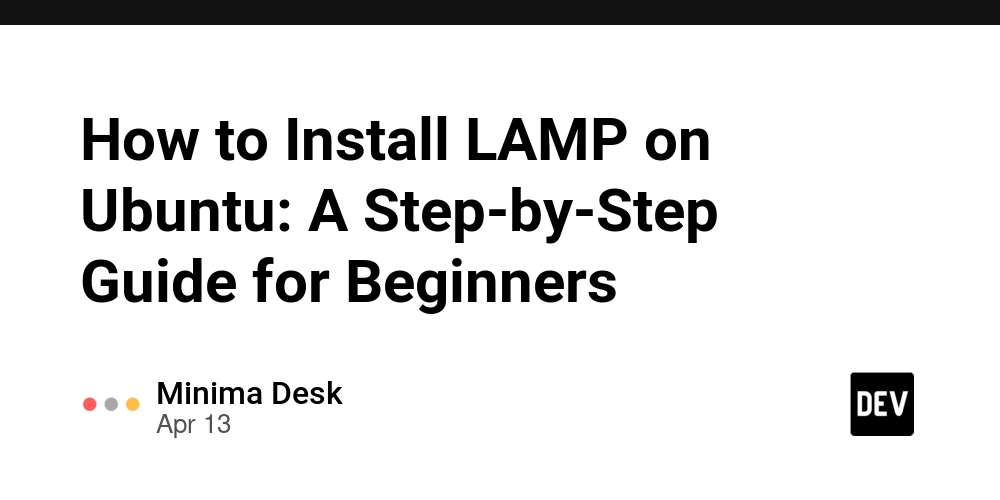
Image Credit: Dev
How to Install LAMP on Ubuntu: A Step-by-Step Guide for Beginners
- LAMP is an acronym for Linux, Apache, MySQL, and PHP, which is a popular web stack for creating and deploying dynamic web applications.
- To install LAMP on Ubuntu at Hostinger, you can use the operating system template via hPanel, which simplifies the installation process for newcomers.
- Alternatively, you can manually install each component of LAMP on Ubuntu by following a step-by-step guide.
- Ensure that all the prerequisites are met and take necessary steps to install Apache, MySQL, and PHP.
Read Full Article
17 Likes
Dev
191

Image Credit: Dev
How to Safely Kill Processes in Linux: A Comprehensive Guide
- In Linux, killing processes helps maintain system health by freeing up resources or addressing unresponsive applications.
- Prerequisites for killing processes include a Linux-based machine, terminal or SSH access, and appropriate permissions.
- Commands like ps, pidof, and pgrep help locate processes in Linux using various criteria like process ID and user name.
- The 'kill' command in Linux sends signals to processes for specific actions like termination or interruption.
- Signal options include SIGTERM for termination, SIGKILL for forced termination, and others like SIGINT and SIGHUP.
- The 'pkill' command can kill processes by name, while 'killall' targets all instances of a process by name.
- For GUI environments, the 'xkill' command allows terminating unresponsive applications with a simple click.
- The 'top' command provides real-time process monitoring and termination capabilities based on CPU and memory usage.
- Cautiously managing processes is crucial for system stability; familiarity with kill commands enhances system control.
- Different ways to kill processes include using 'kill' with PID, terminating multiple processes, and employing 'pkill', 'killall', 'xkill', or 'top' commands.
Read Full Article
11 Likes
Dev
349

Image Credit: Dev
Linux + Terraform: Building Safe Infrastructure with Variable Validation
- Terraform variable validation ensures correct and safe input values before creating infrastructure.
- It prevents errors, enforces standards, improves security, and provides better user experience.
- The step-by-step lab shows how to validate different variable types in Terraform with practical examples.
- Validating variables helps prevent misconfigurations, enforce policies, and improve security.
Read Full Article
21 Likes
Digitaltrends
228

Image Credit: Digitaltrends
Copilot is Microsoft’s cue to redeem Windows and edge past macOS
- Microsoft's Copilot introduces a generative AI vehicle to compete with Apple Intelligence on macOS, offering significant utility and adoption by enterprises.
- Office 365 productivity suite and mainstream Microsoft software feature Copilot, enhancing functions like writing assistance, data visualization in Excel, and comprehensive report compilation for users.
- Microsoft 365 Copilot's recent updates include an AI Researcher tool, AI agents in Outlook and Teams for automation, and capabilities like Memory upgrade, Actions, and Vision.
- Copilot enables tasks such as creating personalized podcasts, remotely controlling phones, conducting deep research, and providing a recall feature for accessing PC activity.
- Copilot+ PCs, meeting specific hardware criteria, stand as a performance boost for Windows, rivalling macOS machines, and pushing OEMs to enhance CPU, GPU, storage, and memory components.
- Microsoft's Copilot bridges the gap for Windows laptops, enhancing performance and premium experience, as seen in reviews praising the Surface Laptop and Dell's XPS 13 models.
- While Copilot is not a magical solution, it showcases Microsoft's capability for AI-driven hardware platforms, potentially overcoming Windows' fragmentation and offering standout computing experiences.
- Despite facing challenges in community reception, Copilot's impact on changing the Windows experience through practical AI benefits is evident, aiming to surpass the allure of macOS with its reliable hardware and AI integration.
- The Copilot AI stack transforms Windows with new functionalities and practical benefits, presenting an opportunity for Microsoft to enhance the user experience and outshine macOS with thoughtful advancements.
- Copilot presents a foundation to innovate computing experiences, emphasizing practicality over aesthetics, and although it may not eliminate fundamental OS gaps, it signifies a notable evolution in the Windows ecosystem.
Read Full Article
13 Likes
Macrumors
320

Image Credit: Macrumors
iPhones, Macs, and Other Apple Devices Exempted From Trump Tariffs
- Apple and other electronics manufacturers have received a break from Trump's tariffs.
- iPhones, Macs, iPads, Apple Watch, and other Apple devices will not be subject to the tariffs.
- Some electronic devices have been exempted, but others like AirPods and Nintendo Switch 2 are still subject to tariffs.
- The exemptions on tariffs could be temporary as new lower tariffs on electronics from China may be planned.
Read Full Article
19 Likes
Dev
87

Image Credit: Dev
Mastering Linux Networking Commands: A Handy Guide for Professionals
- Mastering Linux Networking Commands: A Handy Guide for Professionals
- The article provides a curated list of essential Linux networking commands for cloud and networking enthusiasts.
- It covers foundational commands such as ifconfig, ip, route, ping, and traceroute.
- Additionally, it highlights advanced utilities like iptables, tcpdump, nmap, and dig, as well as performance and monitoring tools like iftop, iperf, ethtool, and nload.
Read Full Article
5 Likes
UbuntuBuzz
70
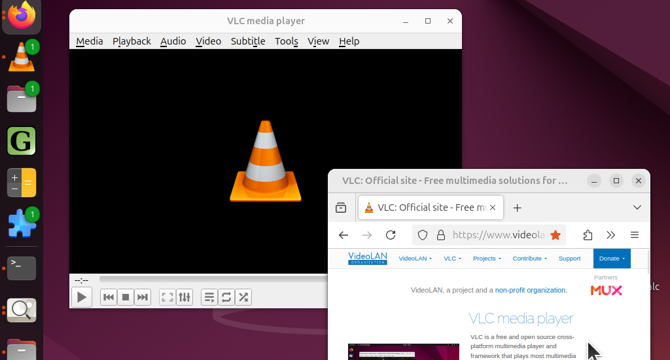
Image Credit: UbuntuBuzz
How To Install VLC Media Player on Ubuntu 24.04
- This tutorial will help you install VLC Media Player on Ubuntu 24.04.
- By default, Ubuntu is unable to play MP3/MP4, so installing VLC is a solution.
- To install VLC on Ubuntu, run Terminal and execute 'sudo apt-get install vlc' command.
- VLC can play both audio and video files and is available in Ubuntu's official repositories.
Read Full Article
4 Likes
Cultofmac
229

Image Credit: Cultofmac
Whew! Trump tariffs won’t hit iPhone, Mac and other electronics.
- President Donald Trump removes tariffs on phones, computers, and other electronics imported into the United States.
- No tariffs on processors, TVs, solar panels, flash drives, and removable memory cards from any manufacturing country.
- The move prevents price hikes for Apple, HP, Dell products to cover import taxes.
- The change in policy is expected to boost Apple's share price when trading resumes on Monday.
Read Full Article
13 Likes
Macdailynews
359

Image Credit: Macdailynews
President Trump exempts smartphones and computers from new U.S. import tariffs
- President Donald Trump’s administration has excluded smartphones and computers from its reciprocal tariffs, which include a 125% tariff on Chinese goods.
- US Customs and Border Patrol published a notice late on Friday explaining the goods would be excluded from Trump’s 10% global tariff on most countries and the much larger Chinese import tax.
- The exemptions also include other electronic devices and components, including semiconductors, solar cells and memory cards.
- Apple is likely to get significant import tariff exemptions for its products.
Read Full Article
21 Likes
Tech Radar
141

Image Credit: Tech Radar
The end is nigh for Windows 10 – here are 5 things Microsoft must do to get people to love Windows 11
- Microsoft is facing a challenge as a large number of users are reluctant to upgrade from Windows 10 to Windows 11, even as Windows 10's 'End of Life' date approaches in 2025.
- Despite offering free upgrades from Windows 7 and Windows 10 to Windows 11 initially, some users are hesitant to switch due to compatibility issues and familiarity with Windows 10's stability.
- Microsoft's 'carrot and stick' approach, including ads and pop-ups to encourage upgrades, has not been well-received by Windows 10 users.
- To convince users to move to Windows 11, Microsoft needs to emphasize real benefits like AI features, address taskbar issues, improve update reliability, and reduce intrusive ads.
- Features like Copilot could be showcased better to demonstrate practical uses, and fixing usability issues like the taskbar could make the transition more appealing.
- Stable updates, removing ads, and potentially making Windows 11 free forever could also encourage users to upgrade before Windows 10's 'End of Life.'
- Microsoft needs to act quickly to persuade users to transition to Windows 11, as continued use of Windows 10 after the 'End of Life' date could pose security risks or prompt users to switch to alternatives like Linux.
Read Full Article
8 Likes
Dev
208

Image Credit: Dev
Mastering Linux User Management: The Essential Guide for Every Admin
- Linux user accounts are an essential part of system administration, controlling resource allocation and access.
- There are two main types of users in Linux: system users and normal users.
- Each Linux user is assigned a unique User Identification (UID) for identification purposes.
- User account information in Linux is stored in /etc/passwd and /etc/shadow files.
Read Full Article
12 Likes
For uninterrupted reading, download the app