Operating Systems News
Macstories
204
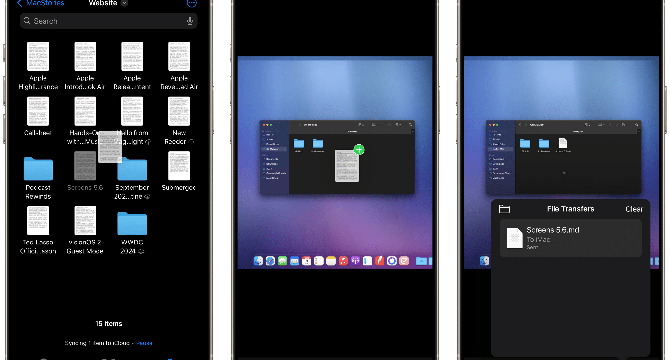
Image Credit: Macstories
Screens Enables File Transfers Between Your Mac and Other Apple Devices
- Screens from Edovia now allows file transfers between Mac and other Apple devices like iPhone, iPad, and Vision Pro.
- Users can transfer files using drag and drop functionality, making the process fast and straightforward.
- The feature allows transferring files from iPad, iPhone, or Vision Pro to Mac and vice versa, ensuring a seamless experience.
- Screens 5.6 update also brings improvements like cursor tracking speed adjustment, Apple Pencil support, and automatic reconnection attempts.
Read Full Article
12 Likes
Macdailynews
274
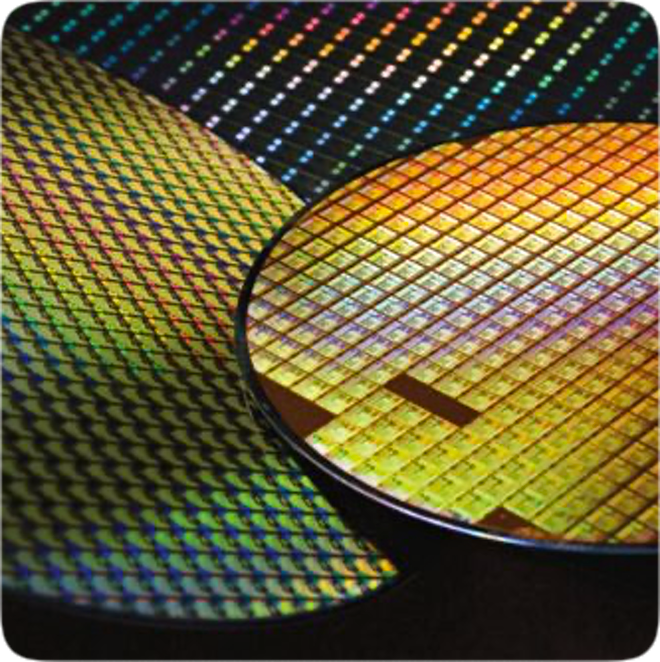
Image Credit: Macdailynews
Apple’s 2nm A20 chip will sport new packaging breakthrough
- Apple is set to release the A20 chip built on TSMC's second-gen 2nm process, offering improved performance and power efficiency for tasks like AI processing and gaming.
- The A20 chip in iPhone 18 Pro models is expected to feature a new packaging technology called Wafer-Level Multi-Chip Module (WMCM), allowing better integration of components like SoC and DRAM.
- The move to WMCM packaging represents a significant advancement in chip design for Apple and suggests that advanced technologies are now entering the mobile market.
- Apple's adoption of 2nm chip technology and WMCM packaging signals a significant leap in chip design and performance, indicating a potential edge over competitors in upcoming smartphone releases.
Read Full Article
16 Likes
TechViral
241
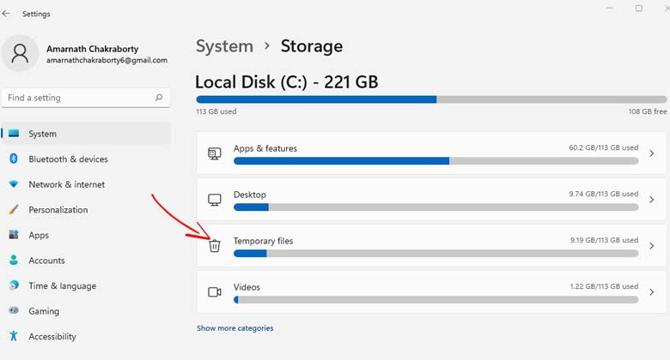
Image Credit: TechViral
8 Best Ways to Clear Cache in Windows 11
- Clearing the cache files in Windows 11 can free up storage and resolve various issues like app and network problems.
- 1. Clear Cache via Settings: Navigate to Settings > System > Storage to remove temporary files, excluding Downloads.
- 2. Clear Location Cache: Access Privacy & Security in Settings to clear the Location History cache.
- 3. Clear Cache via Disk Cleanup: Use cleanmgr in the RUN dialog to delete cached items like Temporary files.
- 4. Clear App Cache: Remove App cache files by navigating to %tmp% in the RUN dialog and deleting all contents.
- 5. Flush DNS Cache: Follow Command Prompt steps to flush DNS cache and resolve internet-related issues.
- 6. Configure Storage Sense: Turn on Storage Sense in Settings to automate cleaning of junk files.
- 7. Clear Microsoft Store Cache: Use WSReset command in the RUN dialog to clear Microsoft Store cache.
- 8. Use Advanced SystemCare: Download and install Advanced SystemCare to clean junk, leftovers, and cache files.
- Using these methods to clear the cache in Windows 11 can enhance system performance and free up storage space.
Read Full Article
14 Likes
Itsfoss
53

Image Credit: Itsfoss
My Favorite Obsidian Plugins and Their Hidden Settings
- Obsidian offers core and community plugins, each serving distinct purposes for note management.
- Core plugins like Backlinks, Daily Notes, and Page Preview enhance note interlinking and accessibility.
- Enabling 'Show backlinks at the bottom of notes' is a helpful feature in the Backlinks plugin.
- Daily Notes plugin creates a Markdown page for each day; enabling 'Open daily note on startup' streamlines use.
- Plugins like Slash Commands and Web Viewer add functional and browsing convenience within Obsidian.
- Community plugins like Calendar, QuickAdd, and Iconize offer further customization and note creation efficiency.
- Features like Highlightr for text highlighting and Callout Manager for visually separated blocks enhance note organization.
- PDF++ allows PDF annotation within Obsidian, while Tasks plugin extends note-taking into task management.
- Excalidraw plugin enables editing and viewing of Excalidraw drawings within Obsidian for diagram creation.
Read Full Article
3 Likes
Discover more
- Programming News
- Software News
- Web Design
- Devops News
- Open Source News
- Databases
- Cloud News
- Product Management News
- Agile Methodology News
- Computer Engineering
- Startup News
- Cryptocurrency News
- Technology News
- Blockchain News
- Data Science News
- AR News
- Apple News
- Cyber Security News
- Leadership News
- Gaming News
- Automobiles News
Shinyshiny
246

Image Credit: Shinyshiny
Noughties nostalgia trends on TikTok, Pornhub pulls out of France over age checks
- Nostalgia for the 2000s is trending on TikTok, with a rise in #noughties nostalgia hashtag usage and a resurgence in fashion from that era.
- A foot scanner using AI to detect heart failure warning signs could help individuals monitor their health at home to prevent hospitalization.
- UK Consumer association Which? is taking tech giant Apple to court over allegations of anticompetitive practices related to iCloud storage service.
- Aylo, the company behind Pornhub, is pulling out of France due to a new law requiring age verification for porn sites, citing privacy concerns.
Read Full Article
14 Likes
Dev
192

Image Credit: Dev
🐧 What’s in a Linux Desktop? A Beginner’s Guide to Ubuntu Applications
- Ubuntu comes with a variety of open-source applications that can serve as alternatives to popular Windows or macOS software.
- Default applications in a fresh install of Ubuntu include Firefox, LibreOffice, Files, calendar, music player, and photo viewer.
- Ubuntu's Software Center allows users to easily browse, install, and update applications without the need for .exe installers.
- In Linux, there are terminal-only tools and server applications like top, lsblk, fdisk, OpenSSH, and MySQL that offer powerful functionalities without a graphical interface.
Read Full Article
11 Likes
Macrumors
250

Image Credit: Macrumors
Ex-Apple Designer Reveals 'Living Glass' iOS 26 Concepts
- Designer Sebastiaan de With has shared his 'Living Glass' iOS 26 concepts, envisioning a redesign that matches the material properties of Apple's glass-screened devices.
- The concept includes dynamic lighting, reflections, and environmental responsiveness to create interfaces that behave like real materials.
- The history of iOS design is outlined, from the skeuomorphic 'Shaded Age' to the minimalistic 'Flat Age' and hints at a new era with physicality.
- De With's vision treats UI elements as dynamic glass surfaces with varying properties like reflections and surface tension.
- The concept aims to establish visual hierarchy through different glass treatments for various UI elements.
- Current design tools may not support the envisioned dynamic lighting and behaviors, potentially giving Apple a competitive edge.
- The 'Living Glass' concept aligns with Apple's integration of hardware and software, aiming to make software feel native to glass-screened devices.
- De With acknowledges the challenges in implementing such complexity but highlights parallels to Apple's past platform transitions.
- Apple is expected to unveil its new iOS design at WWDC, with rumors suggesting a 'glassy' redesign inspired by visionOS.
- De With's detailed concepts offer an intriguing perspective on the future of iOS design and software-hardware integration.
Read Full Article
15 Likes
Tech Radar
348

Image Credit: Tech Radar
Microsoft accused of ‘tech extortion’ over Windows 10 support ending in campaign to get people to upgrade to Linux
- KDE has started a campaign to convince Windows 10 users to switch to Linux, criticizing Microsoft's handling of the end of support for Windows 10.
- The campaign accuses Microsoft of 'tech extortion' due to the end-of-life deadline for Windows 10 and the system requirements for Windows 11.
- KDE stated that after October 14, Windows 10 will be unsupported, insecure, and halt app updates, pushing users towards new hardware.
- The campaign points out the environmental impact of replacing older machines, calling it a form of 'unwilling pollution.'
- Criticism towards Microsoft's Windows 11 requirements suggests it could lead to many computers becoming obsolete and adding to e-waste.
- KDE advocates for Linux as a solution to keep older hardware functional and avoid contributing to electronic waste through premature disposal.
- Switching to Linux may pose challenges for less tech-savvy users due to differences in interface, app compatibility, and potential hardware issues.
- While some experienced users may find Linux a viable option, others may struggle with the transition, relying heavily on community support.
- Calling out Microsoft for 'extortion' was deemed excessive as Windows is a paid OS with extended support options available for purchase.
- The campaign aims to capture dissatisfied Windows users but is advised to moderate its language and approach to avoid extremism.
Read Full Article
20 Likes
Ubuntu Handbook
24

Audacious 4.5 Beta Added New Plugins & LRCLIB Lyrics [Ubuntu PPA]
- Audacious audio player released the 4.5 beta version with new plugins and LRCLIB lyrics.
- The new release includes new plugins, a lyrics provider, bug fixes, and improved PipeWire output support.
- Notable improvements include a new Playback History plugin for the Qt interface, enhancements to the 'Jump to Song' dialog, and support to fetch lyrics from lrclib.net.
- Other changes in Audacious 4.5 Beta include ReplayGain tag support, Album Artist tag in APE header, removal of .m4v support, removal of Moonstone plugin, new skins, and various fixes and changes.
Read Full Article
1 Like
TechViral
176

Image Credit: TechViral
How to Turn Off Windows Security for Chrome
- Windows Hello on Google Chrome adds an extra security layer by requiring a PIN to access saved passwords.
- To disable this feature, open Google Chrome, access Settings, go to Autofill and passwords, then Google Password Manager.
- In the Chrome Password Manager, navigate to the Settings tab and turn off the toggle for 'Use Windows Hello when filling in passwords.'
- Once disabled, Chrome will no longer prompt for Windows Hello PIN when autofilling passwords.
Read Full Article
10 Likes
Rockpapershotgun
188

Image Credit: Rockpapershotgun
As if sweary Darth Vader wasn't enough, Fortnite developer Epic will soon be letting players create their own "AI-powered NPCs"
- Fortnite developer Epic will allow players to create their own AI-powered NPCs following the controversy surrounding the AI-voiced Darth Vader NPC being patched for using inappropriate language.
- The AI NPC siblings will be introduced later this year, with Epic providing tools for creators to customize their AI NPCs' voice, characteristics, and dialogue.
- Epic showcased the new AI NPC creation process using a 'Persona Device' at the State of Unreal showcase, where an AI NPC named 'Mr Buttons' demonstrated comedic dialogue interactions.
- The use of generative AI for voice acting in games has sparked ethical debates and opposition from voice actors' unions like SAG-AFTRA, citing potential threats to human VAs' job opportunities.
Read Full Article
11 Likes
Macrumors
148

Image Credit: Macrumors
Review: iPhone-Connected Corentium Home 2 Radon Monitor Provides Peace of Mind
- The Corentium Home 2 is a radon detector by Airthings, capable of monitoring radon levels, humidity, and temperature, providing alerts if levels exceed set thresholds.
- While lacking HomeKit support, it connects to iPhones via Bluetooth for data syncing, offering a user-friendly app for tracking and analyzing readings over time.
- The app displays readings in green for 'good,' yellow for elevated, and red for dangerous levels for radon, along with humidity and temperature data.
- It sets predefined thresholds for alerts but lacks customizable settings for temperature and humidity, emphasizing the importance of monitoring radon levels consistently.
- With radon being a leading cause of lung cancer, the Corentium Home 2's continuous monitoring helps ensure peace of mind for those living in areas prone to radon exposure.
- Priced at $180, the Corentium Home 2 is a valuable investment for detecting radon, complemented by its temperature and humidity monitoring capabilities.
- The device operates on AA batteries and can be moved around the house to ensure accurate readings by detecting potential radon hot spots.
- For accurate results, the unit should be placed in lower areas of the home, away from doors or windows, with regular syncing to the app for data retrieval.
- Continuous monitoring over 30 days provides insight into radon fluctuations, offering guidance on mitigation if high levels are detected.
- The Corentium Home 2 bridges the gap between affordable passive radon testing methods and expensive professional-grade solutions, offering a reliable and convenient alternative.
Read Full Article
8 Likes
Osxdaily
226

Image Credit: Osxdaily
How to Enable iCloud Private Relay on Mac
- iCloud Private Relay is a privacy feature part of iCloud+ subscription that hides IP address & encrypts DNS lookups to enhance online privacy.
- To enable iCloud Private Relay on Mac, go to System Preferences, click on your Apple ID, select iCloud, and toggle Private Relay switch to ON.
- Ensure you have a modern MacOS version (Monterrey or later) and a paid iCloud subscription for access to this feature.
- With Private Relay enabled, your IP address is hidden, providing more privacy, but custom DNS settings are disabled for security reasons.
- To disable iCloud Private Relay, follow the same steps and toggle the setting to OFF position in System Preferences.
- iCloud Private Relay encrypts internet traffic in Safari through two separate relays, enhancing privacy without being a VPN.
- It ensures websites and third parties can't track your online activities effectively, enhancing online privacy for Safari users.
- Enabling iCloud Private Relay on all your devices is recommended for consistent privacy protection across platforms.
- Paid iCloud subscription is required for this feature, and using other browsers like Chrome will not activate Private Relay.
- It's a seamless integration for privacy-conscious users, but may require disabling for specific website compatibility.
Read Full Article
13 Likes
Macdailynews
123
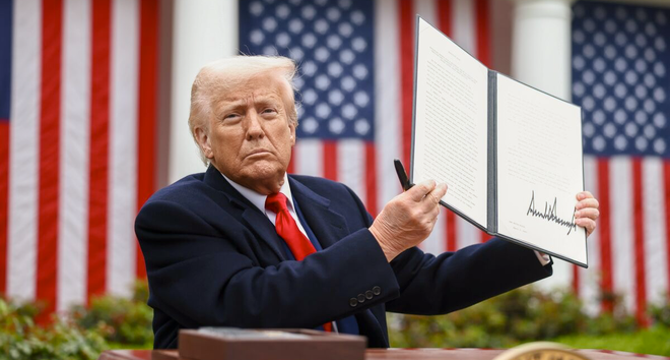
Image Credit: Macdailynews
Trump admin sent ‘long list’ of ‘tough’ demands to Vietnam in trade talks
- The Trump administration has presented Vietnam with a 'long' list of 'tough' demands in tariff negotiations, including reducing dependence on Chinese imports.
- Washington wants Vietnam to control production and supply chains, requesting factories to reduce their use of Chinese materials, following allegations of improper labeling and transhipment of goods.
- Vietnam has shown willingness to reduce non-tariff barriers, import more U.S. goods, and address concerns raised by the U.S. regarding transhipment of Chinese goods through Vietnam.
- Apple's production in Vietnam has significantly increased in recent years, with the country becoming a major hub for Apple suppliers, transitioning from producing simpler products to more complex devices like iPads and MacBooks.
Read Full Article
7 Likes
Macdailynews
305

Image Credit: Macdailynews
Why Apple is again Cannes Lions’ Creative Marketer of the Year
- Apple has been named the 2025 Creative Marketer of the Year at the Cannes Lions International Festival of Creativity, marking the second time the company has received this prestigious award.
- The award is given to a marketer that has produced iconic, Lion-winning work consistently over time, and Apple is recognized for its impact in the marketing industry.
- Apple's achievements in the past year have been a topic of discussion, with their 'Someday' campaign being highlighted as a standout piece of work.
- Apple's Vice President of Marketing Communications expressed gratitude for the award, emphasizing the company's focus on creativity and inspiring users through their content.
Read Full Article
18 Likes
For uninterrupted reading, download the app