Operating Systems News
Rockpapershotgun
368
Image Credit: Rockpapershotgun
No Man's Sky's latest big update that is somehow also free will let you become a mayor, of all things
- No Man's Sky's latest update allows players to become a mayor, or Overseer, of four settlements, governing and investing in infrastructure.
- Settlement management in the game has been revamped with buildings contributing to the happiness, population, and productivity, along with a focus on settlers' strengths, weaknesses, and personalities.
- New features include encounters with Autophage settlements, defending against pirate raids, fishing ponds, player voice customization, and protecting settlements from threats like the insect queen.
- The update also offers cross-save compatibility, more resource production options, and numerous other features, all available for free now.
Read Full Article
22 Likes
Idownloadblog
113
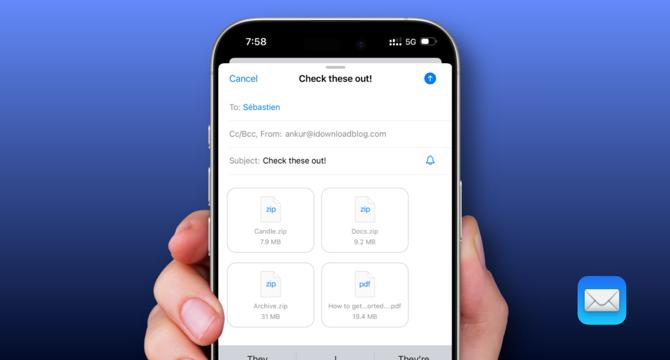
Image Credit: Idownloadblog
What to do if you cannot add file attachments to email on iPhone, iPad, and Mac
- Troubleshooting tips for fixing issues with Apple's Mail app not attaching email attachments like Office documents, ZIP archives, photos, videos, PDFs, and other files.
- To attach files in Apple Mail on iPhone or iPad, tap the arrow above the keyboard and select the paper clip icon. On Mac, click the paper clip icon in the toolbar or select File > Attach Files.
- Troubleshooting steps include force quitting and reopening the app, restarting the device, ensuring attachments are downloaded locally, updating to the latest OS version, deleting and reinstalling the Mail app, booting into Safe Mode, and trying other email apps.
- If attachments in the Mail app continue to pose problems, alternative email apps like Gmail or Edison Mail can be used as temporary solutions.
Read Full Article
6 Likes
Macdailynews
101

Gene Munster: Apple has ‘a couple years’ to catch up in AI, needs to invest much more, perhaps acquire Anthropic
- Apple has around two years to catch up in AI, needing to significantly increase investments and possibly acquire Anthropic, says analyst Gene Munster.
- Apple arrived late to the AI race dominated by OpenAI, Microsoft, Google, and Meta, faced delays and challenges in scaling AI efforts with Siri and Apple Intelligence features.
- Munster believes Apple should invest more in AI to control features and privacy, aiming for a best-in-class model to avoid dependence on third-party AI.
- Apple needs to boost capex investment to $20-$25 billion annually, current rate at $11 billion, to catch up with competitors like OpenAI, Google, and Meta.
Read Full Article
6 Likes
Design-Milk
133

Image Credit: Design-Milk
Spacetop for Windows Gives Your Laptop a 100-Inch Floating Screen
- Spacetop for Windows is a new software that transforms any Windows laptop into a device with a virtual 100-inch floating screen, without the need for proprietary hardware.
- Users can pair Spacetop for Windows with Xreal AR glasses to enjoy a futuristic experience of organizing apps in a spatially aware interface, suspended in midair.
- Xreal's AR glasses provide a 100-inch virtual screen, a 120Hz refresh rate, and six degrees of freedom for interacting with virtual content.
- The $899 Spacetop Bundle includes AR glasses and a Spacetop software subscription for those looking to expand their digital workspace now.
Read Full Article
8 Likes
Discover more
- Programming News
- Software News
- Web Design
- Devops News
- Open Source News
- Databases
- Cloud News
- Product Management News
- Agile Methodology News
- Computer Engineering
- Startup News
- Cryptocurrency News
- Technology News
- Blockchain News
- Data Science News
- AR News
- Apple News
- Cyber Security News
- Leadership News
- Gaming News
- Automobiles News
Macdailynews
435

Image Credit: Macdailynews
Apple moves repair business to Tata in India as partnership expands
- Apple has enlisted Tata Group to manage repairs for iPhones and MacBooks in India, as Tata becomes a key supplier for Apple's products in the country.
- Tata will take over after-sales repairs from Taiwan's Wistron, signaling Apple's growing confidence in Tata's capabilities.
- The Indian smartphone market, particularly for iPhones, is booming, with Apple's market share increasing to 7% in 2021 from 1% in 2020.
- This partnership expansion could potentially lead to Apple selling refurbished devices directly in India, in addition to the repair services provided by Tata.
Read Full Article
22 Likes
Macdailynews
401

Image Credit: Macdailynews
Apple Original Films celebrates the world premiere of ‘Echo Valley,’ starring Julianne Moore and Sydney Sweeney, on Apple TV+
- Apple Original Films celebrated the world premiere of 'Echo Valley' at AMC Lincoln Square in New York with stars Julianne Moore and Sydney Sweeney.
- The film, premiering on Apple TV+ on June 13, 2025, follows the gripping tale of a mother, Kate, played by Julianne Moore, trying to save her troubled daughter, Claire, played by Sydney Sweeney.
- The star-studded world premiere event included Julianne Moore, Sydney Sweeney, Domhnall Gleeson, Kyle MacLachlan, and more, along with director Michael Pearce and producer Brad Ingelsby.
- Produced by Ridley Scott and Michael Pruss of Scott Free Films, 'Echo Valley' also stars Domhnall Gleeson, Kyle MacLachlan, Fiona Shaw, Edmund Donovan, and Albert Jones.
- Apple TV+ has had success with award-winning films like 'CODA' and 'The Boy, the Mole, the Fox, and the Horse', and continues to introduce highly anticipated films like 'F1 The Movie' and 'Highest 2 Lowest'.
- Apple TV+ offers a range of original content and has earned numerous awards and nominations, including Emmy Award-winning 'Ted Lasso' and Oscar-winner 'CODA'.
- In terms of expansion, Apple has partnered with Tata Group in India to manage repairs for iPhones and MacBooks in the growing market.
- The global App Store ecosystem saw $1.3 trillion in developer billings and sales in 2024, showcasing the platform's significant impact and economic contribution.
- Apple's acquisition of WhyLabs, a Seattle startup that helps companies monitor their AI applications, reflects the company's interest in AI technology.
- Despite facing legal challenges, including denial of a request by the 9th U.S. Circuit Court of Appeals to pause a federal judge's order, Apple continues to focus on user choice updates in the EU.
Read Full Article
24 Likes
Macdailynews
190

Image Credit: Macdailynews
Apple’s App Store generated $1.3 trillion in global sales in 2024
- Apple's App Store ecosystem generated $1.3 trillion in developer billings and sales in 2024, with most developers not paying any commission to Apple.
- The study by economists Professor Andrey Fradkin and Dr. Jessica Burley highlighted the growth and monetization opportunities for developers on the App Store.
- Developer billings and sales for digital goods and services reached $131 billion, while sales of physical goods and services exceeded $1 trillion in 2024.
- The App Store facilitated global distribution, attracting over 813 million average weekly visitors worldwide.
- Regional growth trends in the U.S., China, Europe, and other regions showed substantial increases in digital payment spending, e-commerce, and online grocery orders.
- Apple invests in tools and capabilities to support developers, offering resources like Xcode, TestFlight, App Analytics, and opportunities for promotion.
- Apple Developer Academies and programs provide students and developers with coding, AI, and marketing skills to create innovative apps.
- Apple's annual Worldwide Developers Conference offers technical sessions and opportunities for developers to connect with Apple experts.
- The App Store, launched in 2008, has seen remarkable revenue growth over the years, reaching $1.3 trillion in 2024, up from $769 million in 2009.
- Apple continues to expand its services, including enlisting Tata Group for iPhone and MacBook repairs in India and acquiring WhyLabs, a Seattle startup focused on AI apps.
Read Full Article
11 Likes
Macdailynews
86
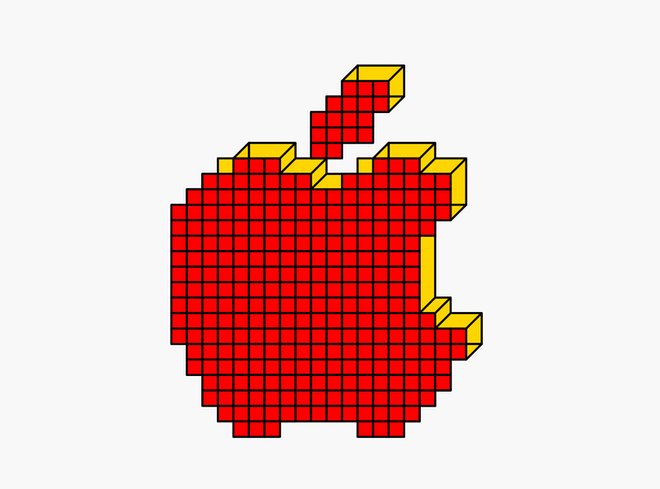
Image Credit: Macdailynews
Apple appears to have acquired WhyLabs, a Jeff Bezos-backed AI security startup
- Apple has acquired WhyLabs, a Seattle startup backed by Jeff Bezos that helps companies observe their AI apps to prevent security risks and optimize performance.
- Clues online from AI Fund and Perry Wu indicate the acquisition of WhyLabs by Apple.
- Apple, despite heavy investments in AI, has reportedly fallen behind competitors in the field of artificial intelligence.
- WhyLabs CEO Alessya Visnjic, who previously worked at Amazon, co-founded the company with former Amazon employees and a Cloudflare executive.
Read Full Article
5 Likes
Macdailynews
397

Image Credit: Macdailynews
Judge rules against Apple’s bid to pause app store reform order in Epic Games case
- The 9th U.S. Circuit Court of Appeals denied Apple's request to pause a federal judge's order for App Store reform.
- Apple's attempt to delay opening the App Store to more competition was rejected in the Epic Games case.
- The ruling came from an antitrust lawsuit filed by Epic Games, known for Fortnite, against Apple.
- The judge's order requires Apple to end certain practices and fees deemed anti-competitive.
Read Full Article
23 Likes
TechViral
308

Image Credit: TechViral
4 Ways to Check Your PC’s Full Specification On Windows 11
- Microsoft removed the default System Properties page from the Windows 11 File Explorer.
- You can check your PC's full specifications on Windows 11 by using System Settings, RUN Command, Command Prompt, and Task Manager.
- To find specifications via System Settings, right-click the Start button, select Settings, go to System, and then click on About.
- Using the RUN Command, enter dxdiag to display Motherboard details, BIOS version, Processor, and RAM, or use Command Prompt with systeminfo to view all installed components.
Read Full Article
18 Likes
Ubuntu
36

Image Credit: Ubuntu
What if your container images were security-maintained at the source?
- Software supply chain security is a growing concern due to open source vulnerabilities in applications.
- Canonical has introduced the Container Build Service to address these challenges.
- Organizations are adopting OSS to reduce costs, accelerate development, and increase reliability.
- 84% of codebases contain at least one known open source vulnerability, with 50% categorized as high-severity.
- Supply chain attacks are on the rise, leading to an increased focus on container image integrity.
- Canonical's Container Build Service offers reproducible, security-maintained container images with up to 12 years of support.
- The service guarantees security updates for the entire container, covering all dependencies, not just OS components.
- Canonical's chiseled Ubuntu container images reduce image size and attack surface, enhancing performance and security.
- Chiseled images include only essential components, leading to faster start-up times and lower memory usage.
- The Container Build Service builds on Ubuntu Pro's long-term support policies, providing comprehensive security maintenance for containers.
Read Full Article
2 Likes
TechViral
300

Image Credit: TechViral
How to Fix Windows Security Finding Same Virus on Start Up
- Windows Security/Defender is repeatedly finding the same virus during startup for some Windows users.
- Troubleshooting steps include running a full virus scan with Windows Security and Windows MSRT.
- Additionally, using Malwarebytes for a full virus scan and AdwCleaner for adware and PUPs can help resolve the issue.
- Following these steps can assist in fixing the issue of Windows detecting the same virus at every startup.
Read Full Article
18 Likes
Tech Radar
32

Image Credit: Tech Radar
Wish your Windows 11 laptop had better battery life? Microsoft is working on a new power-saving trick that could really help
- Windows 11 is testing a new power-saving feature that kicks in when the laptop is left unused for a period of time.
- The power management settings ensure minimal battery usage while the user is away, and normal performance is instantly restored upon returning.
- The feature, named 'User Interaction-Aware CPU Power Management,' aims to extend battery life without compromising performance.
- Microsoft mentions that the power savings may vary based on the power plan, whether the laptop is plugged in, and the processor power-management settings defined by the manufacturer.
Read Full Article
1 Like
Ubuntu Handbook
264

Dolphin Emulator 2506 Added New Audio System & Beyond 60 FPS Support
- Dolphin Emulator 2506 released with a new Granule Synthesis Audio System to improve sound quality by filling small gaps.
- The release also enhanced frame pacing for a consistent visual experience and introduced VBI Frequency Override to support rendering beyond 60 FPS on certain games.
- Users can now emulate Wii Speak using a standard microphone, disguise a PlayStation 3 Rock Band controller, and benefit from various patches and features.
- To install Dolphin Emulator 2506, official packages are available for Linux, Windows, MacOS, and Android, with the option of native .deb packages or Flatpak for Linux users.
Read Full Article
15 Likes
TechViral
195

Image Credit: TechViral
How to Enable Emergency Restart in Windows 11
- Microsoft introduced an Emergency Restart feature in Windows 11 to force restart the device when it is unresponsive.
- To use Emergency Restart on Windows 11, press CTRL + ALT + Del, then hold CTRL key and click the Power button.
- Emergency Restart terminates all running processes and forcibly reboots the system without saving any work.
- Other ways to restart Windows 11 include using the Start menu, PowerShell command, Command Prompt utility, or the Emergency Restart feature as a last resort.
Read Full Article
11 Likes
For uninterrupted reading, download the app