Operating Systems News
Dev
354

Image Credit: Dev
Linux vs. Windows: A Clear Comparison
- Linux and Windows are major operating systems with distinct features and user experiences.
- Linux offers high customization but has a steeper learning curve, while Windows is user-friendly and widely used.
- Linux is known for better security and cost-effectiveness compared to Windows.
- Both OSes have strengths in software availability, hardware compatibility, updates, customization, and community support.
Read Full Article
21 Likes
TechViral
227

Image Credit: TechViral
5 Best Ways to View Your Windows Product Key
- To view your Windows Product Key, you can check the Certificate of Authenticity (COA) attached to a new PC or laptop.
- You can also use Command Prompt by running it as an administrator and executing 'wmic path softwareLicensingService get OA3xOriginalProductKey' command.
- Another method is to use the Registry Editor by navigating to HKEY_LOCAL_MACHINE > SOFTWARE > Microsoft > Windows NT > CurrentVersion > SoftwareProtectionPlatform.
- Third-party tools like KeyFinder or ShowKeyPlus can also help in viewing the Windows Product Key by scanning and displaying the key information.
Read Full Article
13 Likes
TechViral
336
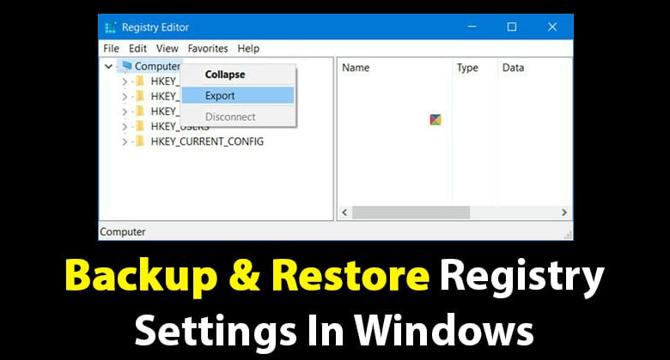
Image Credit: TechViral
How To Backup and Restore Registry Settings in Windows
- Regularly backing up the Windows registry can help prevent registry problems.
- Ways to back up and restore Windows registry settings:
- 1. Using System Restore Point to create a backup point for system settings.
- 2. Creating Registry Backup by exporting settings, creating a zip file that contains all registry settings for easy restoration.
- 3. Utilizing third-party tools like RegBak, ERUNTgui, Registrar Registry Manager, and Tweaking.com Registry Backup for efficient backup and restoration of registry settings.
Read Full Article
20 Likes
Ubuntu
132

Colin Watson: Free software activity in May 2025
- Colin Watson's free software contributions in May 2025 were sponsored by Freexian with a focus on urgent tasks for the trixie release.
- In OpenSSH, Colin Watson resolved sshd crashes with the help of Michel Casabona and fixed a regression in ssh-agent socket handling. He also addressed reproducibility issues and issued updates for bookworm-backports, bookworm, and bullseye related to CVE-2025-32728.
- For groff, Colin Watson fixed output formatting issues and added an autopkgtest. In the Python team, he upgraded multiple packages, added autopkgtests, and fixed various build/test failures. He also backported security fixes for Django-select2 and python-tornado.
- Additionally, Colin Watson contributed to debmirror, backported fixes for security vulnerabilities, resolved build/test failures, added autopkgtests to various packages, packaged new dependencies for python-django-pgtrigger, and ported storm to Python 3.14. In the Science team, he fixed a build failure in apertium-oci-fra.
Read Full Article
7 Likes
Discover more
- Programming News
- Software News
- Web Design
- Devops News
- Open Source News
- Databases
- Cloud News
- Product Management News
- Agile Methodology News
- Computer Engineering
- Startup News
- Cryptocurrency News
- Technology News
- Blockchain News
- Data Science News
- AR News
- Apple News
- Cyber Security News
- Leadership News
- Gaming News
- Automobiles News
Mjtsai
23

WWDC 2025 Preview
- The 2025 Worldwide Developers Conference (WWDC) is set to begin on June 9, featuring rumors about iOS 26, macOS 26, and other Apple updates.
- Apple announced winners of the Apple Design Awards, celebrating standout apps and games.
- Online group labs will be introduced at WWDC25, allowing interaction with Apple engineers for real-time discussions.
- Expectations and concerns from developers and community members regarding potential Apple announcements and updates at WWDC 2025.
Read Full Article
1 Like
Itsfoss
98

Image Credit: Itsfoss
Transform Your Raspberry Pi 5 Into Miniature Desktop Gaming Rig With These Tower Cases
- There are various tower cases available for Raspberry Pi 5, offering protection and style.
- Pironman 5 is a top choice, featuring advanced cooling, NVMe M.2 SSD support, customizable RGB lighting, and dual HDMI ports.
- Pironman 5 Max is an upgrade with an extra NVMe slot for RAID setup or AI accelerator, at a pre-order discount.
- GeeekPi Tower Kit offers an affordable option with ICE Tower Cooler and M.2 NVMe support.
- Yahboom CUBE Pi provides a boxed tower design with panoramic view, RGB lighting, and full HDMI ports.
- ElectroCookie offers a minimalist tower case with large cooling fan and optional NVMe SSD support.
- Consider Pironman 5 for professional features, Pironman 5 Max for NAS/AI options, GeeekPi for tower cooling, Yahboom for aesthetics, and ElectroCookie for affordability.
- These tower cases enhance Raspberry Pi 5 into a miniature desktop computer with efficient cooling.
- Pironman cases are expensive but feature-rich, providing excellent cooling performance.
Read Full Article
5 Likes
Idownloadblog
299

Image Credit: Idownloadblog
Aquila untethered jailbreak for iOS 6 devices uses a newer, faster kernel exploit than previous options
- Aquila is a new untethered jailbreak tool by iOS developer staturnz for iOS 6 devices.
- The jailbreak utilizes a faster and more reliable kernel exploit named bad_queue compared to other iOS 6 jailbreaks.
- Aquila runs in a Terminal window and requires following text prompts for the jailbreaking process.
- This tool targets older devices running iOS 6 and is aimed at hobbyists interested in jailbreaking for tinkering purposes.
Read Full Article
18 Likes
TechViral
157
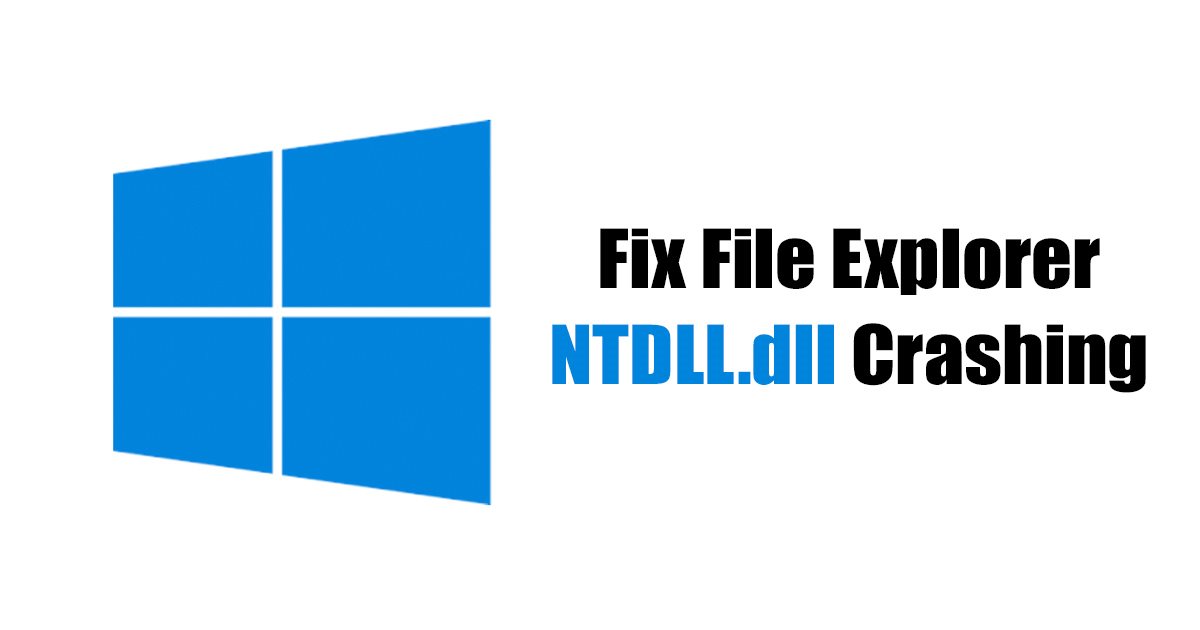
Image Credit: TechViral
How to Fix File Explorer NTDLL.dll crashing in Windows
- The File Explorer NTDLL.dll crashing issue in Windows can occur due to various reasons like compatibility issues or bugs in the operating system.
- Restarting your computer can help terminate background apps, processes, and services that may be causing the crashing problem.
- You can also try restarting the Windows Explorer process from the task manager to resolve the NTDLL.dll error.
- Updating your graphics drivers can help fix the ntdll.dll crash error caused by outdated drivers.
- Reinstalling display adapters and running the System Maintenance Troubleshooter are recommended solutions.
- Clearing the File Explorer history, performing a clean boot, and running the SFC Command can also resolve the crashing issue.
- Updating your Windows operating system is essential to fix system-related problems like NTDLL.dll crashing.
- By following these methods, you can effectively address the File Explorer NTDLL.dll crashing problem in Windows.
- Regular updates and system maintenance are key to ensuring the smooth functioning of Windows and fixing errors like NTDLL.dll crashes.
- These troubleshooting steps can help resolve the NTDLL.dll crashing issue and improve the overall performance of your Windows operating system.
Read Full Article
9 Likes
Dev
145

Image Credit: Dev
🖥️ Linux Process Management for Beginners: A Day in the Life of a Junior Sysadmin
- As a Junior Sysadmin, you learn to monitor and manage Linux processes on company servers.
- Creating dummy processes, using real-time tools, and handling misbehaving tasks are key aspects.
- Setting up a practice environment involves creating test processes and scripts in a specific directory.
- Commands like 'chmod +x' and running processes in the background with '&' are demonstrated.
- Monitoring processes in real-time can be done using 'top' and 'htop' tools.
- Viewing detailed process information is shown through 'ps aux' and 'pstree -p'.
- Cleaning up processes using 'kill
' or 'pkill ' is crucial for system management. - Managing background jobs with 'jobs', 'fg', and 'bg' commands is covered.
- Changing process priority using 'nice' and 'renice' commands helps optimize system performance.
- Additional tools like 'systemctl status', 'watch', and 'strace' are introduced for advanced troubleshooting.
Read Full Article
8 Likes
Cultofmac
153

Image Credit: Cultofmac
Today in Apple history: The first great color PowerBook arrives
- On June 7, 1993, Apple introduced the PowerBook 180c, a high-end model in the PowerBook 100 series, featuring an active-matrix, 256-color screen.
- The PowerBook 180c was the first Mac laptop to offer high-quality color display, with a higher resolution of 640x480 pixels and impressive specs including a 33 MHz CPU and 4MB of RAM.
- Despite its chunky design, the PowerBook 180c was popular for its time due to its comfortable usage and various ports including SCSI, serial ports, and a color video connector for external monitors.
- However, the PowerBook 180c had downsides such as a smaller screen size compared to its predecessor and poor battery life, lasting only one to two hours on a single charge under reasonable usage.
Read Full Article
9 Likes
Dev
74

Image Credit: Dev
Step-by-Step guide to Launching an EC2 instance on AWS( Amazon Web Services).
- This project involves deploying an AWS EC2 Linux instance and establishing a connection to it using SSH, providing practical experience in deploying cloud infrastructure.
- EC2 instance is a virtual server in AWS cloud, while SSH is a secure protocol for remotely accessing and managing EC2 instances securely.
- Steps to launch an EC2 instance on AWS: Create an AWS account, search for EC2 in the portal, select 'Launch Instance', choose instance type and AMI, create a key pair, configure security group, review settings, and launch the instance.
- After launching the instance, connect using SSH to interact with the operating system remotely, completing the process of creating an EC2 instance on a Linux operating system.
Read Full Article
4 Likes
TechViral
98

Image Credit: TechViral
How to Change Microsoft Store Country & Region in Windows 11
- To change the Microsoft Store region on Windows 11, go to Settings > Time & Language > Language & Region.
- Select your desired location from the Country or Region drop-down menu and restart your PC.
- If Microsoft Store fails to open after changing region, reset the app by running wsreset.exe via the RUN dialog box.
- It is advised to change the region only if necessary, like moving to a new country or region.
Read Full Article
5 Likes
TechViral
51
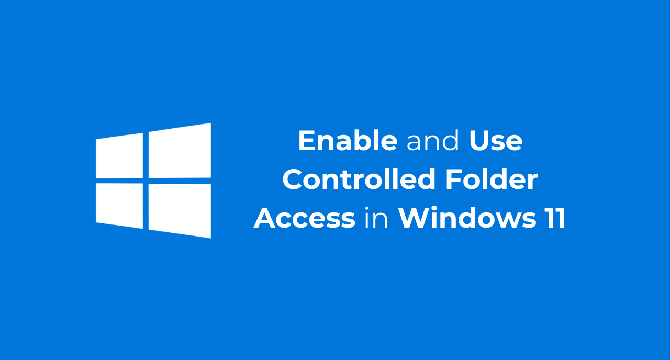
Image Credit: TechViral
How to Enable and Use Controlled Folder Access in Windows 11
- Controlled Folder Access is a feature in Windows 11 that protects your PC from ransomware attacks.
- You can enable Controlled Folder Access by making changes in the Windows Security app settings.
- To manage blocked files, navigate to the Controlled Folder Access screen and check the Block History section.
- You can add or remove folders from Controlled Folder Access and also allow specific apps to access protected folders.
Read Full Article
3 Likes
TechViral
368
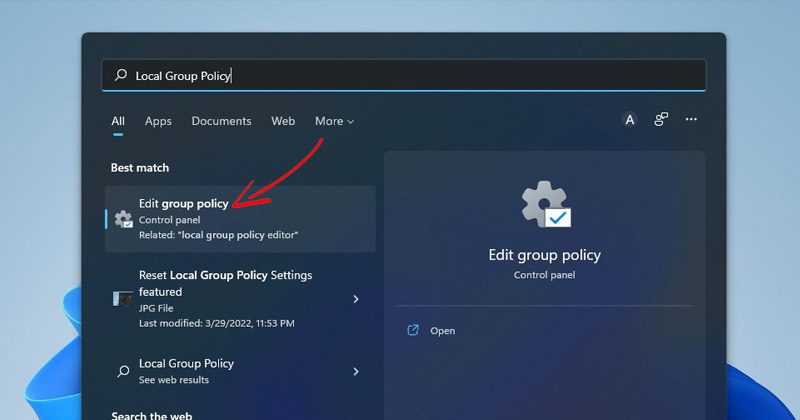
Image Credit: TechViral
How to Reset Local Group Policy Settings to Default on Windows 11
- Resetting Local Group Policy settings to default on Windows 11 can help fix issues caused by unintended changes made by users.
- Using the Group Policy Editor, users can reset settings by changing policies from Enabled or Disabled to Not Configured.
- Alternatively, users can reset Group Policy settings to default via Command Prompt by executing specific commands.
- Resetting Local Group Policy settings is recommended only when necessary to avoid unnecessary changes that may disrupt system functionality.
Read Full Article
22 Likes
Osxdaily
95

Image Credit: Osxdaily
Download Borderlands 2 for Mac FREE This Weekend on Steam
- Borderlands 2, a first-person action RPG shooter game, is available for free download on Steam for Mac users until June 8 at 10am PDT.
- The game features cell-shaded graphics, a compelling story, and quirky humor set in a dystopian science fiction world.
- To download Borderlands 2 on Steam, users need to have a Steam account, navigate to the game page, and click 'Add to Account' before June 8.
- Players can enjoy the single-player campaign or engage in multiplayer mode with generous system requirements, suitable even for Apple Silicon devices.
Read Full Article
5 Likes
For uninterrupted reading, download the app