Operating Systems News
Ubuntu
0

Image Credit: Ubuntu
Salih Emin: uCareSystem 25.05.06: Because Even Your WSL Deserves a Spa Day!
- uCareSystem 25.05.06 brings support for Windows Subsystem for Linux (WSL) for providing care to your WSL instances similar as to Ubuntu/Debian setups.
- Improvements include removal of Apt-key dependency, bug fixes related to internet checks and kernel cleanup, addressing Snap issues in WSL, codebase cleanup for shellcheck warnings, and retiring of the -k option.
- Install and uninstall instructions have been added to the README for user convenience.
- Users can download uCareSystem 25.05.06 from utappia.org and give their systems the pampering it deserves with the latest release.
Read Full Article
Like
Mjtsai
350

WWDC 2025 Wish Lists
- Developers have various wishes and suggestions for WWDC 2025, with a focus on improving Xcode's build status reporting and overall stability.
- Ideas include adding AI features, Swift Assist, MCP server for Xcode, Project.swift file, and better support for Swift Package Manager.
- Suggestions also cover opening up plugin development, streamlining Xcode by splitting functionalities, and establishing a remote device lab for testing.
- Enhancements like multi-item drag-and-drop in SwiftUI List, improved macro builds, and better email notifications are desired.
- Developers also advocate for changes in Siri, Xcode features, faster App Store downloads, and streamlined backup options.
- Proposals include a profile picker in Safari, revamping Siri, native support for Electron/Chromium apps, and more developer-friendly announcements.
- Suggested improvements for WWDC include increasing free iCloud storage, TestFlight review process, and enhancements to the Small Business Program.
- Regarding the Small Business Program (SMP), developers highlight the need for automatic enrollment and a progressive fee structure to avoid app removal strategies.
- Amidst the wishlist items, there are discussions on delayed approvals, the significance of automatic features, and community-led suggestions for WWDC improvements.
- The ongoing wishlist threads and user input reflect a diverse range of hopes and expectations for WWDC 2025.
Read Full Article
21 Likes
Macdailynews
195

Image Credit: Macdailynews
Apple set for low-key WWDC news cycle after overpromising and underdelivering in 2024
- Apple's Worldwide Developers Conference (WWDC) 2025 is expected to be a subdued event after falling short on ambitious promises made last year.
- Last year's WWDC raised high hopes but Apple postponed many AI features, branded as Apple Intelligence, due to development snags.
- Analysts predict WWDC 2025 will focus on a new look for Apple's operating systems and opening AI models to software developers.
- Expectations for WWDC 2025 are tempered, with Apple aiming to avoid a repeat of last year's delays in AI features.
Read Full Article
11 Likes
Dev
223

Image Credit: Dev
Why Developers Should Learn Linux (Even Just a Little)
- Developers often overlook the importance of learning Linux, thinking it's only for backend or DevOps professionals.
- Understanding Linux is crucial as most code eventually runs on Linux servers, containers, or cloud instances in production.
- The terminal in Linux is a powerful tool, enabling developers to navigate logs, kill processes, and monitor system resources efficiently.
- Knowledge of Linux is essential for debugging real bugs in production environments, handling services, reading logs, and dealing with permissions.
Read Full Article
13 Likes
Discover more
- Programming News
- Software News
- Web Design
- Devops News
- Open Source News
- Databases
- Cloud News
- Product Management News
- Agile Methodology News
- Computer Engineering
- Startup News
- Cryptocurrency News
- Technology News
- Blockchain News
- Data Science News
- AR News
- Apple News
- Cyber Security News
- Leadership News
- Gaming News
- Automobiles News
Macdailynews
95

Image Credit: Macdailynews
Investors expect Apple to deliver a ‘lackluster’ WWDC keynote video
- Apple's venture into generative AI, Apple Intelligence, has faced setbacks since its launch, failing to meet expectations set by competitors like OpenAI, Google, and Meta.
- Technical issues, limited functionality, and delayed features, such as the enhanced Siri voice assistant integration with iPhone apps, have left users and investors questioning Apple's ability to compete in the evolving AI landscape.
- Investor expectations for Apple's WWDC keynote are low, given the company's struggles to deliver on promised features and catch up with advancements in AI compared to other tech giants.
- The delay of key features like 'More personal Siri' has led to class-action lawsuits and concerns about Apple's position in the AI market, highlighting the challenges the company faces in maintaining its competitive edge.
Read Full Article
5 Likes
Macdailynews
359

Image Credit: Macdailynews
Richard Roeper: Owen Wilson is ‘clever, funny’ in Apple TV+ series ‘Stick’
- Owen Wilson stars in and executive produces the new sports comedy series 'Stick' on Apple TV+, created by Jason Keller.
- Richard Roeper describes 'Stick' as a heartfelt, feel-good sports comedy with clever and funny elements, likening it to 'Tin Cup' but with a different tone.
- The series features Wilson as Pryce Cahill, an ex-pro golfer who mentors a troubled 17-year-old golf prodigy named Santi, set in the world of golf.
- Apple TV+ where 'Stick' streams is available on various platforms with a subscription fee of $9.99 per month, offering a seven-day free trial for new subscribers.
Read Full Article
21 Likes
Macstories
347
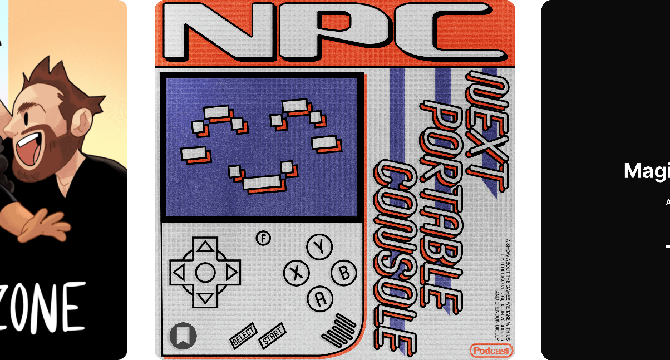
Image Credit: Macstories
Podcast Rewind: One Year of Comfort Zone, Switch 2 First Impressions, and Golfing with Owen Wilson
- Comfort Zone podcast celebrates its one-year anniversary with discussions on browsers, audiophile topics, and Mac background apps.
- NPC podcast features first impressions of Nintendo Switch 2 by Federico and John, covering hardware, setup process, game upgrades, controllers, and more.
- Magic Rays of Light podcast reviews the Apple Original comedy series 'Stick' starring Owen Wilson and predicts Apple TV announcements at the Worldwide Developers Conference.
- MacStories Unwind podcast announces a two-week break for WWDC and plans to return with new episodes in June for Club MacStories members and the public.
Read Full Article
20 Likes
Macdailynews
243

Image Credit: Macdailynews
Apple’s growing list of problems clouds WWDC event
- Apple faces multiple challenges including lagging position in artificial intelligence, tariffs, legal risks, and stock decline ahead of WWDC.
- Investors are concerned as Apple's stock has dropped 20% since the beginning of the year, marking its worst performance before WWDC since at least 2010.
- Apple's AI offerings are perceived to be lacking behind peers, with Siri still awaiting promised AI improvements, impacting iPhone revenue growth expectations.
- The upcoming Worldwide Developers Conference is unlikely to alleviate concerns about Apple's AI capabilities, as the company faces criticisms and challenges across various fronts.
Read Full Article
11 Likes
Idownloadblog
372

Image Credit: Idownloadblog
How to find your lost or stolen MacBook or Mac desktop
- If you lose your MacBook or it gets stolen, use Find My network for better chances of recovery. Stolen desktop Macs are harder to find without power.
- Encrypt your data with a password on Apple silicon Macs or Intel-based Macs with T2 Security chip. Use FileVault for encryption on Macs without T2 chip.
- To locate your Mac, make a FaceTime call if online or utilize Find My app to see location, play sound, lock remotely, or enter Lost Mode.
- If Find My is off, change important passwords and end active sessions to secure data. Inform police and insurance company about the loss.
- For a lost but untraceable Mac, consider remote wipe as a last resort. Erase the device via Find My and remove it from iCloud account.
- Periodically check Find My settings, location permissions, and wake for network access on your Mac for better preparedness.
- Consider insurance options like credit card, renters, house, or airline insurance for coverage in case of theft. Backup data regularly and keep an old Mac as a backup.
Read Full Article
22 Likes
Macdailynews
236
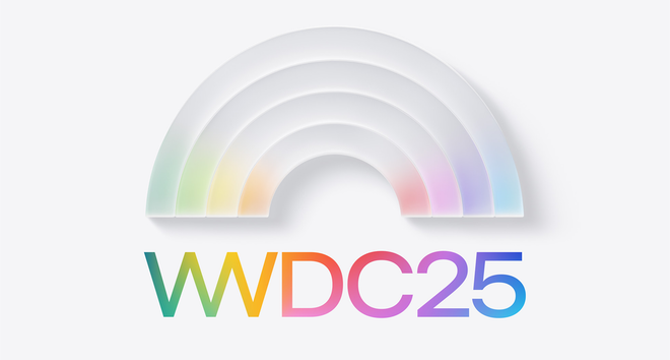
Image Credit: Macdailynews
Here’s what to expect from Apple’s WWDC keynote video on Monday
- Apple's WWDC 2025 keynote focuses on redesigning operating systems with a rebranding of version numbers based on the upcoming year.
- New operating systems to be named iOS 26, iPadOS 26, tvOS 26, visionOS 26, macOS 26, and watchOS 26 - reflecting 2026.
- The keynote introduces a unified, redesigned visionOS-inspired look for Apple devices, with minor tweaks to visionOS and AI strategy discussion.
- Notable announcements include a new interface based on visionOS, minor AI changes, and lack of significant new Siri features at the event.
Read Full Article
14 Likes
Ubuntu Handbook
29

Fooyin – Foobar2000 Like Music Player Designed for Qt Desktop
- Fooyin is a music player designed for Linux with Qt desktop environments like KDE Plasma and LxQt.
- It is a free open-source application written mostly in C++ and uses Qt6 for its user interface.
- Fooyin features a customizable user interface, custom keyboard shortcuts, plugin support, and a scripting language for advanced configuration of widgets.
- The music player supports popular audio formats, gapless playback, CUE sheet support, tag editing, MPRIS support, ReplayGain support, scrobbling, and more. Future updates may include features like audio conversation, internet radio, DSP plugins, and musical spectrum widget support.
Read Full Article
1 Like
Macdailynews
376

Image Credit: Macdailynews
Apple’s HomePod Software 26 (homeOS 26) said to support original HomePod
- Apple's upcoming HomePod Software 26 (homeOS 26) update will reportedly support the original first-generation HomePod along with all later models.
- The new software aims to bring improvements to the Siri experience, and it is speculated that Apple's HomePod family may expand with the launch of a smart home hub soon.
- The software is likely to be renamed to "homeOS" with the version number changing to the upcoming year, which would be "26" in this case.
- Pegatron, a major Apple supplier, is close to deciding on its American factory plans, with an announcement anticipated in the coming month. Additionally, Apple may showcase its 'HomePad' product at WWDC, considering recent trademarking activity.
Read Full Article
22 Likes
Rockpapershotgun
268

Image Credit: Rockpapershotgun
Borderlands 2 is temporarily free to grab on Steam, as it continues to be review bombed for non-Randy Pitchford tweet reasons
- Borderlands 2 is currently free to keep on Steam until June 8, but is being review bombed by players unhappy with its terms of service and recent comments by Gearbox exec Randy Pitchford.
- The recent negative reviews are largely due to an update in Take-Two's terms of service on February 28, with some players accusing the publisher and 2K of pushing 'spyware'.
- The review bombing movement, which has also impacted other games like Borderlands 3, is focused on concerns over data collection and a clause in the game's Code of Conduct section that targets mods and cheats.
- 2K has been reached out to for comment on the situation, and if you haven't tried Borderlands 2 yet, you can read a review on it from its early days.
Read Full Article
16 Likes
Ubuntu
120
Image Credit: Ubuntu
What is CMMC compliance?
- The Cybersecurity Maturity Model Certification (CMMC) is a framework for protecting Controlled Unclassified Information (CUI) in non-federal systems.
- CMMC compliance requirements align with NIST SP 800-171 Rev 2 and NIST SP 800-172 control families.
- CMMC version 2.0, effective from December 26, 2023, aims to enforce stringent cybersecurity practices in the public sector and industry.
- CMMC has 3 maturity levels that intensify security scrutiny, with different assessment frequencies for handling federal information.
- Most contractors fall under level 2, requiring an annual self-assessment of security posture against CMMC standards.
- While CMMC 2.0 is live, it will be a contractual requirement from 2026, motivating organizations to start planning early for compliance.
- CMMC, based on NIST SP 800-171, offers fixed security requirements unlike the discretionary implementation of NIST controls.
- Steps to CMMC compliance include determining maturity level, scoping assets, performing a gap analysis, selecting appropriate technology platforms like Ubuntu Pro, and completing self-assessments.
- Canonical's Ubuntu Pro aids CMMC compliance through timely vulnerability patches, FIPS-certified crypto modules, and system hardening using DISA-STIG guides.
- Ubuntu Pro simplifies compliance by providing automated auditing and remediation for secure Ubuntu environments.
Read Full Article
7 Likes
Cultofmac
296
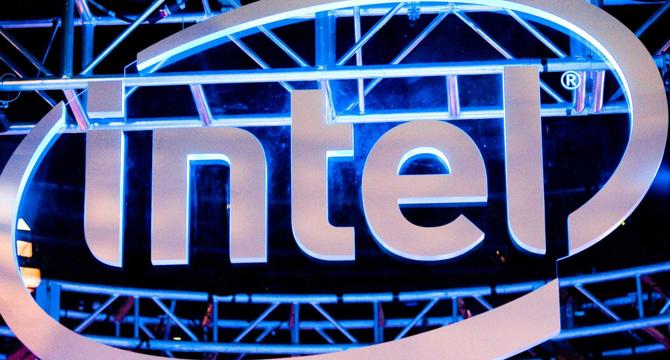
Image Credit: Cultofmac
Today in Apple history: Apple chooses Intel over PowerPC
- On June 6, 2005, Steve Jobs announces Apple's switch from PowerPC processors to Intel at the Worldwide Developers Conference.
- The move to Intel chips was driven by the limitations of the PowerPC G5 processor in terms of heat and energy consumption.
- Jobs emphasized the need for better processors to support innovative products like the MacBook Air, leading to the transition to Intel.
- The transition to Intel made laptops, a major revenue driver for Apple, more efficient and powerful.
- Apple executives Avie Tevanian and Jon Rubinstein played key roles in the strategic switch to Intel processors.
- Apple successfully launched the first Macs with Intel processors earlier than anticipated, showcasing the smooth transition.
- In 2020, Apple announced its plan to transition from Intel chips to its own Apple silicon for improved performance and capabilities.
- The M1 chip introduced in 2020 exceeded expectations with its high performance and efficiency, marking a significant milestone for Apple.
- Apple's ability to regularly update its M-series processors, such as the M2 Ultra and M3 series, ensures continued advancements in its computer lineup.
- The transition from Intel to Apple silicon reflects Apple's commitment to innovation and staying at the forefront of personal computing.
Read Full Article
17 Likes
For uninterrupted reading, download the app