Operating Systems News
Macdailynews
62

Image Credit: Macdailynews
Apple’s lack of breakthrough products is taking a toll
- Apple is facing a lack of groundbreaking change since Steve Jobs' death, leading to decreasing sales of iPhone and Apple Watch.
- The company's revenue is slowly increasing after a stagnant period, but it needs a bigger innovation to keep up with the competitive market.
- Apple is struggling with slower innovation, challenges in artificial intelligence, and pressure to reinvent itself amidst a changing tech landscape.
- Despite the current lull, Apple has the resources to evolve, acquire startups, and potentially bounce back with breakthrough technologies.
Read Full Article
2 Likes
Dev
75

Image Credit: Dev
A smarter way to use imagePullSecrets in Kubernetes Cluster using ServiceAccounts
- Using imagePullSecrets in a Kubernetes cluster is necessary for fetching images from a private registry for reasons like security.
- When fetching images from a private registry, Kubernetes needs imagePullSecrets to authenticate with the registry.
- Creating a secret with registry credentials and details is the first step, and it can be done imperatively or declaratively.
- To attach the created secret to a pod, it should be added to the pod's YAML file under imagePullSecrets.
- Without proper imagePullSecrets, image pulls from private registries will fail with ImagePullBackOff.
- Managing imagePullSecrets in multiple YAML files and Kubernetes objects can be simplified using helm charts or serviceaccounts.
- By attaching imagePullSecrets to serviceaccounts, they are automatically used wherever the serviceaccount is referenced.
- This approach streamlines the process of updating secrets for multiple Kubernetes objects based on changes in credentials or naming conventions.
- The use of imagePullSecrets in Kubernetes is essential for private registry access, and by integrating them with serviceaccounts, the process becomes more efficient.
- Ultimately, automating the management of imagePullSecrets through serviceaccounts simplifies the handling of secrets across Kubernetes objects.
Read Full Article
4 Likes
Idownloadblog
393

Image Credit: Idownloadblog
iOS 19 will simplify connecting to captive Wi-Fi networks, like those at coffee shops, hotels and gyms, on multiple devices
- Apple's iOS 19 update in the fall will sync captive Wi-Fi access details across iPhone, iPad, and Mac for convenience.
- Captive networks rely on a portal to manage access instead of traditional password connections, commonly found in locations like coffee shops and hotels.
- Apple may introduce new product designs like all-glass iPhones and foldable devices to boost innovation around 2027.
- Apple services boss Eddy Cue mentioned AI tools could potentially make the iPhone obsolete in ten years, emphasizing the need for constant innovation in the industry.
Read Full Article
23 Likes
Ubuntu
190

Image Credit: Ubuntu
See a DeepSeek demo running on ESWIN Computing’s EIC77 series at RISC-V Summit Europe 2025 in Paris
- Canonical and ESWIN Computing collaborate to enable DeepSeek LLM 7B on EIC77 series with NPU, GPU, and DSP running on Ubuntu to showcase RISC-V technology at RISC-V Summit Europe 2025 in Paris.
- ESWIN Computing's hardware accelerators on Ubuntu allow users to maximize performance with DeepSeek, enabling rapid parameter transfers for enhanced model performance.
- Ubuntu developer images on EIC 77 series with SiFive’s P550 CPU provide access to open-source tooling and stability for creative projects in AI, robotics, IoT, education, and more.
- This collaboration between ESWIN Computing, SiFive, and Canonical reflects commitment to openness and collaboration in the RISC-V community. The demo will be available at RISC-V Summit in Paris from May 13-15, 2025.
Read Full Article
11 Likes
Discover more
- Programming News
- Software News
- Web Design
- Devops News
- Open Source News
- Databases
- Cloud News
- Product Management News
- Agile Methodology News
- Computer Engineering
- Startup News
- Cryptocurrency News
- Technology News
- Blockchain News
- Data Science News
- AR News
- Apple News
- Cyber Security News
- Leadership News
- Gaming News
- Automobiles News
Silicon
185
Image Credit: Silicon
Huawei Shows First HarmonyOS Laptop
- Huawei Technologies showcased its first laptop running the self-developed HarmonyOS at a closed-door event in Shenzhen.
- The new HarmonyOS-based laptop removes compatibility with Android, emphasizing Huawei's shift towards its own ecosystem.
- The laptop supports a variety of HarmonyOS smartphone apps, features Huawei AI technology, and integrates software like WPS Office and DingTalk.
- Scheduled for release on May 19, Huawei's laptop blends desktop and smartphone interface elements, marking the company's full embrace of HarmonyOS for terminal devices.
Read Full Article
11 Likes
Digitaltrends
102
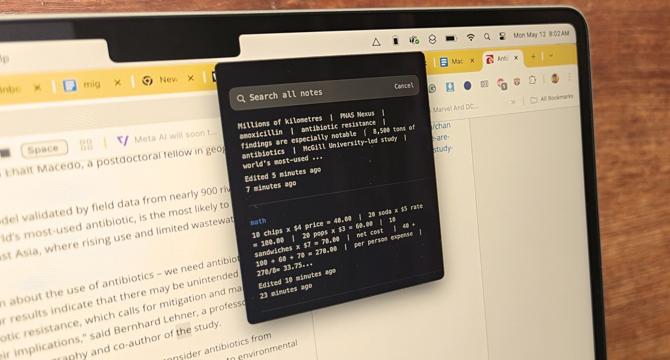
Image Credit: Digitaltrends
I tried a $5 scratchpad app for the Mac. I’ll never go back to Apple Notes
- Antinote is a note-taking app that offers more than just basic notes, with features like calculations, unit conversions, setting timers, and scanning text from images.
- It has a customizable keyboard shortcut for quick access to new sticky notes and offers various formatting options for lists.
- Users have the freedom to create custom hotwords for commands like creating to-do lists or checking off tasks, making the app interactive and fun.
- Antinote simplifies tasks with natural language statements for calculations, currency conversions, and even automatic pasting of copied content.
- The app's simplicity in UI contrasts with its extensive customization options, allowing users to tailor themes, fonts, and shortcuts to their preferences.
- Customizability extends to setting auto-delete protocols for notes, adjusting paste preferences, and exporting notes in different formats, including Apple Notes for cloud sync.
- Antinote values privacy by allowing users to disable data sharing and crash reports, while also offering a convenient integration with Apple Notes for seamless data transfer.
- Priced at $5, Antinote provides a visually minimal yet functionally rich experience, making it a worthwhile investment for those who value efficient and aesthetically pleasing note-taking tools.
Read Full Article
6 Likes
Dev
61

Image Credit: Dev
🕵️♂️ Blog – Auditing & Monitoring Identities in Real Time: Alerting, Logging and Response
- Identity Auditing & Monitoring is crucial for detecting insider threats, policy violations, and misconfigurations in real time across various environments.
- Key reasons why Identity Auditing & Monitoring matters include security, compliance, forensics, and alerting to prevent incidents from escalating.
- Monitoring tips and tools provided for Windows Server (Active Directory), Azure Active Directory, and Linux Server (LDAP/SSSD Integrated) to track logins, privilege use, account lockouts, sign-in logs, audit logs, and more.
- Implementing real-time monitoring strategies and utilizing tools like Event Viewer, Microsoft Sentinel, and auditd, among others, is essential for proactive security, compliance readiness, and quick incident response.
Read Full Article
3 Likes
Dev
241

Image Credit: Dev
Streamlining IT Streamlining Infrastructure: The Power of Red Hat Linux and Ansible Automation
- Red Hat Linux and Ansible Automation have revolutionized IT infrastructure management by offering agility, efficiency, and reliability.
- The synergy of Red Hat Linux and Ansible Automation simplifies IT management, enabling automation of tasks, ensuring configuration consistency, and accelerating deployments.
- Key benefits of this integration include efficiency through automation, enhanced security and compliance, scalability for modern workloads, and simplified DevOps practices.
- Real-world applications include cloud migrations, disaster recovery, and Infrastructure as Code (IaC) adoption for enhanced system integrity and efficiency.
Read Full Article
15 Likes
Digitaltrends
48

Image Credit: Digitaltrends
I tried Asus ZenBook A14. Now I can’t imagine using a different Windows laptop
- The Asus ZenBook A14 offers a refreshing change with its lightweight and durable build, outshining the MacBook Air in practicality and affordability.
- Featuring a unique Ceraluminum material, the ZenBook A14 is both lightweight and strong, with a design that resists wear and tear.
- The laptop surprises with its array of ports, spacious keyboard, and a reliable Windows Hello authentication system for convenience.
- Its 14-inch OLED display showcases vibrant colors and wide viewing angles, making it a standout feature for daily work tasks.
- Performance-wise, the ZenBook A14 handles tasks smoothly across various applications, offering decent multitasking capabilities.
- While excelling in single-core performance, the laptop may face limitations with heavy editing tasks and sustained multitasking.
- The machine delivers quiet operation, good battery life, and includes useful software features like Copilot+ benefits and customization options.
- Overall, the Asus ZenBook A14 impresses with its blend of design, performance, and features, making it a top choice for users looking for a reliable Windows laptop.
Read Full Article
2 Likes
Dev
270

Image Credit: Dev
Linux Command Avengers: Meet Find, Head, Tail, and WC in RHEL 9
- Red Hat Enterprise Linux 9 introduces four powerful command line tools: Find, Head, Tail, and WC, each with unique capabilities to help manage files.
- Find acts like a detective, searching for files based on specified criteria, like size or name.
- Head provides a quick preview of the beginning of a file, Tail shows the end, and WC counts words, lines, and characters.
- Using these commands together can streamline file management tasks and provide valuable insights into system logs and data.
Read Full Article
16 Likes
Ubuntu Handbook
35

Configure Hidden Options for Built-in Break Reminders in GNOME 48+
- GNOME 48 introduced built-in break reminders support with hidden configure options to protect eyes from strain.
- Hidden options include countdown timer, delay seconds, custom break duration, screen fade, interval, lock screen, notifications, and sound alerts.
- You can configure these options using Dconf Editor graphically or through gsettings commands in the terminal.
- Dconf Editor allows for easy configuration of parameters like time interval, duration, lock screen, etc. while gsettings commands enable command-line or scripting option.
Read Full Article
2 Likes
Cultofmac
278

Image Credit: Cultofmac
Today in Apple history: Steve Jobs lays out a new strategy for Mac OS
- Today in Apple history: Steve Jobs lays out a new strategy for Mac OS at Apple's Worldwide Developers Conference in 1998.
- Jobs announces the development of a major new operating system, OS X, following the release of Mac OS 8.5 and the first customer version of Rhapsody.
- Apple's acquisition of NeXT, led by Jobs, played a crucial role in the development of the new Mac OS, merging technologies from NeXT and Apple.
- The introduction of Mac OS X in 2001 marked a significant milestone in Apple's history, combining the technologies of NeXT and Apple into a unified operating system.
Read Full Article
16 Likes
Gizchina
278

Image Credit: Gizchina
How to upgrade Windows 11 Home to Pro without wasting money
- Windows 11 Pro offers advanced features such as BitLocker, Hyper-V, Remote Desktop, and more, suitable for power users and businesses.
- To upgrade from Windows 11 Home to Pro, you need a Windows 10 or 11 Pro product key, which can be purchased for $99 from the Microsoft Store.
- There are three common upgrade scenarios: upgrading a new PC from Home to Pro, clean installing Windows 11 Pro, and restoring Pro after a reset.
- Upgrading a new PC involves entering the product key in Activation Settings and following prompts to complete the upgrade.
- For a clean install, create a bootable USB, choose Windows 11 Pro during setup, and let Windows activate after installation.
- To restore Pro after a reset, use Microsoft's generic Pro key to switch editions, and let Windows re-activate if a matching license is found.
- Windows 11 Pro is beneficial for remote access, drive encryption, update control, business network access, and virtual machine support.
- Consider upgrading to Pro if you need enhanced features, while sticking with Home suffices for basic tasks like browsing and watching videos.
- Tips to save money include checking for old Pro retail keys, seeking discounts from legitimate sellers, and avoiding overpriced listings.
- Upgrading to Windows 11 Pro provides more power and control, and understanding licenses and product keys can aid in saving money and preventing issues.
Read Full Article
16 Likes
TechViral
35
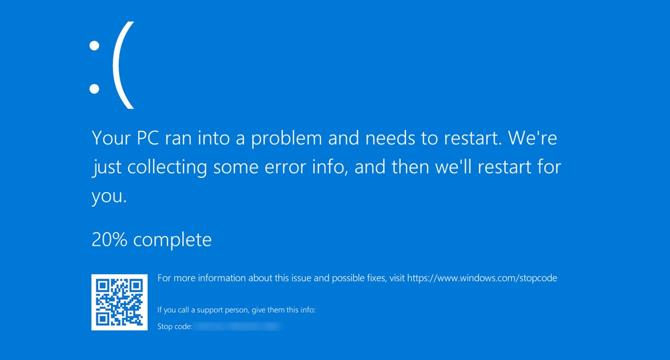
Image Credit: TechViral
How to Fix Event ID 1001 Error in Windows
- Many Windows users encounter the Event ID 1001 error in the Event Viewer, especially during BSOD or freezing.
- Possible reasons for the Event ID 1001 error include insufficient free RAM, third-party antivirus conflicts, corrupted system files, viruses, and high disk usage.
- To troubleshoot, users can start by disabling third-party antivirus software and running malware scans using Windows Security.
- Monitoring and closing suspicious background apps, updating outdated drivers, and extending virtual memory allocation are also recommended steps to fix the error.
- Running the Disk Cleanup Utility, using compatibility mode for applications, and running the SFC command to fix corrupted system files are additional methods.
- Event ID 1001 error signifies system resource issues, conflicting apps, or system file corruption, with malware potentially being a contributing factor.
- Performing a clean Windows installation is not necessary if the recommended troubleshooting steps are followed and the error should be resolved.
- Users can seek further assistance or share the article if it proves helpful in resolving the Event ID 1001 error in Windows.
Read Full Article
2 Likes
Medium
128
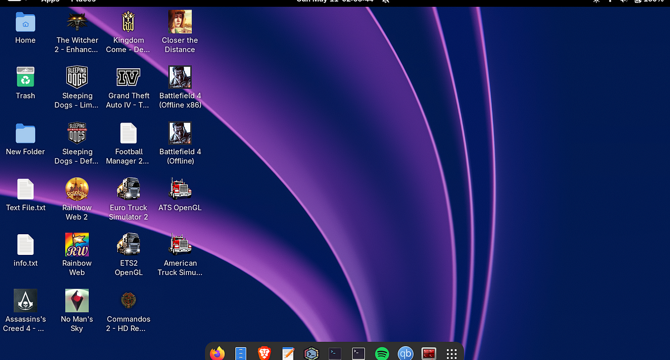
Image Credit: Medium
Gaming on Linux using Wine (ArchLinux)
- Running Windows games on Linux can be achieved using tools like Wine, Proton, and Lutris.
- Wine, a common tool for running Windows applications on Linux, can be installed on almost every Linux distribution.
- Winetricks simplifies the installation of Windows runtime libraries in Wine environments.
- Wineprefix is a self-contained Windows environment stored in a directory within Wine.
- Configuring Wine environments can be done through winecfg for settings like Windows Version and DLL management.
- Gaming on Linux with Wine may face GPU recognition and performance issues, especially on Arch Linux setups.
- Handling missing or incompatible DLLs is a common hurdle when running Windows games on Linux through Wine.
- Choosing between nvidia and nvidia-dkms in Arch Linux is essential while configuring the NVIDIA driver.
- Some launchers like Epic Games Launcher may not work on Linux through Wine, but Steam usually does.
- Game-specific problems may require different solutions, such as using specific flags or mods to make games run smoothly.
Read Full Article
7 Likes
For uninterrupted reading, download the app