Operating Systems News
Macdailynews
118

Image Credit: Macdailynews
Apple TV+ hit series ‘The Studio’ could go on endlessly
- Apple TV+ series 'The Studio' premiered on March 26, 2025.
- 'The Studio' is a comedy series that satirizes the film industry and aims to continue indefinitely.
- The show's co-showrunner, Alex Gregory, expressed the desire to keep the show running without any plans to end.
- Executive producers Seth Rogen, Evan Goldberg, and Alex Gregory are also hopeful for a Season 2.
Read Full Article
7 Likes
Kitploit
50

Image Credit: Kitploit
PANO - Advanced OSINT Investigation Platform Combining Graph Visualization, Timeline Analysis, And AI Assistance To Uncover Hidden Connections In Data
- PANO is an OSINT investigation platform that combines graph visualization, timeline analysis, and AI tools to uncover hidden connections in data.
- To get started with PANO, clone the repository and run the application using the provided scripts for Linux and Windows.
- Key features include interactive graph visualization, timeline analysis, map integration, entity management for different types like email addresses and locations, and custom entity creation.
- PANO's transform system allows for operations like email analysis, username search, image analysis, and AI integration for natural language investigation and pattern recognition.
- The platform also provides specialized helpers for tasks such as cross-examination, portrait creation, media analysis, and translation.
- Contributions to PANO are welcome, with guidelines on forking the repository, making changes, testing, and submitting pull requests provided.
- System requirements for PANO include Python 3.11+, PySide6 for GUI, and an internet connection for online features.
- Developers can create custom entities for specific data structures and behaviors, as well as custom transforms and helpers to extend PANO's functionality.
- The project is licensed under CC BY-NC, allowing sharing and adaptation with appropriate attribution and for non-commercial use.
- PANO was created by ALW1EZ and is available for download to explore its advanced OSINT investigation capabilities.
Read Full Article
3 Likes
Macdailynews
282
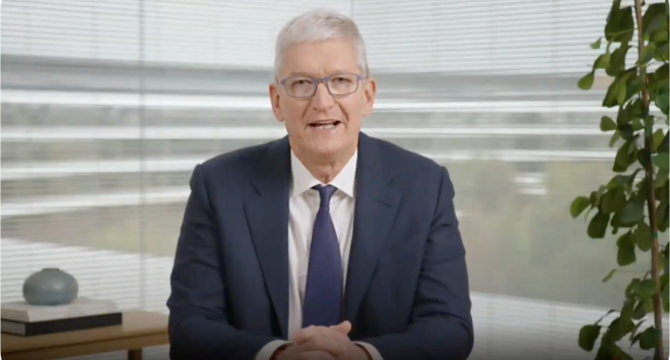
Image Credit: Macdailynews
Apple CEO Tim Cook spoke with U.S. Commerce Secretary Howard Lutnick about tariffs impact
- Apple CEO Tim Cook spoke with U.S. Commerce Secretary Howard Lutnick about the potential impact of tariffs on Apple’s business.
- By the end of the week, the Trump administration granted a reprieve to Apple and other large U.S. firms by exempting their electronic products from import duties.
- White House denies granting specific favors to Cook, but Trump mentioned that he 'helped' the tech executive.
- The Trump administration is taking a strategic approach to combat China's unfair trade practices and boost U.S. high-tech manufacturing.
Read Full Article
17 Likes
Macstories
100

Image Credit: Macstories
AltStore PAL Releases AltStore Classic for EU iPhone Users
- AltStore PAL has released AltStore Classic for iPhone users in the EU, as a part of its first anniversary update.
- AltStore Classic allows users in Europe to sideload hundreds of non-notarized apps.
- It includes DolphiniOS emulator, which uses JIT (Just-In-Time) compilation to emulate more recent games.
- AltStore team also released StikDebug, an app that allows any app sideloaded with AltStore Classic to use JIT.
Read Full Article
6 Likes
Discover more
- Programming News
- Software News
- Web Design
- Devops News
- Open Source News
- Databases
- Cloud News
- Product Management News
- Agile Methodology News
- Computer Engineering
- Startup News
- Cryptocurrency News
- Technology News
- Blockchain News
- Data Science News
- AR News
- Apple News
- Cyber Security News
- Leadership News
- Gaming News
- Automobiles News
Dev
451
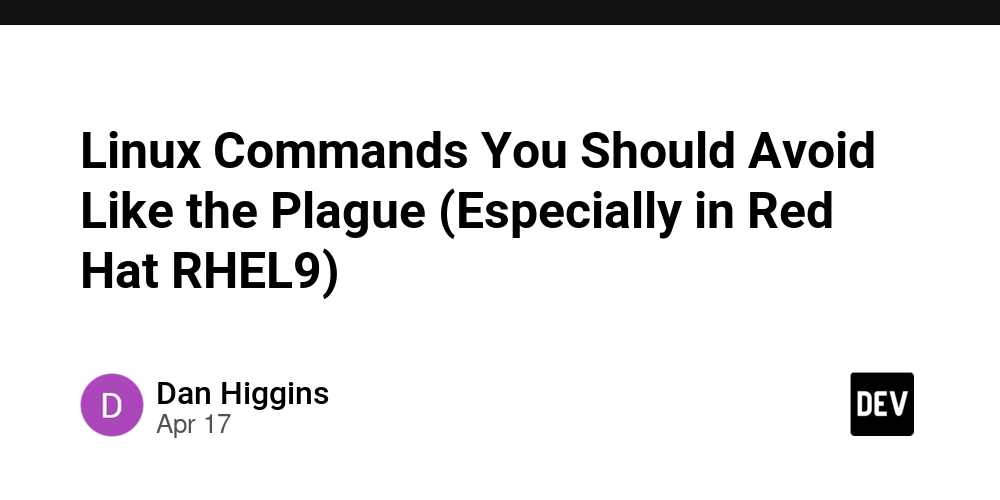
Image Credit: Dev
Linux Commands You Should Avoid Like the Plague (Especially in Red Hat RHEL9)
- rm -rf /: This command recursively and forcefully deletes everything on the system, starting from the root directory.
- :(){ :|:& };: (The Fork Bomb): This command creates an endless loop of processes, consuming CPU and memory resources.
- mkfs (Make File System): This command formats a disk partition, potentially leading to accidental data loss.
- chmod 777 -R /: This command grants full permissions to everyone on the system, compromising security.
Read Full Article
27 Likes
Osxdaily
401

Image Credit: Osxdaily
3 Free Auto-Clickers for Mac
- Auto-clickers are software that automate repetitive tasks by simulating mouse clicks.
- They are useful for tasks like data entry, gaming, software testing, and even for deceiving work-from-home situations.
- Some free auto-clicker options for Mac include MaClicker, AutoClick, and MacOS Auto Clicker.
- Each option provides different features and can be downloaded from Github.
Read Full Article
24 Likes
Macdailynews
191

Image Credit: Macdailynews
Google holds illegal monopoly of the online advertising market, U.S. judge rules
- A U.S. judge ruled Google holds an illegal monopoly in online advertising markets, potentially leading to antitrust action.
- Google was found to dominate publisher ad servers and ad exchanges, impacting competition and harming consumers.
- The ruling opens the way for potential remedies, such as selling off parts of Google's business.
- This is the second court ruling against Google for illegal monopolistic practices, following a similar judgement in a case over online search.
- Google's control over online advertising, search, and ad business has drawn criticism for stifling competition and free speech.
- The judge highlighted the detrimental effects of Google's exclusionary conduct on publishers, competition, and consumers.
- There's a call for real competition to be restored in online search and advertising markets, addressing the damaging impact of monopolies.
- Critics urge users to reduce reliance on Google products and services to combat the influence of monopolies in the tech industry.
- Concerns are raised over Google's overwhelming power in controlling internet content and advertising revenue, affecting publishers' independence.
- Antitrust laws are seen as crucial in addressing the dominance of tech giants like Google, aiming to protect fair competition and consumer interests.
Read Full Article
11 Likes
Idownloadblog
364

Image Credit: Idownloadblog
iOS 18.4.1 fixes connection issue with wireless CarPlay
- Apple released iOS 18.4.1 update to fix the wireless CarPlay connection issue.
- The issue with iOS 18.4 causing connection problems with wireless CarPlay in certain vehicles.
- iOS 18.4.1 is available for download through the Settings app and includes other important fixes and security patches.
- The security patches in iOS 18.4.1 address vulnerabilities related to the CoreAudio subsystem and RPAC.
Read Full Article
21 Likes
Macdailynews
182

Image Credit: Macdailynews
Apple expected to release new Apple TV 4K this year
- Apple is expected to release a new Apple TV 4K in late 2025, featuring significant upgrades over the 2022 model.
- Rumors suggest it will include a faster processor, console-quality gaming, and potential Apple Intelligence features like an enhanced Siri.
- The device is anticipated to support Wi-Fi 6E or 7, have a custom Apple-designed Wi-Fi and Bluetooth chip, and be priced under $100.
- The launch is expected in October or November, aligning with Apple’s fall product cycle.
Read Full Article
10 Likes
Ubuntu
310

Kubuntu General News: Kubuntu 25.04 Plucky Puffin released
- Kubuntu 25.04 Plucky Puffin has been released, featuring the latest KDE Plasma 6.3 desktop, KDE Gear 24.12.3, kernel 6.14, and updated applications and libraries.
- The release offers a high-quality, easy-to-use Linux distribution with the integration of the latest open source technologies.
- Key applications such as Firefox and LibreOffice are included and updated for day-to-day usage.
- Users can download Kubuntu 25.04 or upgrade from 24.10, but there may be a delay between the official release announcements and the availability of upgrades.
Read Full Article
18 Likes
Ubuntu Handbook
442

Top Things to Do After installed Ubuntu 25.04 Plucky Puffin
- After installing Ubuntu 25.04 Plucky Puffin, enable 'New Documents' Context Menu option by saving a document in the Templates folder.
- Configure the Printer using the 'system-config-printer' tool for more control.
- Customize the Left Panel (Ubuntu Dock) using the 'gnome-shell-extension-manager' for various configuration options.
- Install default applications like LibreOffice, Shotwell, Rhythmbox, and more either through App Center or terminal commands.
- Install multimedia codecs using 'ubuntu-restricted-extras' for video/audio playback and other necessary components.
- Enable Flatpak support by installing 'flatpak' and adding the Flathub repository.
- Install 'libfuse2' for AppImage support to run applications directly without installation.
- Install configuration tools like GNOME Tweaks, Extension Manager, Grub Customizer, GDM Settings, and Dconf Editor for desktop customization.
- Install the latest NVIDIA driver for better gaming performance on NVIDIA graphics cards.
- Add app icons to the desktop using the 'Add to Desktop' extension from Extension Manager.
Read Full Article
26 Likes
Ubuntu
191

Image Credit: Ubuntu
Canonical Releases Ubuntu 25.04 Plucky Puffin
- Ubuntu 25.04, codenamed 'Plucky Puffin,' is released by Canonical with enhancements like 'devpacks' for frameworks, performance improvements, and GNOME 48 support.
- The release focuses on high-quality developer tooling, performance boosts for AI workloads on Intel GPUs, and support for confidential computing on AMD SEV-SNP.
- GNOME 48 brings features like 'Preserve Battery Health' mode, 'Wellbeing Panel,' HDR support, and Canonical's triple buffering patches for better performance and user experience.
- Ubuntu 25.04 ships with a modern PDF reader called 'Papers' and adopts BeaconDB as the new geolocation provider for timezone detection and weather forecasting.
- The release includes the Linux 6.14 kernel with a new scheduling system, NTSYNC driver for improved performance in Windows games, and decoupling of bpftools and linux-perf tools.
- Improvements in the installer's user experience, inclusion of Dracut for better boot experience, and cutting-edge toolchains like Python, Golang, and GCC are highlighted.
- Canonical focuses on enhanced manageability with identity and access management features, networking controls, and NTS-enabled time servers in Ubuntu 25.04.
- Hardware enablement highlights in Plucky Puffin include support for ARM64, Intel Core Ultra 200V series with Intel Arc GPUs, and confidential computing on AMD SEV-SNP for on-premises use cases.
- The release also emphasizes collaborative efforts between Canonical and Qualcomm Technologies, Intel, and AMD to provide seamless Ubuntu experiences on respective hardware.
- Canonical's commitment to confidential computing extends with Ubuntu 25.04 supporting AMD SEV-SNP on virtualization hosts for on-premises deployment of confidential VMs.
- In conclusion, Ubuntu 25.04 offers cutting-edge features, performance improvements, enhanced tools, and expanded hardware support, continuing Canonical's dedication to delivering trusted open source solutions.
Read Full Article
11 Likes
Ubuntu
118

The Fridge: Extended Security Maintenance for Ubuntu 20.04 (Focal Fossa) begins May 29, 2025
- Ubuntu 20.04 (Focal Fossa) will transition to Extended Security Maintenance (ESM) on May 29, 2025.
- Users are encouraged to upgrade to Ubuntu 22.04 LTS or 24.04 LTS.
- Ubuntu 22.04 LTS and 24.04 LTS are actively supported with security updates and bug fixes.
- Canonical provides Extended Security Maintenance for Ubuntu 20.04 LTS through Ubuntu Pro.
Read Full Article
7 Likes
Macdailynews
155

Image Credit: Macdailynews
Leaker reveals details of new ‘Apple Vision Air’ headset
- Leaker reveals details of new ‘Apple Vision Air’ headset.
- The successor to the Apple Vision Pro, branded as the 'Apple Vision Air,' is said to achieve lighter weight.
- It features titanium to reduce weight, including connectors and the battery, and comes in a dark blue color.
- The new headset is expected to be more affordable and lighter than the original Apple Vision Pro.
Read Full Article
9 Likes
Medium
360

Image Credit: Medium
Why Frosted Self-Adhesive Film is the Best Privacy Solution for Windows
- Frosted self-adhesive film is a clever privacy solution for windows, allowing light to enter while obstructing the view from outside.
- The price of frosted self-adhesive film in the UK varies, and its durability can range from 5 to 15 years depending on factors like peeling, bubbles, and discoloration.
- Frosted self-adhesive film allows ample natural light to pass through, creating a brighter room ambiance while maintaining privacy.
- The film can be easily removed from glass surfaces, and any remaining glue can be cleaned off with soapy water or a specialized cleaner.
Read Full Article
21 Likes
For uninterrupted reading, download the app