Operating Systems News
Idownloadblog
333

Image Credit: Idownloadblog
How to set Apple Music as the default music player on Windows PC
- To set Apple Music as the default music player on your Windows PC, you can install the Apple Music app from the Microsoft Store.
- Once installed, you can sign in with your Apple Account to access your Apple Music subscription on your PC.
- Setting Apple Music as the default app for opening MP3 files allows songs to be added to your Apple Music library and synced across devices.
- You can manually sync songs from your PC to your Apple devices by having Apple Music as the default media player.
- Apple Music's 'Add to Library' feature enables the addition of non-Apple Music songs to your library.
- By setting Apple Music as the default player, you can easily manage and curate your music list.
- To set Apple Music as the default music app on Windows, go to Settings > Apps > Default apps and select Apple Music.
- Choose Apple Music as the default player for specific file types like MP3, M4A, M4P, M4R, and WAV.
- Double-clicking an MP3 file in File Explorer will now open it in the Apple Music app.
- Songs added to Apple Music library can be accessed on other signed-in devices with Sync Library enabled.
Read Full Article
20 Likes
Macstories
186
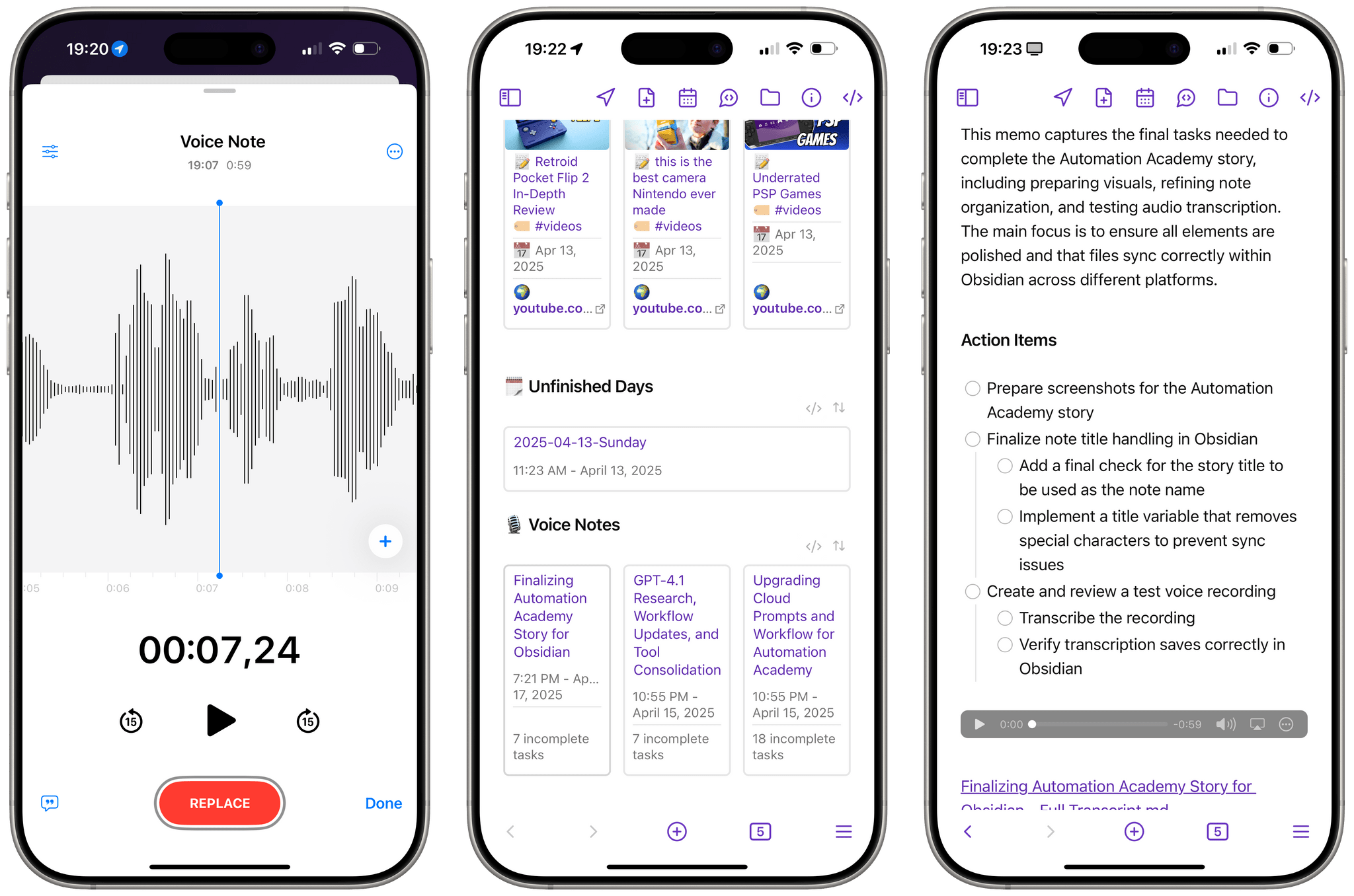
Image Credit: Macstories
How Federico Turns Voice Recordings into Searchable Obsidian Notes with Shortcuts, Hazel, and LLMs
- Federico built a hybrid automation system that combines voice recordings and Markdown using Shortcuts, Hazel, and LLMs.
- The automation takes raw voice transcripts and converts them into structured notes in Obsidian, including a summary, action items, and embedded audio.
- Federico used tools such as Shortcuts, Hazel, and LLMs CLI by Simon Willison to accomplish this automation on macOS.
- Club MacStories Plus and Premier members enjoy access to Automation Academy along with other perks like newsletters, web app, exclusive podcasts, and a vibrant Discord community.
Read Full Article
11 Likes
Cultofmac
81

Image Credit: Cultofmac
Grab an M1 MacBook Air for less than $500
- Get a refurbished M1 MacBook Air for just $499.99 from Cult of Mac Deals.
- The M1 MacBook Air features an 8-core CPU, 8-core GPU, and a 16-core Neural Engine.
- It has a 13.3-inch Retina display, 8GB of RAM, and a 256GB solid-state drive.
- The laptop offers up to 18 hours of battery life and has two Thunderbolt/USB 4 ports.
Read Full Article
4 Likes
Macdailynews
350

Image Credit: Macdailynews
Apple sets Q1 record in India iPhone shipments, offsetting weak China performance
- Apple achieved a record-breaking Q1 in India, shipping over 3 million iPhones, up 36% from last year.
- China saw a 9% shipment drop in Apple's biggest market.
- Affordability measures in India, such as zero-interest installment plans and online retailer discounts, drove growth.
- Apple rose to fourth in market share in India and increased exports from India to the U.S. to avoid high tariffs on Chinese goods.
Read Full Article
20 Likes
Discover more
- Programming News
- Software News
- Web Design
- Devops News
- Open Source News
- Databases
- Cloud News
- Product Management News
- Agile Methodology News
- Computer Engineering
- Startup News
- Cryptocurrency News
- Technology News
- Blockchain News
- Data Science News
- AR News
- Apple News
- Cyber Security News
- Leadership News
- Gaming News
- Automobiles News
Cultofmac
54
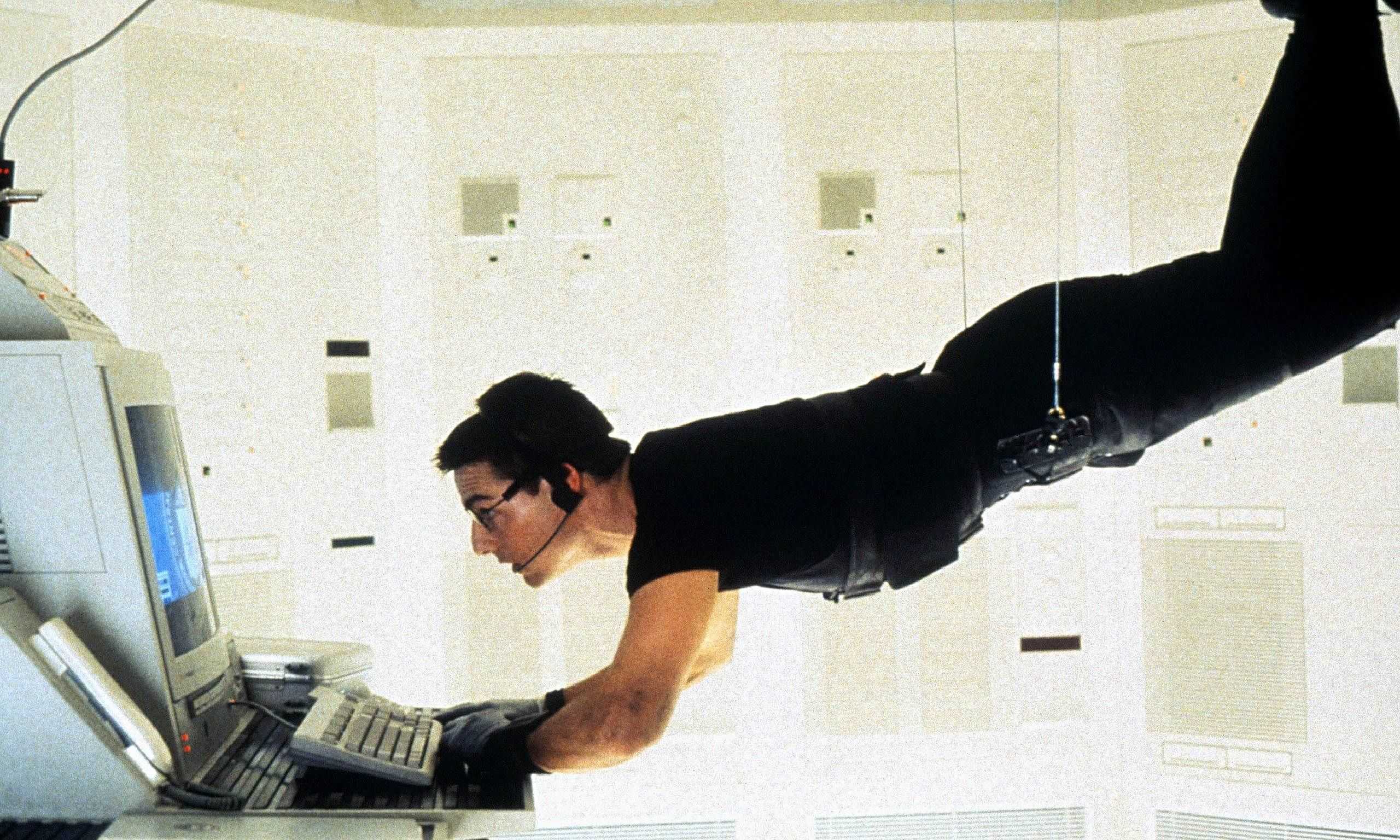
Image Credit: Cultofmac
Today in Apple history: Apple pays $15 million to promote Mission: Impossible
- Apple pays $15 million for a promotional tie-in with the Mission: Impossible movie.
- The marketing campaign aims to promote the PowerBook used by Tom Cruise in the movie.
- Apple's promo comes amidst the company's attempt to recover from its largest quarterly loss ever.
- The campaign faces challenges, including late signing of the deal and issues with the featured PowerBook 5300 models.
Read Full Article
3 Likes
Macdailynews
162

Image Credit: Macdailynews
Apple’s Q1 iPhone shipments decline 9% YoY in China
- Apple's Q1 iPhone shipments in China decline 9% YoY.
- China's smartphone market shipped 71.6 million units in 1Q25, a 3.3% YoY increase.
- Xiaomi regains top spot in Chinese market fueled by government subsidies, while Apple declined due to premium pricing.
- The US-China trade tensions pose challenges for the market as cost increases and tighter consumer budgets are expected.
Read Full Article
9 Likes
TechBullion
268

Image Credit: TechBullion
Tired of a Slow, Laggy Computer? Here’s Why Windows 11 Home Might Be Exactly What You Need
- Windows 11 Home is designed to address the issues of a slow and laggy computer.
- It offers a clean, smooth, and fast system with a modern layout and improved multitasking.
- Windows 11 Home provides better performance, faster boot-up times, and smooth handling of tasks.
- With most features needed by the average person, Windows 11 Home is a suitable choice over the Pro version.
Read Full Article
16 Likes
Dev
364

Image Credit: Dev
🚀 Create Reproducible Dev Environments with Vagrant in Minutes
- Vagrant enables users to create and configure lightweight, reproducible, and portable development environments.
- Vagrant is like a DevOps time machine that spins up a fully-configured virtual machine using one file and one command.
- To use Vagrant, initialize the project with a Vagrantfile and configure it, specifying the base image, network settings, synced folders, and provider-specific settings like VM name, memory, and CPUs.
- Vagrant is a useful tool for building isolated environments, creating reproducible VMs for testing installations, safely testing Ansible playbooks, and setting up disposable Proof-of-Concepts (PoCs).
Read Full Article
21 Likes
Ubuntu Handbook
136

Kdenlive 25.04.0 Released with Import & Export OpenTimelineIO Support
- Kdenlive 25.04.0 has been released with import and export OpenTimelineIO support.
- The new version allows for importing and exporting projects from/to other video editors that support this format.
- The audio waveform viewer has been completely rewritten, making it faster and more accurate.
- Other changes include various new features and improvements, such as shortcut enhancements and memory management updates.
Read Full Article
8 Likes
TechViral
91
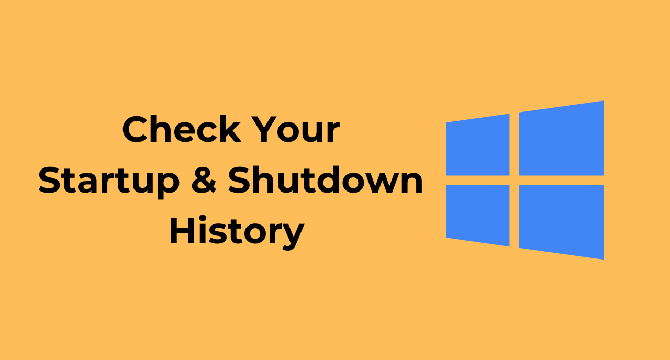
Image Credit: TechViral
How to Check Your Startup and Shutdown History in Windows
- Checking the Startup and Shutdown History can help you find underlying issues and troubleshoot them effectively.
- There are multiple ways to check the Startup and Shutdown history on a Windows PC.
- One way is to use the Command Prompt, where you can execute specific commands to view the history.
- Another method is to use the Windows Event Viewer, which allows you to track all startup and shutdown events.
Read Full Article
5 Likes
Hackersking
296

Image Credit: Hackersking
How To Install Kali NetHunter Lite On Any Android Device
- This blog provides a guide on how to install Nethunter Lite on any rooted Android device.
- Prerequisites include having a rooted device with Magisk and installing BusyBox.
- Download the suitable version of Kali NetHunter Lite based on your device's hardware details.
- Use Magisk module to flash the downloaded file and reboot the device to access Nethunter applications.
Read Full Article
17 Likes
Tricky Enough
27

Image Credit: Tricky Enough
Installing Mail Server on Linux: A Step-by-Step Guide
- Setting up a mail server on a Linux system may be difficult, but with proper steps, it becomes easy.
- A mail server is a system for sending, receiving, and storing emails. It consists of several software components, including SMTP (Simple Mail Transfer Protocol) for sending emails and IMAP/POP3 for retrieving them.
- Linux is a popular choice for mail servers due to its security, stability, and open-source nature. Hosting your mail server gives you complete control over your emails, increases privacy, and eliminates the need for third-party providers.
- Setting up a mail server on Linux requires setting up Postfix, Dovecot, and security software such as SpamAssassin. With the proper configurations, you can have a fully functional email system that is secure and private.
Read Full Article
1 Like
Ubuntu
328

The Fridge: Ubuntu 25.04 (Plucky Puffin) Released
- Ubuntu 25.04 (Plucky Puffin) has been released.
- New features include GNOME 48 with triple buffering, HDR settings, and a Wellbeing Panel.
- The update also introduces smoother installer experience, new devpacks for developers, and enhanced networking and identity management.
- Various flavors of Ubuntu are also released along with the main version.
Read Full Article
19 Likes
Macdailynews
127

Image Credit: Macdailynews
Evercore reaffirms ‘Outperform’ rating on Apple stock
- Evercore ISI reaffirmed its 'Outperform' rating on Apple stock with a price target of $250.
- The firm remains confident in the stock despite potential negative impacts of Apple tariffs.
- Apple has been transporting iPhones using multiple Boeing 747 aircraft.
- Overall, Apple ranks 6th on the list of AI stocks to consider.
Read Full Article
7 Likes
Macrumors
291

Image Credit: Macrumors
Instagram Announces 'Blend' Shared Reel Feeds
- Instagram launches new feature called Blend, allowing users to connect with friends in new ways over DMs.
- Blend is a shared feed of Reels that combines recommendations based on users' and friends' interests.
- Users can start a Blend with friends by tapping the Blend icon in a DM group.
- Blend feeds will refresh daily, keeping participants engaged in the conversation.
Read Full Article
17 Likes
For uninterrupted reading, download the app