Operating Systems News
Ubuntu Handbook
299

Scribus 1.6.4 Released with New Python Script Functions (Ubuntu PPA)
- Scribus 1.6.4 is a maintenance release for the popular free open-source desktop publishing software.
- The update includes bug fixes, minor new features, and improved Python scripting support.
- Scribus 1.6.4 also avoids custom font encoding when embedding TTF fonts in PDFs.
- Installation on Linux can be done via the official Scribus packages or through the Ubuntu PPA.
Read Full Article
18 Likes
Dev
268

Image Credit: Dev
Setting up a Kubernetes cluster with Kubeadm and Containerd
- This tutorial outlines the process of setting up a Kubernetes cluster using Kubeadm and Containerd on an Ubuntu server 24.04 LTS.
- Ensure IPv4 packet forwarding is enabled to allow the network to function correctly.
- Install necessary dependencies like ca-certificates, curl, and apt-transport-https.
- Download containerd.io by adding Docker repository and installing it on the system.
- Configure systemd cgroup driver for containerd to ensure proper execution.
- Install kubeadm, kubelet, and kubectl, followed by enabling the kubelet service.
- On the control plane node, initialize the Kubernetes control plane with a specified network CIDR.
- Create a non-root user, set up the Kubernetes config file, and deploy a Container Network Interface (CNI) like Calico operator.
- For worker nodes, join the cluster using the kubeadm join command and assign the worker role.
- Check the worker node status and label the node to ensure it has obtained the worker role.
Read Full Article
16 Likes
Manjaro
145
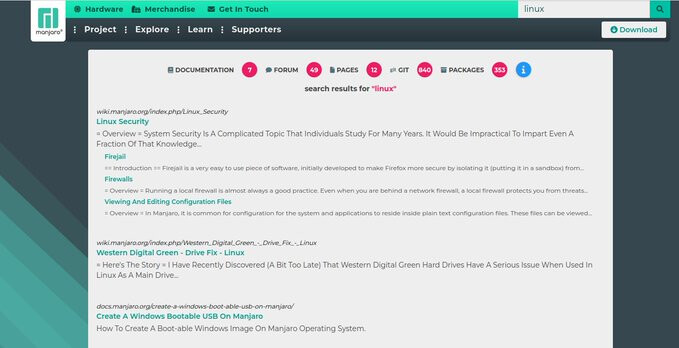
Image Credit: Manjaro
[Testing Update] 2025-04-21 - Kernels, Gnome 48.1, Nvidia 570.144, KDE Gear 25.04, Mesa
- Kernel updates including firmware updates 6.5 RC and 6.4 RT series added.
- GNOME 48.1, Firefox 137.0.2, NVIDIA 570.144, KDE Gear 25.04, Mesa 25.0.4 updated.
- Python 3.13 information is available.
- Current supported kernels include linux54 5.4.292, linux510 5.10.236, linux515 5.15.180, linux61 6.1.134, linux66 6.6.86, linux612 6.12.24, linux613 6.13.12 [EOL], linux614 6.14.3, linux61-rt 6.1.134_rt51, linux66-rt 6.6.87_rt54, linux612-rt 6.12.16_rt9, linux613-rt 6.13_rt5, linux614-rt 6.14.0_rt3.
Read Full Article
8 Likes
Medium
445

Image Credit: Medium
Navigating The Linux System On ANBERNIC RG35XXSP
- The ANBERNIC RG35XXSP offers a mix of nostalgia and modern gaming experiences with a 3.5-inch IPS screen and 5,500 pre-installed games, running on a sleek Linux system.
- This Linux system allows for customization, creating a highly personalized gaming experience tailored to individual preferences.
- The welcoming interface of the ANBERNIC RG35XXSP simplifies navigation, making it easy for users of all levels to engage with the system.
- Organizing games in visually appealing grids and accessing various gaming categories highlight the accessibility and ease of use in the Linux system.
- Customization options for themes, icons, and interface layout provide users with the freedom to design their gaming environment.
- Installing additional games on the RG35XXSP is made simple through repositories and package managers, enhancing the gaming experience.
- The terminal emulator on the RG35XXSP offers advanced functionalities, allowing users to have more control over their device through executing commands.
- Configuring controllers and input devices on the RG35XXSP ensures responsive controls, improving the overall gaming experience.
- Accessing online communities and engaging with other users can enhance your gaming journey and provide valuable insights into troubleshooting and optimization.
- Regular maintenance, system updates, and continuous learning through resources and tutorials contribute to a more enriching experience navigating the Linux system on the ANBERNIC RG35XXSP.
Read Full Article
26 Likes
Discover more
- Programming News
- Software News
- Web Design
- Devops News
- Open Source News
- Databases
- Cloud News
- Product Management News
- Agile Methodology News
- Computer Engineering
- Startup News
- Cryptocurrency News
- Technology News
- Blockchain News
- Data Science News
- AR News
- Apple News
- Cyber Security News
- Leadership News
- Gaming News
- Automobiles News
Dev
263

Image Credit: Dev
A Glimpse into Essential Linux Commands for DevOps & Cloud Computing
- Linux is crucial for DevOps and cloud computing in managing infrastructure and automation.
- Outlined are essential Linux commands for DevOps & cloud computing, including:
- - System monitoring & performance tuning
- - User & permission management
- - Process & service management
Read Full Article
15 Likes
Tricky Enough
81

Image Credit: Tricky Enough
How to Install Pip on Linux? – A Complete Step-by-Step Guide
- Pip is a package manager for Python that allows easy installation, update, and management of Python packages.
- Pip is important for creating a development environment or working on a project.
- Pip allows quick and simple installation and update of Python packages, automates dependency management, and provides access to hundreds of Python libraries.
- Pip can be installed on different Linux distributions through package managers or manually.
Read Full Article
4 Likes
TechViral
277
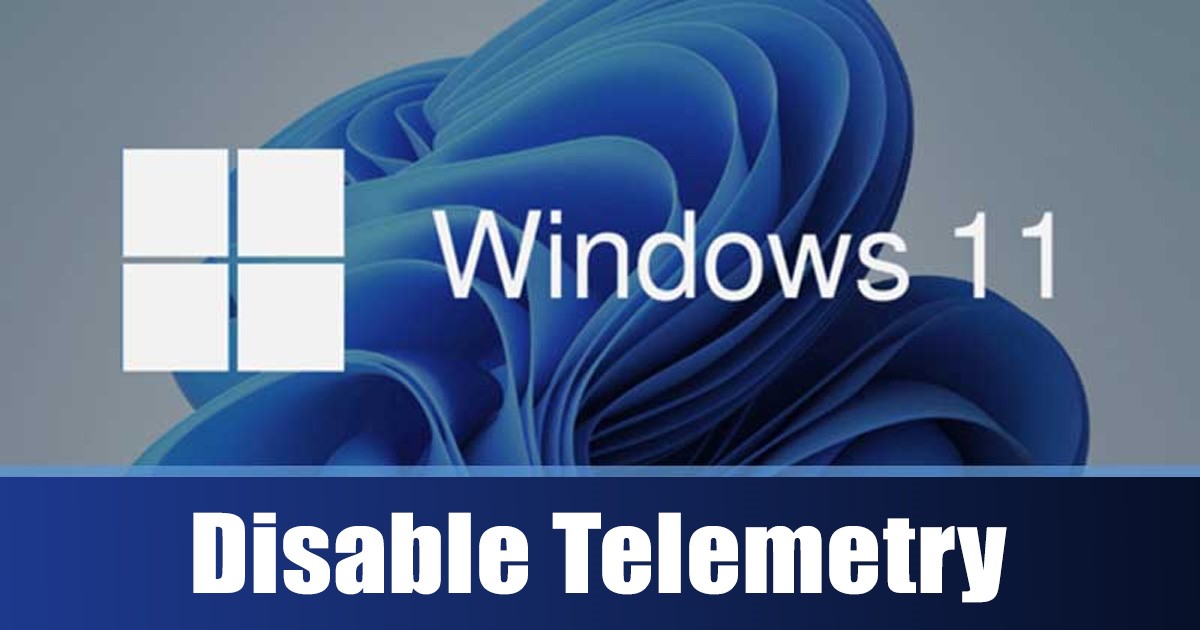
Image Credit: TechViral
How to Disable Telemetry on Windows 11
- Tech companies collect data through their telemetry system to improve the user experience using their apps and services.
- Microsoft collects your data through its telemetry system on Windows 11 to enhance your user experience.
- To disable telemetry on Windows 11, you can follow these steps:
- 1. Disable sending diagnostic data, disable other diagnostic data, make changes to general privacy settings, and disable the Find My Device feature.
Read Full Article
16 Likes
TechViral
450

Image Credit: TechViral
How to Reset Network Settings in Windows 11
- To reset the network settings in Windows 11, you can use the Windows Settings or the Terminal app.
- To reset the network settings via Windows 11 Settings, open Settings, go to Network & Internet, select Advanced network settings, and click on Network Reset.
- To reset the network settings using the Terminal app, search for Terminal, run it as administrator, and execute the command 'netcfg -d'.
- If you continue to face network issues after resetting the settings, you can follow additional methods provided in the article on TechViral to fix network errors.
Read Full Article
27 Likes
TechViral
31

Image Credit: TechViral
How to Change Desktop Icon Font Color on Windows
- To change the Desktop icon text color on Windows 11, you need to create a custom high contrast theme.
- To do this, go to the Start button, open Settings, switch to the Accessibility tab, and select Contrast themes.
- From the available themes, choose one and click Edit to make changes to the font color options.
- You can also enable or disable drop shadows for the desktop icon text in the Performance Options window.
Read Full Article
1 Like
Medium
436
Image Credit: Medium
Introduction to the Command Line for Beginners
- The command line is a text-based interface for interacting with your computer, allowing you to type commands instead of using graphical interfaces.
- Benefits of learning the command line include increased efficiency, more control over your computer, and access to powerful tools and features.
- Basic commands include pwd (Print Working Directory), ls (List), cd (Change Directory), mkdir (Make Directory), touch (Create Empty File), cp (Copy), mv (Move or Rename), rm (Remove), cat (Concatenate and Print), less (Views file contents one screen at a time), head and tail (Show the beginning or end of a file).
- As you gain familiarity with the command line, you can explore advanced topics such as environment variables, package managers, SSH, permissions, and troubleshooting techniques.
Read Full Article
26 Likes
Dev
291

Image Credit: Dev
Mastering the mkdir Command in Linux (Made Simple & Practical)
- mkdir (make directory) is a Linux command used to create new folders
- In addition to creating a single folder, mkdir has several other use cases:
- It is important to use the -p flag when creating nested directories or multiple directories at once
- Proper permission settings are necessary to create new folders, and it is recommended to avoid using sudo unless necessary
Read Full Article
17 Likes
UbuntuBuzz
109

Image Credit: UbuntuBuzz
Ubuntu 25.04 Plucky Puffin is Released with Download Links, Mirrors and Torrents
- Canonical Ltd. and the Free Software community have released Ubuntu 25.04, codenamed Plucky Puffin.
- Download links are provided for various versions of Ubuntu, such as Ubuntu Desktop, Ubuntu Server, Kubuntu, Xubuntu, Lubuntu, Ubuntu Studio, Ubuntu Kylin, Ubuntu MATE, Ubuntu Budgie, Ubuntu Unity, Edubuntu, and Ubuntu Cinnamon.
- Mirrors are available in different countries for downloading Ubuntu 25.04 Plucky Puffin.
- Torrent links are provided for downloading Ubuntu 25.04 and its various flavors using BitTorrent method.
Read Full Article
6 Likes
Dev
418

Image Credit: Dev
How to Create and Connect to a Linux VM Using a Public Key
- Creating a Linux VM in Azure and connecting to it using a public key is a secure method for managing cloud-based systems.
- To create a Linux VM in Azure, you need to log in to the Azure Portal, create a virtual machine, and configure the necessary settings.
- To connect to the Linux VM using SSH, you can download the private key, open your terminal or PowerShell, and run the SSH command with the key and IP address.
- After connecting to the VM, you can update the server and install a web server like Nginx to host websites or web apps.
Read Full Article
25 Likes
Ubuntu Handbook
50

NVIDIA 575.51.02 Added Smooth Motion for Better Linux Gaming
- NVIDIA announced the first release of its 575 driver series for Linux, featuring NVIDIA Smooth Motion support for better gaming performance.
- NVIDIA Smooth Motion uses AI to improve overall smoothness of gameplay, even in games without native DLSS frame generation support.
- The driver also introduced the NVIDIA Dynamic Boost feature for notebooks running on battery power, optimizing gaming performance and overall system performance per watt.
- Other changes include support for GLX front buffer rendering on Xwayland, bug fixes, and the removal of certain plane properties on Linux kernels earlier than 6.8.
Read Full Article
3 Likes
Androidauthority
18

Image Credit: Androidauthority
Android 16 lets the Linux Terminal use your phone’s entire storage
- Pixel phones now feature a Linux Terminal app, enabling users to run a Debian virtual machine for desktop apps alongside Android ones.
- The recent Android 16 Beta 4 release removes the previous 16GB storage cap for the Linux VM, unlocking the full potential of the storage.
- Google plans to implement dynamic ballooning to allow the VM storage to automatically adjust based on need.
- The Linux Terminal app in the March 2025 update allows Pixel phones to run a full-fledged instance of the Debian distro in a virtual machine.
Read Full Article
1 Like
For uninterrupted reading, download the app