Operating Systems News
Ubuntu
159

Image Credit: Ubuntu
Ubuntu 20.04 LTS End Of Life – activate ESM to keep your fleet of devices secure and operational
- Ubuntu 20.04 LTS, Focal Fossa, is reaching its End Of Life (EOL) in May 2025.
- Devices worldwide, including IoT, embedded systems, and robotics, depend on Ubuntu 20.04 LTS.
- Transitioning to Extended Security Maintenance (ESM) is crucial for ongoing support.
- ESM offers vulnerability management for critical CVEs after the standard support period ends.
- Migration to a supported LTS distribution like Ubuntu 24.04 is recommended.
- Consider Ubuntu Core for IoT, offering extended support up to 10 years.
- Snaps provide a streamlined way to package applications with dependencies for Ubuntu platforms.
- Activating ESM through Ubuntu Pro provides an additional 5 years of support for Ubuntu 20.04 EOL.
- ESM subscription includes security updates for over 2,300 packages in Ubuntu Main.
- Ubuntu Pro for Devices offers alternative pricing models for ESM based on fleet size.
Read Full Article
9 Likes
Dev
328
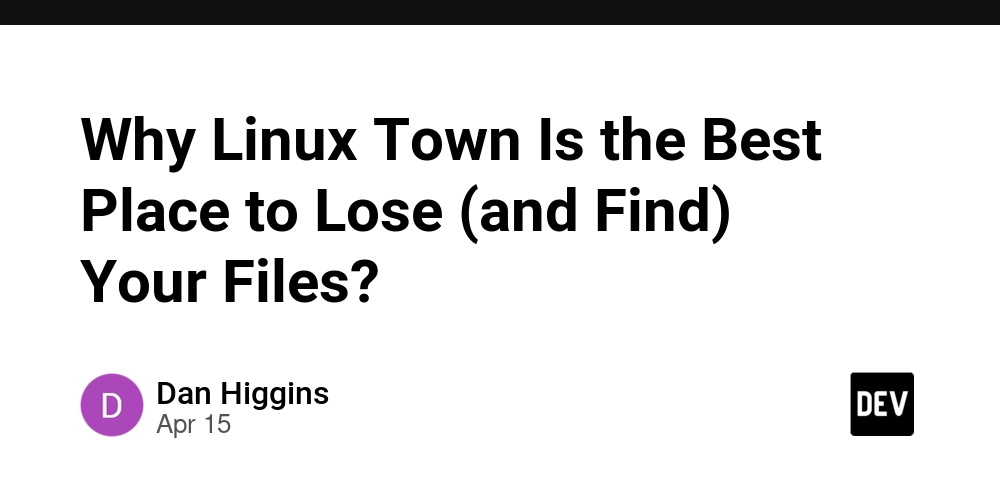
Image Credit: Dev
Why Linux Town Is the Best Place to Lose (and Find) Your Files?
- Linux file hierarchy is like a city, with different directories serving specific purposes.
- Important directories include /bin for basic user tools, /sbin for advanced system tools, /etc for configuration files, /home for user homes, and /var for logs and changing files.
- Bash is the command-line interface, allowing users to interact with Linux.
- Understanding the Linux file hierarchy can help users navigate the system, troubleshoot, and work more efficiently.
Read Full Article
19 Likes
Osxdaily
406
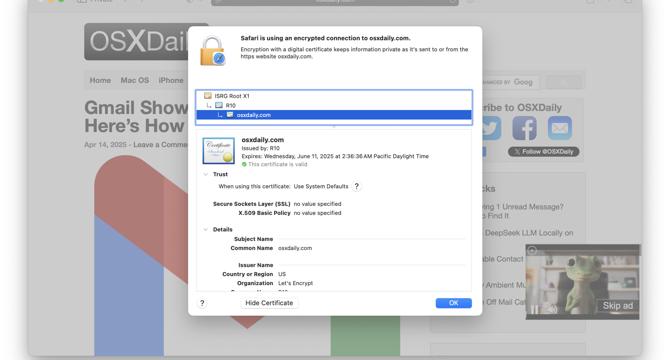
Image Credit: Osxdaily
How to Get SSL Certificate Info in Safari on Mac
- The latest versions of Safari for Mac have changed how to find SSL certificate information.
- In previous versions of Safari, you could click on the padlock icon to access SSL certificate details.
- Now, in Safari 18.4 or later, you need to go to the Safari menu and select 'Connection Security Details' to view SSL certificate information.
- This change applies to Safari on Mac, iPhone, and iPad.
Read Full Article
24 Likes
Macdailynews
59

Image Credit: Macdailynews
You can now get Apple TV+ for just $2.99/month
- New subscribers to Apple TV+ can now enjoy a limited-time offer, paying only $2.99 per month for the first three months.
- Apple TV+ offers exclusive Apple Original shows, a growing movie collection, and live sports - all ad-free.
- This deal allows access to the full library and sharing with up to five others at a steep discount before the price reverts to $9.99 per month.
- Sign up by April 24th to take advantage of this cost-saving opportunity and see if Apple TV+ is for you.
Read Full Article
3 Likes
Discover more
- Programming News
- Software News
- Web Design
- Devops News
- Open Source News
- Databases
- Cloud News
- Product Management News
- Agile Methodology News
- Computer Engineering
- Startup News
- Cryptocurrency News
- Technology News
- Blockchain News
- Data Science News
- AR News
- Apple News
- Cyber Security News
- Leadership News
- Gaming News
- Automobiles News
Macrumors
132

Image Credit: Macrumors
Review: Alogic's Roam Power Bank Charges Up All of Your Devices on the Go
- Alogic's Roam 21,000mAh 6-in-1 Power Bank is a convenient travel accessory designed to charge multiple devices on the go.
- The power bank features a variety of charging surfaces, ports, and an integrated USB-C cable for charging convenience.
- It supports fast charging for iPhones and offers a MagSafe-compatible Qi charger for efficient charging.
- The Roam also includes a charging puck for Apple Watch but provides slow 2-watt charging, which is a drawback for some users.
- With a 21,000 mAh battery capacity, the Roam can charge an iPhone multiple times but may not be sufficient for larger devices like iPads or MacBooks.
- The power bank supports up to 100 watts of charging power, with effective passthrough charging capabilities.
- Despite its relatively bulky design and weight, the Roam is still portable and travel-friendly for most users.
- The device includes a small LCD display for monitoring battery levels and can be recharged in about 90 minutes.
- While the Roam offers convenience and versatility, its premium pricing and additional weight may not suit all users.
- Currently priced at $197.99, the Roam is available on Alogic's website with a 20% discount during the Easter sale.
Read Full Article
7 Likes
Ubuntu Podcast
310

Image Credit: Ubuntu Podcast
Crafting Bookshelf Buddy
- Alan gives a talk about Luddites at Monki Gras 2025
- Mark develops 'Bookshelf Buddy' as a self-hosted replacement for audiobook players
- Martin manages his resources with Resources
- Tailscale sponsors the Linux Matters podcast
Read Full Article
18 Likes
Macstories
100

Image Credit: Macstories
Apple Is Using Differential Privacy to Improve Apple Intelligence
- Apple has been using differential privacy for nearly ten years to collect its users data in a way that isn’t traceable back to an individual.
- It uses differential privacy to improve Apple Intelligence by analyzing data of users who have opted into sharing device analytics.
- Differential privacy allows Apple to understand overall trends without learning information about any individual, protecting user privacy.
- Synthetic data generation is used to enhance Apple Intelligence features like Genmoji and prevent individual device identification.
Read Full Article
6 Likes
Macdailynews
415

Image Credit: Macdailynews
Apple’s 20th Anniversary iPhone may achieve Steve Jobs’ vision of a seamless sheet of glass
- Apple is preparing a "bold" new iPhone Pro model for the iPhone's 20th anniversary in 2027, according to Bloomberg’s Mark Gurman.
- The Pro models are expected to gain a smaller Dynamic Island in 2026 or 2027, as Apple moves more of its front-facing components beneath the display.
- There are rumors of under-display Face ID debuting as early as next year, potentially in the iPhone 18 Pro and iPhone 18 Pro Max.
- Apple may be on track to complete its transition to a seamless display by 2027, achieving Steve Jobs' vision of a single, uninterrupted sheet of glass for the iPhone.
Read Full Article
25 Likes
Macdailynews
105

Image Credit: Macdailynews
Apple’s foldable iPhone will cost between $2100 and $2300, leaker claims
- Leaker claims Apple's first foldable iPhone will cost between $2100 and $2300.
- It is expected to be released with the iPhone 18 lineup next year.
- The device will feature a 5.5-inch outer display and a 7.8-inch inner display.
- If priced at $2300 or less, Apple might struggle to meet the demand.
Read Full Article
6 Likes
Idownloadblog
82

Image Credit: Idownloadblog
How to fix Pages, Numbers, and Keynote apps crashing on Mac
- Learn how to fix Pages, Numbers, and Keynote on your Mac if they crash on launch or while in use, preventing you from working on your documents, spreadsheets, and presentations.
- Close extra windows to reduce the load on your Mac's memory and prevent crashes.
- Restart your computer to resolve temporary system glitches that may be causing the app crashes.
- If the issue persists, try deleting and reinstalling the app, or seek further solutions like booting your Mac in Safe Mode or providing feedback to Apple.
Read Full Article
4 Likes
Macdailynews
141

Image Credit: Macdailynews
Apple airlifted iPhones worth a record $2 billion from India ahead of U.S. import tariffs
- Apple's key India suppliers, Foxconn and Tata, exported a record-breaking $2 billion in iPhones to the U.S. in March to dodge import tariffs.
- Foxconn, Apple's main India supplier, exported smartphones worth $1.31 billion in March, its highest ever for a single month.
- Tata Electronics, another Apple supplier, exported iPhones worth $612 million in March, which was around 63% higher than the previous month.
- Apple ramped up production in India and chartered cargo flights to secure iPhone inventory in the U.S. and prioritize American consumers.
Read Full Article
8 Likes
Macdailynews
429

Image Credit: Macdailynews
Apple TV+ unveils first look at new crime drama series ‘Smoke,’ starring Jurnee Smollett and Taron Egerton
- Apple TV+ unveiled the first look at the new crime drama series 'Smoke,' starring Jurnee Smollett and Taron Egerton.
- The nine-episode series will premiere on Apple TV+ on June 27, 2025, with new episodes released every Friday.
- Inspired by true events, the series follows a detective and an arson investigator as they pursue two serial arsonists.
- The star-studded cast includes Taron Egerton, Jurnee Smollett, Greg Kinnear, and John Leguizamo.
Read Full Article
25 Likes
Tech Radar
374

Image Credit: Tech Radar
Couldn’t install Windows 11 24H2 because of your wallpaper? Microsoft has finally lifted blocks on upgrades due to customization apps – with some catches
- Microsoft has finally lifted a compatibility block preventing some Windows 11 users from upgrading to the latest version of the OS because they had certain third-party wallpaper apps installed.
- These wallpaper apps were causing errors, glitches, and issues with desktop icons and virtual desktops in Windows 11 24H2.
- Microsoft has marked these problems as fixed in a Windows 11 release health status update, allowing users to install the 24H2 update.
- However, the compatibility block is gradually being removed and the resolution may still depend on the timing of app updates by their developers.
Read Full Article
22 Likes
Tech Radar
260

Image Credit: Tech Radar
Starship blooper: Windows 10 update gets weirdest bug yet
- Some Windows 10 users are encountering an error message after applying a fresh patch for the operating system, informing them that the update failed – when in fact it didn’t.
- The error message reads: “0x80070643 – ERROR_INSTALL_FAILURE.” However, the error isn’t with the update, but the actual error message itself.
- Microsoft explains that the error message is not accurate and does not impact the update or device functionality.
- The update may continue to display as ‘failed’ until the next check for updates, after which the error message should be cleared from your system.
Read Full Article
15 Likes
Cultofmac
18

Image Credit: Cultofmac
3 ways to stop your Mac from sleeping
- To prevent your Mac from sleeping indefinitely, you can disable sleep entirely in System Settings, enter a command in the Terminal, or download a free app.
- You can disable automatic sleep in System Settings by setting 'Turn display off when inactive' to Never or enabling 'Prevent automatic sleeping when the display is off' in Energy settings.
- For a temporary solution to stop Mac from sleeping, use the 'caffeinate' command in Terminal, which keeps your Mac awake until you allow it to sleep.
- Additional options with the 'caffeinate' command include setting a specific time for Mac to stay awake or preventing sleep due to inactivity while allowing manual sleep mode activation.
- Amphetamine is a menu bar app that prevents your Mac from sleeping, allowing customization of session duration, triggers for automatic session start, and disk drive protection.
- Drive Alive feature in Amphetamine prevents any disk from sleeping, beneficial for spinning hard drives that take time to wake up from idle states.
- Amphetamine offers smart triggers for session start based on time, Wi-Fi network, app usage, display status, and more, enhancing the user's control over Mac's awake state.
- The app also provides options to keep Mac awake during specific activities like downloading a file, ensuring uninterrupted operation as long as the defined criteria are met.
- For more Mac tips, explore options like iPhone mirroring, window snapping, continuity usage, and utilizing Mac Hot Corners for quick shortcuts.
Read Full Article
1 Like
For uninterrupted reading, download the app