Cloud News
Hackernoon
158

Image Credit: Hackernoon
Cloud Architecture and Migration: The Expertise and Achievements of Anand Kumar Chennupati
- Anand Kumar Chennupati is renowned for his expertise in cloud architecture, migration, and optimization projects.
- He has more than 14 years of extensive experience in collaborating with enterprise-level firms across various sectors, including healthcare, security, SaaS, Cloud, AI, and IT consulting.
- He has successfully guided numerous enterprises in harnessing cloud computing to meet their goals while staying ahead of industry trends.
- His work in cloud migration has been recognized with the Oracle Innovation Award, underscoring his innovative contributions to the field.
- Anand has played a pivotal part in executing complex cloud migrations, each presenting unique challenges, and has effectively overcome all the challenges.
- He believes in thorough initial assessments to evaluate the current IT setup, determining what can move to the cloud and what needs updating.
- Anand Chennupati’s approach to cloud migration can be best described as both meticulous and strategic while focusing on efficiency, security, and compliance.
- Mr. Chennupati’s ability to drive significant technological advancements and innovations in cloud computing reflects his deep commitment to excellence and continuous improvement.
- His forward-thinking approach and dedication to sustainability and automation position him as a key figure in shaping the future of cloud solutions.
- In the next five years, Mr. Chennupati predicts that innovations in quantum computing will revolutionize data handling and processing, making cloud solutions more automated, secure, and transformative.
Read Full Article
9 Likes
Tech Radar
217

Image Credit: Tech Radar
Gemini Live is here, free, and feeling chatty
- Google's Gemini Live AI assistant is now available to all Android users for free.
- Gemini Live was initially limited to subscribers of the Gemini Advanced plan.
- Gemini Live comes with ten voices to choose from, adding emotional expressiveness.
- Google hopes to position Gemini Live as more than just Google Assistant in the AI assistant war.
Read Full Article
13 Likes
Digitaltrends
145

Image Credit: Digitaltrends
PrivadoVPN review: the new budget VPN you can use for free
- PrivadoVPN is a new virtual private network that launched in 2019 and has earned praise for its affordable prices and good free version.
- The free version of PrivadoVPN lets you use 10 GB of data every 30 days and access to 13 servers in 10 countries. The paid plans offer 66 servers in 49 countries for great geo-unlocking and privacy protection.
- The prices of PrivadoVPN are very affordable and you can save more with a longer subscription. A yearly subscription costs only $36, while a two-year subscription goes for $48.
- The VPN has servers in 66 cities within 49 countries and supports up to 10 simultaneous connections, protecting all your computers, phones, tablets, and smart TVs.
- PrivadoVPN’s primary functions happen in a tiny window with a quick connect button that starts the VPN with the last server you selected or the closest server for time use.
- Although the speed of PrivadoVPN is inconsistent, it was fast enough for streaming video, and latency was as good as that of competitors when connecting to an overseas server.
- PrivadoVPN offers split-tunneling to use the VPN on some apps and not others, and family-oriented blocking of dating, substance abuse, gambling, and adult content websites.
- PrivadoVPN primarily offers support via email with limited chat hours. The VPN is located in Switzerland and collects minimal data, making it safe and private to use.
- The free version of PrivadoVPN is among the best free VPNs for your computer or phone, with good servers spread over 10 countries.
- PrivadoVPN might be a good choice if you like the sound of the family filtering option or need a free VPN that supports several countries.
Read Full Article
8 Likes
Tech Radar
95

Image Credit: Tech Radar
New leaks suggest AMD’s RDNA 4-based GPUs will launch early 2025
- AMD's RDNA 4-based GPUs are rumored to launch in 2025, delayed from the previous late 2024 release date.
- The delay is attributed to AMD's struggle in selling its top-end RDNA 3-based GPUs, particularly the Navi 31 models.
- AMD's RDNA 4 GPUs will focus on delivering value for money, strong performance, energy efficiency, and improved raytracing.
- The launch of AMD's flagship Navi 48 is expected at CES 2025, with the Navi 44 following in Q2 2025.
Read Full Article
5 Likes
Discover more
- Programming News
- Software News
- Web Design
- Devops News
- Open Source News
- Databases
- Product Management News
- Operating Systems News
- Agile Methodology News
- Computer Engineering
- Startup News
- Cryptocurrency News
- Technology News
- Blockchain News
- Data Science News
- AR News
- Apple News
- Cyber Security News
- Leadership News
- Gaming News
- Automobiles News
Digitaltrends
362

Image Credit: Digitaltrends
This HP Notebook is great for students, and it’s on sale with a $780 discount
- B&H is offering a discount of $780 on the HP Dragonfly Pro laptop, bringing its price down to $619 from the original $1,399.
- The HP Dragonfly Pro features an AMD Ryzen 7 7736U processor, integrated AMD Radeon 680M Graphics, 16GB RAM, and a 512GB SSD.
- It comes with Windows 11 Home pre-loaded and has a 14-inch Full HD+ display with a 60Hz refresh rate.
- The laptop includes a MyHP app with live support for technical issues and is available until October 30, with limited stock.
Read Full Article
21 Likes
Dev
362
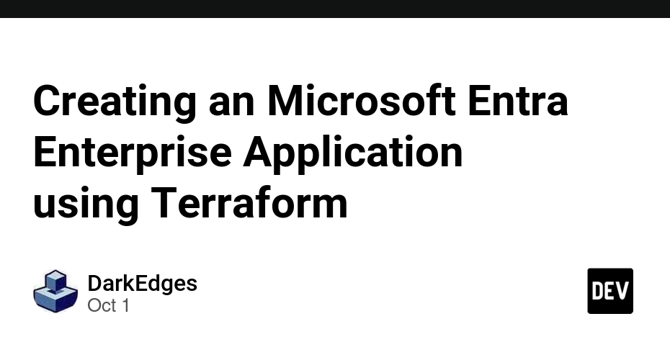
Image Credit: Dev
Creating an Microsoft Entra Enterprise Application using Terraform
- This article explains the process of creating a Microsoft Entra Enterprise Application using Terraform.
- The prerequisites for this process are having Terraform and Azure CLI installed.
- The necessary Terraform files can be obtained from the Docker ForgeRock Quickstart repository.
- The steps involved in creating the Microsoft Entra Enterprise Application include initialization, planning, and applying the configuration.
Read Full Article
21 Likes
Digitaltrends
244

Image Credit: Digitaltrends
This Alienware gaming laptop with i9 and RTX 4090 is $600 off
- The Alienware m18 R2 gaming laptop is currently $600 off at Dell, priced at $3,400.
- Featuring a powerful 14th-generation Intel Core i9-14900HX processor and 64GB of RAM, it offers high-end performance.
- The laptop also boasts 4TB of SSD storage and an Nvidia GeForce RTX 4090 with 16GB of VRAM.
- With an advanced cooling system and great aesthetics, the Alienware m18 R2 offers a fantastic gaming experience.
Read Full Article
14 Likes
Digitaltrends
213

Image Credit: Digitaltrends
What is CPU usage, and how to fix high CPU usage
- High CPU usage could be to blame for your PC freezing, going slow, or running into hitches where it shouldn’t.
- CPU, also known as the central processing unit, acts as the brain of the computer.
- The better the CPU, the more tasks you can simultaneously perform without a hitch.
- Checking CPU usage on Windows is simple - just open the Task Manager.
- CPU usage should be anywhere between 1% and 10% just through Windows processes alone but if it's higher than that, something might be wrong.
- There are a few steps to fix high CPU usage, such as restarting your computer, checking open processes, scanning for viruses and malware, updating drivers and software, cleaning your PC, and running system restore.
- Reinstalling Windows should be your last resort if all the other steps failed and you still cannot pinpoint the reason for high CPU usage.
- High CPU usage can cause wear and tear and may lead to freezing and crashes.
- Some notable CPU-heavy programs include video and photo editing software, encoding and decoding software, CPU-heavy games, browsers with many tabs open, video or photo converters, and benchmarking programs.
- If your CPU usage is constantly high, it's bad and there is a reason for concern.
Read Full Article
12 Likes
Tech Radar
389

Image Credit: Tech Radar
Your free Internet is coming to an end and there's nothing you can do about it
- After almost three decades of free content access from everything from newspapers to recipes, CNN.com is putting up a paywall to limit the number you can see for free and prompt you to subscribe for $3.99 a month or $29.99 a year.
- CNN.com is not alone in this. It is reported that The Verge is considering a paywall and similar discussions are underway at every free website. The reason for this is that good content from news posts to videos is expensive to make and traditional advertising is failing.
- Even without those forces, traditional media like CNN is struggling because a large segment of the online audience is getting their news elsewhere, usually YouTube or TikTok.
- There are strategies honed on websites like The New York Times, The Atlantic, and Business Insider, where you find ways to see more than your share of free content. This method involves opening another browser window in Private Browsing so that the website does not know how often the viewer has seen their content. However, this method usually works for a single post only.
- The World Wide Web was launched for free almost by accident. The Web grew so fast that no one had time to figure out a decent economic model. Traditional advertisers gained access to it and got the eyeballs they wanted. This, however, led to the inefficient generation of ads, which eventually slid down.
- It has been almost two decades since free internet started being unsustainable, but reality is now catching up to our consumption. The notion of a full-time free internet was unsustainable, and now we must adjust to the costly side of the paywall.
Read Full Article
23 Likes
AWS Blogs
312

Image Credit: AWS Blogs
NICE DCV is now Amazon DCV with 2024.0 release
- NICE DCV has been rebranded to Amazon DCV with the 2024.0 release along with several fixes and enhancements for improved performance, security, and ease of use.
- Amazon DCV provides high-performance remote display protocol that enables you to securely deliver remote desktops and application streaming from any cloud or data center to any device.
- Using Amazon DCV with Amazon EC2, you can run graphics-intensive applications remotely on EC2 instances and then stream results to client machines which eliminates the need for expensive dedicated workstations.
- DCV supports Windows and major Linux operating systems on the server side and the client side could be the native DCV client for Windows, Linux, or macOS or web browsers.
- DCV remote server and client transfer only encrypted pixels, not data, so no confidential data is downloaded from the DCV server and the services scale globally.
- DCV has been used by several industries such as healthcare, game development, ERP services provider, automotive engineers, geoscientists, engineers in manufacturing, and IT support industries for collaborative sessions.
- AppStream 2.0 uses DCV to offer secure, reliable, and scalable application streaming while Amazon WorkSpaces Streaming Protocol (WSP), which is built on DCV and optimized for high performance, is available for Amazon WorkSpaces customers.
- DCV 2024.0 supports latest Ubuntu 24.04 LTS, and enables the QUIC UDP protocol by default with the capability to blank the Linux host screen when a remote user is connected, preventing local access and interaction with the remote session.
- Amazon DCV is free of charges when used on AWS. You only pay for the usage of AWS resources or services.
- Overall, Amazon DCV is a powerful tool to connect your cloud and data center to your client devices with high performance, security, and scalability.
Read Full Article
18 Likes
Digitaltrends
262

Image Credit: Digitaltrends
Westinghouse’s new nuclear microreactor could power tomorrow’s AI data centers
- Westinghouse Electric has submitted its Preliminary Safety Design Report (PSDR) for the eVinci Microreactor to the National Reactor Innovation Center (NRIC) at the U.S. Department of Energy (DOE), marking a major milestone.
- The eVinci Microreactor is a potential solution for powering AI data centers, which have increasing energy demands.
- The reactor uses a nuclear-grade heat pipe to transfer heat and can provide electrical power and high temperature heat for hydrogen fuel production.
- Other companies like Oracle, Amazon's AWS, and Microsoft are also exploring nuclear energy solutions to power AI data centers.
Read Full Article
15 Likes
Digitaltrends
312

Image Credit: Digitaltrends
Best Buy slashed the price of this iBUYPOWER gaming PC with RTX 4070
- Best Buy has lowered the price of the iBUYPOWER Y60 gaming desktop PC by $275.
- The PC, originally priced at $1,800, is now available for $1,525 as a limited-time offer.
- The iBUYPOWER Y60 features a 14th-generation Intel Core i7-14700KF processor, 32GB of RAM, 2TB of SSD storage, and an Nvidia GeForce RTX 4070 with 12GB of VRAM.
- The deal is a great opportunity for gamers looking for an affordable and well-equipped gaming PC.
Read Full Article
18 Likes
Digitaltrends
185

Image Credit: Digitaltrends
Acer’s 57-inch ultrawide is the most insane monitor I’ve ever reviewed
- The Acer Predator Z57 is a 57-inch, 32:9, ultra-wide gaming monitor that has over 1,000 nits of peak brightness.
- It has excellent image quality, with color coverage and accuracy on par with some of the best OLED monitors.
- It has dual 4K resolution and features a USB-C input with 90W of power delivery.
- The physical size of the Predator Z57 makes it unwieldy and challenging to set up on your desk.
- The picture-by-picture mode on Predator Z57 locks your refresh rate to 60Hz if you use 4K for both sources.
- The Predator Z57's gaming experience falls short since many games don't support a 32:9 aspect ratio.
- The monitor is expensive, costing $2,000, and physically too massive for many desks.
- The Acer Predator Z57 is an impressive technical achievement, but it's not the right monitor for most people.
- If you're interested in an ultra-wide monitor, the Samsung Odyssey OLED G9 provides a similar experience at a lower price of around $1,300.
- The Predator Z57 has excellent specifications and image quality, but its high cost, physical size, and limited gaming support may not be worth it for many people.
Read Full Article
11 Likes
Microsoft
235

Image Credit: Microsoft
Announcing the stable release of the official OpenAI library for .NET
- The stable release of the official OpenAI library for .NET is now live.
- Key features include full OpenAI REST API support, compatibility with latest models, extensibility, sync and async APIs, streaming completions, and quality-of-life improvements.
- The library ensures smooth integration with OpenAI and Azure OpenAI, complementing official libraries for Python and TypeScript/JavaScript developers.
- The stable release is a result of the collaboration and support from the .NET community.
Read Full Article
14 Likes
Digitaltrends
208

Image Credit: Digitaltrends
What CPU do I have? Here’s how to easily check
- To check your CPU on Windows, you have multiple options.
- Method 1: Use Task Manager. Right-click the taskbar, select Task Manager, go to the Processes tab, and find your CPU info at the top-right.
- Method 2: Use Windows Settings. Press Windows key+I, select System, scroll down to About, and find your processor's name and model.
- Method 3: Use System Information. Search for System Information using the Windows search bar, and view the Processor entry in the System Summary.
Read Full Article
12 Likes
For uninterrupted reading, download the app