Cloud News
Digitaltrends
135

Image Credit: Digitaltrends
Hurry! Best Buy is selling this HP Chromebook for just $159
- Best Buy is currently selling the HP 14 Chromebook for only $159, down from its original price of $300.
- The HP 14 Chromebook is powered by an Intel Celeron processor with integrated Intel UHD Graphics, 4GB of RAM, and 64GB of eMMC storage.
- It has a battery life of up to 14 hours, a lightweight design of 3.35 pounds, and features like HDMI and USB ports, a 720p webcam, and a quick 10-second boot time.
- The discounted price may not last long, so it's recommended to purchase the HP 14 Chromebook now for a $140 savings.
Read Full Article
8 Likes
Digitaltrends
181
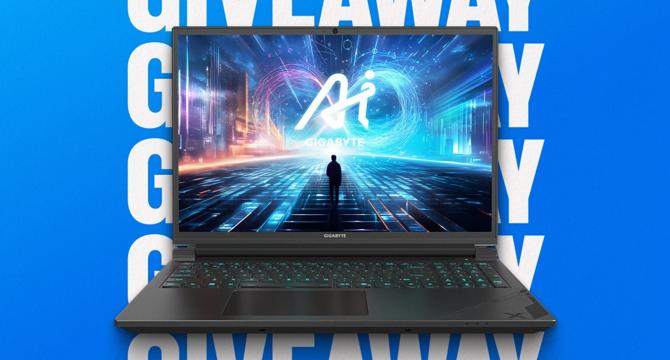
Image Credit: Digitaltrends
Here’s your chance to win this GIGABYTE gaming laptop (G6X 9KG-43US864SH) — a $1,300 value
- The GIGABYTE G6X 9KG gaming laptop is a powerful and affordable option, priced at $1,300.
- It features impressive specs including a GeForce RTX 4060, 32GB of RAM, and 1TB of SSD storage.
- The laptop offers user-upgradeable options and customizable features.
- You have the chance to win this GIGABYTE gaming laptop by participating in the giveaway.
Read Full Article
10 Likes
Digitaltrends
122
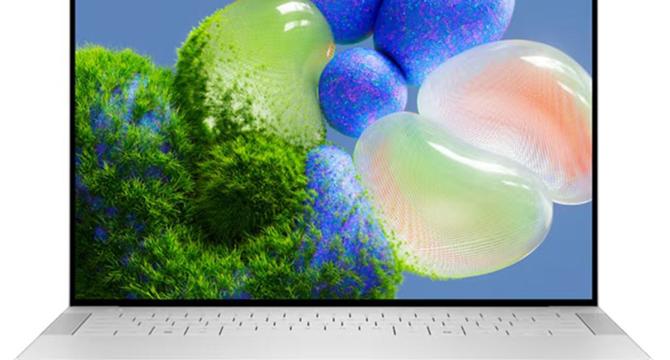
Image Credit: Digitaltrends
Dell Sale: XPS 14 laptops up to $550 off
- For a limited time, Dell is offering up to $550 off on the XPS 14 Laptop.
- The XPS 14 is a powerful Windows machine with an Intel Core Ultra 7 CPU and NVIDIA GeForce RTX 4050 graphics.
- It has a 14.5-inch FHD+ display, three Thunderbolt 4 ports, and up to 21 hours of battery life.
- Don't miss this opportunity to save on the Dell XPS 14 and check out other Dell XPS deals.
Read Full Article
7 Likes
Tech Radar
45
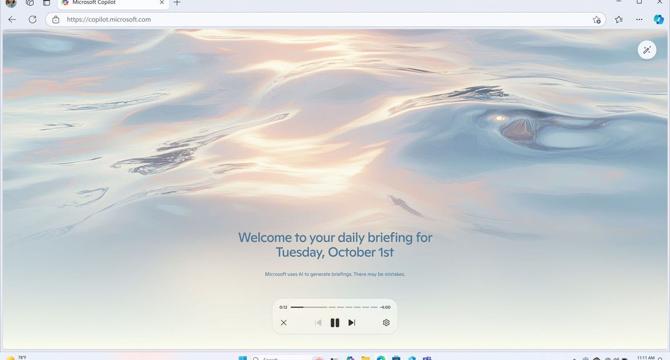
Image Credit: Tech Radar
Microsoft's AI Copilot Makeover lets it see and speak
- Microsoft's Copilot AI assistant has been upgraded with a new look and enhanced features.
- The new Copilot Voice changes the way users engage with the AI. There are four voices available for personalized user preferences. Copilot Voice can summarise news with audio summaries personalized to your interests.
- Copilot Vision lets the AI view websites and suggest products based on interests, budget, and specific search criteria. Copilot is able to read handwriting and is an opt-in feature that does not store personal user data.
- Users can enhance personal photos and visuals with the AI-powered Super Resolution and Generative Fill and Erase tools in a Paint image.
- Microsoft's main goal for Copilot is to be a personalized companion that provides relevant information and search suggestions for long-term use. Click to Do puts interactive commands on your screen while the Recall tool helps finding recently viewed content.
- AI features include the ability to expand presentation text, remove image backgrounds or help locate files and settings via Windows Search in Copilot+ PCs. The upgraded Copilot is available on the web, mobile and Windows app.
Read Full Article
2 Likes
Discover more
- Programming News
- Software News
- Web Design
- Devops News
- Open Source News
- Databases
- Product Management News
- Operating Systems News
- Agile Methodology News
- Computer Engineering
- Startup News
- Cryptocurrency News
- Technology News
- Blockchain News
- Data Science News
- AR News
- Apple News
- Cyber Security News
- Leadership News
- Gaming News
- Automobiles News
Digitaltrends
367

Image Credit: Digitaltrends
The Alienware Aurora R16 with i9 and RTX 4090 is almost $1,000 off
- For a limited time, the Alienware Aurora R16 (Intel Core i9 w/ RTX 4090) is available at a discounted price of $3,700, down from $4,700.
- The Alienware Aurora R16 is a powerful gaming PC with an Intel Core i9 CPU, NVIDIA GeForce RTX 4090 GPU, 64GB of RAM, and 4TB of storage.
- It features improved cooling technology, a sleek design, and the ability to customize RGB lighting and track performance through the Alienware Command Center.
- This discount is available for a limited time, so now is a good opportunity to purchase the Alienware Aurora R16.
Read Full Article
22 Likes
Insider
339

Image Credit: Insider
Amazon quietly rolled out a new AI chatbot that is 'safer than ChatGPT' for employees to use
- Amazon has released 'Cedric' an AI chatbot to boost employee productivity.
- Cedric is designed for secure and private usage, addressing privacy concerns with external AI tools.
- Employees are encouraged to use Cedric instead of third-party AI chatbots like ChatGPT. It is "safer than ChatGPT" according to an internal document obtained by Business Insider.
- Amazon employees can now use Cedric to ask questions, summarise documents, and brainstorm new ideas.
- The goal of Cedric is to increase Amazon employees' productivity and job satisfaction as external AI tools aren't available for security reasons.
- AI chatbots can help increase worker productivity, but the risk of employees sharing confidential business information is high.
- Amazon warns employees not to share confidential information with third-party AI chatbots, including ChatGPT.
- The launch of Cedric underscores the challenges companies face to use AI tools safely and securely.
- Amazon employees should use Cedric to create Amazon's famous six-page memos "in seconds" and turn meeting notes into email-ready formats "safely and securely".
- Cedric was trained on conversation text and can help generate new ideas and solve problems for Amazon employees.
Read Full Article
20 Likes
Tech Radar
367

Image Credit: Tech Radar
Meta Orion AR Glasses: everything we know about the game-changing prototype
- Meta has unveiled its first AR glasses as the game-changing Orion prototype.
- Orion is the precursor to consumer AR Glasses and could be the world's best AR glasses when they launch.
- They won't be available for sale, but Meta has given an idea of how much they could cost and what they’ll be capable of.
- The CTO of Meta says the consumer Orion AR glasses will cost around $700.
- The release timeline is in the region of 'a couple of years, but not decades'.
- As a prototype, Orion’s design hasn’t yet been finalized. As for features, Orion boasts AR and AI tools.
- Meta needs to make sure that every feature announced for the specs is available everywhere when the AR and AI glasses release.
- For Orion to be a success, Meta will need to ensure it’s well-stocked with AR software and features at launch.
- It would be neat to see them able to access a network completely independently of a smartphone, like an LTE smartwatch.
- Smart glasses might replace phones one day, but for now they’ll gain a lot by working with them rather than against them.
Read Full Article
22 Likes
Digitaltrends
194

Image Credit: Digitaltrends
Best budget mechanical keyboards for 2024
- Best Budget Mechanical Keyboards
- EVGA Z15: A feature-packed full-size mechanical keyboard available at around $75 with hot-swappable switches, customizable per-key RGB lighting, and a volume wheel.
- HyperX Alloy Origins Core: A tenkeyless mechanical keyboard that feels quite premium and costs around $70. It comes with a solid aircraft-grade aluminum body, per-key RGB lighting, onboard profile storage, macro support, and a detachable USB-C cable.
- Keychron K12: A versatile 60% mechanical keyboard with a lot of potential that is wireless, can be paired with up to three devices, and offers hot-swap key switches. It also offers solid aluminum frame with RGB backlighting and supports both Windows and MacOS.
- Keychron V5 Max: The best wireless mechanical keyboard with Gateron switches that offers quiet and comfortable typing experience and good battery life, available at an affordable price point despite being more expensive than most budget mechanical boards.
- Redragon K552: The best entry-level mechanical keyboard available for as low as $35. It features a tenkeyless design, and is available with blue, red, or brown key switches. It has a rugged build quality and decent RGB lighting.
- Keychron C3 Pro: The best super-cheap mechanical board available at barely over $35 and yet it offers comfortable and responsive switches, colorful backlighting, a compact design, and gasket mounting for quiet typing and gaming.
- Mechanical keyboards are usually more expensive when compared to rubber dome keyboards. Some users might also find typing on a mechanical keyboard to be more difficult or slower as the keys are usually raised higher. Tactile and clicky key switches tend to be noisier than membrane boards.
- There are primarily three types of mechanical switches: linear switches, tactile switches, and clicky switches. There are also optical switches, magnetic switches, and Hall-Effect switches.
- Mechanical keyboards are faster, more responsive, and have a more satisfying actuation than rubber dome membrane keyboards. They're typically built to a higher standard, with better quality materials, and provide better typing or gaming experience.
Read Full Article
11 Likes
Tech Radar
208

Image Credit: Tech Radar
PayPal wants to share your data – unless you do this
- PayPal is planning to exchange user data with third-party merchants to personalize shopping experiences.
- The new policy will come into effect in early Summer 2025, but data gathering will start from November 27, 2024.
- Users are automatically opted in by default, which may pose privacy concerns.
- To opt-out, users need to visit their profile settings and disable the data sharing options.
Read Full Article
12 Likes
Dev
158
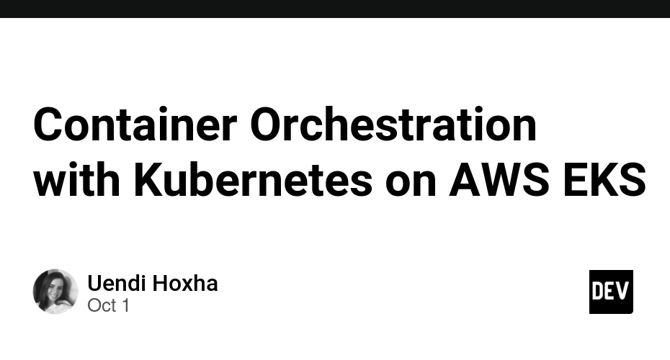
Image Credit: Dev
Container Orchestration with Kubernetes on AWS EKS
- Kubernetes is the leading open-source platform for automating deployment, scaling and operations of containerized applications.
- Amazon Elastic Kubernetes Service (EKS) simplifies Kubernetes by providing a managed service that automates much of the setup and management process.
- This article provides technical details on setting up, managing, and scaling Kubernetes applications on AWS EKS.
- Topics covered include installing necessary tools, creating an EKS cluster, deploying applications, managing scaling, and securing EKS with IAM and RBAC.
Read Full Article
9 Likes
Dev
172
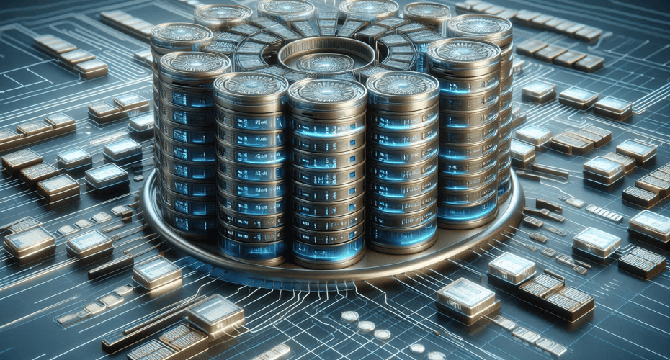
Image Credit: Dev
My Cloud Journey — Week 4: Databases (MySQL)
- This week's learning focused on databases and SQL, examining various topics such as primary, natural, composite, and surrogate keys, as well as different types of databases and commands.
- SQL, the standard programming language used to communicate and manage databases, allows for various operations such as querying, inserting, updating, and deleting data.
- NoSQL databases are optimized for specific data models and can handle large volumes of diverse data, unlike traditional relational databases (SQL).
- Database Management Systems (DBMS) provides an interface for users to interact with databases, managing data, engines and schema.
- Relational Database Management Systems (RDBMS) organize data into tables consisting of rows and columns, with SQL used to manage and query data ensuring integrity and constraints are met.
- The SQL command categories include DQL, DDL, DCL, and DML.
- Data types in DBMS range from numeric, character, date and time, binary to boolean and enumerated.
- Commands and queries such as CREATE, DESCRIBE, DROP, ALTER, SELECT * FROM, UPDATE, SET, WHERE, DISTINCT, COUNT, AVG, SUM, ORDER BY, LIMIT, AND, OR, IN, INNER JOIN, LEFT JOIN, RIGHT JOIN, FULL OUTER JOIN, NESTED QUERIES, and TRIGGERS are key components of SQL.
- Understanding databases is crucial for cloud engineering as databases need to be scalable, highly available, and capable of handling large volumes of data.
- Next week, the focus will shift to AWS Certified Cloud Practitioner Certification Course (CLF-C02), which will mark the beginning of the author's journey into the world of AWS.
Read Full Article
10 Likes
Dev
208

Image Credit: Dev
My Cloud Journey — Week 3: Virtualization
- This week's article explores virtualization, a critical component of modern IT infrastructure that has made cloud computing possible.
- Physical servers are hardware with an OS, while virtual servers rely on hypervisors to manage hardware resources; they allocate resources to each VM, ensuring they run efficiently.
- There are two types of hypervisors: Type 1 hypervisors (Bare-Metal, installed directly on the physical server) and Type 2 hypervisors (run on top of an existing operating system).
- Virtual machines require CPU, memory, storage, and network, which are essential for VM performance. Proper allocation is crucial.
- Virtualization enables more efficient resource utilization, improved system scalability, and increased flexibility, as it allows VMs to be easily moved between hosts to balance resource utilization.
- VMs can be converted from physical servers to run on hypervisors. It offers benefits such as standardization and mobility.
- Understanding virtualization is fundamental to modern IT infrastructure management and lays a solid foundation for advanced cloud computing topics.
- In the upcoming week, the author plans to explore databases, with a focus on SQL (Structured Query Language).
- Virtualization is a fascinating topic critical for aspiring cloud architects to comprehend.
- Efficiency, mobility, and elasticity are the primary benefits of virtualization.
Read Full Article
12 Likes
Tech Radar
81

Image Credit: Tech Radar
The eye-watering prices of Asus’s new intel Arrow Lake Z-series motherboards will set you back even more in an already expensive new gen of computing
- Asus's new range of Intel Arrow Lake gaming motherboards are priced higher than previous generations.
- The flagship Asus ROG Maximus Z890 Extreme is expected to cost $1,112, while the cheapest in the lineup is $268.
- Intel's new Arrow Lake processors will require the next-gen Z-series motherboards, adding to the overall cost.
- The lineup includes affordable options like the Z890 Max Gaming WiFi 7 priced at $268.
Read Full Article
4 Likes
Digitaltrends
312
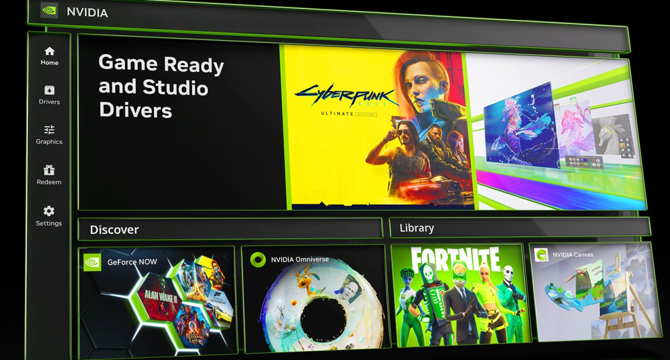
Image Credit: Digitaltrends
The Nvidia app just added a feature I’ve wanted for years
- Nvidia has released a big update for its Nvidia app, adding a feature that allows users to roll back GPU drivers.
- The addition of driver rollback simplifies the process of reverting to a previous driver version, avoiding lengthy manual processes or the use of third-party tools.
- The Nvidia app also includes other updates, such as moving G-Sync controls into the app, adding RTX HDR support for multi-monitor setups, and improving system stats overlay customization.
- The Nvidia app is currently in beta and will eventually replace GeForce Experience and the Nvidia Control Panel.
Read Full Article
18 Likes
Digitaltrends
303

Image Credit: Digitaltrends
Microsoft is finally making Copilot+ laptops useful for AI
- Microsoft is releasing an update for all Windows 11 PCs, unlocking several features for Copilot+ devices. This includes the highly controversial Recall, which will start showing up on Copilot+ laptops with a Snapdragon X chipset throughout October. Snapdragon X laptops will get the feature first, but Microsoft has reiterated that Intel- and AMD-based Copilot+ PCs will get Recall (and other Copilot+ features) starting in November. Microsoft is also adding more features to its Photos and Paint apps in the process.
- Microsoft has detailed the security architecture of the Recall feature and addressed some major criticisms of it. Recall is now turned off instead of on by default. Microsoft is allowing users to filter websites and giving users more control over their snapshots, including deleting them all.
- In Photos, you’ll now be able to use AI-powered super resolution to increase the resolution of low-quality images. In Paint, Microsoft is adding generative fill and erase. Microsoft is still working on an AI-powered Windows search, which it says it’s expanding to the Settings app and the general Windows search over the coming months.
- Microsoft is also introducing a new AI-powered feature called Click to Do in a preview state on Copilot+ PCs. Click to Do analyzes what's on your screen and provides context-aware actions in a menu. The actions in Click to Do expand further, allowing you to send an email, open a website, search the internet, and more from the Click to Do menu.
- The Recall feature will come to Windows Insiders first, starting in November, along with other Copilot+ features. Microsoft announced several features coming to the Copilot app more broadly.
Read Full Article
18 Likes
For uninterrupted reading, download the app