Cloud News
Digitaltrends
54

Image Credit: Digitaltrends
This Asus tablet nearly beats the Microsoft Surface Pro — and it’s $700 cheaper
- Asus has introduced a competitor to Microsoft Surface Pro 11, the ProArt PZ13, which offers up some real competition. It also has great performance and battery life, except it costs a lot less upward of $700 less. The Surface Pro 11 has several options. It's faster than the ProArt PZ13, available in different configurations and color options.
- Both tablets use Qualcomm's latest Snapdragon X chipsets. In practice, though, CPU differences aren't likely to be noticeable, and neither GPU is fast enough for gamers and creators. The ProArt PZ13 is limited to Plus X1P-42-100 version with eight cores running at up to 3.2GHz and boosting up to 3.4GHz. Whereas, The Surface Pro 11 can be had with the Plus X1P-64-100 with 10 cores running at 3.4GHz and with a 3.8 TFLOPS Adreno GPU.
- There is a vast difference in design, with a built-in kickstand in Surface Pro 11. The kickstand magnetic attaches to the back of ProArt PZ13, adding some thickness and weight. Surface Pro 11's keyboard is incredibly well-designed, with a magnetic tilt option that holds it up at an angle, which the ProArt PZ13's keyboard lacks.
- Both laptops have the same number of ports, specifically two USB4 connections, with different added features like microSD card reader, and nano SIM slot for 5G cellular connectivity. The Surface Pro 11's Surface Pen 2 has haptic feedback that interacts with the display for a more natural writing and drawing feel. The ProArt PZ13's active pen doesn't have the same feature.
- The Surface Pro 11 has IPS and OLED display options, both 13.0-inch 3:2 2.8K panels running at 120Hz. The ProArt PZ13 has a 13.3-inch 16:10 2.8K OLED display that runs at a slower 60Hz. Both are excellent displays, with the usual inky blacks. They are excellent for all users, making great streaming media machines.
- Both tablets by themselves are around the same size, which is to say they're light enough and thin enough to hold in your hands for digital inking and art, that is, as much as 13-inch tablets can be. In terms of battery life, the ProArt PZ13 has a larger battery at 70Watt-hours versus 48 or 53 Watt-hours on Surface Pro 11.
- However, the Surface Pro 11 is faster than the ProArt PZ13, features a built-in kickstand & a magnetic tilt option that holds the keyboard up at an angle. The Surface Pro 11's Surface Pen 2 has haptic feedback that interacts with the display for a more natural writing and drawing feel. The Surface Pro 11 offers plenty of configurations with color options, though it is more expensive.
- On the other hand, the ProArt PZ13 is cheaper than the Surface Pro 11 model by $700, includes a keyboard, and features a 13.3 inches 2.8K OLED display. Additionally, It has excellent battery life, and both devices have fast neural processing units (NPUs) supporting faster on-device AI performance and Microsoft Copilot+ PC support.
- In conclusion, Surface Pro 11 is better, more refined with some nice features, and has a more cohesive design than ProArt PZ13. It depends on your budget, and you save around $700 after purchasing the Surface Pro 11 with the ProArt PZ13. Nonetheless, Both ProArt PZ13 and Surface Pro 1 are excellent Windows tablets that represent the current state of the art.
- Both laptops are great for everyday productivity work and will provide an excellent viewing experience with their OLED displays. The ProArt PZ13 is the more affordable option, whereas the Surface Pro 11 comes with additional features. Both are excellent options for 2-in-1 laptops.
Read Full Article
3 Likes
Digitaltrends
362

Image Credit: Digitaltrends
Here’s everything to consider when buying a CPU in 2024
- When you buy a CPU, the main consideration is the specifications of the processor, including cores, threads, clock speeds, and cache.
- The more cores a CPU has, the better it is for multitasking and modern software, while threads determine how many tasks a CPU can conduct simultaneously.
- Clock speed and instructions per clock (IPC) ratings also determine individual core performance.
- Cache size is another important spec to consider, especially for gaming, where AMD's 3D V-Cache CPUs have drastically boosted CPU cache sizes.
- When it comes to choosing between Intel and AMD processors, Intel has been stacking up on cores, while AMD has been opting for more cache and higher clock speeds.
- Intel has been using a hybrid core structure in its processors since the release of Intel Alder Lake, while AMD has introduced the 3D V-Cache.
- CPU naming conventions for AMD and Intel processors are confusing, but knowing the generation and the processor tier is important when picking the right CPU.
- CPUs can also include integrated graphics chips, but they aren't typically powerful, and entry-level graphics chips can offer reasonable gaming performance.
- Power and thermal demands are important considerations, as TDP ratings give you a rough idea of how much power the CPU will require from the power supply and the type of cooler you'll need to keep it within safe operating temperatures.
- Socket compatibility is an essential consideration when buying a CPU, as most CPUs have a limited number of motherboards they can fit into.
Read Full Article
21 Likes
Alvinashcraft
108

Dew Drop – October 1, 2024 (#4276)
- Uno Platform Team shares how can we bridge the gap between Model-View-Update (MVU) architecture and Model View ViewModel (MVVM), using a sample app built using the bridge pattern.
- In this post, Vinoth Kumar Sundara Moorthy shares the .NET product team's perspective on what’s new in .NET 9 and explains the latest updates and features.
- Lee Stott introduces Microsoft Learning Hubs, which are designed to help users learn new skills and earn certifications, discuss the different learning paths, and highlight the features and benefits of using these hubs.
- Dev Proxy is a simple and lightweight local development proxy that provides simulating authentication and authorization capabilities. In this article, Waldek Mastykarz and Garry Trinder introduce the new version of Dev Proxy v0.21 and explains how you can use it.
- Kaushik Kislay announces the General Availability (GA) of Native Authentication for Microsoft Entra External ID, which offers an easy way to enable authentication via external identity providers, such as Microsoft Account, Google Sign-In, and Facebook Login.
- Harshada Hole introduces the concept of Instrumentation Profiling and explains how to use the Persistent Target Selection capability of the dotMemory Memory Profiler to effortless Instrumentation Profiling.
- Andrea Chiarelli explains the Bearer scheme, which is a token-based authentication scheme that allows HTTP requests to authenticate using a token passed in the Authorization header of the request.
- Ali Hamza Ansari shares some tips for boosting code readability and manageability in ASP.NET Core by leveraging built-in features and third-party tools.
- Geoff Graham explains the differences between CSS Masonry and CSS Grid and provides examples to show when to use each layout technique.
- Jeremy D. Miller explains how to scale event projections and subscriptions using the Critter Stack, which is a set of open-source libraries that provide a complete Event Sourcing and CQRS framework for .NET.
Read Full Article
6 Likes
Dev
108
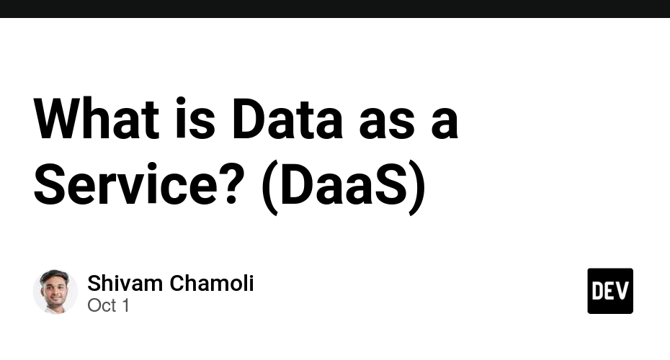
Image Credit: Dev
What is Data as a Service? (DaaS)
- Data as a Service (DaaS) enables businesses to store, access, and manage data in the cloud.
- DaaS works by sending data to a cloud-based service provider who handles storage and maintenance.
- Key benefits of DaaS include global accessibility, cost-effectiveness, scalability, data consistency and quality, and real-time analytics.
- Use cases of DaaS include business intelligence, customer insights, and data integration.
Read Full Article
6 Likes
Discover more
- Programming News
- Software News
- Web Design
- Devops News
- Open Source News
- Databases
- Product Management News
- Operating Systems News
- Agile Methodology News
- Computer Engineering
- Startup News
- Cryptocurrency News
- Technology News
- Blockchain News
- Data Science News
- AR News
- Apple News
- Cyber Security News
- Leadership News
- Gaming News
- Automobiles News
Digitaltrends
58

Image Credit: Digitaltrends
The best processors in 2024: AMD and Intel CPUs duke it out
- AMD and Intel are fighting to make the best processors you can buy, giving PC enthusiasts a larger list of options than ever in 2024.
- Intel's bang-for-the-buck king of this generation is the 14600K, but its previous-gen flagship the 13900K is still worth considering.
- For gamers, the 7800X3D by AMD is the top choice in 2024, with chart-topping gaming performance, great value, and solid multi-core and productivity performance.
- The Ryzen 9 7950X by AMD is the best processor for those not afraid of spending extra. It's almost as fast as the Intel 13900K and 14900K in most tests.
- The AMD Ryzen 7 5800X3D, with a significantly upgraded cache from its standard version, is still the fastest AM4 processor for gaming.
- The Intel Core i3-12100F is one of the few CPUs under $100 and is a competent quad-core processor that ranks among the best you can buy.
- The AMD Ryzen 5 8500G is a great pick as an APU for GPU-free gaming on a budget.
- The AMD Ryzen 5 7600 is a well-rounded budget CPU that doesn't cost much.
- For those looking for value, the Intel Core i5-13400F punches above its weight and is a solid pick.
- The fastest CPU you can buy in 2024 is the Intel Core i9-14900K, but the AMD X3D CPUs are far more efficient at drawing power and are no slouch in gaming either.
Read Full Article
3 Likes
Tech Radar
398

Image Credit: Tech Radar
Intel’s Panther Cove – possibly for Core Ultra 400 CPUs – could deliver a big performance boost and give AMD engineers some sleepless nights
- Intel’s Panther Cove architecture is expected to boost Instructions Per Clock (IPC) which means getting tasks done faster.
- The Panther Cove is a big change with large IPC boost and APX/AVX10.
- The Panther Lake CPUs will use the Cougar Cove architecture not Panther Cove. Arrow Lake CPUs will use the Lion Cove for performance cores.
- Panther Lake CPUs are expected to arrive in 2025, will be laptop CPUs and use the Cougar Cove architecture.
- The apparent message about chip and core evolution is clear – we’re due a big jump in performance with Arrow Lake, a more modest one with Panther Lake.
- The family using Panther Cove is expected to deliver a big performance boost – quite possibly the Core Ultra 400 chips.
- APX support – which stands for Advanced Performance Extensions – will also help speed up apps.
- Intel's CPU naming schemes can be confusing.
- Intel’s CPU future seems brighter with the arrival of Lunar Lake mobile chips which have impressed already.
- Large gains are in the pipeline for the architecture that follows Arrow and Panther Lake.
Read Full Article
24 Likes
Silicon
426
Image Credit: Silicon
US Moves To Facilitate AI Chip Shipments To Middle East
- The US Department of Commerce has introduced a new rule to make it easier for Middle East data centres to obtain key AI chip technology.
- Under the rule, data centres in the Middle East can apply for Validated End User status, allowing US tech companies to sell advanced chips to them under a general authorisation.
- This move is aimed at facilitating AI chip shipments to the Middle East and cutting off the supply of advanced technologies to China.
- The rule includes a review process, reporting requirements, and on-site inspections to ensure security and prevent diversion or misuse of US technology.
Read Full Article
25 Likes
Dirteam
181

Image Credit: Dirteam
On-premises Identity-related updates and fixes for September 2024
- Even though Microsoft’s Identity focus moves towards the cloud, Windows Server 2016, Windows Server 2019 and Windows Server 2022 still receive updates to improve the experiences and security of Microsoft’s on-premises powerhouses.
- Identity-related updates and fixes for September 2024 include updates for Windows Server 2016, Windows Server 2019, and Windows Server 2022, as well as Windows 10 and Windows 11 versions.
- The updates for Windows Server 2016, Windows Server 2019, and Windows Server 2022 do not include any Identity-related improvements.
- Windows 10 version 22H2 and 23H2, as well as Windows 11 version 22H2 and 23H2, include optional preview updates with identity-related improvements scheduled for the October 8, 2024 update.
Read Full Article
10 Likes
Silicon
95
Image Credit: Silicon
Digitally Curious
- Digitally Curious by Andrew Grill explores emerging technologies like AI, blockchain, and quantum computing.
- The book is a practical guide for businesses and individuals to embrace digital transformation.
- Grill demystifies advanced technologies and emphasizes the importance of curiosity in staying competitive.
- The book reflects on the ethical and philosophical dimensions of these technological advancements.
Read Full Article
5 Likes
Dev
335
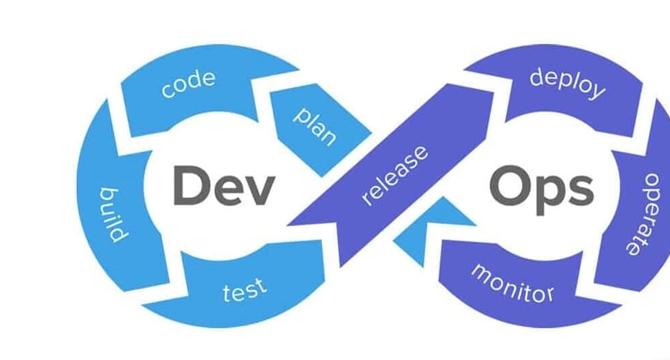
Image Credit: Dev
DevOps Architecture
- DevOps architecture plan involves defining processes, tools, and workflows that enable efficient software development, testing, deployment, and monitoring.
- The DevOps architecture plan covers each stage of the software development lifecycle.
- The phases include planning, coding, building, testing, releasing, deploying, operating, and monitoring.
- Continuous monitoring is essential to track the performance, availability, and security of the software in the production environment.
Read Full Article
20 Likes
Tech Radar
811

Image Credit: Tech Radar
Can Apple beat Meta's smart glasses by adding cameras and AI to AirPods Pro?
- Rumors suggest that Apple may incorporate cameras and AI features into its next-generation AirPods Pro to compete with Meta's smart glasses.
- Meta's upgraded Ray-Ban Meta smart glasses offer hands-free access to the world with audio and visual receptors controlled by voice commands.
- Apple's AirPods Pro would leverage AI for contextual awareness and enhance navigation, fitness tracking, and gesture controls.
- While Meta's smart glasses focus on capturing and sharing visual experiences, Apple's AirPods with AI tools aim to enhance the AI assistant and offer a lighter touch in enhancing environmental awareness.
Read Full Article
12 Likes
Dev
1.5k
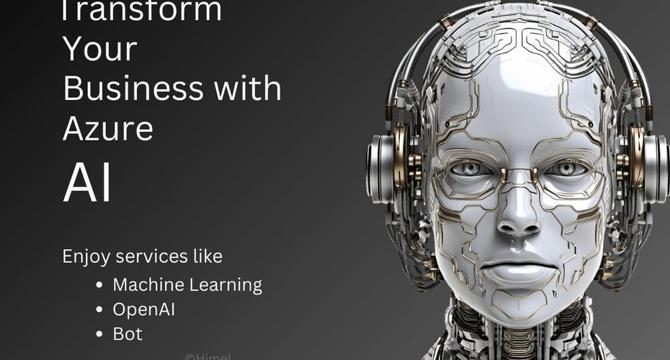
Image Credit: Dev
Transform Your Business with Azure AI 🚀
- Azure AI is Microsoft's integrated set of powerful artificial intelligence services designed to help businesses harness the potential of AI across various sectors.
- Azure AI brings a wide range of AI solutions and tools on the Azure platform, covering everything from machine learning to natural language processing, computer vision, and speech recognition.
- Key features of Azure AI include Azure Machine Learning, Azure Cognitive Services, Azure OpenAI Service, and Azure Bot Service.
- Azure AI provides benefits such as accelerated development, scalability, security and compliance, ease of integration, and cost efficiency for businesses of all sizes.
Read Full Article
23 Likes
Tech Radar
95

Image Credit: Tech Radar
Raspberry Pi takes a shot at AI with a camera and on-device processing
- Raspberry Pi has collaborated with Sony Semiconductor Solutions Corporation (SSS) to create an AI camera.
- The camera uses Sony's IMX500 intelligent vision sensor to process images with AI on the chip.
- It eliminates the need for high-end GPUs or accelerators and is compatible with Raspberry Pi's single-board computers.
- The on-chip AI processing allows for faster and more efficient AI tools.
Read Full Article
5 Likes
Dev
158
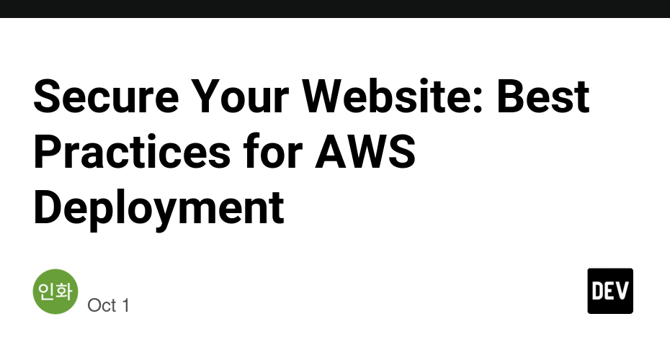
Image Credit: Dev
Secure Your Website: Best Practices for AWS Deployment
- This article explains the best practices for securely deploying a website on Amazon Web Services (AWS).
- The four critical areas covered in this article are Dockerization, CI/CD Pipeline, Running on ECS Fargate, and SSL-Enabled Domain.
- To ensure consistency across different environments and enhance security, the author containerized the website using Docker.
- The article also emphasizes automating the deployment process from building a Docker image to pushing this image onto AWS Elastic Container Registry (ECR) and illustrates this automation through the use of an AWS session token.
- The author suggests using Amazon’s ECS Fargate to allow the application to run securely in a serverless environment, with built-in scaling and isolation.
- Configuring a custom domain with SSL enhances trust and security between the user and the website.
- To ensure high availability for a website, it is recommended that servers are hosted in different availability zones in AWS.
- The article outlines mandatory steps from a security perspective, and the author offers advice on seeking assistance from GenAI for detailed instructions.
- Overall, this article emphasizes the importance of security when deploying a website and provides helpful tips for deploying a secure website on AWS.
- The article does not cater to beginners and recommends seeking additional help.
Read Full Article
9 Likes
Dev
95
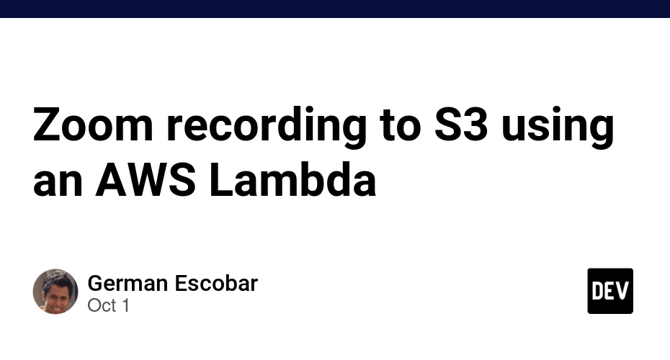
Image Credit: Dev
Zoom recording to S3 using an AWS Lambda
- A developer shares their code for recording Zoom calls and storing them in AWS S3 using an AWS Lambda function
- The developer used Pipedream initially but switched to a self-implemented solution when it was no longer free
- The code is written in Node.js and utilizes AWS SDK, crypto, nanoid, date-fns, and got libraries
- The code downloads Zoom recordings, filters for video files, and uploads them to an S3 bucket for storage
Read Full Article
5 Likes
For uninterrupted reading, download the app