Cloud News
Siliconangle
245
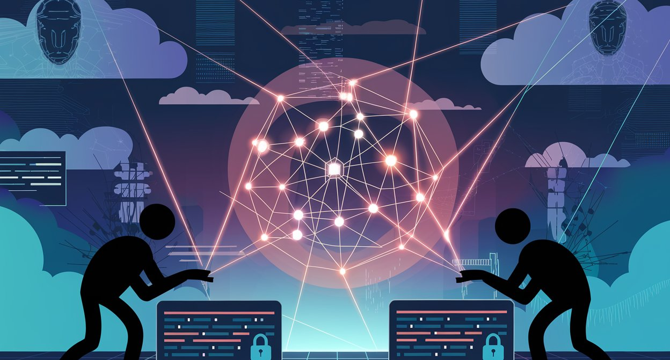
Image Credit: Siliconangle
Elastic report highlights growing cyber risks from AI-driven phishing and deepfakes
- A new report from Elastic N.V. highlights the growing cyber risks from AI-driven phishing and deepfakes.
- Cybercriminals are using generative AI to create personalized phishing campaigns, making it harder for users to spot fraudulent content.
- AI-generated deepfakes are being used in political interference and extortion cases, prompting the need for organizations to integrate AI-focused training into their security strategies.
- Trojans dominate the malware landscape, but cryptominer detections have sharply declined, indicating a shift in financially motivated cyberattacks.
Read Full Article
14 Likes
Digitaltrends
362

Image Credit: Digitaltrends
Microsoft Copilot now has a voice and can ‘see what you see’ on the internet
- Microsoft's Copilot Vision feature, built into Microsoft Edge, can 'see what you see, and hear what you hear' as you navigate the browser.
- Copilot Vision analyzes your online activities to answer questions, provide recommendations, and summarize content.
- The feature is opt-in only, with an onscreen indicator to show when Copilot is active. Data is deleted after each session and not used for training.
- Copilot Voice and Copilot Daily are also introduced, allowing users to have voice conversations and personalized morning news briefings.
Read Full Article
21 Likes
Dev
394

Image Credit: Dev
Securing and enhancing LLM prompts & outputs: A guide using Amazon Bedrock and open-source solutions
- Securing and ensuring the quality of Large Language Models (LLMs) is crucial to avoid harmful outputs and security threats such as prompt injection attacks. This post explores Amazon Bedrock's native capabilities to secure LLMs, such as built-in filtering mechanisms and sensitive information redaction. Open-source solutions like LLM Guard and DeepEval are also effective ways to ensure high-quality inputs and outputs for LLMs.
- Amazon Bedrock offers features like guardrails to protect against harmful outputs, content filters to detect and block inappropriate inputs, and denied topics and word filters to prevent the LLM from engaging in certain conversations.
- LLM Guard is an open-source solution that acts as a proxy between your application and the LLM, filtering inputs and outputs in real-time. It applies a wide range of filters to ensure inputs and outputs adhere to security protocols and offers PII detection and redaction features.
- DeepEval provides a comprehensive set of metrics to assess various aspects of your model's performance, allowing you to test and evaluate the reliability of LLMs. It enables custom evaluation metrics, automated test runs, experiments, and hyperparameters, and human feedback integration.
- To ensure high-quality LLM prompts and outputs, corporations can focus on strategies for continuously monitoring performance, refining models, and implementing thorough testing processes.
- Bringing in domain experts alongside AI teams to validate outputs can help maintain precision in critical areas.
- Organizations can leverage the native capabilities of Amazon Bedrock or open-source solutions like LLM Guard and DeepEval to secure and enhance LLM-powered applications, reducing potential risks and ensuring high-quality outputs.
Read Full Article
23 Likes
Cloudwards
199
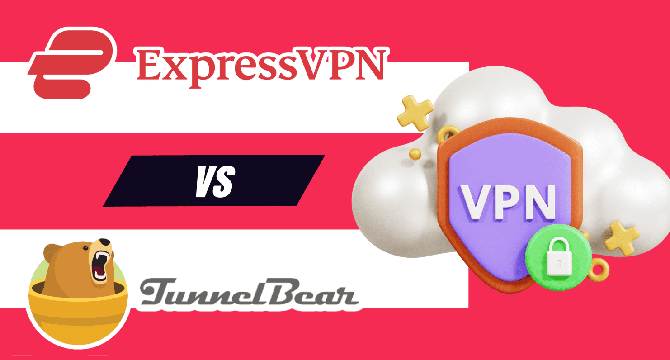
Image Credit: Cloudwards
ExpressVPN vs TunnelBear: VPN Service Comparison in 2024
- The main difference between ExpressVPN and TunnelBear is that ExpressVPN delivers all-around performance and is ideal for streaming and gaming. TunnelBear is apt for casual use, such as safe and private browsing.
- ExpressVPN delivers faster speeds, better unblocking ability and better server distribution than TunnelBear.
- TunnelBear offers a free plan with 2GB of data per month and access to servers in 47 countries. ExpressVPN has no free plan, but it does have a 30-day money-back guarantee.
- ExpressVPN is the top VPN for ease of use, incorporating key features into all servers and allowing users to connect with a single click. TunnelBear’s kill switch is called VigilantBear, the obfuscation feature is known as GhostBear and the split tunnel is called SplitBear.
- ExpressVPN and TunnelBear are among the best virtual private network (VPN) providers. ExpressVPN is one of the best VPNs because of its fast speeds, excellent unblocking ability, strong security and ease of use. TunnelBear is among the best free VPNs thanks to its large fleet of free servers.
- During our testing, ExpressVPN maintained an average of 82% of our unprotected download and 77% of our unprotected upload speeds, proving why it ranks as one of the fastest VPNs. TunnelBear averaged a middling 56% of our unprotected download speed, which is only fast enough for casual use.
- If you want a VPN for streaming, pick ExpressVPN. During our testing, ExpressVPN unblocked Netflix, BBC iPlayer, Amazon Prime Video, Disney Plus, Peacock TV, Hulu and Max on the first attempt. TunnelBear unblocked Max and Peacock, but it couldn’t bypass geoblocks on any other popular streaming services we tested.
- ExpressVPN has a better server distribution, with servers in 105 countries, whereas TunnelBear has servers in 47 countries.
- ExpressVPN has native VPN support for desktops, mobile devices, smart TVs, web browsers and routers. Though TunnelBear is compatible with desktop, mobile and web browsers, it doesn’t work on smart TVs or routers, which means it’s also not useful for gaming consoles.
- ExpressVPN is based in the British Virgin Islands, a privacy-friendly jurisdiction outside the Five, Nine and 14 Eyes alliances. In contrast, TunnelBear is based in Canada, which is part of the Five Eyes alliance.
Read Full Article
12 Likes
Discover more
- Programming News
- Software News
- Web Design
- Devops News
- Open Source News
- Databases
- Product Management News
- Operating Systems News
- Agile Methodology News
- Computer Engineering
- Startup News
- Cryptocurrency News
- Technology News
- Blockchain News
- Data Science News
- AR News
- Apple News
- Cyber Security News
- Leadership News
- Gaming News
- Automobiles News
Digitaltrends
68

Image Credit: Digitaltrends
Your Chromebook is about to get a massive AI upgrade for free
- Google has announced two new devices for its Chromebook lineup - the Samsung Galaxy Chromebook Plus and the Lenovo Chromebook Duet 11″.
- The Samsung Galaxy Chromebook Plus features a thin and lightweight design, an Intel Core 3 100U processor, and a 15.6-inch OLED display.
- Both new and existing Chromebooks will receive new AI features, including Help Me Read for text summarization and information extraction, Live Translate for real-time caption translation, and other enhancements like Welcome Recap, Focus, and Pin.
- Google is also offering three months of Google One AI Premium for free with new Chromebook purchases, which includes 2TB of Google Drive storage and access to Gemini Advanced.
Read Full Article
4 Likes
Siliconangle
385
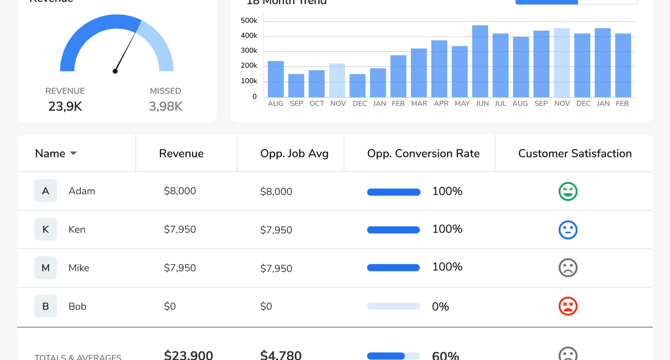
Image Credit: Siliconangle
ServiceTitan expands AI-powered solutions for contractors with new sales and contact center tools
- ServiceTitan has expanded its AI-powered solutions for contractors with new sales and contact center tools.
- The additions include Contract Center Pro, an AI-driven contact center that simplifies communication channels for trades, SalesPro to enhance technicians' sales skills, and TI Assist which brings predictive insights and automation to assist in customer decision-making.
- ServiceTitan aims to empower contractors to automate, predict, and optimize their businesses, providing actionable insights and automated technology to help them serve their customers better and unlock new opportunities for growth and profitability.
- ServiceTitan has raised $1.1 billion in funding, including investments from notable firms like Index Ventures, Dragoneer Investment Group, and T. Rowe Price Group.
Read Full Article
23 Likes
Siliconangle
398

Image Credit: Siliconangle
DigitalOcean launches Nvidia H100 GPU-powered virtual machines for small developer teams
- DigitalOcean launches Nvidia H100 GPU-powered virtual machines for small developer teams.
- The GPU Droplets are designed for AI use cases including experimentation, training, and inference on machine learning models.
- DigitalOcean also launches a managed Kubernetes service that supports H100 GPUs.
- The company aims to provide affordable access to high-performance GPUs for small and medium-sized businesses and startups.
Read Full Article
24 Likes
Digitaltrends
380

Image Credit: Digitaltrends
Intel’s upcoming top CPU failed to beat AMD
- Intel's upcoming top CPU, the Core Ultra 9 285, failed to beat AMD processors in benchmark leaks.
- In a Geekbench 6 test, the Core Ultra 9 285 scored 3,081 points in the single-core test and 14,150 points in the multi-core benchmark.
- Compared to the AMD Ryzen 7 9700X and the Intel Core 9 14900, the Core Ultra 9 285 performed worse.
- It is speculated that the low performance could be due to an engineering sample, driver considerations, or the system configuration of 8GB DDR5-5500 RAM.
Read Full Article
22 Likes
Digitaltrends
204

Image Credit: Digitaltrends
How to check your CPU temperature
- Checking your CPU's temperature is a great way to make sure that your processor is running at peak performance.
- A CPU that's too hot can cause all kinds of common PC problems, from throttled performance to crashes.
- HWInfo is a classic PC-monitoring solution that can tell you everything about your system's components, from the voltages they require to the temperatures they run.
- TG Pro is our top pick for checking your CPU temperature on a Mac.
- If you're running an AMD Ryzen processor, AMD's Ryzen Master is its general CPU information tracking and overclocking tool and is a great way to check your CPU's temperature.
- Intel's Extreme Tuning Utility (XTU) is arguably the best way to check how hot your processor is running, if you have an Intel Core processor.
- Anywhere under 80 degrees when fully loaded is fine for CPU temperature, although the latest generations of CPUs can operate at up to 95 degrees without impacting performance.
- You can improve CPU cooling to lower its temperature by increasing the size of its heatsink, increasing the airflow to it, or by lowering its speed so it doesn't work as hard.
- To make your CPU run a little slower, you can underclock, or better yet undervolt it, to lower its working temperature.
- Now that you know how to check your CPU temperature, you know half the equation when it comes to overclocking.
Read Full Article
12 Likes
Dev
86
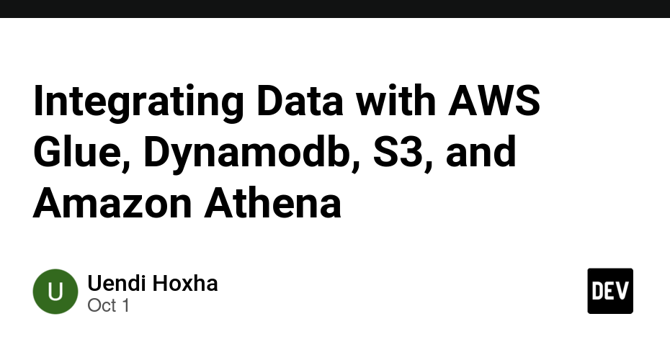
Image Credit: Dev
Integrating Data with AWS Glue, Dynamodb, S3, and Amazon Athena
- AWS Glue is a fully managed ETL service that simplifies data preparation for analytics.
- AWS Glue eliminates the need for server management and provides automated data cataloging.
- AWS Glue natively integrates with DynamoDB, S3, and Athena for seamless data integration.
- The process involves extracting data from DynamoDB, transforming it with ETL jobs in AWS Glue, loading it into S3, and querying it with Amazon Athena.
Read Full Article
5 Likes
Digitaltrends
398

Image Credit: Digitaltrends
Should you overclock your CPU?
- Overclocking is pushing the clock speed of your CPU past its rated limit, which can be time-consuming and expensive, especially if you have little experience tinkering with PC components.
- Gaming is a significant reason to overclock, and depending on the game, it can make a big difference. In games, the CPU handles A.I. and NPCs, making a fast processor key for grand strategy titles and simulation sandboxes alike.
- Overclocking can boost performance in 3D modeling, video editing, and image editing applications, to name a few. But there are no hard and fast rules for how far you can push your processor.
- A proper and safe overclock requires research beforehand, using data display software, stress test software, and a heat sink/coolant unit if you want to try it out.
- It takes substantial knowledge and a lot of patience—and it’s not an exact science either. Your results can vary widely depending on your skill level, materials, and hardware.
- Extreme overclocking can shorten your component’s lifespan and decrease system stability. Some manufacturers cover overclocking under the standard warranty, while others offer optional protection plans that cover overclocking.
- However, a moderate overclock, one that you can run all day every day, will boost your PC’s performance across the board. It’s free performance, and if you’re running applications that benefit from it, there’s no reason to leave the extra performance on the table.
- Overclocking won’t completely transform your CPU’s performance. The main reason to overclock is to improve applications that take up a lot of computing speed.
- Overclocking is exciting but dangerous, so consider your system and budget before overclocking, and learn about the right tools and hardware management to take on such a project.
- While all this added performance can come with some risk, for those that like to push the edge of performance, the world of overclocking can add some fun and excitement to your computing life.
Read Full Article
24 Likes
TechCrunch
27

Image Credit: TechCrunch
Eon emerges from stealth with $127M to bring a fresh approach to back up cloud infrastructure
- Eon, a startup founded by ex-Amazon employees, has emerged from stealth with $127 million in funding and a $750 million valuation.
- Eon aims to reinvent cloud infrastructure backup, addressing the complex needs of modern cloud environments.
- The company provides a novel approach to storage and secondary storage which allows for efficient observation and understanding of the infrastructure.
- Eon's solution offers instant data pinpointing, saving time and money for customers.
Read Full Article
1 Like
Digitaltrends
199

Image Credit: Digitaltrends
How to safely overclock your Intel or AMD CPU
- Overclocking your Intel or AMD CPU can help increase your PC's performance without spending on any extra hardware.
- Before overclocking, ensure that your processor has additional headroom and that you have a good cooler in place.
- Overclocking your CPU can impact its efficiency and life span due to increased heat and power consumption beyond the CPU limits.
- The quality of your motherboard is crucial since overclocking raises the power consumption, and sufficient voltage regulator modules can handle this.
- The manufacturer's website can determine whether your CPU can be overclocked, and almost all AMD CPUs are overclockable.
- Intel CPUs ending in K or X can be overclocked, and Intel motherboards with the Z prefix officially support overclocking.
- XTU and Ryzen Master are two commonly used software suites that help overclock CPUs, AMD Ryzen CPUs can use Ryzen Master.
- Increasing voltage can improve the stability of an overclock, but it can damage the processor. It's critical to take care when adjusting the CPU's voltage.
- BIOS can also be used to overclock your CPU, and manual tweaking can offer higher clock speeds and increased customizability.
- Starting with a stress test is the first step and gradually increasing frequency and testing stability are crucial steps. Save profiles of your settings in the BIOS.
Read Full Article
12 Likes
Tech Radar
40

Image Credit: Tech Radar
Windows 11 is spiking in popularity – even if Windows 10 remains way more popular, and Windows 7 just refuses to die
- Windows 11 is gaining popularity and has reached 33.37% market share in September, up from 30.83% in July.
- Windows 11 is still behind Windows 10, which has a 62.79% market share.
- Windows 11 has recently gained more traction with PC gamers and surpassed Windows 10 in popularity on Steam last month.
- Windows 7 still has a persistent user base of around 3% throughout this year.
- Windows 10 will reach its End of Life in October 2025, which may be driving people to start upgrading to Windows 11.
- Windows 11 now has more features than it did at release, which could be helping its cause.
- Copilot+ PCs could be contributing to the adoption of Windows 11 in the future, but the end of support for Windows 10 is the primary driving force currently.
- Windows 7 users are likely to be business users with old PCs running legacy apps, making migration difficult and slow.
- There could be many unconnected Windows 7 PCs that analytics firms cannot count and hence not reflect the accurate market share.
- Windows 12 or a next-gen Windows may be imminent by the time Copilot+ gets popular, or be already out by then.
Read Full Article
2 Likes
Siliconangle
376
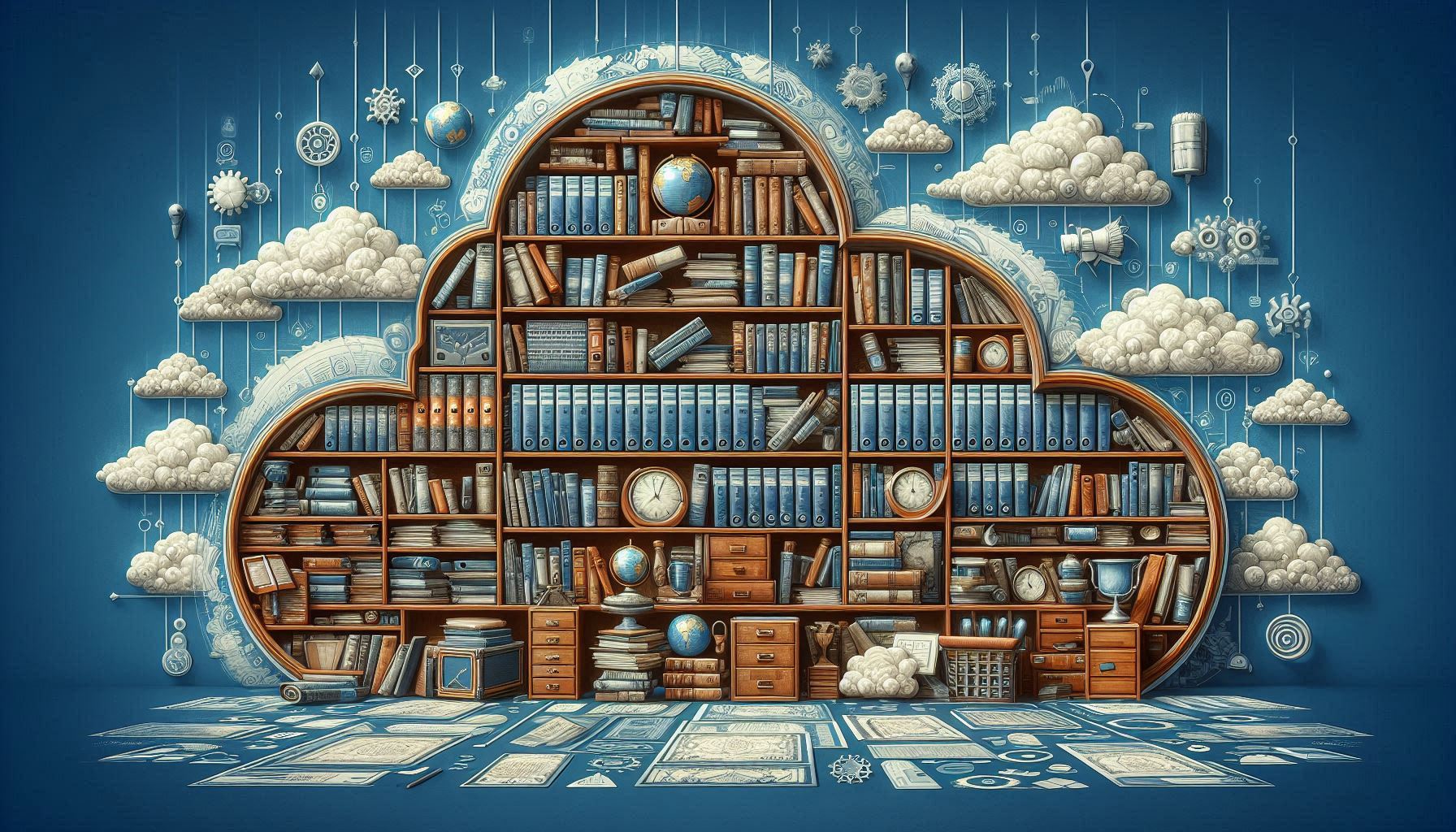
Image Credit: Siliconangle
Eon raises $127M to simplify access to cloud data backups
- Eon, a cloud data backup specialist, has raised $127 million across three funding rounds since January to build the first “backup autopilot” for the cloud era.
- Eon says that its next-generation backups are fully managed, portable and support global search functionality.
- Its cloud backup autopilot scans, maps and classifies cloud resources autonomously and continuously.
- Eon’s snapshots are fully portable and can be restored in any environment, including from AWS to Azure.
- According to NAND Research Inc. analyst Steve McDowell, Eon have identified a clear inefficiency in the cloud backup market and come up with a compelling solution to address that gap.
- The company’s founders have a lot of pedigree in this area, having previously co-founded and led AWS’ disaster recovery and cloud migration services.
- Existing cloud backup solutions rely on simple snapshots, but Eon does things differently - it provides teams with backup recommendations based on their business needs and compliance considerations.
- The startup is targeting a global cloud infrastructure market expected to be worth over $838 billion by 2034.
- Existing IT backup processes are inefficient; Eon enables users to manage cloud backups at a file-granular level while optimising the recovery process.
- Storage and backup-related costs comprise a large part of most companies’ IT budgets, providing Eon with ample opportunity to disrupt this segment.
Read Full Article
22 Likes
For uninterrupted reading, download the app