Operating Systems News
Gizchina
175

Image Credit: Gizchina
Microsoft Begins Rolling Out Its Long-Awaited Recall Feature
- Microsoft is preparing to launch the long-awaited feature called "Recall", which allows users to retrieve their on-screen activity.
- The Recall feature is currently being tested by Windows Insider users and only works on machines with Copilot Plus Integration.
- Privacy concerns have been raised due to the continuous processing and recording of every action in the background, but Microsoft assures that all data captured by Recall stays on the user's device.
- While some people see Recall as a helpful tool to boost productivity, others are concerned about the potential invasion of privacy and increased surveillance.
Read Full Article
10 Likes
Dev
29

Image Credit: Dev
🦸♂️🛠️ The Avengers of Bash: grep, awk, sed, cut & tr Assembled! ⚡🐧💻
- When working in Bash, you’ll come across several powerful text-processing tools. Each of them — grep, awk, sed, cut, and tr — has a unique role.
- grep: Search/filter lines with a pattern.
- awk: Field-wise processing + logic.
- sed: Find & replace, stream editing.
- cut: Extract specific fields/characters.
Read Full Article
1 Like
Dev
196

Image Credit: Dev
Cilium & eBPF: The Future of Secure & Scalable Kubernetes Networking
- Cilium, powered by eBPF, is revolutionizing cloud networking, security, and observability in Kubernetes.
- eBPF is an advanced technology in the Linux kernel, enabling safe and efficient packet processing.
- Cilium enhances Kubernetes networking through packet filtering and routing, network policies, load balancing, and observability.
- Cilium and eBPF offer advanced features like high-performance networking, identity-aware security policies, load balancing, and deep observability.
Read Full Article
11 Likes
Dev
54
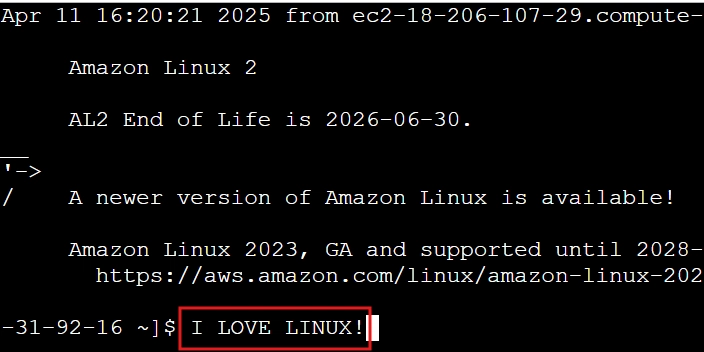
Image Credit: Dev
Managing EC2 Instances with the AWS CLI
- Managing EC2 instances with the AWS CLI offers efficiency, automation, scalability, and flexibility compared to the Management Console for cloud infrastructure management.
- Setting up AWS CLI on Amazon Linux involves installing and configuring AWS credentials like Access Key ID, Secret Access Key, region, and output format.
- Launching an EC2 instance via AWS CLI involves using commands like 'aws ec2 run-instances' with details like image id, instance type, key pair, security group id, and subnet id.
- Listing all EC2 instances can be done using the 'aws ec2 describe-instances' command to check statuses and essential details like Instance ID and tags.
- Terminating instances with 'aws ec2 terminate-instances' saves costs by deleting unneeded instances, contributing to cost optimization in AWS environments.
- Using the AWS CLI over the Console offers benefits like faster provisioning, automation, cost optimization, and consistency, making it preferred for DevOps engineers managing instances.
- By leveraging scripts and commands like run-instances and terminate-instances, DevOps engineers can streamline tasks, automate deployments, and ensure efficient infrastructure management.
- Managing EC2 instances with the AWS CLI is crucial for DevOps engineers as it simplifies repetitive tasks, enables automation, and enhances infrastructure management capabilities.
- AWS CLI empowers cloud professionals to handle tasks effectively, reduce errors, and optimize costs, making it a valuable tool for AWS infrastructure management.
- Experience the power of the AWS CLI in managing EC2 instances to enhance your cloud workflow, automation strategies, and cost-saving initiatives.
Read Full Article
3 Likes
Discover more
- Programming News
- Software News
- Web Design
- Devops News
- Open Source News
- Databases
- Cloud News
- Product Management News
- Agile Methodology News
- Computer Engineering
- Startup News
- Cryptocurrency News
- Technology News
- Blockchain News
- Data Science News
- AR News
- Apple News
- Cyber Security News
- Leadership News
- Gaming News
- Automobiles News
Dev
322
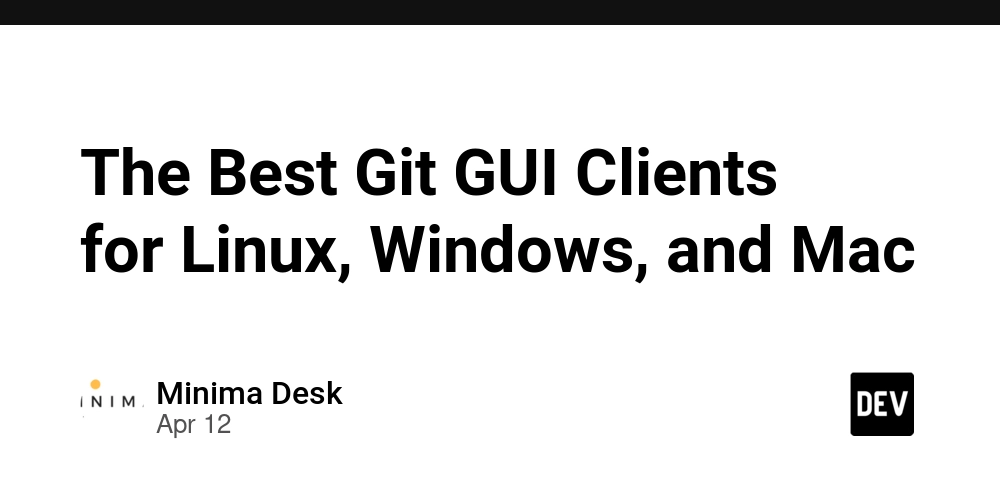
Image Credit: Dev
The Best Git GUI Clients for Linux, Windows, and Mac
- Git is a popular version control system used for tracking code revisions and storing content in repositories, accessible via command-line tools or GUI clients for easier management.
- For Linux users, QGit, Gitg, and Git Force are recommended Git GUI clients that offer visual representations of branches, file changes, and practical functionalities like patch creation and repository management.
- Sourcetree, GitHub Desktop, and TortoiseGit are top picks for Windows users, providing intuitive interfaces, efficient project management, and compatibility with popular Git platforms like GitHub.
- Mac users can benefit from GitUp, Fork, and GitFinder, offering features such as branch visualization, merge conflict resolution, and Finder integration for seamless Git operations.
- For cross-platform compatibility, GitKraken, SmartGit, Git Cola, GitFiend, and Gittyup are versatile Git clients with user-friendly interfaces, advanced features, and support for Linux, Windows, and Mac systems.
- Git GUI clients aim to simplify the collaborative development process and lower the learning curve associated with Git, providing users with tools that enhance code management and project tracking capabilities.
- Each recommended Git GUI client caters to different user preferences, ranging from simplicity and ease of use to advanced features like Jira integration, Git-Flow support, and efficient conflict resolution.
- Users can choose from a variety of free and paid Git GUI clients based on their platform of choice and specific requirements, ensuring a streamlined and visually engaging experience in handling Git operations.
- From Linux to Windows to Mac systems, developers have a plethora of Git GUI clients to choose from, each offering unique functionalities and benefits to enhance their version control and code management workflows.
- The diversity in Git GUI clients allows users to tailor their Git experience to their needs, whether they are beginners looking for simplicity or advanced users seeking sophisticated tools for efficient project development.
- Overall, Git GUI clients play a crucial role in optimizing the Git workflow, facilitating collaboration, enhancing project organization, and providing an intuitive interface for both new and experienced developers.
Read Full Article
19 Likes
Dev
326

Image Credit: Dev
60 Essential Linux Commands for System Administrators
- System administrators commonly use commands to manage Linux servers efficiently, allowing for automation of various tasks.
- Prerequisites for utilizing Linux commands include access to the command-line interface on a Linux desktop or VPS, with options for remote connection.
- Basic commands like ls for listing files, pwd for current directory path, and cd for navigation are essential for file and folder management.
- Commands such as mkdir for creating directories, rmdir for deleting empty directories, and rm for deleting files are crucial for system administration.
- cp for copying files, mv for moving files, and touch for creating empty files are fundamental commands for file manipulation.
- Other important commands include file for checking file types, zip/unzip for compression, and tar for archiving directories.
- Commands like grep for searching keywords in files, sed for pattern replacement, and awk for pattern manipulation are useful for text processing.
- Important system management commands include df for disk usage, top/htop for monitoring processes, and ps for process status.
- Network-related commands like ping for network diagnostics, wget/cURL for downloading files, and scp/rsync for file transfer between systems are essential.
- Commands like systemctl for service management, sudo for administrative tasks, and history for command history tracking are also crucial for system administration.
Read Full Article
19 Likes
Dev
200
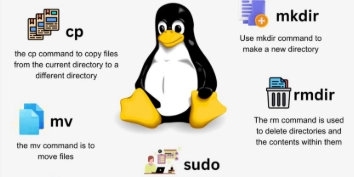
Image Credit: Dev
Getting Started with Linux Commands: Mastering File and Directory Operations
- Linux is known for its powerful command-line utilities that give users granular control over their systems.
- This article focuses on essential file and directory operations in Linux, including using the cat command for file content manipulation and managing files and directories.
- The cat command allows you to write, append, and replace file content, while basic commands like touch, cp, mv, and rm are used for creating, copying, moving, and deleting files and directories.
- By mastering these commands, users can efficiently navigate and manipulate their Linux systems, building a strong foundation for advanced tasks like scripting, system administration, and automation.
Read Full Article
12 Likes
Macdailynews
10.7k

Image Credit: Macdailynews
Analysts see rising odds for Apple to secure U.S. tariff exemptions
- Wall Street analysts and investors are growing more optimistic that Apple might secure an exemption from President Trump's U.S. import tariffs on China.
- Analysts suggest that the likelihood of Apple getting an exemption has risen since the recent tariff hike, with odds of an Apple-specific exemption raised to 50%.
- President Trump is unlikely to hurt an American icon like Apple, especially after the company's commitment to significant investments in U.S. manufacturing.
- Investors believe that Apple will receive a tariff exemption based on previous instances and the potential negative impact on Apple's main competitor, Samsung.
Read Full Article
36 Likes
Macstories
347
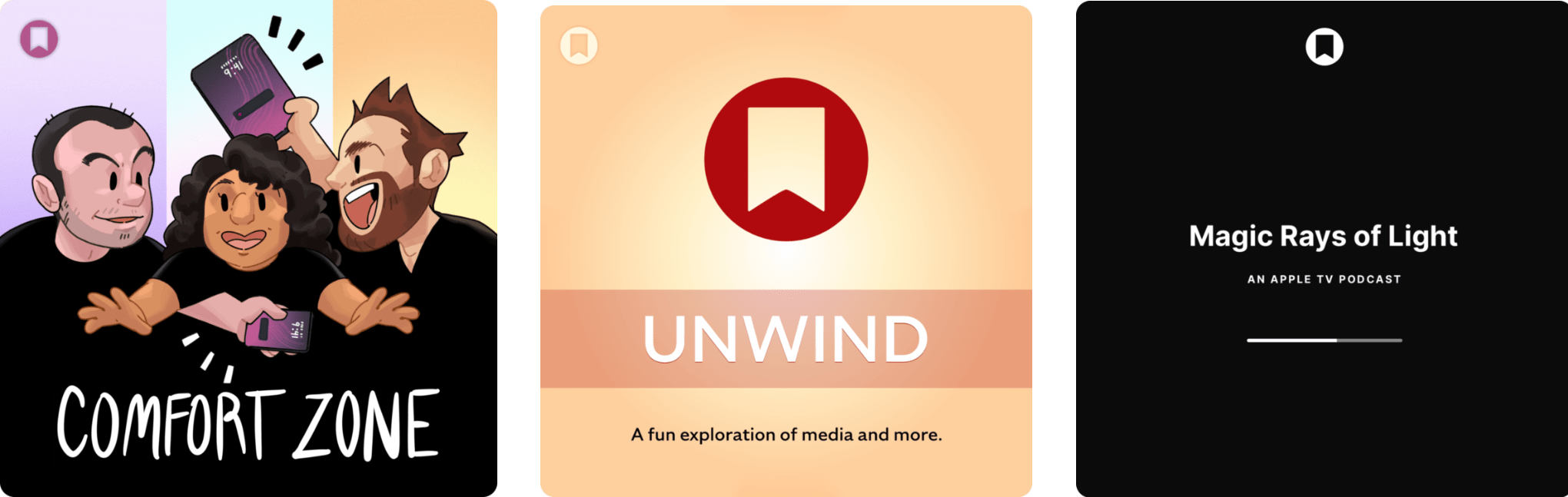
Image Credit: Macstories
Podcast Rewind: Speedy Drives, Dire Wolves, Jon Hamm, and Cameras
- In the podcast 'Comfort Zone', the hosts discuss topics including an external drive, a new email app, and redesigning iOS and iPadOS.
- The podcast 'MacStories Unwind' explores the potential de-extinction of the dire wolf and recommends a show on Apple TV+ and a movie bundle.
- In the podcast 'Magic Rays of Light', the hosts discuss the film 'Your Friends & Neighbors' starring Jon Hamm, highlight Blackmagic Design at NAB 2025, and share their VIP tours of Yankee Stadium.
Read Full Article
20 Likes
Macdailynews
163

Image Credit: Macdailynews
Variety: Jon Hamm is stellar in Apple TV+’s superb ‘Your Friends & Neighbors’ series
- Jon Hamm stars in and executive produces the Apple Original drama series “Your Friends & Neighbors.”
- The first season of “Your Friends & Neighbors” premieres on Apple TV+ on April 11, with new episodes released weekly.
- The series follows a disgraced hedge fund manager who turns to stealing from his wealthy neighbors and uncovers their hidden secrets.
- “Your Friends & Neighbors” offers an intriguing assessment of the fragility of the American dream.
Read Full Article
9 Likes
Mjtsai
393

Failed Software Update on the External Drive of an Apple Silicon Mac
- Failed software update on the external drive of an Apple Silicon Mac revealed the issue with ownership and authorized users.
- The user encountered an error message stating 'User interaction required. An error occurred while installing the selected updates.'
- The problem was caused by ownership issues with the external drive, which prevented software update authentication and changing the security policy.
- The user resolved the issue by setting the drive as the startup disk and adding an authorized user for the Mac.
Read Full Article
23 Likes
Mjtsai
180

CSS “text-wrap: pretty” in WebKit
- Support for text-wrap: pretty has been shipped in Safari Technology Preview, enhancing typography on the web.
- WebKit is the first browser to evaluate and adjust the entire paragraph, improving readability and accessibility.
- While other browsers also support this feature, their implementation is more limited.
- The text-wrap: pretty algorithm may have performance concerns if dealing with exceptionally long text elements.
Read Full Article
10 Likes
Arstechnica
234
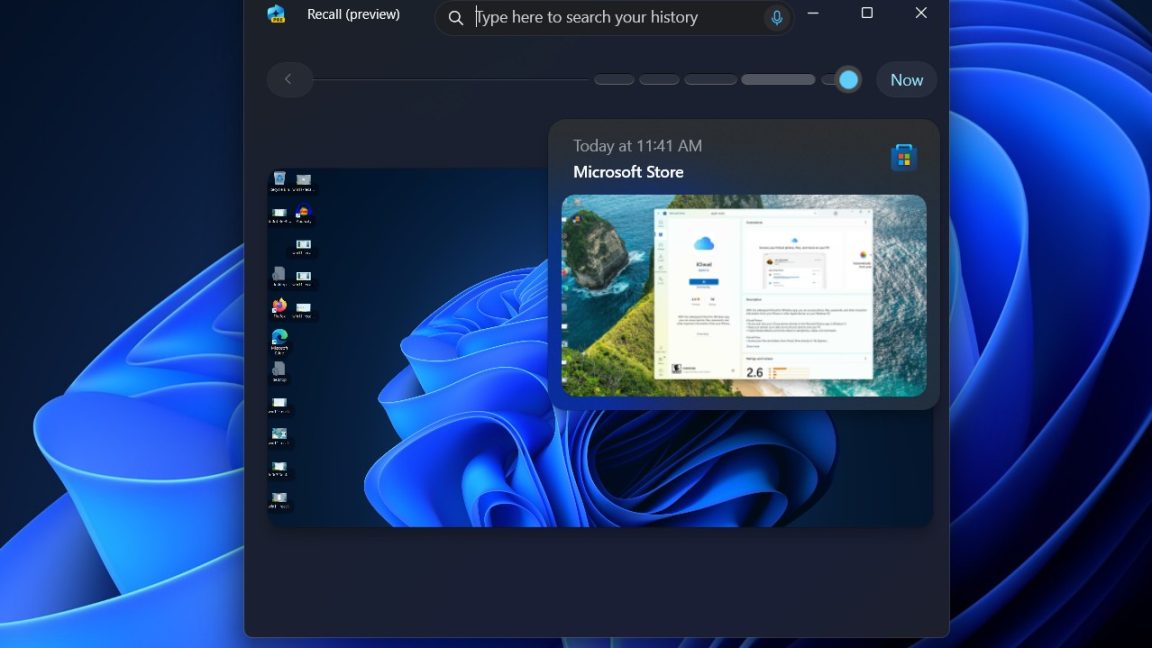
Image Credit: Arstechnica
That groan you hear is users’ reaction to Recall going back into Windows
- Security and privacy advocates are concerned about Recall, the AI tool in Windows 11 that captures and stores user activity every three seconds.
- Recall was criticized for its potential to be exploited by malicious insiders and for privacy violations, particularly in cases of intimate partner violence.
- Microsoft had initially suspended Recall due to backlash, but it has now been reintroduced and is available in the Windows 11 Build 26100.3902 preview version.
- Over time, Recall will be made available more widely to Windows 11 users.
Read Full Article
14 Likes
Medium
89

Image Credit: Medium
AI-Powered Drive Failure Prediction Now for Windows PCs
- ULINK Technology has released DA SmartQuest, an AI-powered drive failure prediction software for Windows PC users.
- DA SmartQuest provides daily insights into storage device health and helps prevent data loss through early failure detection.
- Users can choose to run DA SmartQuest in standalone or cloud mode for offline or online monitoring.
- DA SmartQuest, along with DA Drive Analyzer, aims to deliver AI-driven drive monitoring and protect users' valuable data.
Read Full Article
5 Likes
TechViral
375

Image Credit: TechViral
Windows 11 Restarting Instead of Shutting Down? 4 Fixes
- Many Windows 11 users are facing an issue where their PC restarts instead of shutting down. Here are four fixes for this problem.
- Change the Power Management Settings by disabling the 'Allow the computer to turn off this device to save power' option in the Network Adapter Properties.
- Disable the Fast Startup feature by unchecking 'Turn on fast startup (recommended)' in the Shutdown settings.
- Perform a Full Shutdown by running the command 'shutdown /s /f /t 0' in Command Prompt.
- Update the System Drivers and Windows 11 by checking for updates in Windows Settings and installing them.
Read Full Article
22 Likes
For uninterrupted reading, download the app